Difference between revisions of "Template:VisuMZ Bright Effects Notetags"
Jump to navigation
Jump to search
(→Godray-Related Notetags) |
(→Color Adjust-Related Notetags) |
||
| Line 229: | Line 229: | ||
--- | --- | ||
| + | |||
| + | <html><img src='https://img.itch.zone/aW1nLzE5ODYwODgucG5n/original/zWsfUd.png'></html> | ||
<pre> | <pre> | ||
| Line 241: | Line 243: | ||
--- | --- | ||
| + | |||
| + | <html><img src='https://img.itch.zone/aW1nLzE5ODYwOTEucG5n/original/Yk53qx.png'></html> | ||
<pre> | <pre> | ||
| Line 253: | Line 257: | ||
--- | --- | ||
| + | |||
| + | <html><img src='https://img.itch.zone/aW1nLzE5ODYwOTgucG5n/original/tZF%2F7k.png'></html> | ||
<pre> | <pre> | ||
| Line 265: | Line 271: | ||
--- | --- | ||
| + | |||
| + | <html><img src='https://img.itch.zone/aW1nLzE5ODYxMTAuZ2lm/original/MxwQ2x.gif'></html> | ||
<pre> | <pre> | ||
Revision as of 23:02, 14 December 2020
The following are notetags that have been added through this plugin. These notetags will not work with your game if this plugin is OFF or not present.
---
Bloom-Related Notetags
---

<Bloom Scale: x> - Used for: Map Notetags and Troop Names - Changes the bloom scale to x for map/battle. - Replace 'x' with a number to represent the value. Use decimals. - Lower - Less bloom - Higher - More bloom
---

<Bloom Brightness: x> - Used for: Map Notetags and Troop Names - Changes the bloom brightness to x for map/battle - Replace 'x' with a number to represent the value. Use decimals. - Lower - Darker - Higher - Brighter
---

<Bloom Threshold: x> - Used for: Map Notetags and Troop Names - Changes the bloom threshold to x for map/battle. - Replace 'x' with a number to represent the value. Use decimals. - Lower - Less picky - Higher - More picky
---
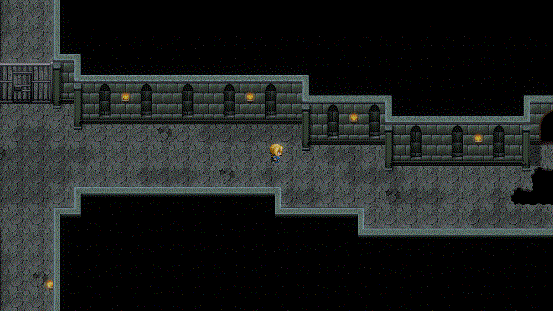
<Bloom Horz Scale: x to y> <Bloom Vert Scale: x to y> - Used for: Map Notetags - Map only. Sets an adjusting scale when traveling left to right on the map (Horz) or up to down on the map (Vert). - Replace 'x' and 'y' with numbers to represent the value. Use decimals. - Lower - Less bloom - Higher - More bloom
---
<Bloom Horz Brightness: x to y> <Bloom Vert Brightness: x to y> - Used for: Map Notetags - Map only. Sets an adjusting brightness when traveling left to right on the map (Horz) or up to down on the map (Vert). - Replace 'x' and 'y' with numbers to represent the value. Use decimals. - Lower - Darker - Higher - Brighter
---
<Bloom Horz Threshold: x to y> <Bloom Vert Threshold: x to y> - Used for: Map Notetags - Map only. Sets an adjusting threshold when traveling left to right on the map (Horz) or up to down on the map (Vert). - Replace 'x' and 'y' with numbers to represent the value. Use decimals. - Lower - Less picky - Higher - More picky
---
Godray-Related Notetags
---
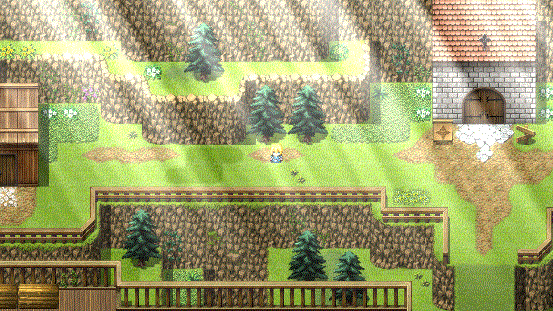
<Godray> <No Godray> - Used for: Map Notetags and Troop Names - Changes if there will be a godray on the map/battle regardless of the default settings in the plugin parameters.
---
<Godray Speed: x> - Used for: Map Notetags and Troop Names - Sets the flickering speed of the rays. - Replace 'x' with a number to represent the value. Use decimals. - Lower - Slower - Higher - Faster
---
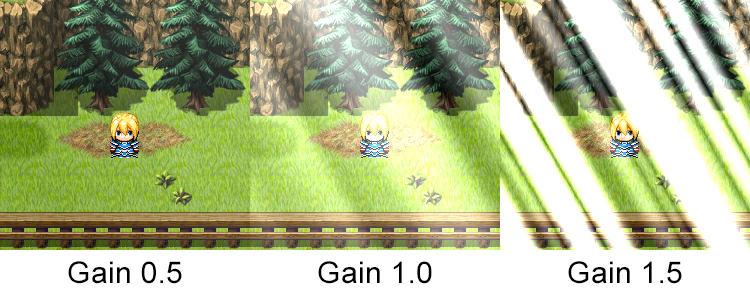
<Godray Gain: x> - Used for: Map Notetags and Troop Names - Sets the gain/intensity of the rays. - Replace 'x' with a number to represent the value. Use decimals. - Lower - Lighter - Higher - Intense
---

<Godray Lacunarity: x> - Used for: Map Notetags and Troop Names - Sets the lacunarity/density of the rays. - Replace 'x' with a number to represent the value. Use decimals. - Lower - Less dense - Higher - More dense
---

<Godray Angle: x> - Used for: Map Notetags and Troop Names - Sets the angle of the rays. - Replace 'x' with a number to represent the value. Use a negative or positive integer value. - Negative - Coming from the left - Positive - Coming from the right
---

<Godray Horz Speed: x to y> <Godray Vert Speed: x to y> - Used for: Map Notetags - Map only. Adjusts godray speed going left to right on a map (Horz) or up to down on a map (Vert). - Replace 'x' and 'y' with numbers to represent the value. Use decimals. - Lower - Slower - Higher - Faster
---
<Godray Horz Gain: x to y> <Godray Vert Gain: x to y> - Used for: Map Notetags - Map only. Adjusts godray gain going left to right on a map (Horz) or up to down on a map (Vert). - Replace 'x' and 'y' with numbers to represent the value. Use decimals. - Lower - Lighter - Higher - Intense
---
<Godray Horz Lacunarity: x to y> <Godray Vert Lacunarity: x to y> - Used for: Map Notetags - Map only. Adjusts godray lacunarity going left to right on a map (Horz) or up to down on a map (Vert). - Replace 'x' and 'y' with numbers to represent the value. Use decimals. - Lower - Less dense - Higher - More dense
---
<Godray Horz Angle: x to y> <Godray Vert Angle: x to y> - Used for: Map Notetags - Map only. Adjusts godray angle going left to right on a map (Horz) or up to down on a map (Vert). - Replace 'x' and 'y' with numbers to represent the value. Use a negative or positive integer values. - Negative - Coming from the left - Positive - Coming from the right
---
Color Adjust-Related Notetags
---

<Color Adjust Brightness: x> - Used for: Map Notetags and Troop Names - Alters the screen brightness for the map/battle. - Replace 'x' with a number to represent the value. Use decimals. - Lower - Darker - Higher - Brighter
---

<Color Adjust Contrast: x> - Used for: Map Notetags and Troop Names - Adjusts the screen contrast for the map/battle. - Replace 'x' with a number to represent the value. Use decimals. - Lower - Less contrast - Higher - More contrast
---
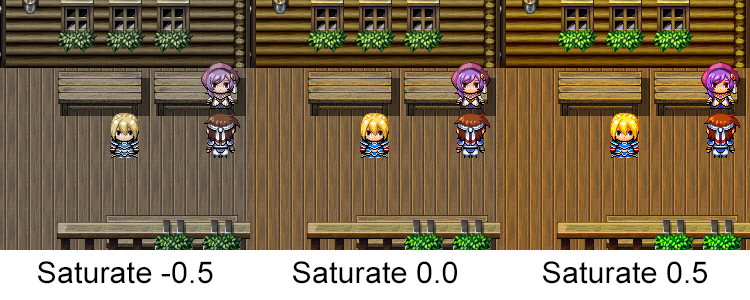
<Color Adjust Saturate: x> - Used for: Map Notetags and Troop Names - Adjusts the screen saturation for the map/battle. - Replace 'x' with a number to represent the value. Use decimals. - Lower - Darker - Higher - Brighter
---
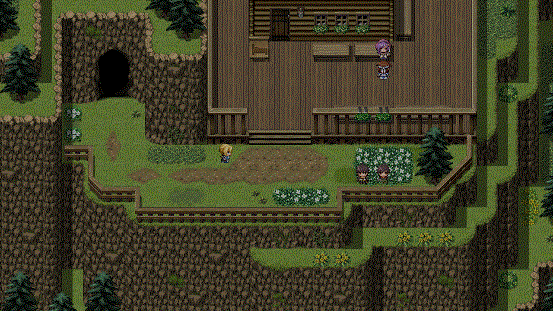
<Color Adjust Horz Brightness: x to y> <Color Adjust Vert Brightness: x to y> - Used for: Map Notetags - Map only. Alters the screen brightness when moving left to right on a map (Horz) or up to down on a map (Vert). - Replace 'x' and 'y' with numbers to represent the value. Use decimals. - Lower - Darker - Higher - Brighter
---
<Color Adjust Horz Contrast: x to y> <Color Adjust Vert Contrast: x to y> - Used for: Map Notetags - Map only. Adjusts the screen contrast when moving left to right on a map (Horz) or up to down on a map (Vert). - Replace 'x' and 'y' with numbers to represent the value. Use decimals. - Lower - Less contrast - Higher - More contrast
---
<Color Adjust Horz Saturate: x to y> <Color Adjust Vert Saturate: x to y> - Used for: Map Notetags - Map only. Adjusts the screen saturation when moving left to right on a map (Horz) or up to down on a map (Vert). - Replace 'x' and 'y' with numbers to represent the value. Use decimals. - Lower - Less intensity - Higher - More intensity
---