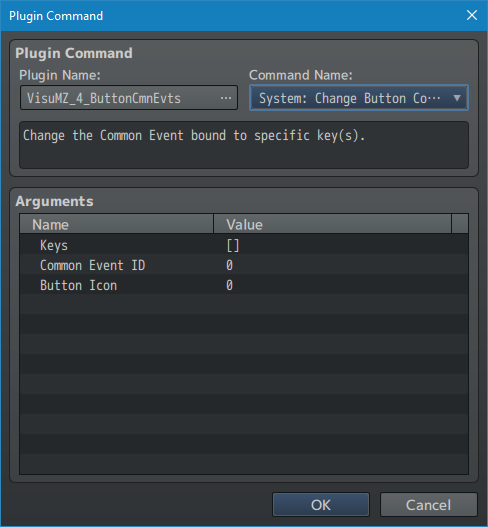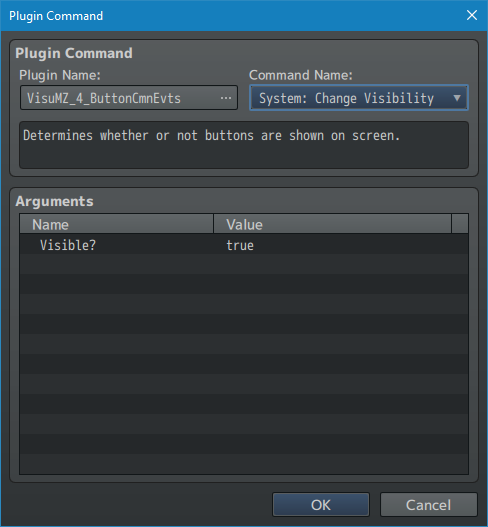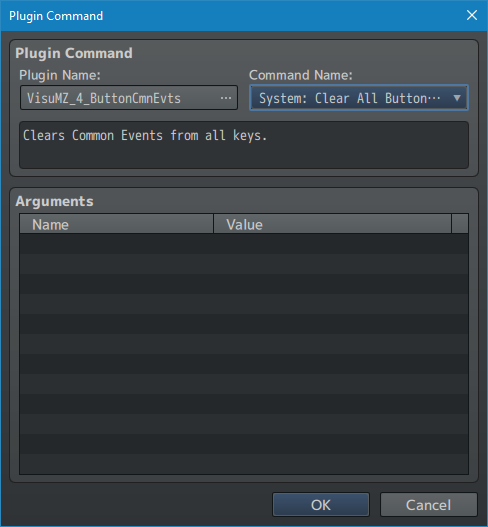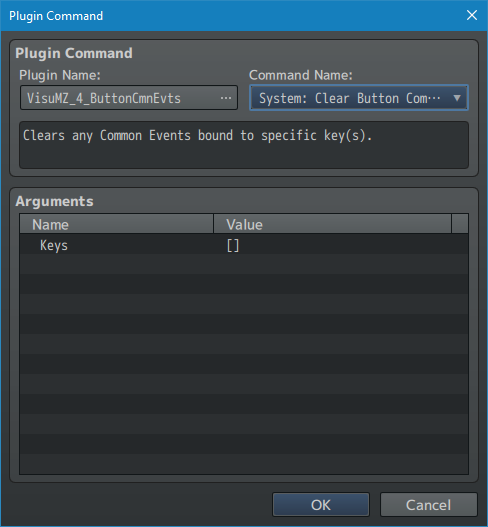Difference between revisions of "Template:VisuMZ Button Common Events Plugin Commands"
Jump to navigation
Jump to search
| Line 2: | Line 2: | ||
The following are Plugin Commands that come with this plugin. They can be | The following are Plugin Commands that come with this plugin. They can be | ||
accessed through the Plugin Command event command. | accessed through the Plugin Command event command. | ||
| + | |||
| + | --- | ||
| + | |||
| + | === System Plugin Commands === | ||
--- | --- | ||
Revision as of 03:58, 4 September 2020
The following are Plugin Commands that come with this plugin. They can be accessed through the Plugin Command event command.
---
System Plugin Commands
---
System: Change Button Common Event - Change the Common Event bound to specific key(s).
Keys: - Select which key(s) to change.
Common Event ID: - Change the Common Event bound to specific key(s).
Button Icon: - What icon do you want to show on this button?
---
System: Change Visibility - Determines whether or not buttons are shown on screen.
Visible? - Show or hide the visible Button Common Events on the screen?
---
System: Clear All Button Common Events - Clears Common Events from all keys.
---
System: Clear Button Common Event - Clears any Common Events bound to specific key(s).
Keys: - Select which key(s) to clear.
---