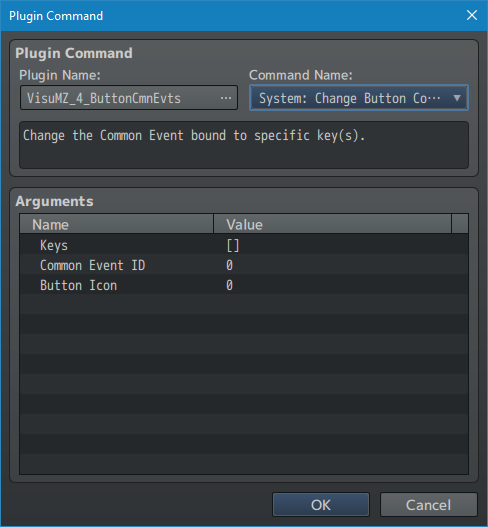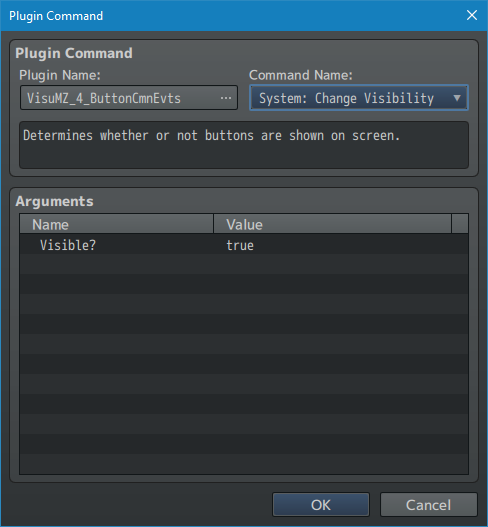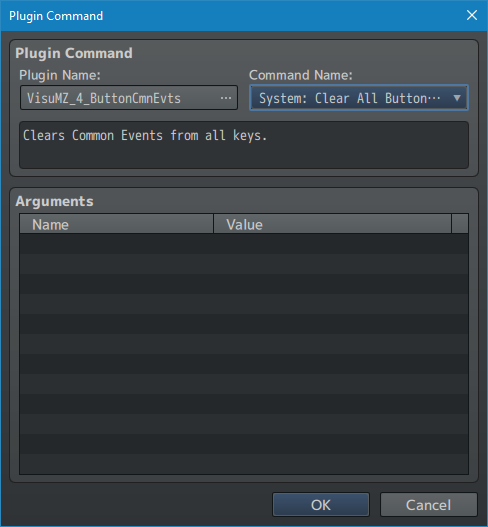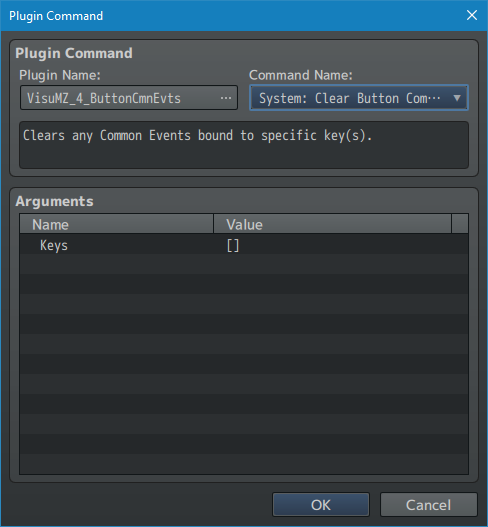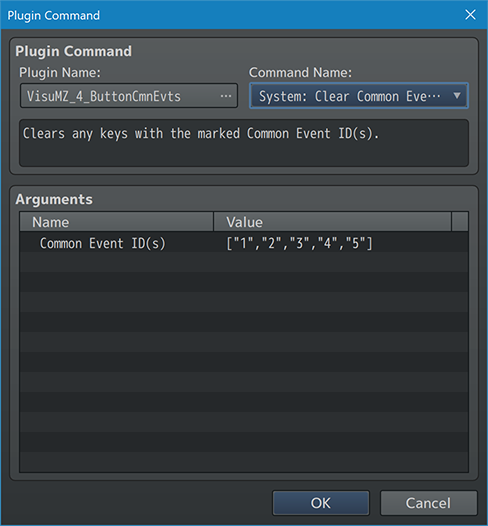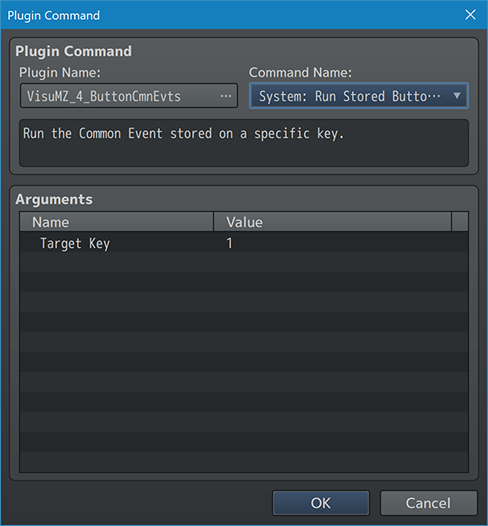Template:VisuMZ Button Common Events Plugin Commands
Jump to navigation
Jump to search
The following are Plugin Commands that come with this plugin. They can be accessed through the Plugin Command event command.
---
System Plugin Commands
---
System: Change Button Common Event - Change the Common Event bound to specific key(s).
Keys: - Select which key(s) to change.
Common Event ID: - Change the Common Event bound to specific key(s).
Button Icon: - What icon do you want to show on this button?
---
System: Change Visibility - Determines whether or not buttons are shown on screen.
Visible? - Show or hide the visible Button Common Events on the screen?
---
System: Clear All Button Common Events - Clears Common Events from all keys.
---
System: Clear Button Common Event - Clears any Common Events bound to specific key(s).
Keys: - Select which key(s) to clear.
---
System: Clear Common Event ID(s) - Clears any keys with the marked Common Event ID(s).
Common Event ID(s): - Clears any keys with the marked Common Event ID(s).
---
System: Run Stored Button Common Event - Run the Common Event stored on a specific key.
Target Key: - Run the Common Event stored in this key.
---