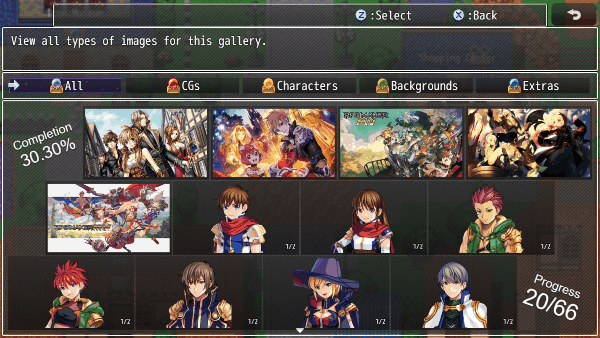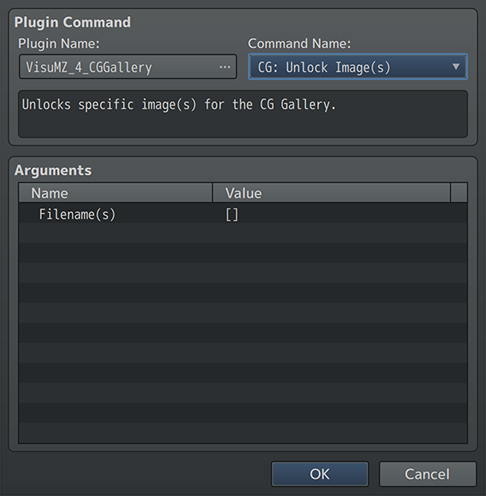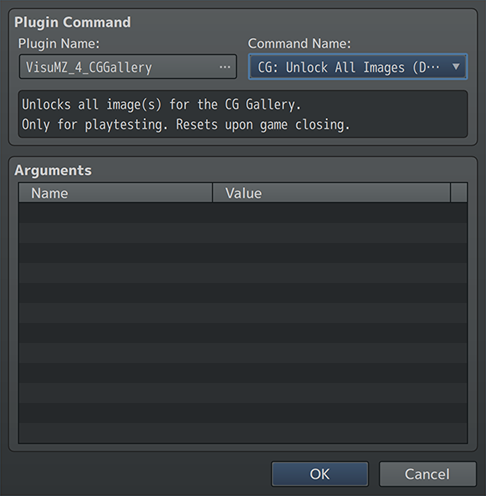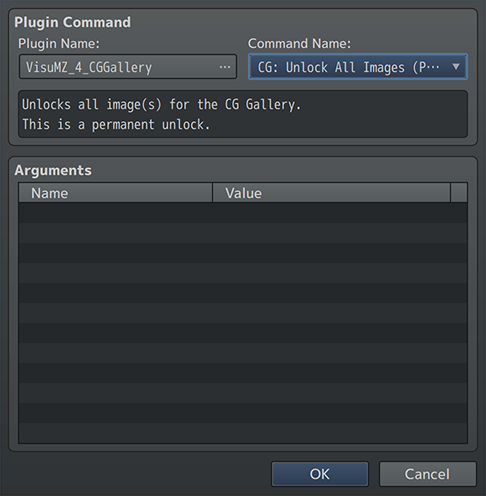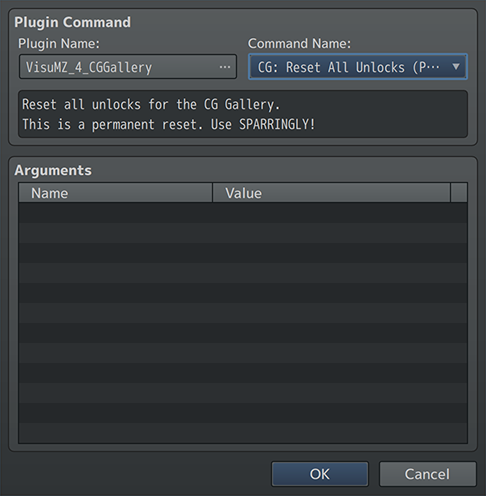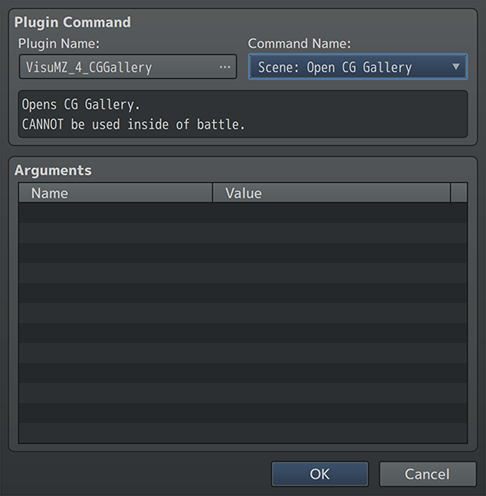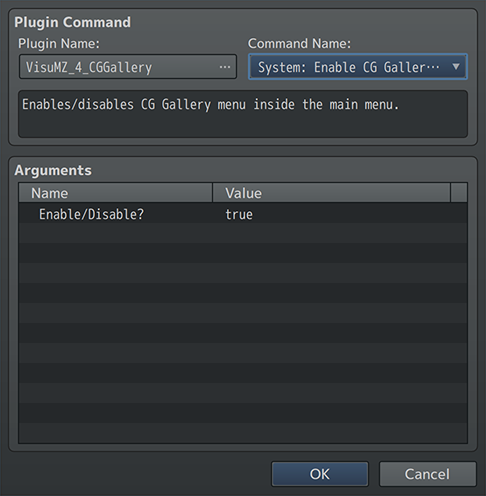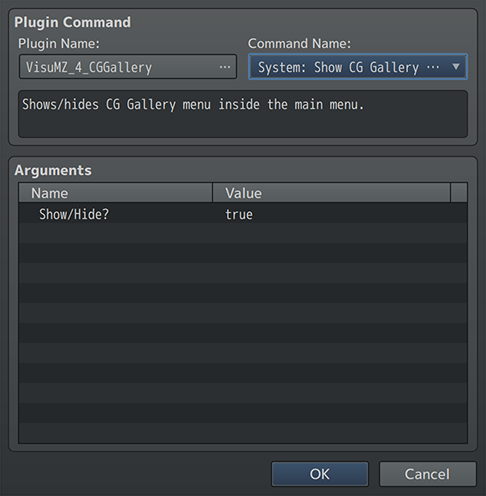Template:VisuMZ CG Gallery Plugin Commands
Jump to navigation
Jump to search
The following are Plugin Commands that come with this plugin. They can be
accessed through the Plugin Command event command.
---
CG Plugin Commands
---
CG: Unlock Image(s) - Unlocks specific image(s) for the CG Gallery. Filename(s): - List of filenames for CG's that will become unlocked. Argument: - Description Argument: - Description Argument: - Description Argument: - Description
---
CG: Unlock All Images (Debug) - Unlocks all image(s) for the CG Gallery. - Only for playtesting. Resets upon game closing.
---
CG: Unlock All Images (Permanent) - Unlocks all image(s) for the CG Gallery. - This is a permanent unlock.
---
CG: Reset All Unlocks (Permanent) - Reset all unlocks for the CG Gallery. - This is a permanent reset. Use SPARRINGLY!
---
Scene Plugin Commands
---
Scene: Open CG Gallery - Opens CG Gallery. - CANNOT be used inside of battle.
---
System Plugin Commands
---
System: Enable CG Gallery in Menu? - Enables/disables CG Gallery menu inside the main menu. Enable/Disable?: - Enables/disables CG Gallery menu inside the main menu.
---
System: Show CG Gallery in Menu? - Shows/hides CG Gallery menu inside the main menu. Show/Hide?: - Shows/hides CG Gallery menu inside the main menu.
---