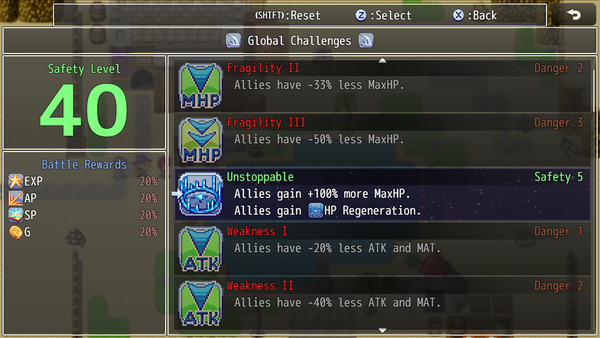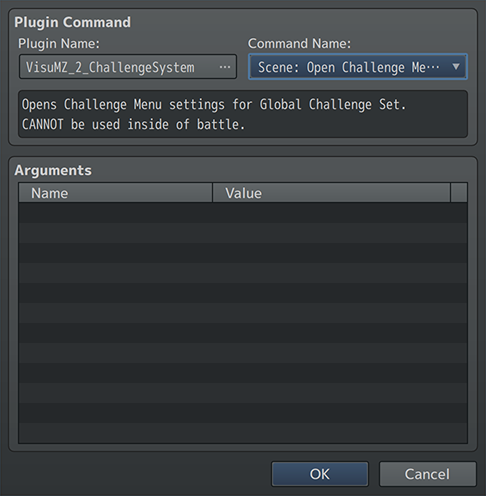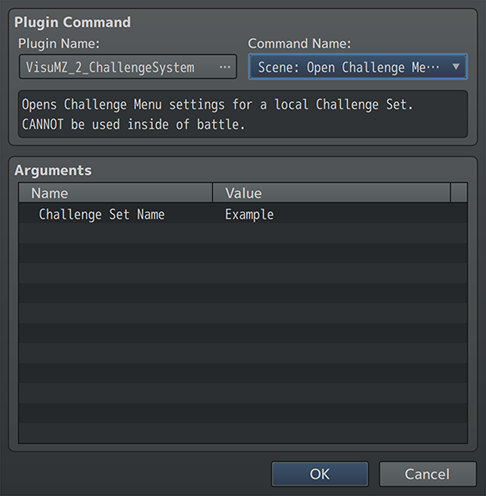Template:VisuMZ Challenge System Plugin Commands
Jump to navigation
Jump to search
The following are Plugin Commands that come with this plugin. They can be accessed through the Plugin Command event command.
---
Reset Plugin Commands
---
Reset: Global Challenge Entries - Resets all global challenges and turns off all entries.
---
Reset: Local Challenge Entries - Resets target local challenge set and turns off all enetries. Challenge Set Name: - What is the name of the Challenge Set that you want to reset?
---
Scene Plugin Commands
---
Scene: Open Challenge Menu - Global - Opens Challenge Menu settings for Global Challenge Set. - CANNOT be used inside of battle.
---
Scene: Open Challenge Menu - Local Set
- Opens Challenge Menu settings for a local Challenge Set.
- CANNOT be used inside of battle.
Challenge Set Name:
- What is the name of the Challenge Set that you want the player to be
able to modify challenges for?
- This is the 'Challenge Set ID' found in the Challenge Set groups in the
Plugin Parameters.
---