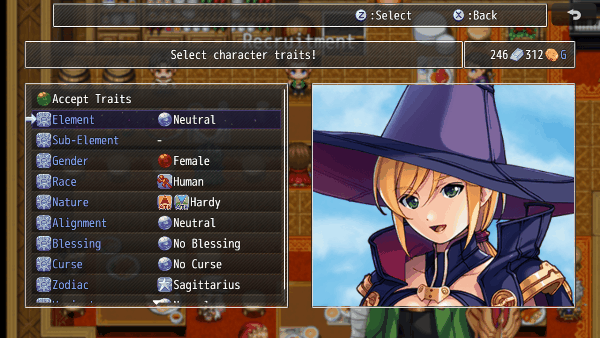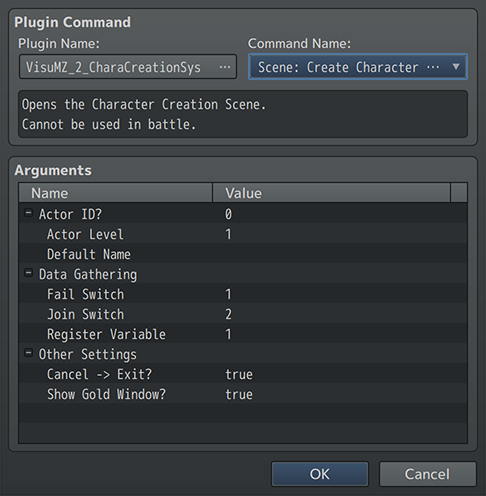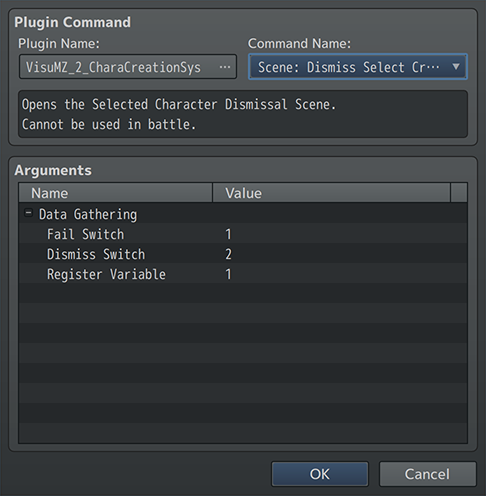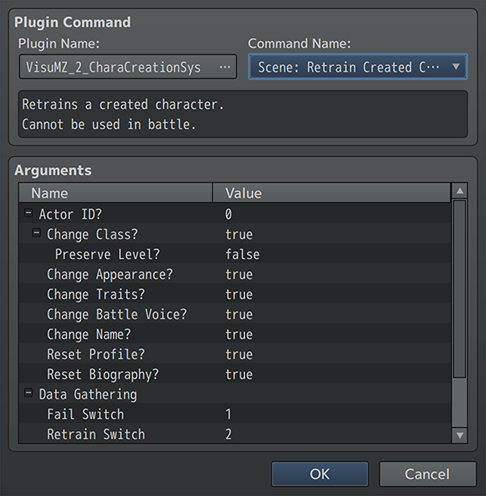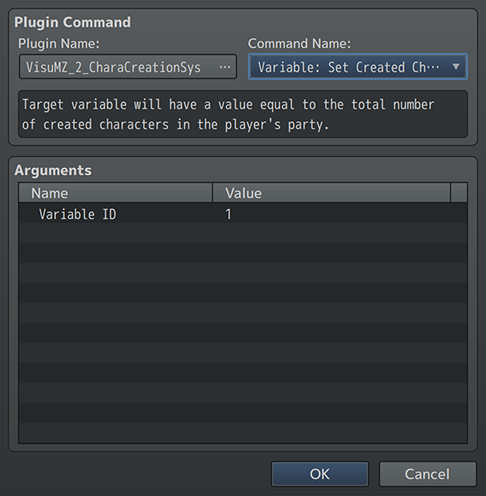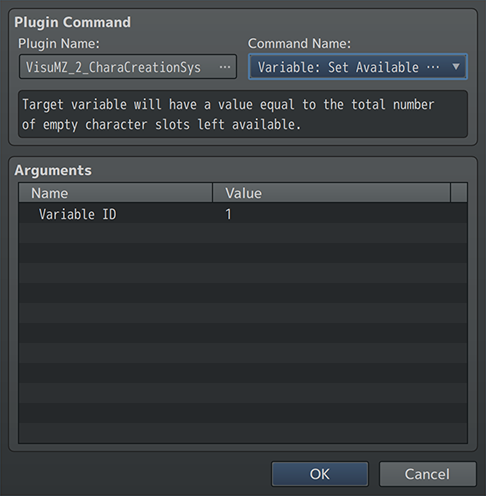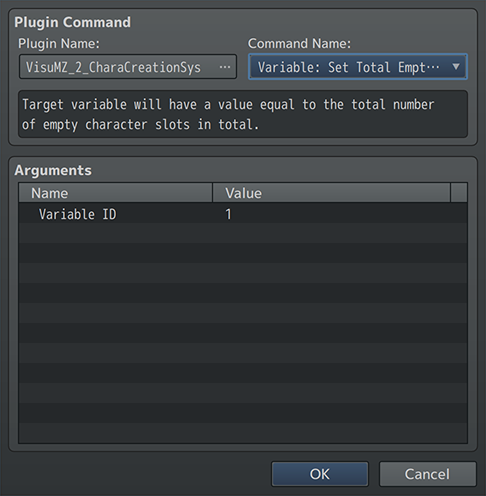Template:VisuMZ Character Creation System Plugin Commands
Jump to navigation
Jump to search
The following are Plugin Commands that come with this plugin. They can be accessed through the Plugin Command event command.
---
Scene Plugin Commands
---
Scene: Create Character Process
- Opens the Character Creation Scene.
- Cannot be used in battle.
- Does not affect <Empty> named characters that have joined the party.
Actor ID?:
- Pick a specific actor to create a character onto.
- Use 0 for first available unnamed actor or named <Empty>.
Actor Level:
- What level should the actor be created at?
Default Name:
- Enter the name you want this actor to have as default.
- The name can still be changed.
- Leave empty for random.
Data Gathering:
Fail Switch:
- If searching for first available unnamed actor and is unable to do so
successfully, this Switch turns on.
- This is mainly used for event systems.
Join Switch:
- If an actor is successfully recruited, turn Switch ON.
- Otherwise, it stays OFF.
- This is mainly used for event systems.
Register Variable:
- When searching for first available unnamed actor, register that
actor's ID number to this variable.
- This is mainly used for event systems.
Other Settings:
Cancel -> Exit?:
- Allow cancel button let you exit the scene?
Show Gold Window?:
- Shows/hides the gold window.
- Gold costs still apply.
---
Scene: Dismiss Select Created Character
- Opens the Selected Character Dismissal Scene.
- Cannot be used in battle.
Data Gathering:
Fail Switch:
- If there is no created character to dismiss from the player's party,
this Switch turns on.
- This is mainly used for event systems.
Dismiss Switch:
- If an actor is successfully dismissed, turn Switch ON.
- Otherwise, it stays OFF.
- This is mainly used for event systems.
Register Variable:
- When a character is dismissed from the player party, register that
actor's ID number to this variable.
- This is mainly used for event systems.
---
Scene: Retrain Created Character
- Retrains a created character.
- Cannot be used in battle.
Actor ID?:
- Pick a specific actor to retrain.
- Use 0 if you want the player to select the character.
Change Class?:
- Is the target actor's class changeable?
Preserve Level?:
- If the actor retrains its class, preserve the actor's
previous level?
Change Appearance?:
- Is the target actor's appearance changeable?
Change Traits?:
- Are the target actor's traits changeable?
- Requires VisuMZ_1_ElementStatusCore!
Change Battle Voice?
- Is the target actor's battle voice changeable?
- Requires VisuMZ_3_BattleVoices!
Change Name?:
- Is the target actor's name changeable?
Reset Profile?:
- Reset target actor's profile or keep it the same?
Reset Biography?:
- Reset target actor's biography or keep it the same?
- Requires VisuMZ_1_ElementStatusCore!
Data Gathering:
Fail Switch:
- If there is no actor to retrain, then this switch is turned ON.
- Otherwise, it stays OFF.
- This is mainly used for event systems.
Retrain Switch:
- If an actor is successfully retrained, turn Switch ON.
- Otherwise, it stays OFF.
- This is mainly used for event systems.
Register Variable:
- This variable records the actor ID of the retrained actor if the actor
is successfully retrained.
- This is mainly used for event systems.
Other Settings:
Show Gold Window?:
- Shows/hides the gold window.
- Gold costs still apply.
---
Variable Plugin Commands
---
Variable: Set Created Character Count
- Target variable will have a value equal to the total number of created
characters in the player's party.
Variable ID:
- Target variable will have a value equal to the total number of created
characters in the player's party.
---
Variable: Set Available Empty Character Slots
- Target variable will have a value equal to the total number of empty
character slots left available.
Variable ID:
- Target variable will have a value equal to the total number of empty
character slots left available.
---
Variable: Set Total Empty Character Slots
- Target variable will have a value equal to the total number of empty
character slots in total.
Variable ID:
- Target variable will have a value equal to the total number of empty
character slots in total.
---