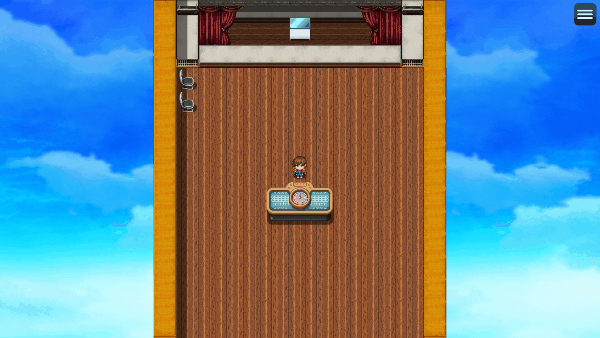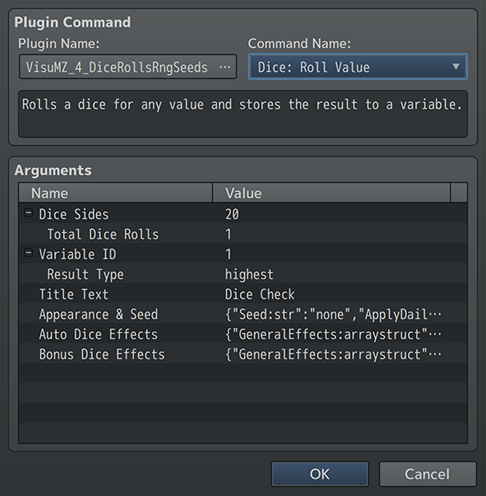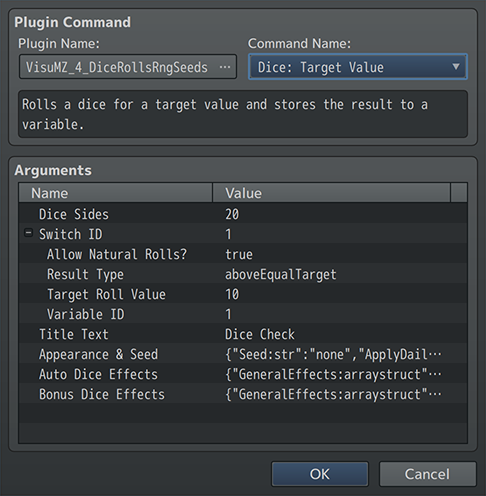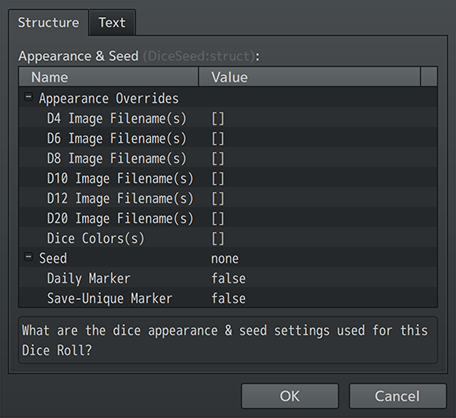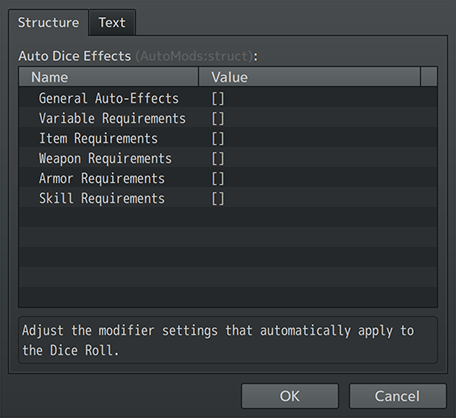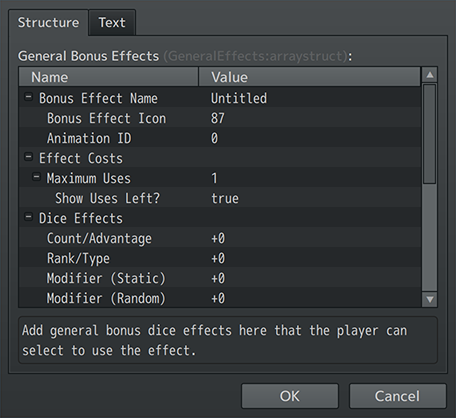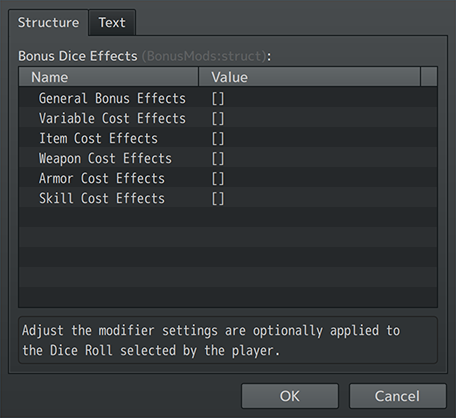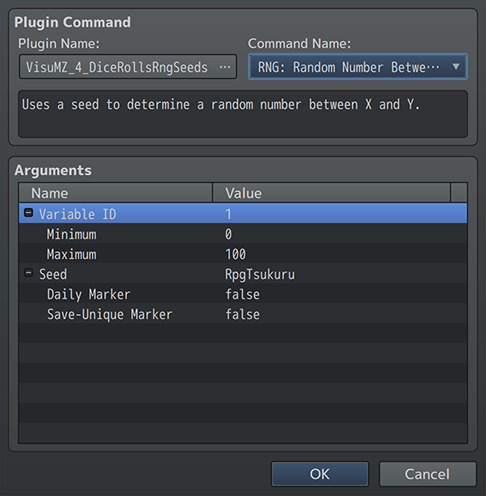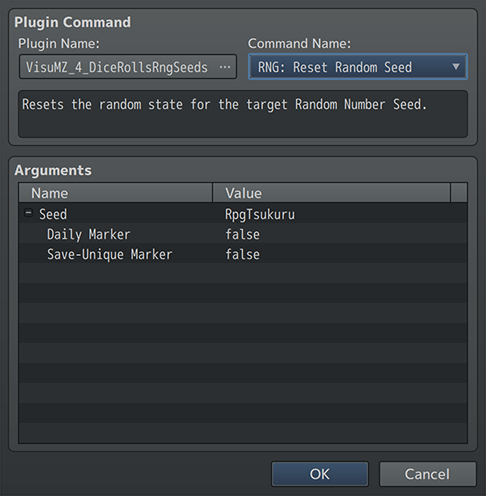Template:VisuMZ Dice Rolls and RNG Seeds Plugin Commands
Jump to navigation
Jump to search
The following are Plugin Commands that come with this plugin. They can be accessed through the Plugin Command event command.
---
Dice Plugin Commands
---
Dice: Roll Value
- Rolls a dice for any value and stores the result to a variable.
Dice Sides:
- How many sides does this dice have?
Total Dice Rolls:
- How many Dice Rolls do you want out of this?
- You may use code.
- Dice Rolls have a cap.
Variable ID:
- Insert the ID of the Variable to save the Dice Roll results to.
- Use 0 to not use.
- Results are after modifiers.
Result Type:
- What type of result do you want recorded to the variable?
Title Text:
- What is the title of this Dice Roll?
- Text codes allowed.
- Leave empty to not use.
Appearance & Seed:
- What are the dice appearance & seed settings used for this Dice Roll?
Auto Dice Effects:
- Adjust the modifier settings that automatically apply to the Dice Roll.
Bonus Dice Effects:
- Adjust the modifier settings are optionally applied to the Dice Roll
selected by the player.
---
Dice: Target Value
- Rolls a dice for a target value and stores the result to a variable.
Dice Sides:
- How many sides does this dice have?
Switch ID:
- Insert the ID of the Switch to save the Dice Roll results to.
- Use 0 to not use.
Allow Natural Rolls?:
- Allow natural rolls which bypass modifiers?
- Natural 1 or Max = auto-fail or auto-success
Result Type:
- What type of result do you want recorded to the switch?
Target Roll Value:
- What should the target value be equal to?
- You may use code.
Variable ID:
- Insert the ID of the Variable to save the Dice Roll value to.
- Use 0 to not use.
- Results are after modifiers.
Title Text:
- What is the title of this Dice Roll?
- Text codes allowed. Leave empty to not use.
Appearance & Seed:
- What are the dice appearance & seed settings used for this Dice Roll?
Auto Dice Effects:
- Adjust the modifier settings that automatically apply to the Dice Roll.
Bonus Dice Effects:
- Adjust the modifier settings are optionally applied to the Dice Roll
selected by the player.
---
Dice Appearance & Seed Settings
Appearance Overrides:
D4 Image Filename(s):
D6 Image Filename(s):
D8 Image Filename(s):
D10 Image Filename(s):
D12 Image Filename(s):
D20 Image Filename(s):
- Use custom images for this dice?
- Priority over colors.
- Overrides default parameters.
- Location: img/pictures/
Dice Colors(s):
- Use #rrggbb for custom colors or regular numbers for text colors from
the Window Skin.
- Overrides default parameters.
Seed:
- What is the Random Number Seed used for this Dice Roll?
- Use numbers or text.
- Use "none" to not use a seed.
Daily Marker:
- Apply daily marker to Random Number results?
Save-Unique Marker:
- Apply save-unique marker to Random Number results?
---
Auto Dice Effects
General Auto-Effects:
- These auto-effects will be automatically activated as long its
conditions are met at the start of the dice-roll.
Variable Requirements:
- These auto-effects require a variable(s) to be at least a certain value
to automatically activate.
Item Requirements:
- These auto-effects require an item(s) to have a certain quantity to
automatically activate.
Weapon Requirements:
- These auto-effects require a weapon(s) to be in party possession or is
equipped to automatically activate.
Armor Requirements:
- These auto-effects require an armor(s) to be in party possession or is
equipped to automatically activate.
Skill Requirements:
- These auto-effects require a skill(s) to be available within the party
to automatically activate.
---
Auto-Effects
- This section is a consolidation of the various Auto Dice Effects.
Auto Effect Name:
- What is the name of this effect?
- Text codes allowed.
Auto Effect Icon:
- The icon used for this effect.
Reference Data:
Required Variable ID:
- This variable is to be checked from.
- Changes don't affect effect mid-roll.
Required Value:
- Variable requires at least this much in value.
- You may use code.
- Changes don't affect effect mid-roll.
Required Item ID:
- This is the item whose quantity is checked.
- Changes don't affect effect mid-roll.
Required Value:
- Quantity requires at least this much in value.
- You may use code.
- Changes don't affect effect mid-roll.
Required Weapon ID:
- This is the weapon whose presence is checked.
- Changes don't affect effect mid-roll.
Include Equipped?:
- Allow equipped weapons to be included in the count.
Required Armor ID:
- This is the armor whose presence is checked.
- Changes don't affect effect mid-roll.
Include Equipped?:
- Allow equipped armors to be included in the count.
Required Skill ID:
- This is the skill whose presence is checked.
- Changes don't affect effect mid-roll.
Skill Learned Only?:
- Require the skill to be learned only or allow temporary skills?
Skill User(s):
- Select which actor(s) to check for the required skill.
- Party Leader
- Any Party Member
- Every Party Member
- Any Battle Member
- Every Battle Member
- Any Specific Actor(s)
- Every Specific Actor(s)
Specific Actor ID(s):
- Determine which "Specific Actor(s)" to pick from.
- Specific actor(s) must be in the party, main or reserve.
Show User Name?:
- Shows the skill user's name next to the skill name?
Require User Alive?:
- Requires the skill user to be alive?
- Or can they be dead or alive?
Dice Effects:
Count/Advantage:
- Change dice count (roll value) or advantage/disadvantage
(target value).
- You may use code.
Rank/Type:
- Raises/lowers dice rank: D4, D6, D8, D10, D12, D20.
- You may use code.
- Higher rank = more sides.
Modifier (Static):
- Alters the finalized rolled dice value.
- You may use code.
Modifier (Random):
- Adds a random element to the dice value.
- You may use code.
Additional Text:
Pre-Effect Text:
- What text is added before the dice effects text?
- Text codes allowed.
Post-Effect Text:
- What text is added after the dice effects text?
- Text codes allowed.
Effect Conditions:
Switch ID:
- This Switch is required to be ON to meet conditions.
- Use 0 to not use.
- Does not reveal mid-Dice Roll.
JS: Condition:
- JavaScript code used to determine the conditions for this dice effect
to be automatically activated.
- Does not reveal mid-Dice Roll.
---
Bonus Dice Effects
General Bonus Effects:
- Add general bonus dice effects here that the player can select to use
the effect.
Variable Cost Effects:
- Variable Bonus Effects require deducting from variable(s) as a cost to
use the effect.
Item Cost Effects:
- Item Bonus Effects require consuming the target item(s) as a cost to use
the effect.
Weapon Cost Effects:
- Weapon Bonus Effects require consuming the target weapon(s) as a cost to
use the effect.
Armor Cost Effects:
- Armor Bonus Effects require consuming target the armor(s) as a cost to
use the effect.
Skill Cost Effects:
- Skill Bonus Effects require paying skill costs to activate and use the
effect.
---
Bonus Effects
- This section is a consolidation of the various Bonus Dice Effects.
Bonus Effect Name:
- What is the name of this effect?
- Text codes allowed.
Bonus Effect Icon:
- The icon used for this effect.
Animation ID:
- Play this animation when the effect activates.
- Animation will play on the player character.
Effect Costs:
Variable Cost ID:
- This variable is to be deducted from.
- Changes do not reveal effect mid-Dice Roll.
Cost Value:
- Deduct this much from the target variable.
- You may use code.
Show Variable Cost?:
- Show variable cost?
Item Cost ID:
- This item is to be deducted from.
- Changes do not reveal effect mid-Dice Roll.
Cost Value:
- Deduct this much from the target item.
- You may use code.
Show Item Cost?:
- Show item cost?
Weapon Cost ID:
- This weapon is to be deducted from.
- Changes do not reveal effect mid-Dice Roll.
Cost Value:
- Deduct this much from the target weapon.
- You may use code.
Show Weapon Cost?:
- Show weapon cost?
Armor Cost ID:
- This armor is to be deducted from.
- Changes do not reveal effect mid-Dice Roll.
Cost Value:
- Deduct this much from the target armor.
- You may use code.
Show Armor Cost?:
- Show armor cost?
Skill Cost ID:
- This skill's cost is to be paid by an actor.
- Changes do not reveal effect mid-Dice Roll.
Skill Learned Only?:
- Require the skill to be learned only or allow temporary skills?
Skill User(s):
- Select which actor(s) to check for the required skill.
- Party Leader
- Any Party Member
- Every Party Member
- Any Battle Member
- Every Battle Member
- Any Specific Actor(s)
- Every Specific Actor(s)
Specific Actor ID(s):
- Determine which "Specific Actor(s)" to pick from.
- Specific actor(s) must be in the party, main or reserve.
Show User Name?:
- Shows the skill user's name next to the skill name?
Require User Alive?:
- Requires the skill user to be alive? Or can they be dead or alive?
Show Skill Cost?:
- Show skill cost?
Maximum Uses:
- How many times can this effect be used?
- You may use code.
- Over 1000000 for unlimited.
Show Uses Left?:
- Show how many uses are left?
Dice Effects:
Count/Advantage:
- Change dice count (roll value) or advantage/disadvantage
(target value).
- You may use code.
Rank/Type:
- Raises/lowers dice rank: D4, D6, D8, D10, D12, D20.
- You may use code.
- Higher rank = more sides.
Modifier (Static):
- Alters the finalized rolled dice value.
- You may use code.
Modifier (Random):
- Adds a random element to the dice value.
- You may use code.
Additional Text:
Pre-Cost Text:
- What text is added before the dice cost text?
- Text codes allowed.
Post-Cost Text:
- What text is added after the dice cost text?
- Text codes allowed.
Pre-Effect Text:
- What text is added before the dice effects text?
- Text codes allowed.
Post-Effect Text:
- What text is added after the dice effects text?
- Text codes allowed.
Effect Conditions:
Show Switch ID:
- This Switch is required to be ON to show effect.
- Use 0 to not use.
- Does not reveal mid-Dice Roll.
Enable Switch ID:
- This Switch is required to be ON to enable effect.
- Use 0 to not use.
JS: Show:
- JavaScript code used to determine show conditions for this dice
effect to become available for use.
- Does not reveal mid-Dice Roll.
JS: Enable:
- JavaScript code used to determine enable conditions for this dice
effect to become usable.
JS: On Select:
- JavaScript code used to determine what happens when this dice effect
is selected and activated.
---
RNG Plugin Commands
---
RNG: Random Number Between X and Y - Uses a seed to determine a random number between X and Y. Variable ID: - Insert the ID of the Variable to save this value to. Minimum: - Minimum value the random number can be. - You may use JavaScript code. Maximum: - Maximum value the random number can be. - You may use JavaScript code. Seed: - What is the Random Number Seed? - Use numbers or text. Daily Marker: - Apply daily marker to Random Number results? Save-Unique Marker: - Apply save-unique marker to Random Number results?
---
RNG: Reset Random Seed - Resets the random state for the target Random Number Seed. Seed: - What is the Random Number Seed? - Use numbers or text. Daily Marker: - Apply daily marker to Random Number Seed? Save-Unique Marker: - Apply save-unique marker to Random Number Seed?
---