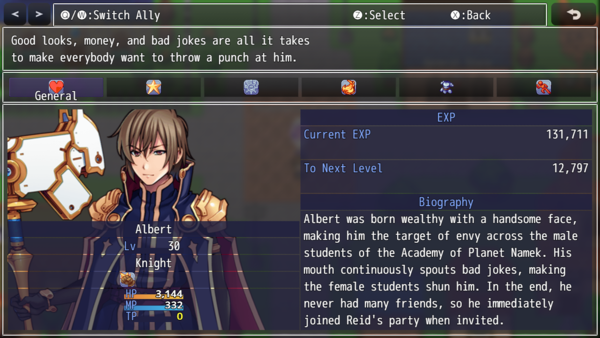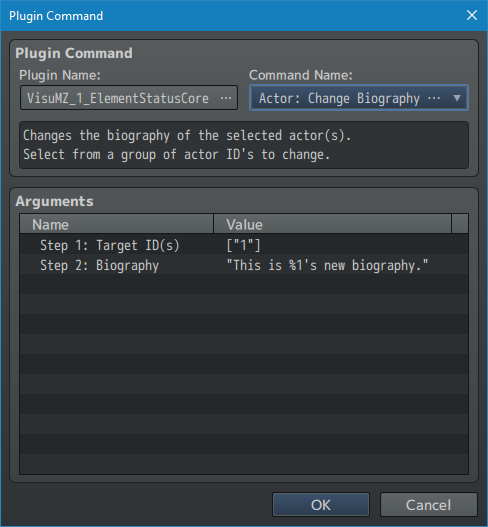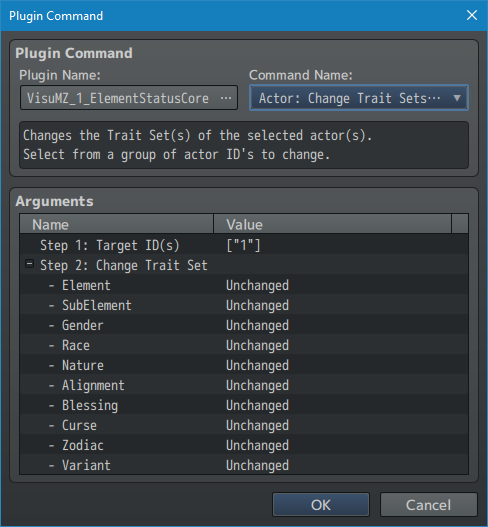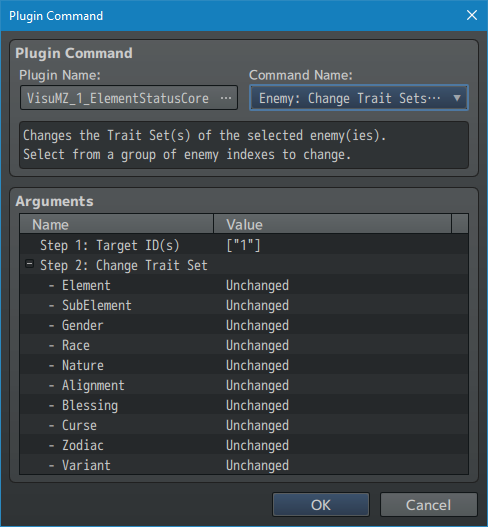Template:VisuMZ Elements and Status Menu Core Plugin Commands
Jump to navigation
Jump to search
The following are Plugin Commands that come with this plugin. They can be accessed through the Plugin Command event command.
---
Actor Plugin Commands
---
Actor: Change Biography (Group) Actor: Change Biography (Range) Actor: Change Biography (JS) - Changes the biography of the selected actor(s). - Each version has a different means of selecting Actor ID's. Step 1: Target ID - Select which Actor ID(s) to affect. Step 2: Biography - Change the biography for target actor(s) to this. - Text codes allowed. - %1 - Actor's name.
---
Actor: Change Trait Sets (Group)
Actor: Change Trait Sets (Range)
Actor: Change Trait Sets (JS)
- Changes the Trait Set(s) of the selected actor(s).
- Each version has a different means of selecting Actor ID's.
Step 1: Target ID
- Select which Actor ID(s) to affect.
Step 2: Change Trait Set
- Element
- SubElement
- Gender
- Race
- Nature
- Alignment
- Blessing
- Curse
- Zodiac
- Variant
- Change to the name of the Trait Set to switch actor(s) to.
- "Unchanged" to leave alone.
- "Random" to randomize.
- Random will use the random pool dictated by the Plugin Parameters
and the Trait Set weights determined there as well.
---
Enemy Plugin Commands
---
Enemy: Change Trait Sets (Group)
Enemy: Change Trait Sets (Range)
Enemy: Change Trait Sets (JS)
- Changes the Trait Set(s) of the selected enemy(ies).
- Each version has a different means of selecting Enemy Indexes.
Step 1: Target ID
- Select which Enemy Index(es) to affect.
Step 2: Change Trait Set
- Element
- SubElement
- Gender
- Race
- Nature
- Alignment
- Blessing
- Curse
- Zodiac
- Variant
- Change to the name of the Trait Set to switch target(s) to.
- "Unchanged" to leave alone.
- "Random" to randomize.
- Random will use the random pool dictated by the Plugin Parameters
and the Trait Set weights determined there as well.
---