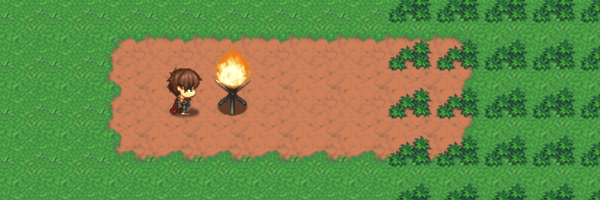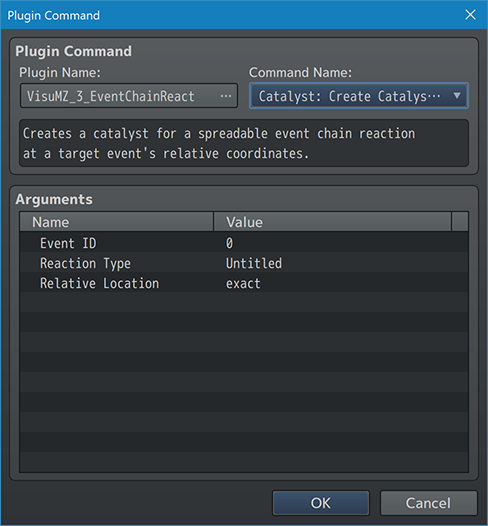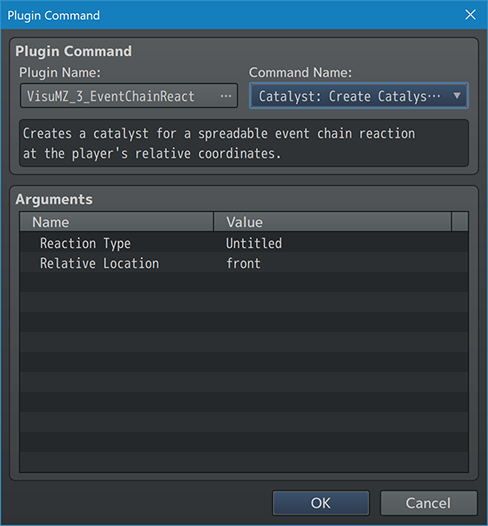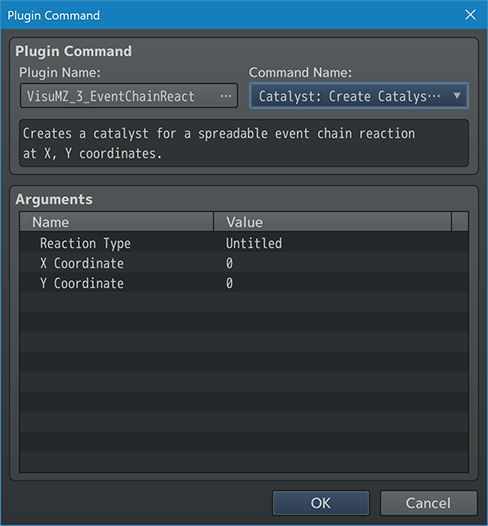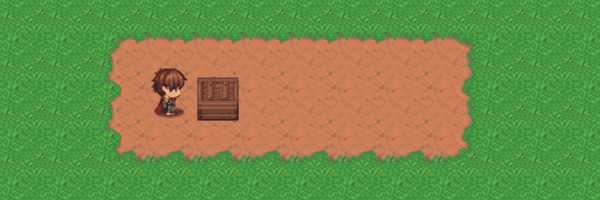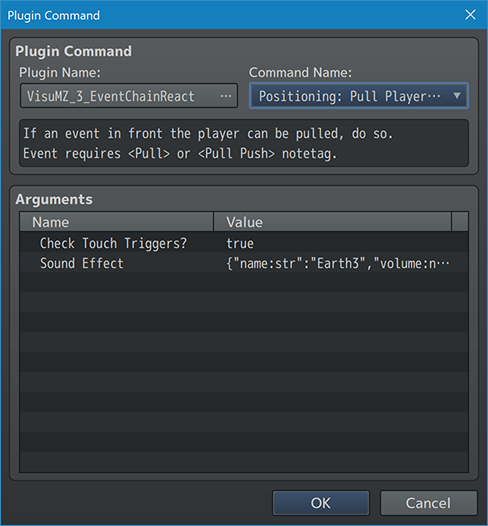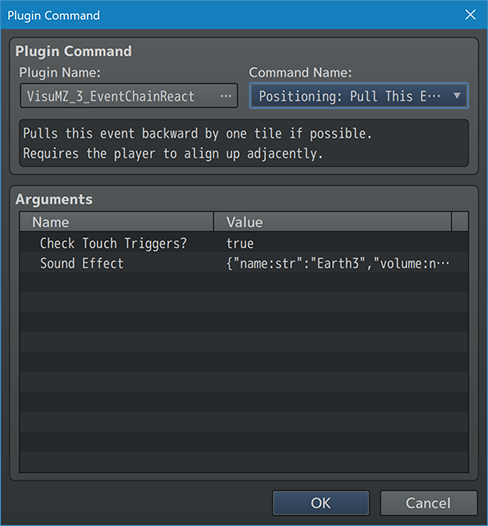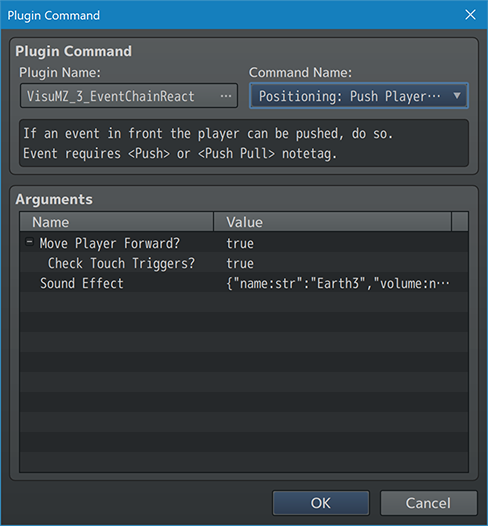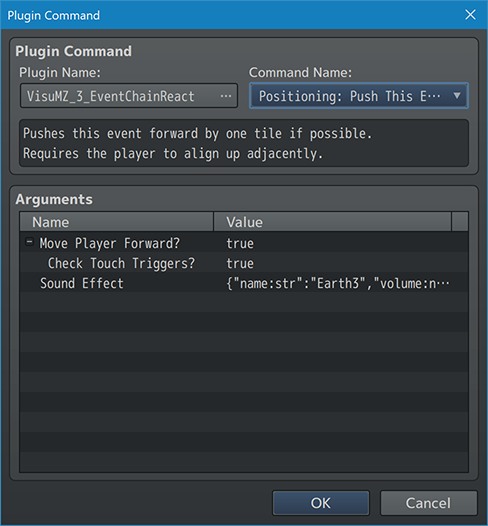Difference between revisions of "Template:VisuMZ Event Chain Reactions Plugin Commands"
Jump to navigation
Jump to search
(Created page with "VisuMZ Event Chain Reactions Plugin Commands The following are Plugin Commands that come with this plugin. They can be accessed through the Plu...") |
(→Catalyst Plugin Commands) |
||
| (4 intermediate revisions by the same user not shown) | |||
| Line 7: | Line 7: | ||
=== Catalyst Plugin Commands === | === Catalyst Plugin Commands === | ||
| + | |||
| + | [[File:EventChainReact_Catalyst.gif]] | ||
--- | --- | ||
| + | |||
| + | [[File:EventChainReact_Command1.png]] | ||
<pre> | <pre> | ||
| Line 29: | Line 33: | ||
--- | --- | ||
| + | |||
| + | [[File:EventChainReact_Command2.png]] | ||
<pre> | <pre> | ||
| Line 44: | Line 50: | ||
--- | --- | ||
| + | |||
| + | [[File:EventChainReact_Command3.png]] | ||
<pre> | <pre> | ||
| Line 63: | Line 71: | ||
=== Positioning Plugin Commands === | === Positioning Plugin Commands === | ||
| + | |||
| + | [[File:EventChainReact_PushPull.gif]] | ||
--- | --- | ||
| + | |||
| + | [[File:EventChainReact_Command4.png]] | ||
<pre> | <pre> | ||
| Line 79: | Line 91: | ||
--- | --- | ||
| + | |||
| + | [[File:EventChainReact_Command5.png]] | ||
<pre> | <pre> | ||
| Line 93: | Line 107: | ||
--- | --- | ||
| + | |||
| + | [[File:EventChainReact_Command6.png]] | ||
<pre> | <pre> | ||
| Line 110: | Line 126: | ||
--- | --- | ||
| + | |||
| + | [[File:EventChainReact_Command7.png]] | ||
<pre> | <pre> | ||
Latest revision as of 16:37, 11 December 2022
The following are Plugin Commands that come with this plugin. They can be
accessed through the Plugin Command event command.
---
Catalyst Plugin Commands
---
Catalyst: Create Catalyst at Event Location - Creates a catalyst for a spreadable event chain reaction at a target event's relative coordinates. Event ID: - The ID of the event to start catalyst from. - Use 0 for current event. - You may use JavaScript code. Reaction Type: - What is the reaction type's string? - Case does not matter. Relative Location: - What is the location of the reaction relative to the event?
---
Catalyst: Create Catalyst at Player Location - Creates a catalyst for a spreadable event chain reaction at the player's relative coordinates. Reaction Type: - What is the reaction type's string? - Case does not matter. Relative Location: - What is the location of the reaction relative to the player?
---
Catalyst: Create Catalyst at X, Y - Creates a catalyst for a spreadable event chain reaction at X, Y coordinates. Reaction Type: - What is the reaction type's string? - Case does not matter. X Coordinate: Y Coordinate: - Target X/Y coordinate to create catalyst at. - You may use JavaScript code.
---
Positioning Plugin Commands
---
Positioning: Pull Player Front - If an event in front the player can be pulled, do so. - Event requires <Pull> or <Pull Push> notetag. Check Touch Triggers?: - Check triggers after moving and pulling? Sound Effect: - Play this sound effect if the event can be pulled.
---
Positioning: Pull This Event - Pulls this event backward by one tile if possible. - Requires the player to align up adjacently. Check Touch Triggers?: - Check triggers after moving and pulling? Sound Effect: - Play this sound effect if the event can be pulled.
---
Positioning: Push Player Front
- If an event in front the player can be pushed, do so.
- Event requires <Push> or <Push Pull> notetag.
Move Player Forward?:
- Move player forward while pushing the event?
Check Touch Triggers?:
- Check triggers after moving and pushing?
Sound Effect:
- Play this sound effect if the event can be pushed.
---
Positioning: Push This Event
- Pushes this event forward by one tile if possible.
- Requires the player to align up adjacently.
Move Player Forward?:
- Move player forward while pushing the event?
Check Touch Triggers?:
- Check triggers after moving and pushing?
Sound Effect:
- Play this sound effect if the event can be pushed.
---