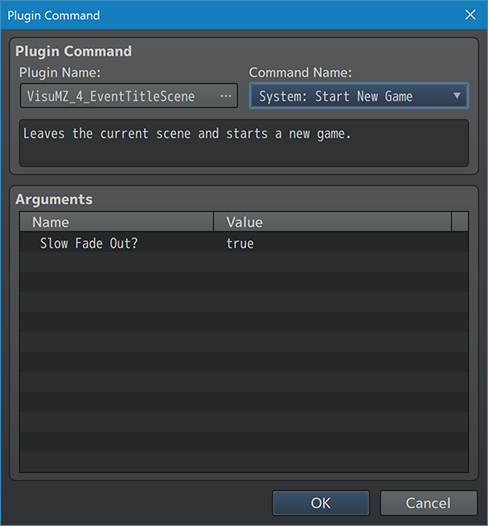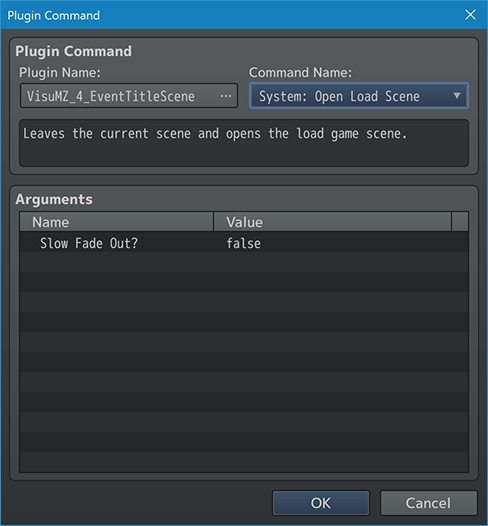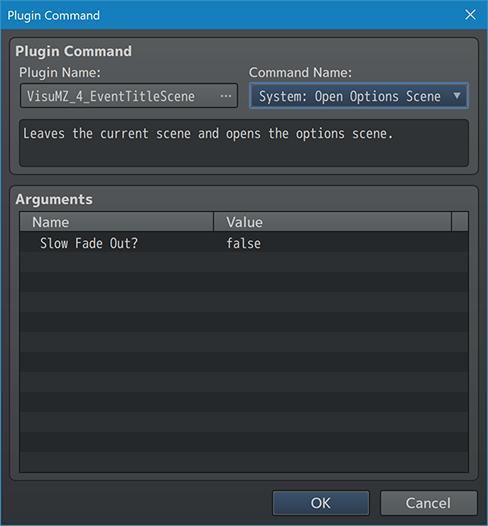Template:VisuMZ Event Title Scene Plugin Commands
Revision as of 01:25, 22 June 2021 by Irina (talk | contribs) (Created page with "<noinclude>VisuMZ Event Title Scene Plugin Commands</noinclude> The following are Plugin Commands that come with this plugin. They can be access...")
The following are Plugin Commands that come with this plugin. They can be accessed through the Plugin Command event command.
---
System-Type Plugin Commands
---
System: Start New Game - Leaves the current scene and starts a new game. Slow Fade Out?: - Use a slow fade out transition to the next scene?
---
System: Open Load Scene - Leaves the current scene and opens the load game scene. Slow Fade Out?: - Use a slow fade out transition to the next scene?
---
System: Open Options Scene - Leaves the current scene and opens the options scene. Slow Fade Out?: - Use a slow fade out transition to the next scene?
---