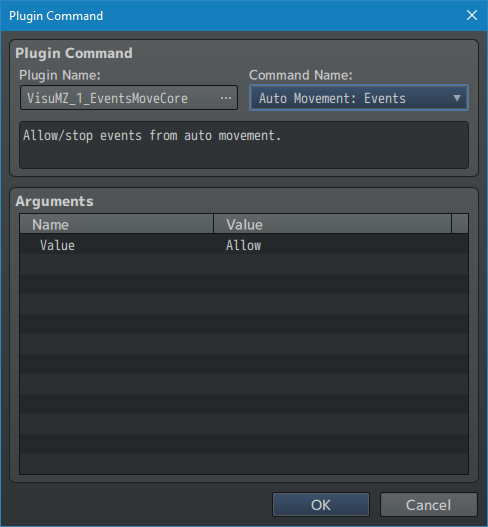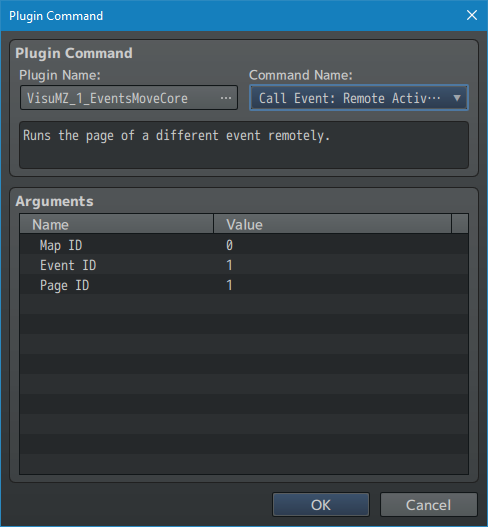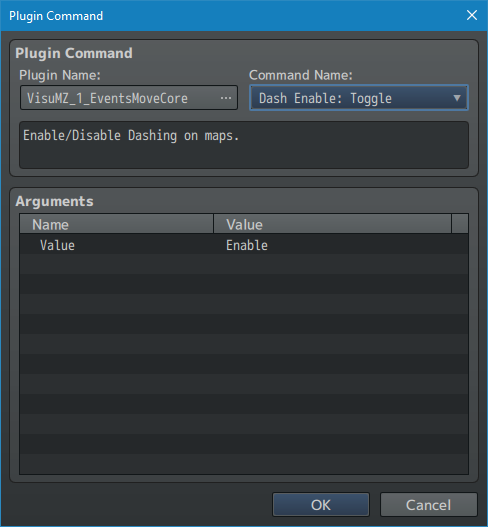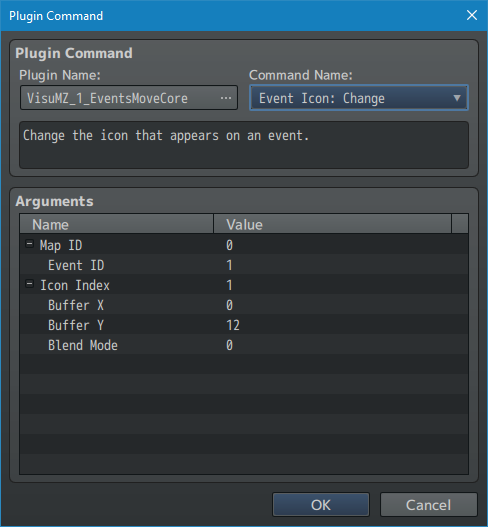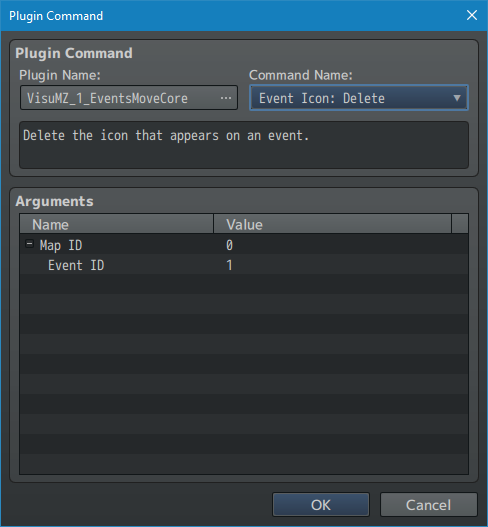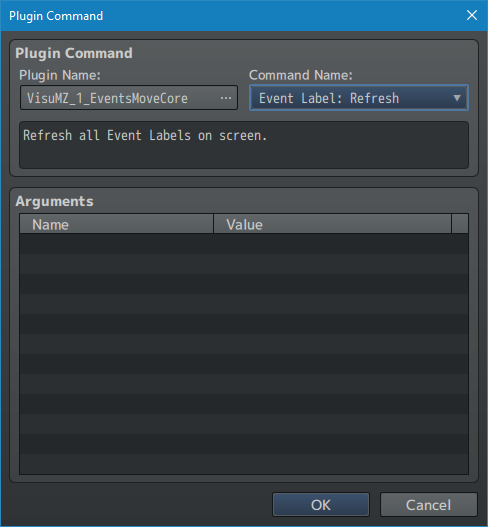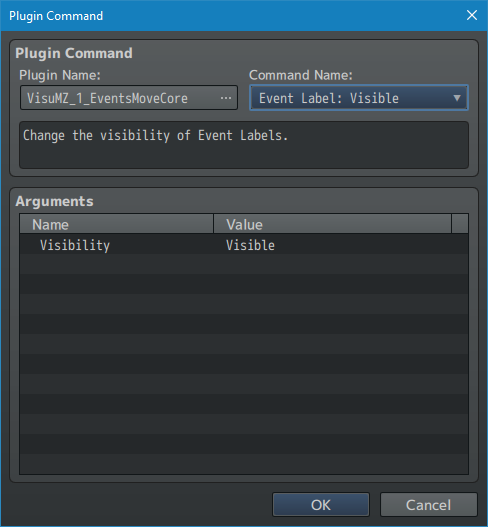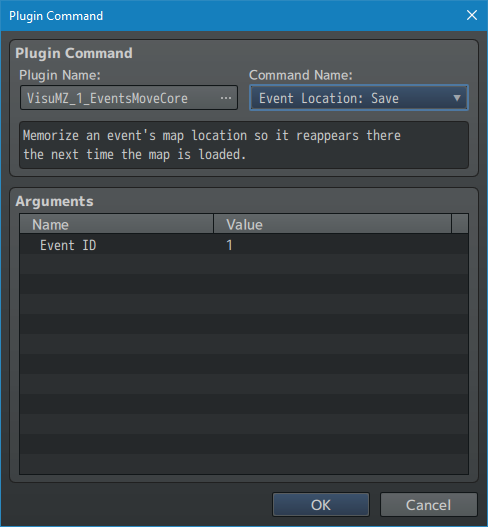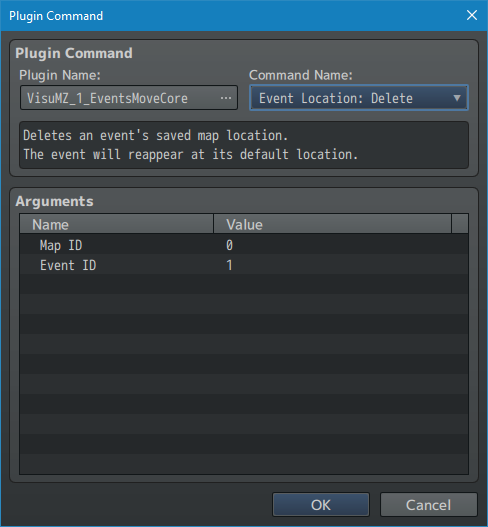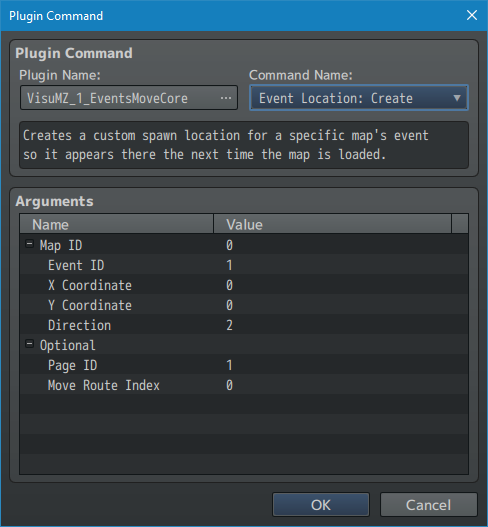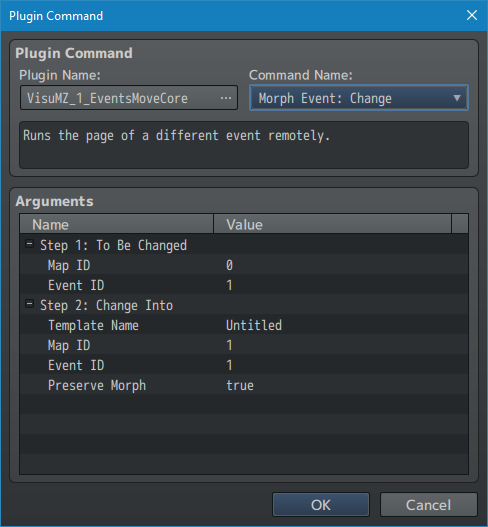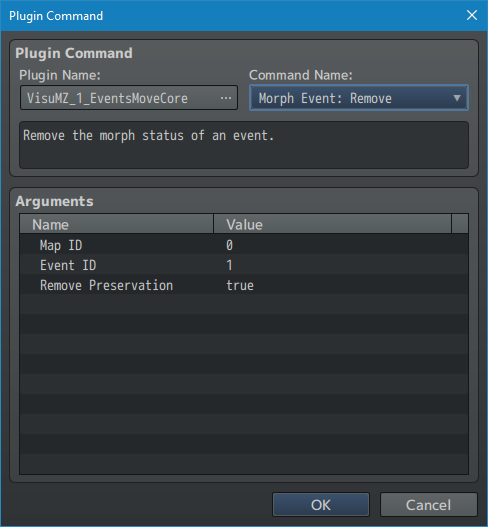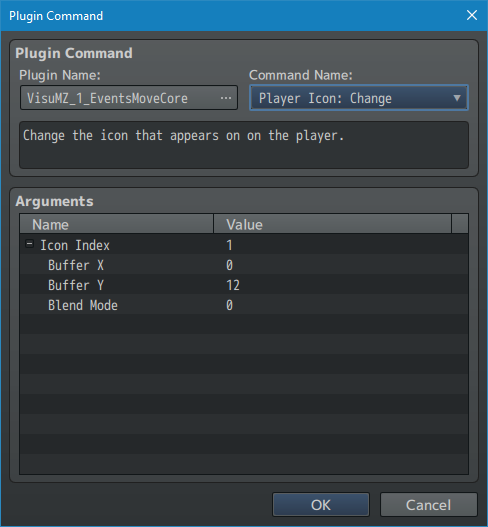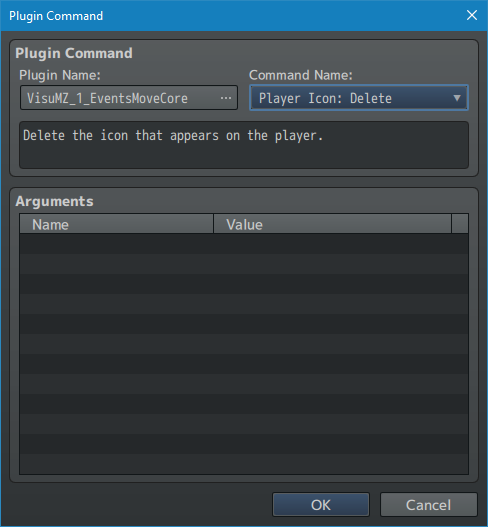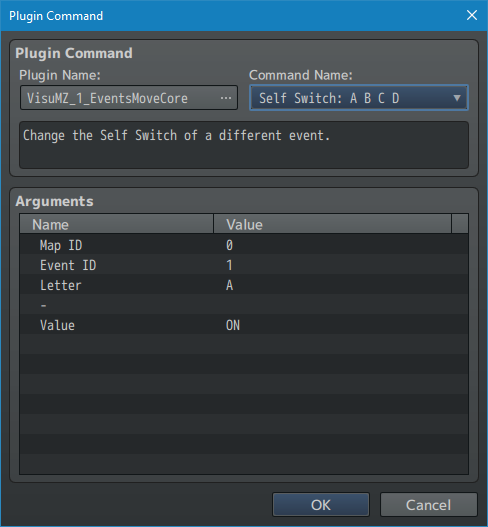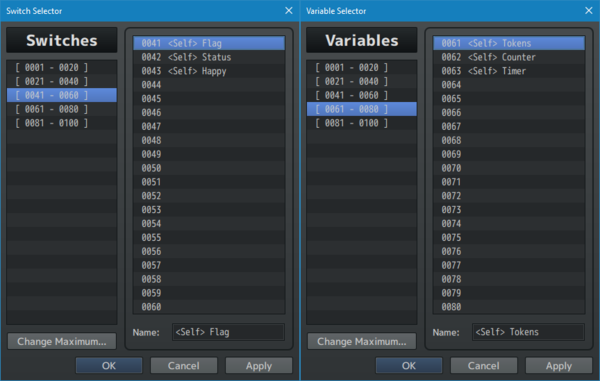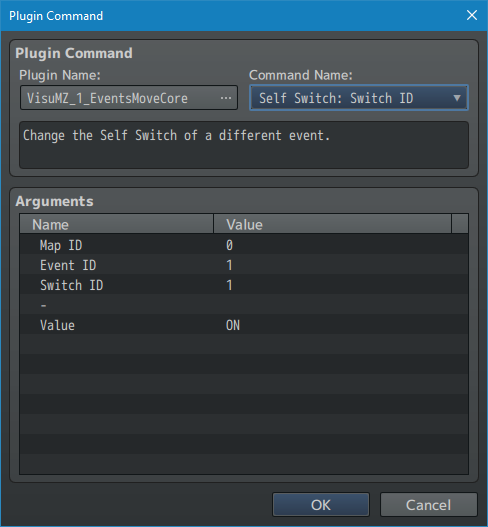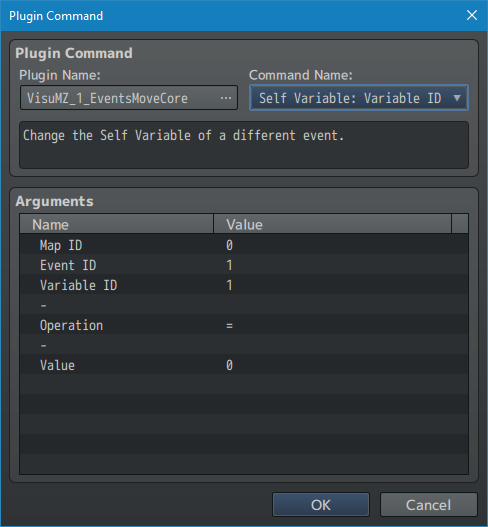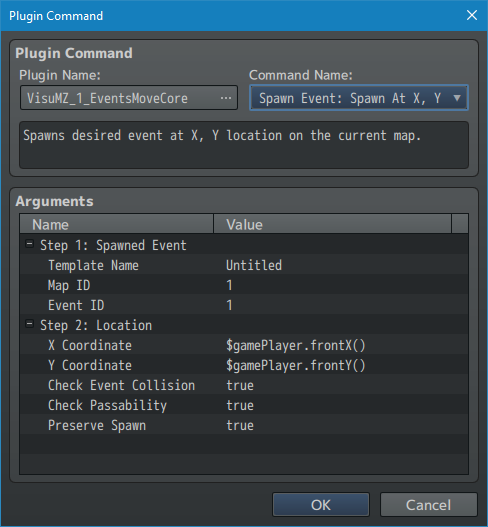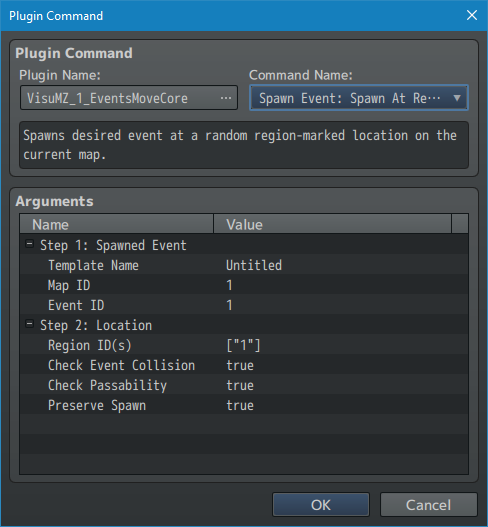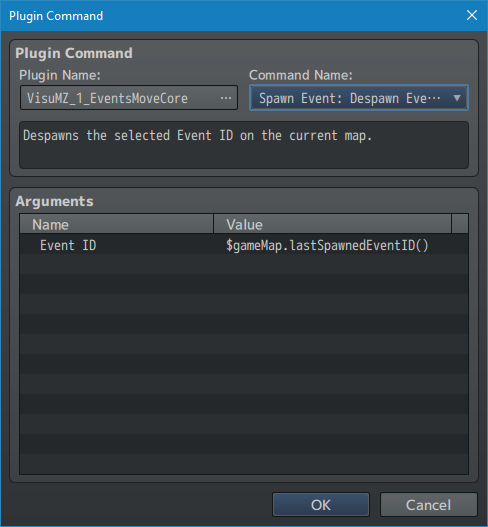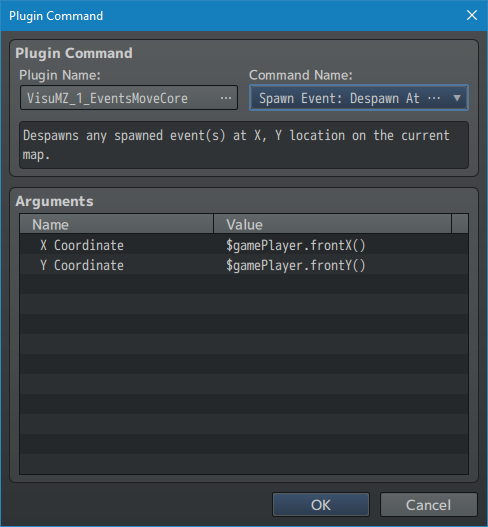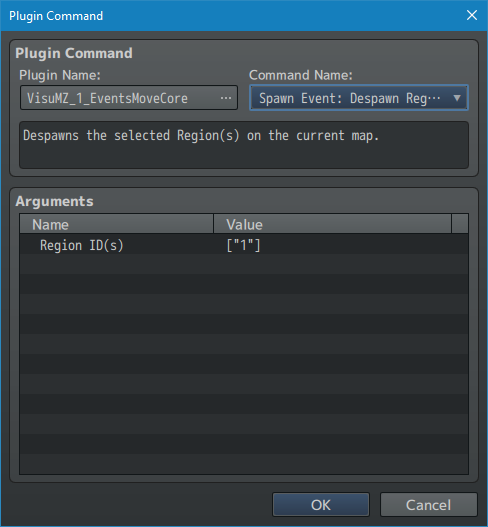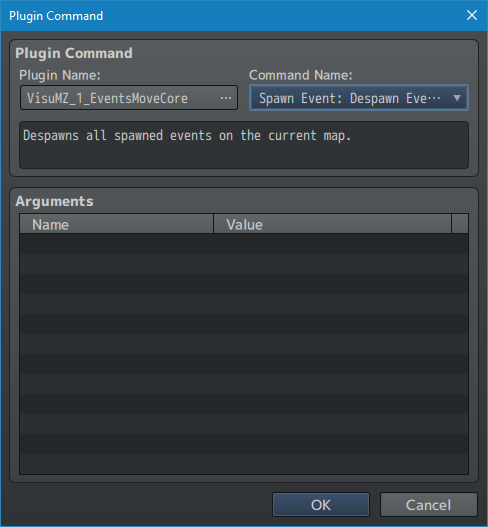Difference between revisions of "Template:VisuMZ Events and Movement Core Plugin Commands"
Jump to navigation
Jump to search
| Line 2: | Line 2: | ||
The following are Plugin Commands that come with this plugin. They can be | The following are Plugin Commands that come with this plugin. They can be | ||
accessed through the Plugin Command event command. | accessed through the Plugin Command event command. | ||
| + | |||
| + | --- | ||
| + | |||
| + | === Auto Movement Plugin Commands === | ||
--- | --- | ||
| Line 16: | Line 20: | ||
- Allow events to move automatically? | - Allow events to move automatically? | ||
</pre> | </pre> | ||
| + | |||
| + | --- | ||
| + | |||
| + | === Call Event Plugin Commands === | ||
--- | --- | ||
| Line 37: | Line 45: | ||
- You may use JavaScript code. | - You may use JavaScript code. | ||
</pre> | </pre> | ||
| + | |||
| + | --- | ||
| + | |||
| + | === Dash Plugin Commands === | ||
--- | --- | ||
| Line 49: | Line 61: | ||
- What do you wish to change dashing to? | - What do you wish to change dashing to? | ||
</pre> | </pre> | ||
| + | |||
| + | --- | ||
| + | |||
| + | === Event Icon Plugin Commands === | ||
--- | --- | ||
| Line 100: | Line 116: | ||
- You may use JavaScript code. | - You may use JavaScript code. | ||
</pre> | </pre> | ||
| + | |||
| + | --- | ||
| + | |||
| + | === Event Label Plugin Commands === | ||
--- | --- | ||
| Line 125: | Line 145: | ||
- What do you wish to change visibility to? | - What do you wish to change visibility to? | ||
</pre> | </pre> | ||
| + | |||
| + | --- | ||
| + | |||
| + | === Event Location Plugin Commands === | ||
--- | --- | ||
| Line 196: | Line 220: | ||
matches the rest of the page conditions. | matches the rest of the page conditions. | ||
</pre> | </pre> | ||
| + | |||
| + | --- | ||
| + | |||
| + | === Morph Event Plugin Commands === | ||
--- | --- | ||
| Line 253: | Line 281: | ||
- Also remove the preservation effect? | - Also remove the preservation effect? | ||
</pre> | </pre> | ||
| + | |||
| + | --- | ||
| + | |||
| + | === Player Icon Plugin Commands === | ||
--- | --- | ||
| Line 288: | Line 320: | ||
- Delete the icon that appears on the player. | - Delete the icon that appears on the player. | ||
</pre> | </pre> | ||
| + | |||
| + | --- | ||
| + | |||
| + | === Self Switch Plugin Commands === | ||
--- | --- | ||
| Line 336: | Line 372: | ||
- What value do you want to set the Self Switch to? | - What value do you want to set the Self Switch to? | ||
</pre> | </pre> | ||
| + | |||
| + | --- | ||
| + | |||
| + | === Self Variable Plugin Commands === | ||
--- | --- | ||
| Line 361: | Line 401: | ||
- What value do you want to set the Self Switch to? | - What value do you want to set the Self Switch to? | ||
</pre> | </pre> | ||
| + | |||
| + | --- | ||
| + | |||
| + | === Spawn Event Plugin Commands === | ||
--- | --- | ||
Revision as of 04:00, 4 September 2020
The following are Plugin Commands that come with this plugin. They can be accessed through the Plugin Command event command.
---
Contents
- 1 Auto Movement Plugin Commands
- 2 Call Event Plugin Commands
- 3 Dash Plugin Commands
- 4 Event Icon Plugin Commands
- 5 Event Label Plugin Commands
- 6 Event Location Plugin Commands
- 7 Morph Event Plugin Commands
- 8 Player Icon Plugin Commands
- 9 Self Switch Plugin Commands
- 10 Self Variable Plugin Commands
- 11 Spawn Event Plugin Commands
Auto Movement Plugin Commands
---
Auto Movement: Events - Allow/stop events from auto movement. Value: - Allow events to move automatically?
---
Call Event Plugin Commands
---
Call Event: Remote Activation - Runs the page of a different event remotely. Map ID: - Target event's map. Use 0 for current map. - You may use JavaScript code. Event ID: - The ID of the event to remotely run. - You may use JavaScript code. Page ID: - The page of the remote event to run. - You may use JavaScript code.
---
Dash Plugin Commands
---
Dash Enable: Toggle - Enable/Disable Dashing on maps. Value: - What do you wish to change dashing to?
---
Event Icon Plugin Commands
---
Event Icon: Change - Change the icon that appears on an event. Map ID: - The map the target map. Use 0 for current map. - You may use JavaScript code. Event ID: - The ID of the target event. - You may use JavaScript code. Icon Index: - Icon index used for the icon. - You may use JavaScript code. Buffer X: - How much to shift the X position by? - You may use JavaScript code. Buffer Y: - How much to shift the Y position by? - You may use JavaScript code. Blend Mode: - What kind of blend mode do you wish to apply to the icon sprite?
---
Event Icon: Delete - Delete the icon that appears on an event. Map ID: - The map the target map. Use 0 for current map. - You may use JavaScript code. Event ID: - The ID of the target event. - You may use JavaScript code.
---
Event Label Plugin Commands
---
Event Label: Refresh - Refresh all Event Labels on screen. - This is used to refresh page conditions for map changes that don't force a refresh.
---
Event Label: Visible - Change the visibility of Event Labels. Visibility: - What do you wish to change visibility to?
---
Event Location Plugin Commands
---
Event Location: Save - Memorize an event's map location so it reappears there the next time the map is loaded. Event ID: - The ID of the target event. - You may use JavaScript code.
---
Event Location: Delete - Deletes an event's saved map location. - The event will reappear at its default location. Map ID: - The map the target map. Use 0 for current map. - You may use JavaScript code. Event ID: - The ID of the target event. - You may use JavaScript code.
---
Event Location: Create
- Creates a custom spawn location for a specific map's event so it appears
there the next time the map is loaded.
Map ID:
- The map the target map. Use 0 for current map.
- You may use JavaScript code.
Event ID:
- The ID of the target event.
- You may use JavaScript code.
X Coordinate:
- The X coordinate of the event.
- You may use JavaScript code.
Y Coordinate:
- The Y coordinate of the event.
- You may use JavaScript code.
Direction:
- The direction the event will be facing.
Optional:
Page ID:
- The page of the event to set the move route to.
- You may use JavaScript code.
Move Route Index:
- The point in the move route for this event to be at if the page ID
matches the rest of the page conditions.
---
Morph Event Plugin Commands
---
Morph Event: Change
- Runs the page of a different event remotely.
Step 1:
Map ID:
- Target event's map. Use 0 for current map.
- You may use JavaScript code.
Event ID:
- The ID of the target event.
- You may use JavaScript code.
Step 2:
Template Name:
- Name of the target event template to morph into.
- Ignored if this is called "Untitled".
Map ID:
- Target event's map. Use 0 for current map.
- You may use JavaScript code.
Event ID:
- The ID of the target event.
- You may use JavaScript code.
Preserve Morph:
- Is the morph effect preserved?
- Or does it expire upon leaving the map?
---
Morph Event: Remove - Remove the morph status of an event. Map ID: - Target event's map. Use 0 for current map. - You may use JavaScript code. Event ID: - The ID of the event to remotely run. - You may use JavaScript code. Remove Preservation: - Also remove the preservation effect?
---
Player Icon Plugin Commands
---
Player Icon: Change - Change the icon that appears on on the player. Icon Index: - Icon index used for the icon. - You may use JavaScript code. Buffer X: - How much to shift the X position by? - You may use JavaScript code. Buffer Y: - How much to shift the Y position by? - You may use JavaScript code. Blend Mode: - What kind of blend mode do you wish to apply to the icon sprite?
---
Player Icon: Delete - Delete the icon that appears on the player.
---
Self Switch Plugin Commands
---
Self Switch: A B C D - Change the Self Switch of a different event. Map ID: - The map the target map. Use 0 for current map. - You may use JavaScript code. Event ID: - The ID of the target event. - You may use JavaScript code. Letter: - Letter of the target event's Self Switch to change. Value: - What value do you want to set the Self Switch to?
---
Self Switch: Switch ID - Change the Self Switch of a different event. Map ID: - The map the target map. Use 0 for current map. - You may use JavaScript code. Event ID: - The ID of the target event. - You may use JavaScript code. Switch ID: - The ID of the target switch. Value: - What value do you want to set the Self Switch to?
---
Self Variable Plugin Commands
---
Self Variable: Variable ID - Change the Self Variable of a different event. Map ID: - The map the target map. Use 0 for current map. - You may use JavaScript code. Event ID: - The ID of the target event. - You may use JavaScript code. Variable ID: - The ID of the target variable. Value: - What value do you want to set the Self Switch to?
---
Spawn Event Plugin Commands
---
Spawn Event: Spawn At X, Y
- Spawns desired event at X, Y location on the current map.
Step 1:
Template Name:
- Name of the target event template to spawn as.
- Ignored if this is called "Untitled".
Map ID:
- Target event's map to be used as reference.
- You may use JavaScript code.
Event ID:
- The ID of the target event to be used as reference.
- You may use JavaScript code.
Step 2:
X Coordinate:
- Target Location to spawn at.
- You may use JavaScript code.
Y Coordinate:
- Target Location to spawn at.
- You may use JavaScript code.
Check Event Collision:
- Check collision with any other events and player?
Check Passability:
- Check passability of the target location.
Preserve Spawn:
- Is the spawned event preserved?
- Or does it expire upon leaving the map?
---
Spawn Event: Spawn At Region
- Spawns desired event at a random region-marked location on the
current map.
Step 1:
Template Name:
- Name of the target event template to spawn as.
- Ignored if this is called "Untitled".
Map ID:
- Target event's map to be used as reference.
- You may use JavaScript code.
Event ID:
- The ID of the target event to be used as reference.
- You may use JavaScript code.
Step 2:
Region ID(s):
- Pick region(s) to spawn this event at.
Check Event Collision:
- Check collision with any other events and player?
Check Passability:
- Check passability of the target location.
Preserve Spawn:
- Is the spawned event preserved?
- Or does it expire upon leaving the map?
---
Spawn Event: Despawn Event ID - Despawns the selected Event ID on the current map. Event ID - The ID of the target event. - You may use JavaScript code.
---
Spawn Event: Despawn At X, Y - Despawns any spawned event(s) at X, Y location on the current map. X Coordinate: - Target Location to despawn at. - You may use JavaScript code. Y Coordinate: - Target Location to despawn at. - You may use JavaScript code.
---
Spawn Event: Despawn Region(s) - Despawns the selected Region(s). Region ID(s) - Pick region(s) and despawn everything inside it.
---
Spawn Event: Despawn Everything - Despawns all spawned events on the current map.
---