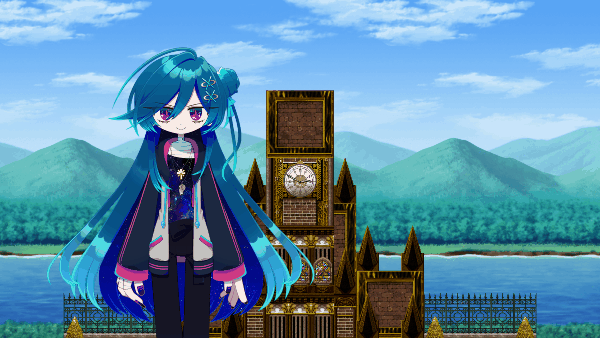Difference between revisions of "Template:VisuMZ Extended Message Functionality Text Codes"
Jump to navigation
Jump to search
(Created page with "<noinclude>VisuMZ Extended Message Functionality Text Codes</noinclude> The following are text codes that you may use with this plugin. === But...") |
|||
| (8 intermediate revisions by 2 users not shown) | |||
| Line 3: | Line 3: | ||
=== Button Console-Related Text Codes === | === Button Console-Related Text Codes === | ||
| + | |||
| + | [[File:ExtMsgFunc_Animated.gif]] | ||
--- | --- | ||
| − | + | {| class="wikitable" style="width:800px" | |
| − | + | ! Text Code !! Effect (Message Window Only) | |
| − | Text Code | + | |- |
| − | ----- | + | | style="width: 200px; padding: 10px;"| <nowiki><Hide Buttons></nowiki> |
| + | | style="padding: 10px;"| Hides the Button Console from this current Message Window's text assuming that nothing else is hiding the Button Console from view. | ||
| + | |} | ||
| + | |||
| + | --- | ||
| + | |||
| + | === Message Tail-Related Text Codes === | ||
| + | |||
| + | [[File:ExtMsgFunc_MessageTail.png]] | ||
| − | < | + | {| class="wikitable" style="width:800px" |
| − | + | ! Text Code !! Effect (Message Window Only) | |
| − | + | |- | |
| − | </ | + | | style="width: 200px; padding: 10px;"| <nowiki><Tail Bottom Left: x></nowiki> |
| + | | style="padding: 10px;"| Creates a message tail at x coordinate pointing to the bottom left. | ||
| + | |- | ||
| + | | style="width: 200px; padding: 10px;"| <nowiki><Tail Bottom Right: x></nowiki> | ||
| + | | style="padding: 10px;"| Creates a message tail at x coordinate pointing to the bottom right. | ||
| + | |- | ||
| + | | style="width: 200px; padding: 10px;"| <nowiki><Tail Upper Left: x></nowiki> | ||
| + | | style="padding: 10px;"| Creates a message tail at x coordinate pointing to the upper left. | ||
| + | |- | ||
| + | | style="width: 200px; padding: 10px;"| <nowiki><Tail Upper Right: x></nowiki> | ||
| + | | style="padding: 10px;"| Creates a message tail at x coordinate pointing to the upper right. | ||
| + | |} | ||
--- | --- | ||
Latest revision as of 23:49, 23 December 2023
The following are text codes that you may use with this plugin.
Button Console-Related Text Codes
---
| Text Code | Effect (Message Window Only) |
|---|---|
| <Hide Buttons> | Hides the Button Console from this current Message Window's text assuming that nothing else is hiding the Button Console from view. |
---
Message Tail-Related Text Codes
| Text Code | Effect (Message Window Only) |
|---|---|
| <Tail Bottom Left: x> | Creates a message tail at x coordinate pointing to the bottom left. |
| <Tail Bottom Right: x> | Creates a message tail at x coordinate pointing to the bottom right. |
| <Tail Upper Left: x> | Creates a message tail at x coordinate pointing to the upper left. |
| <Tail Upper Right: x> | Creates a message tail at x coordinate pointing to the upper right. |
---