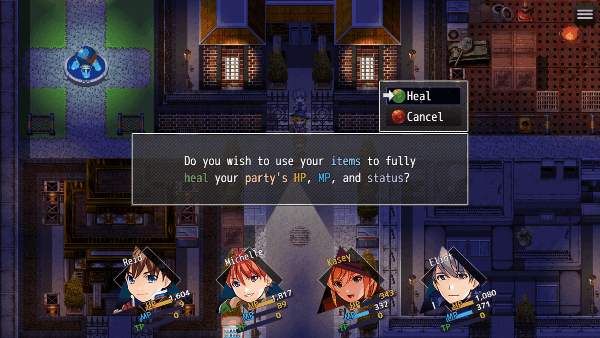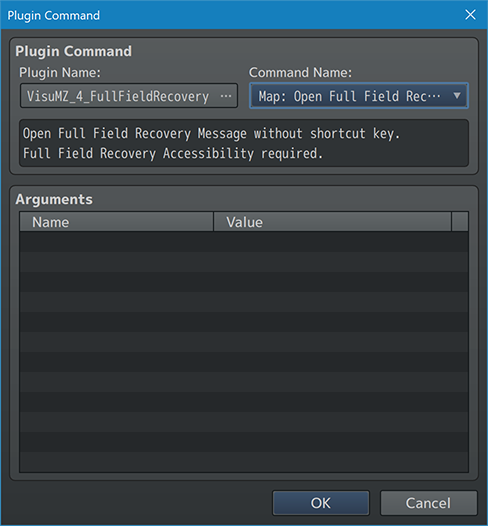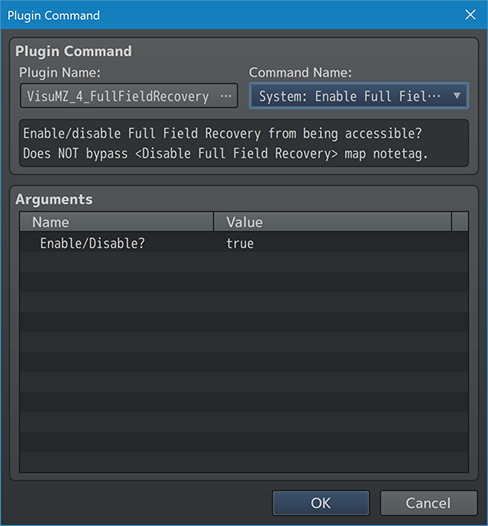Difference between revisions of "Template:VisuMZ Full Field Recovery Plugin Commands"
Jump to navigation
Jump to search
(Created page with "VisuMZ Full Field Recovery Plugin Commands The following are Plugin Commands that come with this plugin. They can be accessed through the Plugi...") |
(→System Plugin Commands) |
||
| (3 intermediate revisions by the same user not shown) | |||
| Line 7: | Line 7: | ||
=== Map Plugin Commands === | === Map Plugin Commands === | ||
| + | |||
| + | [[File:FullFieldRec_Preview2.gif]] | ||
| + | |||
| + | [[File:FullFieldRec_Command1.png]] | ||
--- | --- | ||
| Line 19: | Line 23: | ||
=== System Plugin Commands === | === System Plugin Commands === | ||
| + | |||
| + | [[File:FullFieldRec_Preview2.gif]] | ||
| + | |||
| + | [[File:FullFieldRec_Command2.png]] | ||
--- | --- | ||
Latest revision as of 16:24, 7 November 2022
The following are Plugin Commands that come with this plugin. They can be
accessed through the Plugin Command event command.
---
Map Plugin Commands
---
Map: Open Full Field Recovery Message - Open Full Field Recovery Message without shortcut key. - Full Field Recovery Accessibility required.
---
System Plugin Commands
---
System: Enable Full Field Recovery? - Enable/disable Full Field Recovery from being accessible? - Does NOT bypass <Disable Full Field Recovery> map notetag. Enable/Disable?: - Enables/disables Full Field Recovery on map scene? - Does NOT bypass <Disable Full Field Recovery> map notetag.
---