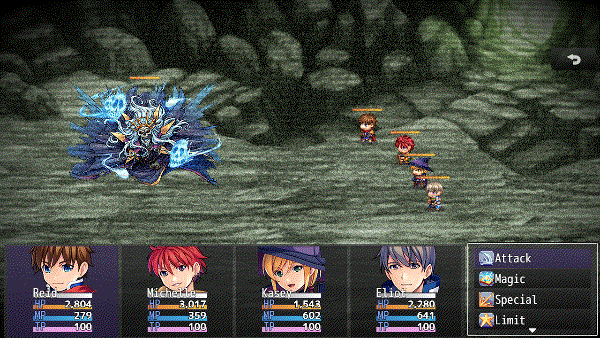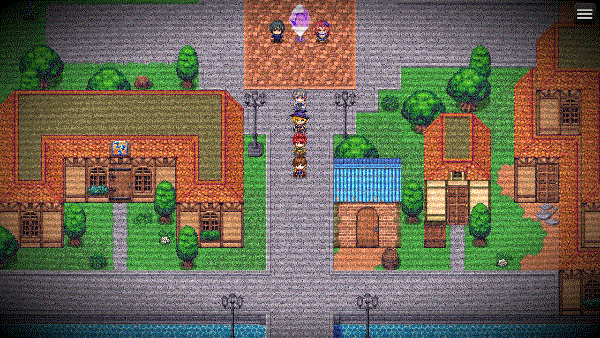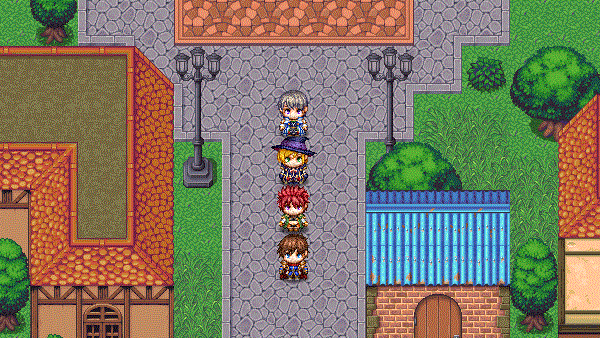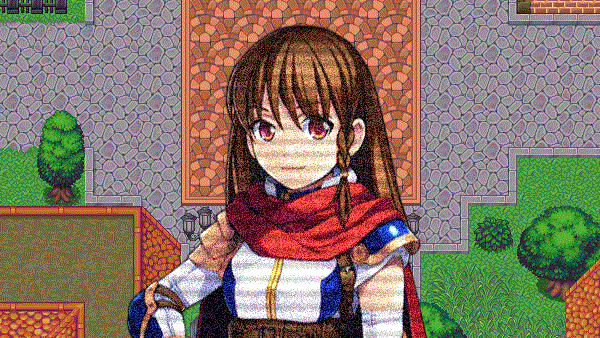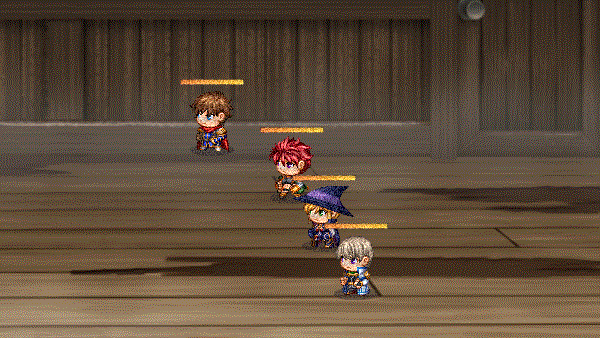Difference between revisions of "Template:VisuMZ Horror Effects Plugin Commands"
Jump to navigation
Jump to search
(→Battle Plugin Commands) |
(→Enemy Plugin Commands) |
||
| (6 intermediate revisions by the same user not shown) | |||
| Line 27: | Line 27: | ||
Kodachrome, LSD, Negative, Polaroid, Predator, Sepia, Technicolor, | Kodachrome, LSD, Negative, Polaroid, Predator, Sepia, Technicolor, | ||
and Vintage | and Vintage | ||
| + | </pre> | ||
| + | |||
| + | --- | ||
| + | |||
| + | <pre> | ||
| + | Battle: Color Effect Remove | ||
| + | - Removes the color effect on the main battle screen. | ||
</pre> | </pre> | ||
| Line 120: | Line 127: | ||
Map: Clear All Filters | Map: Clear All Filters | ||
- Clear all Horror Effects filters on the main map screen. | - Clear all Horror Effects filters on the main map screen. | ||
| + | </pre> | ||
| + | |||
| + | --- | ||
| + | |||
| + | <pre> | ||
| + | Map: Color Effect Create | ||
| + | - Creates the color effect on the main map screen. | ||
| + | |||
| + | Type: | ||
| + | - Select the Color Effect type. | ||
| + | - Normal, Bizarro, BlackAndWhite, Browni, Desaturate, Greyscale, | ||
| + | Kodachrome, LSD, Negative, Polaroid, Predator, Sepia, Technicolor, | ||
| + | and Vintage | ||
| + | </pre> | ||
| + | |||
| + | --- | ||
| + | |||
| + | <pre> | ||
| + | Map: Color Effect Remove | ||
| + | - Removes the color effect on the main map screen. | ||
</pre> | </pre> | ||
| Line 216: | Line 243: | ||
Event ID(s): | Event ID(s): | ||
- The ID of the event to clear horror effects from. | - The ID of the event to clear horror effects from. | ||
| + | - Use "0" for "this" event. | ||
| + | </pre> | ||
| + | |||
| + | --- | ||
| + | |||
| + | <pre> | ||
| + | Event: Color Effect Create | ||
| + | - Creates the color effect on the target event(s). | ||
| + | |||
| + | Event ID(s): | ||
| + | - The ID of the event to create the horror effects for. | ||
| + | - Use "0" for "this" event. | ||
| + | |||
| + | Type: | ||
| + | - Select the Color Effect type. | ||
| + | - Normal, Bizarro, BlackAndWhite, Browni, Desaturate, Greyscale, | ||
| + | Kodachrome, LSD, Negative, Polaroid, Predator, Sepia, Technicolor, | ||
| + | and Vintage | ||
| + | </pre> | ||
| + | |||
| + | --- | ||
| + | |||
| + | <pre> | ||
| + | Event: Color Effect Remove | ||
| + | - Removes the color effect on the target event(s). | ||
| + | |||
| + | Event ID(s): | ||
| + | - The ID of the event to the horror effect from. | ||
- Use "0" for "this" event. | - Use "0" for "this" event. | ||
</pre> | </pre> | ||
| Line 337: | Line 392: | ||
Picture ID(s): | Picture ID(s): | ||
- The ID of the picture to clear horror effects from. | - The ID of the picture to clear horror effects from. | ||
| + | - The ID is a number from 1 to 100. | ||
| + | </pre> | ||
| + | |||
| + | --- | ||
| + | |||
| + | <pre> | ||
| + | Picture: Color Effect Create | ||
| + | - Creates the color effect on the target picture(s). | ||
| + | |||
| + | Picture ID(s): | ||
| + | - The ID of the picture to create the horror effects for. | ||
| + | - The ID is a number from 1 to 100. | ||
| + | |||
| + | Type: | ||
| + | - Select the Color Effect type. | ||
| + | - Normal, Bizarro, BlackAndWhite, Browni, Desaturate, Greyscale, | ||
| + | Kodachrome, LSD, Negative, Polaroid, Predator, Sepia, Technicolor, | ||
| + | and Vintage | ||
| + | </pre> | ||
| + | |||
| + | --- | ||
| + | |||
| + | <pre> | ||
| + | Picture: Color Effect Remove | ||
| + | - Removes the color effect on the target picture(s). | ||
| + | |||
| + | Picture ID(s): | ||
| + | - The ID of the picture to the horror effect from. | ||
- The ID is a number from 1 to 100. | - The ID is a number from 1 to 100. | ||
</pre> | </pre> | ||
| Line 460: | Line 543: | ||
Actor ID(s): | Actor ID(s): | ||
- The ID of the actor to clear horror effects from. | - The ID of the actor to clear horror effects from. | ||
| + | </pre> | ||
| + | |||
| + | --- | ||
| + | |||
| + | <pre> | ||
| + | Actor: Color Effect Create | ||
| + | - Creates the color effect on the target actor(s). | ||
| + | |||
| + | Actor ID(s): | ||
| + | - The ID of the actor to create the horror effects for. | ||
| + | |||
| + | Type: | ||
| + | - Select the Color Effect type. | ||
| + | - Normal, Bizarro, BlackAndWhite, Browni, Desaturate, Greyscale, | ||
| + | Kodachrome, LSD, Negative, Polaroid, Predator, Sepia, Technicolor, | ||
| + | and Vintage | ||
| + | </pre> | ||
| + | |||
| + | --- | ||
| + | |||
| + | <pre> | ||
| + | Actor: Color Effect Remove | ||
| + | - Removes the color effect on the target actor(s). | ||
| + | |||
| + | Actor ID(s): | ||
| + | - The ID of the actor to the horror effect from. | ||
</pre> | </pre> | ||
| Line 576: | Line 685: | ||
Party ID(s): | Party ID(s): | ||
- The index of the party member to clear horror effects from. | - The index of the party member to clear horror effects from. | ||
| + | - Index values start at 0. | ||
| + | </pre> | ||
| + | |||
| + | --- | ||
| + | |||
| + | <pre> | ||
| + | Party: Color Effect Create | ||
| + | - Creates the color effect on the target party member(s). | ||
| + | |||
| + | Party ID(s): | ||
| + | - The index of the party member to create the horror effects for. | ||
| + | - Index values start at 0. | ||
| + | |||
| + | Type: | ||
| + | - Select the Color Effect type. | ||
| + | - Normal, Bizarro, BlackAndWhite, Browni, Desaturate, Greyscale, | ||
| + | Kodachrome, LSD, Negative, Polaroid, Predator, Sepia, Technicolor, | ||
| + | and Vintage | ||
| + | </pre> | ||
| + | |||
| + | --- | ||
| + | |||
| + | <pre> | ||
| + | Party: Color Effect Remove | ||
| + | - Removes the color effect on the target party member(s). | ||
| + | |||
| + | Party ID(s): | ||
| + | - The index of the party member to the horror effect from. | ||
- Index values start at 0. | - Index values start at 0. | ||
</pre> | </pre> | ||
| Line 697: | Line 834: | ||
Enemy ID(s): | Enemy ID(s): | ||
- The index of the enemy to clear horror effects from. | - The index of the enemy to clear horror effects from. | ||
| + | - Index values start at 0. | ||
| + | </pre> | ||
| + | |||
| + | --- | ||
| + | |||
| + | <pre> | ||
| + | Enemy: Color Effect Create | ||
| + | - Creates the color effect on the target enemy(ies). | ||
| + | |||
| + | Party ID(s): | ||
| + | - The index of the party member to create the horror effects for. | ||
| + | - Index values start at 0. | ||
| + | |||
| + | Type: | ||
| + | - Select the Color Effect type. | ||
| + | - Normal, Bizarro, BlackAndWhite, Browni, Desaturate, Greyscale, | ||
| + | Kodachrome, LSD, Negative, Polaroid, Predator, Sepia, Technicolor, | ||
| + | and Vintage | ||
| + | </pre> | ||
| + | |||
| + | --- | ||
| + | |||
| + | <pre> | ||
| + | Enemy: Color Effect Remove | ||
| + | - Removes the color effect on the target enemy(ies). | ||
| + | |||
| + | Enemy ID(s): | ||
| + | - The index of the enemy to the horror effect from. | ||
- Index values start at 0. | - Index values start at 0. | ||
</pre> | </pre> | ||
Latest revision as of 15:07, 19 October 2022
The following are Plugin Commands that come with this plugin. They can be accessed through the Plugin Command event command.
---
Contents
Battle Plugin Commands
---
Battle: Clear All Filters - Clear all Horror Effects filters on the main battle screen.
---
Battle: Color Effect Create
- Creates the color effect on the main battle screen.
Type:
- Select the Color Effect type.
- Normal, Bizarro, BlackAndWhite, Browni, Desaturate, Greyscale,
Kodachrome, LSD, Negative, Polaroid, Predator, Sepia, Technicolor,
and Vintage
---
Battle: Color Effect Remove - Removes the color effect on the main battle screen.
---
Battle: Glitch Create - Creates the glitch effect on the main battle screen. Glitch Slices: - Glitch slices to be used with the target. Glitch Offset: - Default offset value. Glitch Animated?: - Animate the glitch effect? Glitch Frequency: - If animated, how frequent to make the glitch effect? - Lower = often Higher = rarer Glitch Strength: - If animated, how strong is the glitch effect? - Lower = weaker Higher = stronger
---
Battle: Glitch Remove - Removes the glitch effect on the main battle screen.
---
Battle: Noise Create - Creates the noise effect on the main battle screen. Noise Rate: - Noise rate to be used with the target. Noise Animated: - Animate the noise for the target?
---
Battle: Noise Remove - Removes the noise effect on the main battle screen.
---
Battle: TV Create - Creates the TV effect on the main battle screen. TV Line Thickness: - Default TV line thickness - Lower = thinner Higher = thicker TV Corner Size: - Default TV line corner size - Lower = smaller Higher = bigger TV Animated: - Animate the TV? TV Speed: - Speed used to animate the TV if animated - Lower = slower Higher = faster
---
Battle: TV Remove - Removes the TV effect on the main battle screen.
---
Map Plugin Commands
---
Map: Clear All Filters - Clear all Horror Effects filters on the main map screen.
---
Map: Color Effect Create
- Creates the color effect on the main map screen.
Type:
- Select the Color Effect type.
- Normal, Bizarro, BlackAndWhite, Browni, Desaturate, Greyscale,
Kodachrome, LSD, Negative, Polaroid, Predator, Sepia, Technicolor,
and Vintage
---
Map: Color Effect Remove - Removes the color effect on the main map screen.
---
Map: Glitch Create - Creates the glitch effect on the main map screen. Glitch Slices: - Glitch slices to be used with the target. Glitch Offset: - Default offset value. Glitch Animated?: - Animate the glitch effect? Glitch Frequency: - If animated, how frequent to make the glitch effect? - Lower = often Higher = rarer Glitch Strength: - If animated, how strong is the glitch effect? - Lower = weaker Higher = stronger
---
Map: Glitch Remove - Removes the glitch effect on the main map screen.
---
Map: Noise Create - Creates the noise effect on the main battle screen. Noise Rate: - Noise rate to be used with the target. Noise Animated: - Animate the noise for the target?
---
Map: Noise Remove - Removes the noise effect on the main map screen.
---
Map: TV Create - Creates the TV effect on the main map screen. TV Line Thickness: - Default TV line thickness - Lower = thinner Higher = thicker TV Corner Size: - Default TV line corner size - Lower = smaller Higher = bigger TV Animated: - Animate the TV? TV Speed: - Speed used to animate the TV if animated - Lower = slower Higher = faster
---
Map: TV Remove - Removes the TV effect on the main map screen.
---
Event Plugin Commands
---
Event: Clear All Filters - Clear all Horror Effects filters on the target event(s). Event ID(s): - The ID of the event to clear horror effects from. - Use "0" for "this" event.
---
Event: Color Effect Create
- Creates the color effect on the target event(s).
Event ID(s):
- The ID of the event to create the horror effects for.
- Use "0" for "this" event.
Type:
- Select the Color Effect type.
- Normal, Bizarro, BlackAndWhite, Browni, Desaturate, Greyscale,
Kodachrome, LSD, Negative, Polaroid, Predator, Sepia, Technicolor,
and Vintage
---
Event: Color Effect Remove - Removes the color effect on the target event(s). Event ID(s): - The ID of the event to the horror effect from. - Use "0" for "this" event.
---
Event: Glitch Create - Creates the glitch effect on the target event(s). Event ID(s): - The ID of the event to create the horror effects for. - Use "0" for "this" event. Glitch Slices: - Glitch slices to be used with the target. Glitch Offset: - Default offset value. Glitch Animated?: - Animate the glitch effect? Glitch Frequency: - If animated, how frequent to make the glitch effect? - Lower = often Higher = rarer Glitch Strength: - If animated, how strong is the glitch effect? - Lower = weaker Higher = stronger
---
Event: Glitch Remove - Removes the glitch effect on the target event(s). Event ID(s): - The ID of the event to the horror effect from. - Use "0" for "this" event.
---
Event: Noise Create - Creates the noise effect on the target event(s). Event ID(s): - The ID of the event to create the horror effects for. - Use "0" for "this" event. Noise Rate: - Noise rate to be used with the target. Noise Animated: - Animate the noise for the target?
---
Event: Noise Remove - Removes the noise effect on the target event(s). Event ID(s): - The ID of the event to the horror effect from. - Use "0" for "this" event.
---
Event: TV Create - Creates the TV effect on the target event(s). Event ID(s): - The ID of the event to create the horror effects for. - Use "0" for "this" event. TV Line Thickness: - Default TV line thickness - Lower = thinner Higher = thicker TV Corner Size: - Default TV line corner size - Lower = smaller Higher = bigger TV Animated: - Animate the TV? TV Speed: - Speed used to animate the TV if animated - Lower = slower Higher = faster
---
Event: TV Remove - Removes the TV effect on the target event(s). Event ID(s): - The ID of the event to the horror effect from. - Use "0" for "this" event.
---
Picture Plugin Commands
---
Picture: Clear All Filters - Clear all Horror Effects filters on the target picture(s). Picture ID(s): - The ID of the picture to clear horror effects from. - The ID is a number from 1 to 100.
---
Picture: Color Effect Create
- Creates the color effect on the target picture(s).
Picture ID(s):
- The ID of the picture to create the horror effects for.
- The ID is a number from 1 to 100.
Type:
- Select the Color Effect type.
- Normal, Bizarro, BlackAndWhite, Browni, Desaturate, Greyscale,
Kodachrome, LSD, Negative, Polaroid, Predator, Sepia, Technicolor,
and Vintage
---
Picture: Color Effect Remove - Removes the color effect on the target picture(s). Picture ID(s): - The ID of the picture to the horror effect from. - The ID is a number from 1 to 100.
---
Picture: Glitch Create - Creates the glitch effect on the target picture(s). Picture ID(s): - The ID of the picture to create the horror effects for. - The ID is a number from 1 to 100. Glitch Slices: - Glitch slices to be used with the target. Glitch Offset: - Default offset value. Glitch Animated?: - Animate the glitch effect? Glitch Frequency: - If animated, how frequent to make the glitch effect? - Lower = often Higher = rarer Glitch Strength: - If animated, how strong is the glitch effect? - Lower = weaker Higher = stronger
---
Picture: Glitch Remove - Removes the glitch effect on the target picture(s). Picture ID(s): - The ID of the picture to the horror effect from. - The ID is a number from 1 to 100.
---
Picture: Noise Create - Creates the noise effect on the target picture(s). Picture ID(s): - The ID of the picture to create the horror effects for. - The ID is a number from 1 to 100. Noise Rate: - Noise rate to be used with the target. Noise Animated: - Animate the noise for the target?
---
Picture: Noise Remove - Removes the noise effect on the target picture(s). Picture ID(s): - The ID of the picture to the horror effect from. - The ID is a number from 1 to 100.
---
Picture: TV Create - Creates the TV effect on the target picture(s). Picture ID(s): - The ID of the picture to create the horror effects for. - The ID is a number from 1 to 100. TV Line Thickness: - Default TV line thickness - Lower = thinner Higher = thicker TV Corner Size: - Default TV line corner size - Lower = smaller Higher = bigger TV Animated: - Animate the TV? TV Speed: - Speed used to animate the TV if animated - Lower = slower Higher = faster
---
Picture: TV Remove - Removes the TV effect on the target picture(s). Picture ID(s): - The ID of the picture to the horror effect from. - The ID is a number from 1 to 100.
---
Actor Plugin Commands
---
Actor: Clear All Filters - Clear all Horror Effects filters on the target actor(s). Actor ID(s): - The ID of the actor to clear horror effects from.
---
Actor: Color Effect Create
- Creates the color effect on the target actor(s).
Actor ID(s):
- The ID of the actor to create the horror effects for.
Type:
- Select the Color Effect type.
- Normal, Bizarro, BlackAndWhite, Browni, Desaturate, Greyscale,
Kodachrome, LSD, Negative, Polaroid, Predator, Sepia, Technicolor,
and Vintage
---
Actor: Color Effect Remove - Removes the color effect on the target actor(s). Actor ID(s): - The ID of the actor to the horror effect from.
---
Actor: Glitch Create - Creates the glitch effect on the target actor(s). Actor ID(s): - The ID of the actor to create the horror effects for. Glitch Slices: - Glitch slices to be used with the target. Glitch Offset: - Default offset value. Glitch Animated?: - Animate the glitch effect? Glitch Frequency: - If animated, how frequent to make the glitch effect? - Lower = often Higher = rarer Glitch Strength: - If animated, how strong is the glitch effect? - Lower = weaker Higher = stronger
---
Actor: Glitch Remove - Removes the glitch effect on the target actor(s). Actor ID(s): - The ID of the actor to the horror effect from.
---
Actor: Noise Create - Creates the noise effect on the target actor(s). Actor ID(s): - The ID of the actor to create the horror effects for. Noise Rate: - Noise rate to be used with the target. Noise Animated: - Animate the noise for the target?
---
Actor: Noise Remove - Removes the noise effect on the target actor(s). Actor ID(s): - The ID of the actor to the horror effect from.
---
Actor: TV Create - Creates the TV effect on the target actor(s). Actor ID(s): - The ID of the actor to create the horror effects for. TV Line Thickness: - Default TV line thickness - Lower = thinner Higher = thicker TV Corner Size: - Default TV line corner size - Lower = smaller Higher = bigger TV Animated: - Animate the TV? TV Speed: - Speed used to animate the TV if animated - Lower = slower Higher = faster
---
Actor: TV Remove - Removes the TV effect on the target actor(s). Actor ID(s): - The ID of the actor to the horror effect from.
---
Party Plugin Commands
---
Party: Clear All Filters - Clear all Horror Effects filters on the target party member(s). Party ID(s): - The index of the party member to clear horror effects from. - Index values start at 0.
---
Party: Color Effect Create
- Creates the color effect on the target party member(s).
Party ID(s):
- The index of the party member to create the horror effects for.
- Index values start at 0.
Type:
- Select the Color Effect type.
- Normal, Bizarro, BlackAndWhite, Browni, Desaturate, Greyscale,
Kodachrome, LSD, Negative, Polaroid, Predator, Sepia, Technicolor,
and Vintage
---
Party: Color Effect Remove - Removes the color effect on the target party member(s). Party ID(s): - The index of the party member to the horror effect from. - Index values start at 0.
---
Party: Glitch Create - Creates the glitch effect on the target party member(s). Party ID(s): - The index of the party member to create the horror effects for. - Index values start at 0. Glitch Slices: - Glitch slices to be used with the target. Glitch Offset: - Default offset value. Glitch Animated?: - Animate the glitch effect? Glitch Frequency: - If animated, how frequent to make the glitch effect? - Lower = often Higher = rarer Glitch Strength: - If animated, how strong is the glitch effect? - Lower = weaker Higher = stronger
---
Party: Glitch Remove - Removes the glitch effect on the target party member(s). Party ID(s): - The index of the party member to the horror effect from. - Index values start at 0.
---
Party: Noise Create - Creates the noise effect on the target party member(s). Party ID(s): - The index of the party member to create the horror effects for. - Index values start at 0. Noise Rate: - Noise rate to be used with the target. Noise Animated: - Animate the noise for the target?
---
Party: Noise Remove - Removes the noise effect on the target party member(s). Party ID(s): - The index of the party member to the horror effect from. - Index values start at 0.
---
Party: TV Create - Creates the TV effect on the target party member(s). Party ID(s): - The index of the party member to create the horror effects for. - Index values start at 0. TV Line Thickness: - Default TV line thickness - Lower = thinner Higher = thicker TV Corner Size: - Default TV line corner size - Lower = smaller Higher = bigger TV Animated: - Animate the TV? TV Speed: - Speed used to animate the TV if animated - Lower = slower Higher = faster
---
Party: TV Remove - Removes the TV effect on the target party member(s). Party ID(s): - The index of the party member to the horror effect from. - Index values start at 0.
---
Enemy Plugin Commands
---
Enemy: Clear All Filters - Clear all Horror Effects filters on the target enemy(ies). Enemy ID(s): - The index of the enemy to clear horror effects from. - Index values start at 0.
---
Enemy: Color Effect Create
- Creates the color effect on the target enemy(ies).
Party ID(s):
- The index of the party member to create the horror effects for.
- Index values start at 0.
Type:
- Select the Color Effect type.
- Normal, Bizarro, BlackAndWhite, Browni, Desaturate, Greyscale,
Kodachrome, LSD, Negative, Polaroid, Predator, Sepia, Technicolor,
and Vintage
---
Enemy: Color Effect Remove - Removes the color effect on the target enemy(ies). Enemy ID(s): - The index of the enemy to the horror effect from. - Index values start at 0.
---
Enemy: Glitch Create - Creates the glitch effect on the target enemy(ies). Enemy ID(s): - The index of the enemy to create the horror effects for. - Index values start at 0. Glitch Slices: - Glitch slices to be used with the target. Glitch Offset: - Default offset value. Glitch Animated?: - Animate the glitch effect? Glitch Frequency: - If animated, how frequent to make the glitch effect? - Lower = often Higher = rarer Glitch Strength: - If animated, how strong is the glitch effect? - Lower = weaker Higher = stronger
---
Enemy: Glitch Remove - Removes the glitch effect on the target enemy(ies). Enemy ID(s): - The index of the enemy to the horror effect from. - Index values start at 0.
---
Enemy: Noise Create - Creates the noise effect on the target enemy(ies). Enemy ID(s): - The index of the enemy to create the horror effects for. - Index values start at 0. Noise Rate: - Noise rate to be used with the target. Noise Animated: - Animate the noise for the target?
---
Enemy: Noise Remove - Removes the noise effect on the target enemy(ies). Enemy ID(s): - The index of the enemy to the horror effect from. - Index values start at 0.
---
Enemy: TV Create - Creates the TV effect on the target enemy(ies). Enemy ID(s): - The index of the enemy to create the horror effects for. - Index values start at 0. TV Line Thickness: - Default TV line thickness - Lower = thinner Higher = thicker TV Corner Size: - Default TV line corner size - Lower = smaller Higher = bigger TV Animated: - Animate the TV? TV Speed: - Speed used to animate the TV if animated - Lower = slower Higher = faster
---
Enemy: TV Remove - Removes the TV effect on the target enemy(ies). Enemy ID(s): - The index of the enemy to the horror effect from. - Index values start at 0.
---