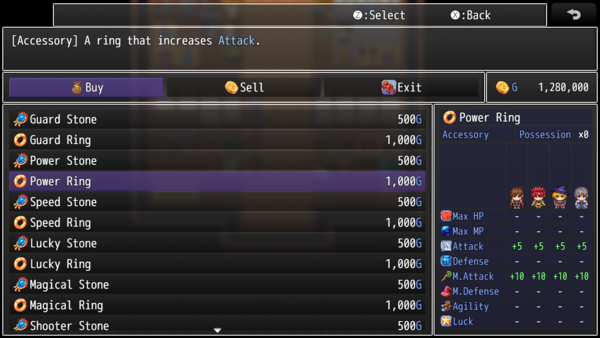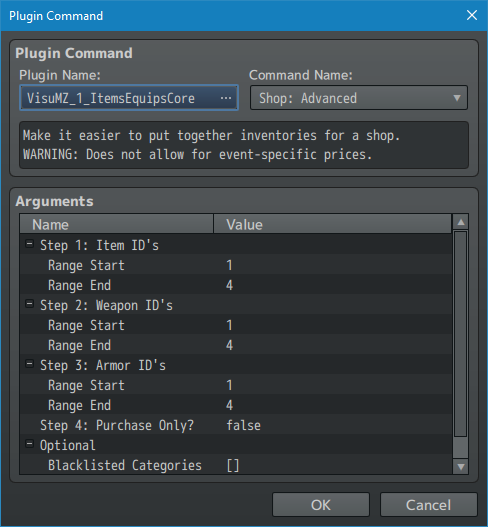Difference between revisions of "Template:VisuMZ Items and Equips Core Plugin Commands"
Jump to navigation
Jump to search
(Created page with "<noinclude>VisuMZ Items and Equips Core Plugin Commands</noinclude> The following are Plugin Commands that come with this plugin. They can be ac...") |
|||
| Line 2: | Line 2: | ||
The following are Plugin Commands that come with this plugin. They can be | The following are Plugin Commands that come with this plugin. They can be | ||
accessed through the Plugin Command event command. | accessed through the Plugin Command event command. | ||
| + | |||
| + | --- | ||
| + | |||
| + | === Shop Plugin Commands === | ||
--- | --- | ||
Revision as of 04:00, 4 September 2020
The following are Plugin Commands that come with this plugin. They can be accessed through the Plugin Command event command.
---
Shop Plugin Commands
---
Shop: Advanced
- Make it easier to put together inventories for a shop.
- WARNING: Does not allow for event-specific prices.
Step 1: Item ID's
- Select which Item ID ranges to add.
Step 2: Weapon ID's
- Select which Weapon ID ranges to add.
Step 3: Armor ID's
- Select which Armor ID ranges to add.
Step 4: Purchase Only?
- Make the shop purchase-only?
Optional:
Blacklist
- A list of categories to blacklist from the shop.
- Not used if empty. Mark categories with <Category: x>
Whitelist
- A list of categories to whitelist for the shop.
- Not used if empty. Mark categories with <Category: x>
This Plugin Command primarily functions as an alternative to the editor's
"Shop Processing" event command as that one requires you to add items one at
a time, making it extremely tedious to add large amounts of items. This
Plugin Command will mitigate that by allowing ID ranges to determine which
items to make available.
---