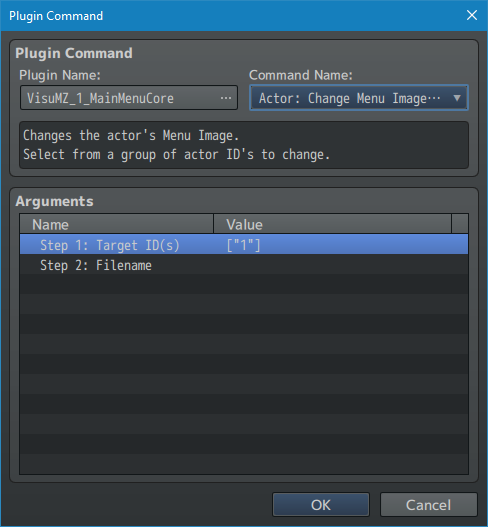Difference between revisions of "Template:VisuMZ Main Menu Core Plugin Commands"
Jump to navigation
Jump to search
(Created page with "<noinclude>VisuMZ Main Menu Core Plugin Commands</noinclude> The following are Plugin Commands that come with this plugin. They can be accessed...") |
(→Actor Plugin Commands) |
||
| (2 intermediate revisions by one other user not shown) | |||
| Line 3: | Line 3: | ||
The following are Plugin Commands that come with this plugin. They can be | The following are Plugin Commands that come with this plugin. They can be | ||
accessed through the Plugin Command event command. | accessed through the Plugin Command event command. | ||
| + | |||
| + | --- | ||
| + | |||
| + | === Actor Plugin Commands === | ||
--- | --- | ||
| Line 15: | Line 19: | ||
- Each version has a different means of selecting Actor ID's. | - Each version has a different means of selecting Actor ID's. | ||
| − | + | Actor ID: | |
- Select which ID(s) to affect. | - Select which ID(s) to affect. | ||
| − | + | Filename: | |
| − | + | - Selected actor(s) will have their menu images changed to this. | |
| + | </pre> | ||
| + | |||
| + | --- | ||
| + | |||
| + | === Menu Command Plugin Commands === | ||
| + | |||
| + | --- | ||
| − | + | <pre> | |
| − | + | Menu Command: Clear Forced Settings | |
| + | - Clear any forced settings for the menu command symbols. | ||
| − | + | Symbol(s): | |
| − | + | - Insert the symbols of the menu commands here. | |
| + | - The symbols are case sensitive. | ||
| + | - VisuStella is NOT responsible for any errors produced by menus that | ||
| + | become accessible outside of their intended usage. | ||
| + | </pre> | ||
| − | + | --- | |
| − | |||
| − | + | <pre> | |
| − | + | Menu Command: Force Disable | |
| + | - Forcefully disable specific menu commands via their symbols. | ||
| + | - Matching forced enabled symbols will be overwritten. | ||
| − | + | Symbol(s): | |
| − | + | - Insert the symbols of the menu commands here. | |
| + | - The symbols are case sensitive. | ||
| + | - VisuStella is NOT responsible for any errors produced by menus that | ||
| + | become accessible outside of their intended usage. | ||
| + | </pre> | ||
| − | + | --- | |
| − | |||
| − | |||
| − | |||
| − | + | <pre> | |
| − | + | Menu Command: Force Enable | |
| + | - Forcefully enable specific menu commands via their symbols. | ||
| + | - Matching forced disabled symbols will be overwritten. | ||
| − | + | Symbol(s): | |
| − | + | - Insert the symbols of the menu commands here. | |
| − | + | - The symbols are case sensitive. | |
| + | - VisuStella is NOT responsible for any errors produced by menus that | ||
| + | become accessible outside of their intended usage. | ||
| + | </pre> | ||
| + | |||
| + | --- | ||
| + | |||
| + | <pre> | ||
| + | Menu Command: Force Hide | ||
| + | - Forcefully hide specific menu commands via their symbols. | ||
| + | - Matching forced shown symbols will be overwritten. | ||
| + | |||
| + | Symbol(s): | ||
| + | - Insert the symbols of the menu commands here. | ||
| + | - The symbols are case sensitive. | ||
| + | - VisuStella is NOT responsible for any errors produced by menus that | ||
| + | become accessible outside of their intended usage. | ||
| + | </pre> | ||
| + | |||
| + | --- | ||
| + | |||
| + | <pre> | ||
| + | Menu Command: Force Show | ||
| + | - Forcefully show specific menu commands via their symbols. | ||
| + | - Matching forced hidden symbols will be overwritten. | ||
| − | + | Symbol(s): | |
| − | + | - Insert the symbols of the menu commands here. | |
| − | + | - The symbols are case sensitive. | |
| + | - VisuStella is NOT responsible for any errors produced by menus that | ||
| + | become accessible outside of their intended usage. | ||
</pre> | </pre> | ||
--- | --- | ||
Latest revision as of 16:31, 21 April 2022
The following are Plugin Commands that come with this plugin. They can be
accessed through the Plugin Command event command.
---
Actor Plugin Commands
---
Actor: Change Menu Image (Group) Actor: Change Menu Image (Range) Actor: Change Menu Image (JS) - Changes the actor's Menu Image. - Each version has a different means of selecting Actor ID's. Actor ID: - Select which ID(s) to affect. Filename: - Selected actor(s) will have their menu images changed to this.
---
Menu Command Plugin Commands
---
Menu Command: Clear Forced Settings
- Clear any forced settings for the menu command symbols.
Symbol(s):
- Insert the symbols of the menu commands here.
- The symbols are case sensitive.
- VisuStella is NOT responsible for any errors produced by menus that
become accessible outside of their intended usage.
---
Menu Command: Force Disable
- Forcefully disable specific menu commands via their symbols.
- Matching forced enabled symbols will be overwritten.
Symbol(s):
- Insert the symbols of the menu commands here.
- The symbols are case sensitive.
- VisuStella is NOT responsible for any errors produced by menus that
become accessible outside of their intended usage.
---
Menu Command: Force Enable
- Forcefully enable specific menu commands via their symbols.
- Matching forced disabled symbols will be overwritten.
Symbol(s):
- Insert the symbols of the menu commands here.
- The symbols are case sensitive.
- VisuStella is NOT responsible for any errors produced by menus that
become accessible outside of their intended usage.
---
Menu Command: Force Hide
- Forcefully hide specific menu commands via their symbols.
- Matching forced shown symbols will be overwritten.
Symbol(s):
- Insert the symbols of the menu commands here.
- The symbols are case sensitive.
- VisuStella is NOT responsible for any errors produced by menus that
become accessible outside of their intended usage.
---
Menu Command: Force Show
- Forcefully show specific menu commands via their symbols.
- Matching forced hidden symbols will be overwritten.
Symbol(s):
- Insert the symbols of the menu commands here.
- The symbols are case sensitive.
- VisuStella is NOT responsible for any errors produced by menus that
become accessible outside of their intended usage.
---