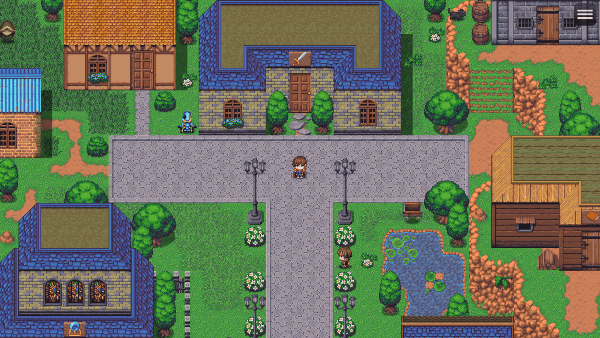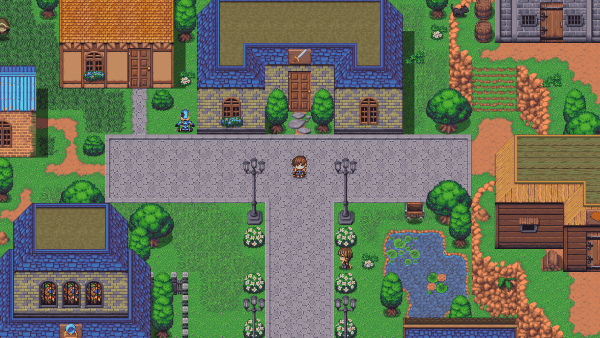Difference between revisions of "Template:VisuMZ Map Camera Zoom VisuStella Plugin Commands"
Jump to navigation
Jump to search
(Created page with "VisuMZ Map Camera Zoom VisuStella Plugin Commands The following are Plugin Commands that come with this plugin. They can be accessed through the...") |
|||
| (2 intermediate revisions by the same user not shown) | |||
| Line 1: | Line 1: | ||
[[Category:Display templates|VisuMZ Map Camera Zoom VisuStella Plugin Commands]] | [[Category:Display templates|VisuMZ Map Camera Zoom VisuStella Plugin Commands]] | ||
| + | |||
The following are Plugin Commands that come with this plugin. They can be | The following are Plugin Commands that come with this plugin. They can be | ||
accessed through the Plugin Command event command. | accessed through the Plugin Command event command. | ||
| Line 6: | Line 7: | ||
=== Camera Plugin Commands === | === Camera Plugin Commands === | ||
| + | |||
| + | [[File:VisuMZ_MapCameraZoom_Preview_Focus.gif|600px]] | ||
--- | --- | ||
| Line 70: | Line 73: | ||
Camera: Wait for Focus | Camera: Wait for Focus | ||
- Waits for camera focus to finish changing before continuing. | - Waits for camera focus to finish changing before continuing. | ||
| + | </pre> | ||
--- | --- | ||
=== Zoom Plugin Commands === | === Zoom Plugin Commands === | ||
| + | |||
| + | [[File:VisuMZ_MapCameraZoom_Preview_Zoom.gif|600px]] | ||
--- | --- | ||
| + | <pre> | ||
Zoom: Change Zoom | Zoom: Change Zoom | ||
- Change the current zoom amount. | - Change the current zoom amount. | ||
Latest revision as of 19:56, 15 October 2022
The following are Plugin Commands that come with this plugin. They can be
accessed through the Plugin Command event command.
---
Camera Plugin Commands
---
Camera: Focus Player - Puts the camera focus on the player character. Duration: - How many frames should it take to finish focus? - 60 frames = 1 second. Easing Type: - Select which easing type you wish to apply. - Requires VisuMZ_0_CoreEngine!
---
Camera: Focus Target Event - Puts the camera focus on target event. Event ID: - Insert the ID of the event to focus on. - Use 0 for this event. - You may use JavaScript code. Duration: - How many frames should it take to finish focus? - 60 frames = 1 second. Easing Type: - Select which easing type you wish to apply. - Requires VisuMZ_0_CoreEngine!
---
Camera: Focus Target Tile - Puts the camera focus on target map tile. Map Tile X: - What is the X coordinate of the target map tile? - You may use JavaScript code. Map Tile Y: - What is the Y coordinate of the target map tile? - You may use JavaScript code. Duration: - How many frames should it take to finish focus? - 60 frames = 1 second. Easing Type: - Select which easing type you wish to apply. - Requires VisuMZ_0_CoreEngine!
---
Camera: Wait for Focus - Waits for camera focus to finish changing before continuing.
---
Zoom Plugin Commands
---
Zoom: Change Zoom - Change the current zoom amount. Target Zoom Scale: - What is the target zoom scale? - 1.0 = 100%; 1.5 = 150%; 2.0 = 200%; - Cannot go under 1.0! Duration: - How many frames should it take to finish zooming? - 60 frames = 1 second. Easing Type: - Select which easing type you wish to apply. - Requires VisuMZ_0_CoreEngine!
---
Zoom: Wait for Zoom - Waits for zoom to finish changing before continuing.
---