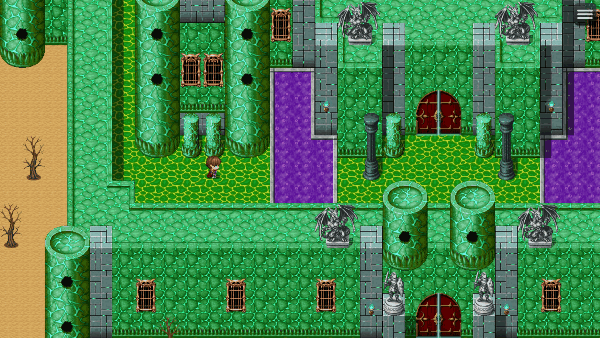Difference between revisions of "Template:VisuMZ Map Damage Effect Notetags"
Jump to navigation
Jump to search
(→JavaScript Notetags: Custom Floor Damage) |
(→Floor Damage Effect-Related Notetags) |
||
| Line 61: | Line 61: | ||
=== Floor Damage Effect-Related Notetags === | === Floor Damage Effect-Related Notetags === | ||
| + | |||
| + | [[File:VisuMZ_MapDamageEffect_Preview.gif|600px]] | ||
--- | --- | ||
Revision as of 20:07, 15 October 2022
The following are notetags that have been added through this plugin. These
notetags will not work with your game if this plugin is OFF or not present.
---
Contents
Custom Tile Effect-Related Notetags
---
<Floor State Region x: id> <Floor State Region x: id, id, id> <Floor State Region x: name> <Floor State Region x: name, name, name> - Used for: Map Notetags - When stepping onto a tile marked by region 'x', afflict all party members with the associated state(s). - The notetag variants do the same thing. Which you choose to use is entirely up to personal preference. - Replace 'x' with a number (0 to 255) representing the Region ID used to mark the floor damage tiles with this Map Damage Effect. - Replace 'id' with a number representing the ID of the state to afflict upon all party members. - Replace 'name' with the name of the state(s) to afflict all party members.
---
JavaScript Notetags: Custom Floor Damage
---
<Floor Damage Formula Region x> code code damage = code </Floor Damage Formula Region x> - Used for: Map Notetags - Determines the amount of damage to deal to each actor when this Map Damage Effect triggers. Also changes any tile marked by region 'x' into a damage tile regardless of its setting in the database's tileset. - Replace 'x' with a number (0 to 255) representing the Region ID used to mark the floor damage tiles with this Map Damage Effect. - The 'damage' variable is returned to determine how much damage the actor will receive as floor damage (before being affected by the actor's FDR). - Replace 'code' with JavaScript code used to calculate the 'damage'. - The 'a' variable represents the actor receiving the damage. - The 'user' variable represents the actor receiving the damage.
---
Floor Damage Effect-Related Notetags
---
<Map Damage Effect Region x Color: #rrggbb> <Damage Region x Color: #rrggbb> - Used for: Map Notetags - When taking damage from tiles marked by 'x' region, play a custom color. - The notetag variants do the same thing. Which you choose to use is entirely up to personal preference. - Replace 'x' with a number (0 to 255) representing the Region ID used to mark the floor damage tiles with this Map Damage Effect. - Replace 'rr' with a hexadecimal value for red. - Replace 'gg' with a hexadecimal value for green. - Replace 'bb' with a hexadecimal value for blue. - Leave the '#' in place. - If you are unsure of what hexadecimal value your color is, please use an online site like: https://htmlcolorcodes.com/ - When using this notetag, custom images won't be used.
---
<Map Damage Effect Region x Gradient Length: y> <Damage Region x Gradient Length: y> - Used for: Map Notetags - Changes the gradient length of the pre-render effect. - The notetag variants do the same thing. Which you choose to use is entirely up to personal preference. - Replace 'x' with a number (0 to 255) representing the Region ID used to mark the floor damage tiles with this Map Damage Effect. - Replace 'y' with a number representing in pixels how long the gradient length is.
---
<Map Damage Effect Region x Image: filename> <Damage Region x Image: filename> - Used for: Map Notetags - Uses a custom image found in the img/pictures/ folder of your game project to use when taking floor damage on these region-marked tiles. - The notetag variants do the same thing. Which you choose to use is entirely up to personal preference. - Replace 'x' with a number (0 to 255) representing the Region ID used to mark the floor damage tiles with this Map Damage Effect. - Replace 'filename' with a picture found within your game project's img/pictures/ folder. Filenames are case sensitive. Leave out the filename extension from the notetag. - If this notetag is used, ignore the hex color and gradient notetags.
---
<Map Damage Effect Region x Opacity: y> <Damage Region x Opacity: y> - Used for: Map Notetags - Adjusts the starting opacity to 'y' for this region-marked-tile's Map Damage Effect. - The notetag variants do the same thing. Which you choose to use is entirely up to personal preference. - Replace 'x' with a number (0 to 255) representing the Region ID used to mark the floor damage tiles with this Map Damage Effect. - Replace 'y' with a number (0 to 255) representing the starting opacity used by the region-marked-tile's Map Damage Effect.
---
<Map Damage Effect Region x Opacity: y%> <Damage Region x Opacity: y%> - Used for: Map Notetags - Adjusts the starting opacity to 'y%' for this region-marked-tile's Map Damage Effect. - The notetag variants do the same thing. Which you choose to use is entirely up to personal preference. - Replace 'x' with a number (0 to 255) representing the Region ID used to mark the floor damage tiles with this Map Damage Effect. - Replace 'y' with a percent (0% to 100%) representing the starting opacity used by the region-marked-tile's Map Damage Effect.
---
<Map Damage Effect Region x Duration: y> <Damage Region x Duration: y> - Used for: Map Notetags - Alters the duration for this region-marked-tile's Map Damage Effect. - The notetag variants do the same thing. Which you choose to use is entirely up to personal preference. - Replace 'x' with a number (0 to 255) representing the Region ID used to mark the floor damage tiles with this Map Damage Effect. - Replace 'y' with a number representing the duration of the Map Damage Effect in frames where 60 frames is equal to 1 second.
---
<Map Damage Effect Region x Blend Mode: Normal> <Map Damage Effect Region x Blend Mode: Additive> <Map Damage Effect Region x Blend Mode: Multiply> <Map Damage Effect Region x Blend Mode: Screen> <Damage Region x Blend Mode: Normal> <Damage Region x Blend Mode: Additive> <Damage Region x Blend Mode: Multiply> <Damage Region x Blend Mode: Screen> - Used for: Map Notetags - Changes the blend mode used for the region-marked-tile's Map Damage Effect sprite to mesh with the map screen differently. - The notetag variants do the same thing. Which you choose to use is entirely up to personal preference. - Replace 'x' with a number (0 to 255) representing the Region ID used to mark the floor damage tiles with this Map Damage Effect.
---
<Map Damage Effect Region x Once Parallel: y>
<Damage Region x Once Parallel: y>
- Used for: Map Notetags
- Requires VisuMZ_0_CoreEngine!
- Causes a region-marked-tile's Map Damage Effect to also launch a Once
Parallel from the VisuMZ Core Engine.
- A Once Parallel is a Common Event that occurs as a one-time parallel
process event that does not loop.
- The notetag variants do the same thing. Which you choose to use is
entirely up to personal preference.
- Replace 'x' with a number (0 to 255) representing the Region ID used to
mark the floor damage tiles with this Map Damage Effect.
- Replace 'y' with a number representing the ID of the Common Event to run
as a Once Parallel.
---
State Damage-Related Notetags
---
<Map Damage Effect Color: #rrggbb> <Damage Color: #rrggbb> - Used for: State Notetags - When taking damage from states on the map, play a custom color. - The notetag variants do the same thing. Which you choose to use is entirely up to personal preference. - Replace 'rr' with a hexadecimal value for red. - Replace 'gg' with a hexadecimal value for green. - Replace 'bb' with a hexadecimal value for blue. - Leave the '#' in place. - If you are unsure of what hexadecimal value your color is, please use an online site like: https://htmlcolorcodes.com/ - When using this notetag, custom images won't be used. - If an actor has multiple damage states, the damage state with a Map Damage Effect and the highest priority will take effect.
---
<Map Damage Effect Gradient Length: y> <Damage Gradient Length: y> - Used for: State Notetags - Changes the gradient length of the pre-render effect. - The notetag variants do the same thing. Which you choose to use is entirely up to personal preference. - Replace 'y' with a number representing in pixels how long the gradient length is. - If an actor has multiple damage states, the damage state with a Map Damage Effect and the highest priority will take effect.
---
<Map Damage Effect Image: filename> <Damage Image: filename> - Used for: State Notetags - Uses a custom image found in the img/pictures/ folder of your game project to use when taking damage from states on the map. - The notetag variants do the same thing. Which you choose to use is entirely up to personal preference. - Replace 'filename' with a picture found within your game project's img/pictures/ folder. Filenames are case sensitive. Leave out the filename extension from the notetag. - If an actor has multiple damage states, the damage state with a Map Damage Effect and the highest priority will take effect. - If this notetag is used, ignore the hex color and gradient notetags.
---
<Map Damage Effect Opacity: y> <Damage Opacity: y> - Used for: State Notetags - Adjusts the starting opacity to 'y' for this damage state's Map Damage Effect. - The notetag variants do the same thing. Which you choose to use is entirely up to personal preference. - Replace 'y' with a number (0 to 255) representing the starting opacity used by the region-marked-tile's Map Damage Effect. - If an actor has multiple damage states, the damage state with a Map Damage Effect and the highest priority will take effect.
---
<Map Damage Effect Opacity: y%> <Damage Opacity: y%> - Used for: State Notetags - Adjusts the starting opacity to 'y%' for this damage state's Map Damage Effect. - The notetag variants do the same thing. Which you choose to use is entirely up to personal preference. - Replace 'y' with a percent (0% to 100%) representing the starting opacity used by the region-marked-tile's Map Damage Effect. - If an actor has multiple damage states, the damage state with a Map Damage Effect and the highest priority will take effect.
---
<Map Damage Effect Duration: y> <Damage Duration: y> - Used for: State Notetags - Alters the duration for this damage state's Map Damage Effect. - The notetag variants do the same thing. Which you choose to use is entirely up to personal preference. - Replace 'y' with a number representing the duration of the Map Damage Effect in frames where 60 frames is equal to 1 second. - If an actor has multiple damage states, the damage state with a Map Damage Effect and the highest priority will take effect.
---
<Map Damage Effect Blend Mode: Normal> <Map Damage Effect Blend Mode: Additive> <Map Damage Effect Blend Mode: Multiply> <Map Damage Effect Blend Mode: Screen> <Damage Blend Mode: Normal> <Damage Blend Mode: Additive> <Damage Blend Mode: Multiply> <Damage Blend Mode: Screen> - Used for: State Notetags - Changes the blend mode used for the damage state's Map Damage Effect sprite to mesh with the map screen differently. - The notetag variants do the same thing. Which you choose to use is entirely up to personal preference. - If an actor has multiple damage states, the damage state with a Map Damage Effect and the highest priority will take effect.
---
<Map Damage Effect Once Parallel: y>
<Damage Once Parallel: y>
- Used for: State Notetags
- Requires VisuMZ_0_CoreEngine!
- Causes the damage state's Map Damage Effect to also launch a Once
Parallel from the VisuMZ Core Engine.
- A Once Parallel is a Common Event that occurs as a one-time parallel
process event that does not loop.
- The notetag variants do the same thing. Which you choose to use is
entirely up to personal preference.
- Replace 'y' with a number representing the ID of the Common Event to run
as a Once Parallel.
- If an actor has multiple damage states, the damage state with a Map Damage
Effect and the highest priority will take effect.
---