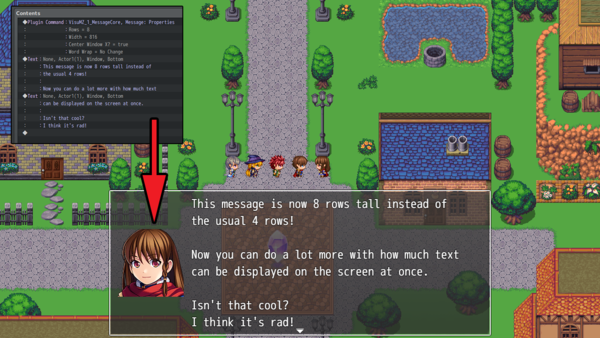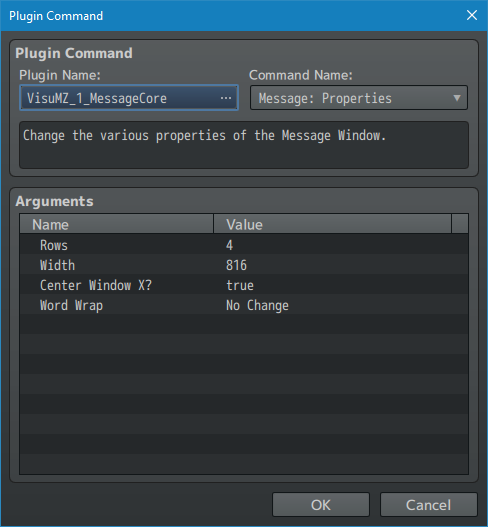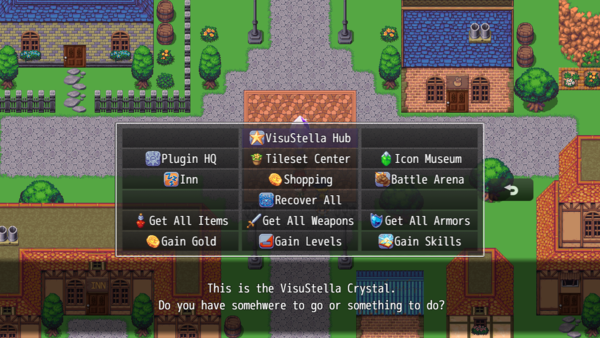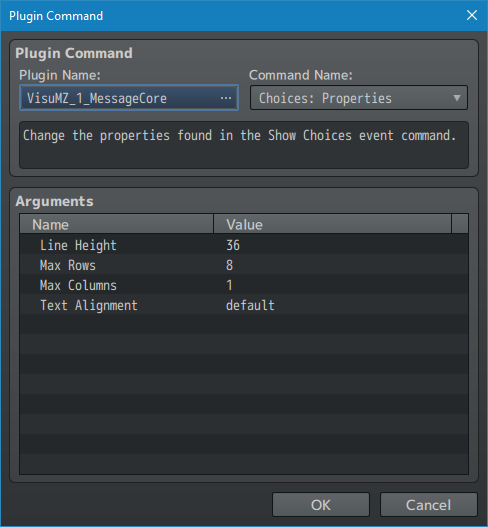Difference between revisions of "Template:VisuMZ Message Core Plugin Commands"
Jump to navigation
Jump to search
| Line 2: | Line 2: | ||
The following are Plugin Commands that come with this plugin. They can be | The following are Plugin Commands that come with this plugin. They can be | ||
accessed through the Plugin Command event command. | accessed through the Plugin Command event command. | ||
| + | |||
| + | --- | ||
| + | |||
| + | === Message Plugin Commands === | ||
--- | --- | ||
| Line 27: | Line 31: | ||
- Enable or disable Word Wrap for the Message Window? | - Enable or disable Word Wrap for the Message Window? | ||
</pre> | </pre> | ||
| + | |||
| + | --- | ||
| + | |||
| + | === Choice Plugin Commands === | ||
--- | --- | ||
Revision as of 04:01, 4 September 2020
The following are Plugin Commands that come with this plugin. They can be accessed through the Plugin Command event command.
---
Message Plugin Commands
---
Message: Properties Change the various properties of the Message Window. Rows: - Change the number of Message Window rows. - Leave at 0 to keep it unchanged. Width: - Change the Message Window width in pixels. - Leave at 0 to keep it unchanged. Center: - Center the window X after changing its width? Word Wrap: - Enable or disable Word Wrap for the Message Window?
---
Choice Plugin Commands
---
Choice: Properties Change the properties found in the Show Choices event command. Line Height: - Change the line height for the show choices. - Leave at 0 to keep this unchanged. Max Rows: - Maximum number of choice rows to be displayed. - Leave at 0 to keep this unchanged. Max Columns: - Maximum number of choice columns to be displayed. - Leave at 0 to keep this unchanged. Text Alignment: - Text alignment for Show Choice window.
---