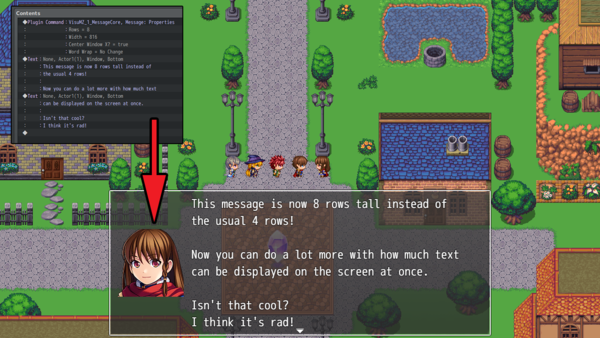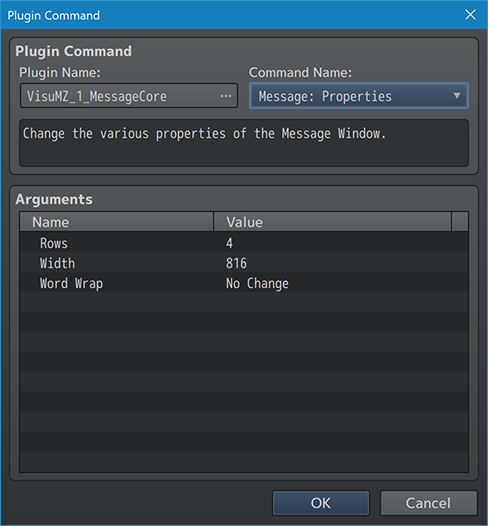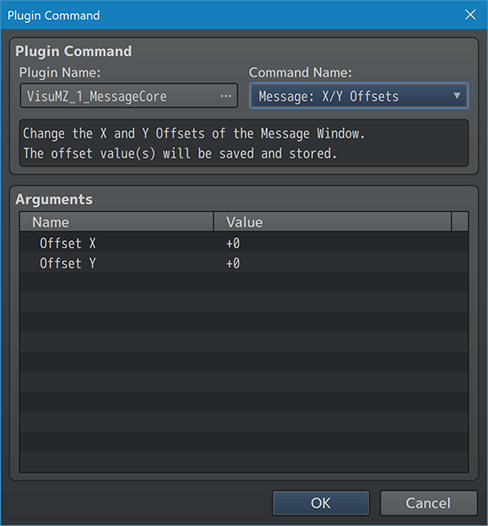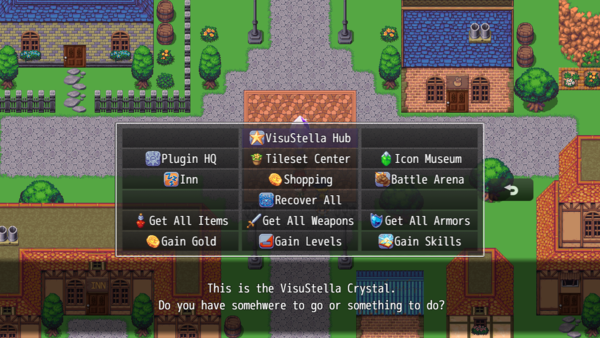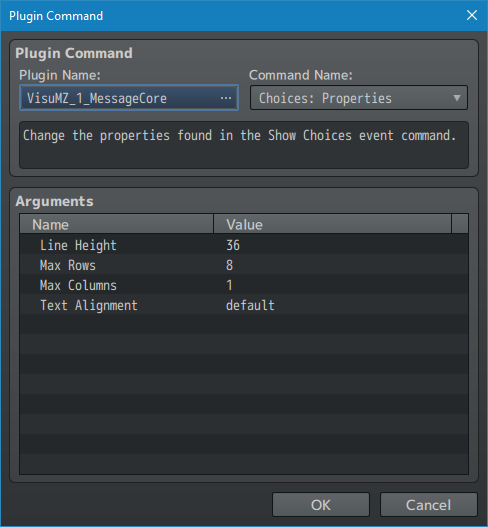Template:VisuMZ Message Core Plugin Commands
Jump to navigation
Jump to search
The following are Plugin Commands that come with this plugin. They can be accessed through the Plugin Command event command.
---
Message Plugin Commands
---
Message: Properties Change the various properties of the Message Window. Rows: - Change the number of Message Window rows. - Leave at 0 to keep it unchanged. Width: - Change the Message Window width in pixels. - Leave at 0 to keep it unchanged. Word Wrap: - Enable or disable Word Wrap for the Message Window?
---
Message: X/Y Offsets - Change the X and Y Offsets of the Message Window. - The offset value(s) will be saved and stored. Offset X: - Offset Message Window horizontally. - Negative: Left; Positive: Right - Message Window coordinates are still restricted via clamping. Offset Y: - Offset Message Window vertically. - Negative: Up; Positive: Down - Message Window coordinates are still restricted via clamping.
---
Choice Plugin Commands
---
Choice: Properties Change the properties found in the Show Choices event command. Line Height: - Change the line height for the show choices. - Leave at 0 to keep this unchanged. Max Rows: - Maximum number of choice rows to be displayed. - Leave at 0 to keep this unchanged. Max Columns: - Maximum number of choice columns to be displayed. - Leave at 0 to keep this unchanged. Text Alignment: - Text alignment for Show Choice window.
---