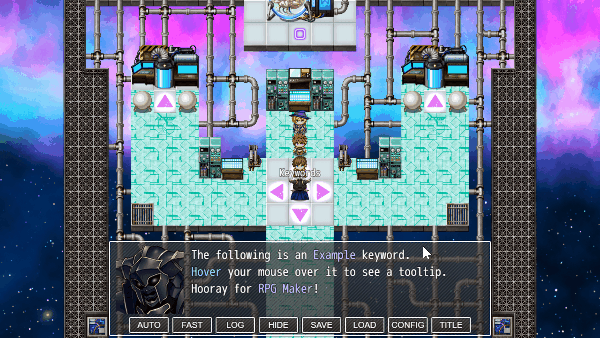Difference between revisions of "Template:VisuMZ Message Keywords Text Codes"
Jump to navigation
Jump to search
(→Keyword-Related Text Codes) |
(→Keyword-Related Text Codes) |
||
| Line 8: | Line 8: | ||
--- | --- | ||
| − | + | {| class="wikitable" style="width:800px" | |
| − | + | ! Text Code !! Effect (Supported Message Windows) | |
| − | Text Code | + | |- |
| − | + | | style="width: 200px; padding: 10px;"| <nowiki>((Keyword))</nowiki> | |
| − | + | | style="padding: 10px;"| Replaces the "Keyword" Marker with the Replacement Text found in the Message Keywords Plugin Parameters. If the player hovers the mouse cursor over a Keyword, a tooltip window will appear explaining about the Keyword's lore and/or mechanics. The replacement text and tooltip text can be modified inside the Message Keywords Plugin Parameters. | |
| − | ((Keyword)) | + | |} |
| − | |||
| − | |||
| − | |||
| − | |||
| − | |||
| − | |||
| − | |||
--- | --- | ||
Latest revision as of 23:49, 23 December 2023
The following are text codes that you may use with this plugin.
Keyword-Related Text Codes
---
| Text Code | Effect (Supported Message Windows) |
|---|---|
| ((Keyword)) | Replaces the "Keyword" Marker with the Replacement Text found in the Message Keywords Plugin Parameters. If the player hovers the mouse cursor over a Keyword, a tooltip window will appear explaining about the Keyword's lore and/or mechanics. The replacement text and tooltip text can be modified inside the Message Keywords Plugin Parameters. |
---