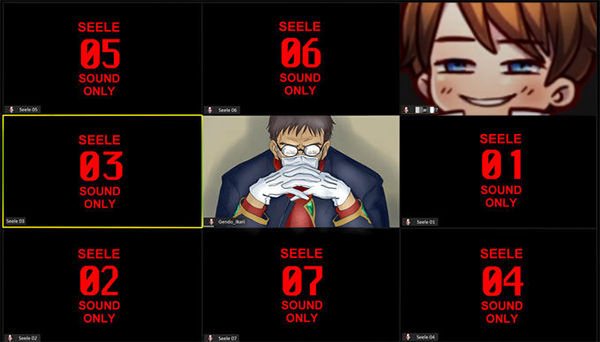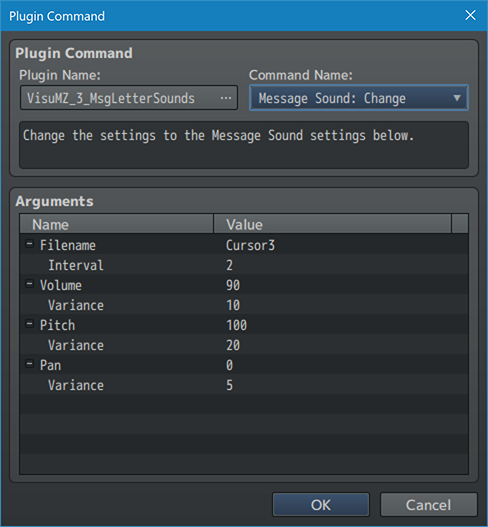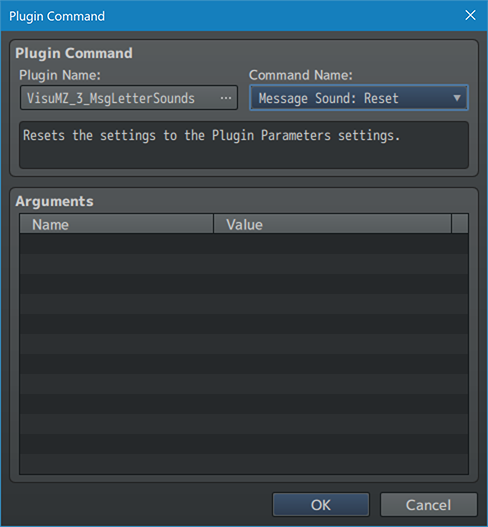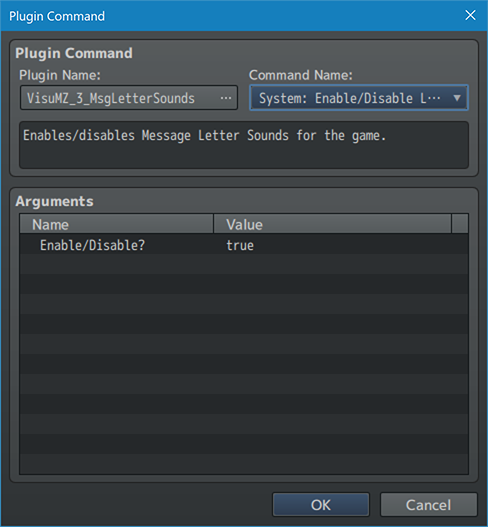Template:VisuMZ Message Sounds Plugin Commands
Jump to navigation
Jump to search
The following are Plugin Commands that come with this plugin. They can be accessed through the Plugin Command event command.
---
Message Sound Plugin Commands
---
Message Sound: Change
- Change the settings to the Message Sound settings below.
Filename:
- Filename of the sound effect played.
Interval:
- Interval the sound effect from being played between how many characters?
Volume:
- Volume of the sound effect played.
Variance:
- When playing the sound effect, vary the volume by how much?
Pitch:
- Pitch of the sound effect played.
Variance:
- When playing the sound effect, vary the pitch by how much?
Pan:
- Pan of the sound effect played.
Variance:
- When playing the sound effect, vary the pan by how much?
---
Message Sound: Reset - Resets the settings to the Plugin Parameters settings.
---
System Plugin Commands
---
System: Enable/Disable Letter Sounds - Enables/disables Message Letter Sounds for the game. Enable/Disable?: - Enables/disables Message Letter Sounds for the game.
---