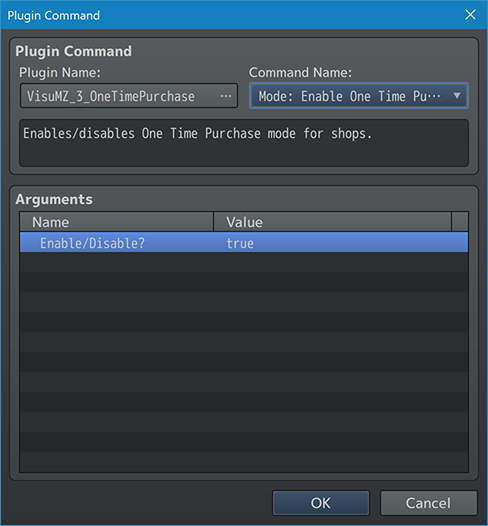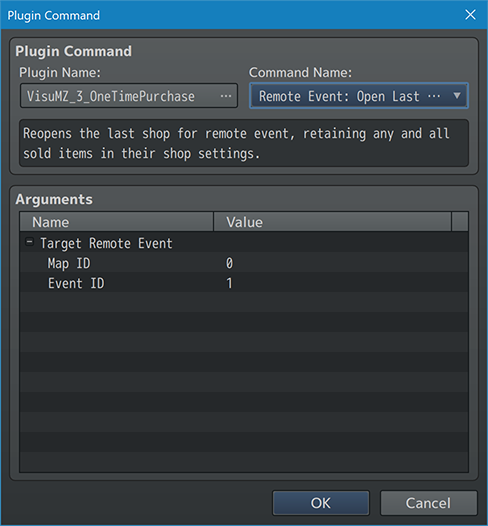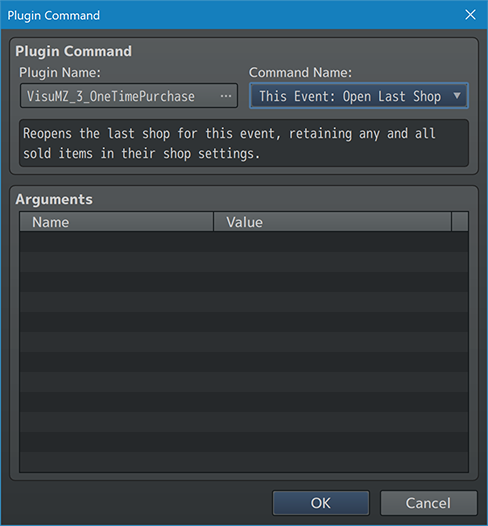Template:VisuMZ One Time Purchase Plugin Commands
Jump to navigation
Jump to search
The following are Plugin Commands that come with this plugin. They can be accessed through the Plugin Command event command.
---
Mode Plugin Commands
---
Mode: Enable One Time Purchase Mode?
- Enables/disables One Time Purchase mode for shops.
Enable/Disable?:
- Enables/disables One Time Purchase mode for shops.
- One Time Purchase
- Unlimited Purchase
---
Remote Event Plugin Commands
---
Remote Event: Open Last Shop
- Reopens the last shop for remote event, retaining any and all sold items
in their main shop settings.
- One Time Purchase settings are not saved and have to be manually reenabled.
Remote:
Map ID:
- ID of map, remote event is on. Use 0 for this map.
- You may use JavaScript code.
Event ID:
- ID of remote event.
- You may use JavaScript code.
---
This Event Plugin Commands
---
This Event: Open Last Shop - Reopens the last shop for this event, retaining any and all sold items in their main shop settings. - One Time Purchase settings are not saved and have to be manually reenabled.
---