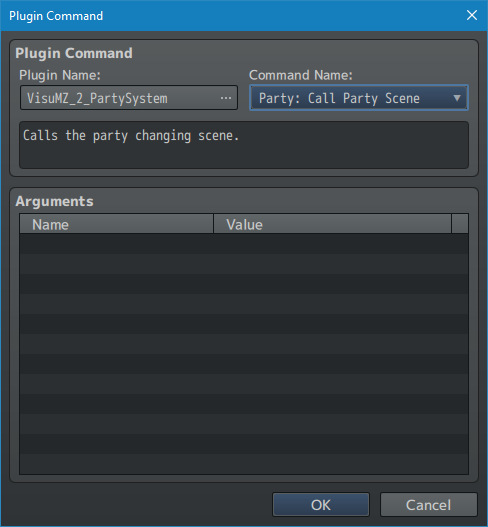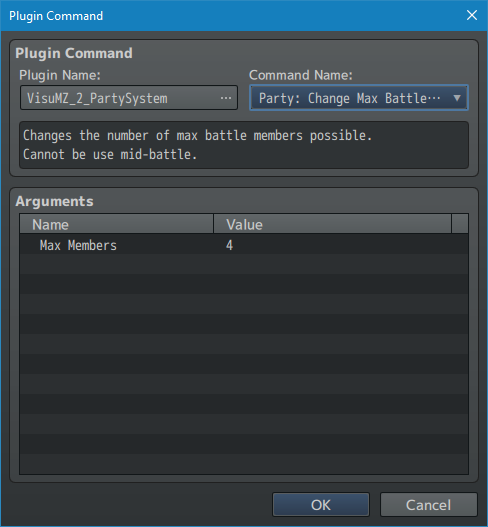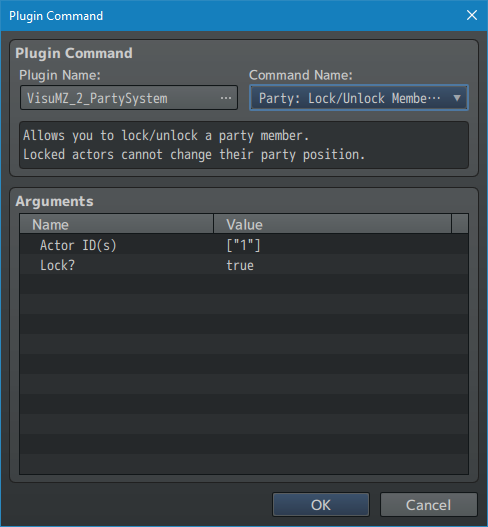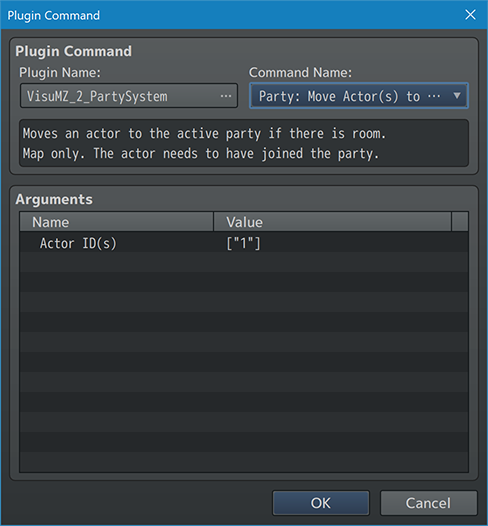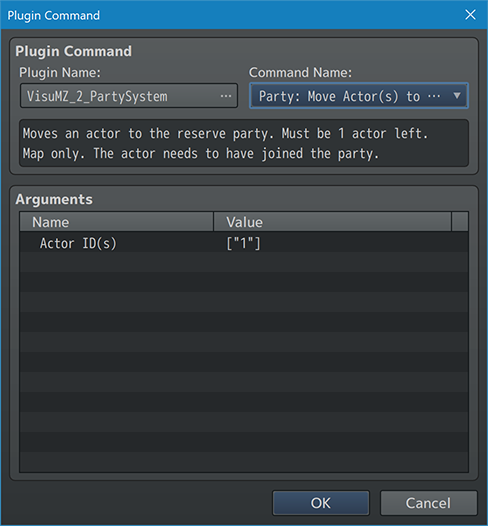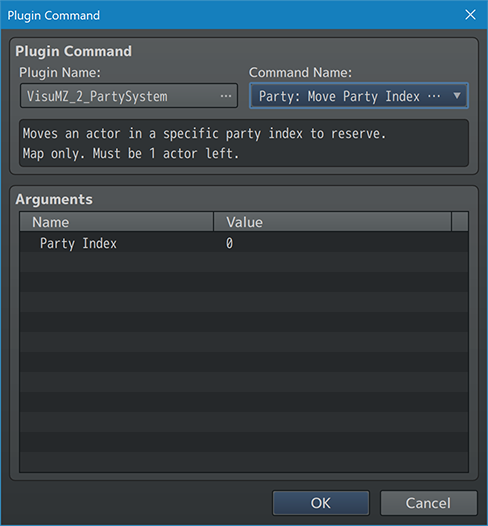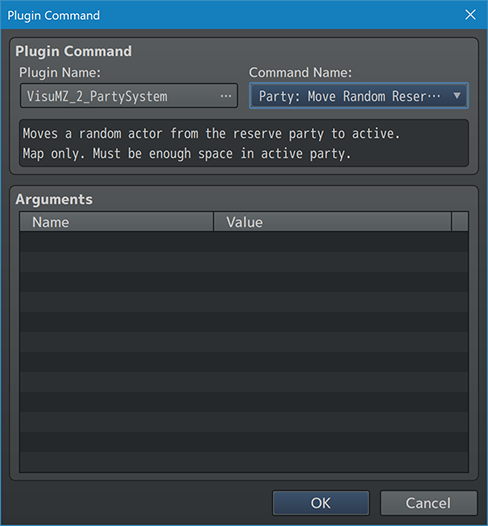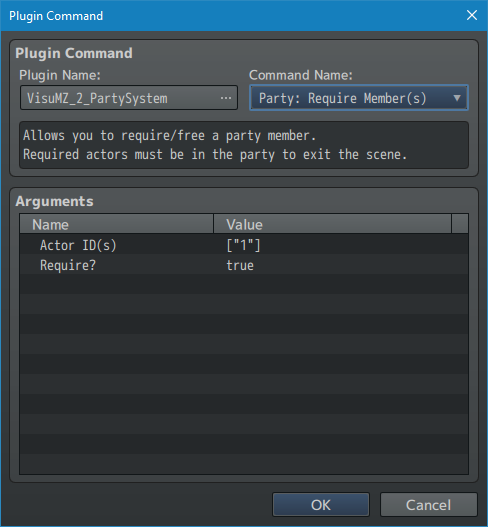Difference between revisions of "Template:VisuMZ Party System Plugin Commands"
Jump to navigation
Jump to search
(→Party Plugin Commands) |
(→Party Plugin Commands) |
||
| Line 79: | Line 79: | ||
Actor ID(s): | Actor ID(s): | ||
- Select which actor(s) to move to the reserve party. | - Select which actor(s) to move to the reserve party. | ||
| + | </pre> | ||
| + | |||
| + | --- | ||
| + | |||
| + | [[File:PartySystem_Update25_Command1.png]] | ||
| + | |||
| + | <pre> | ||
| + | Party: Move Party Index to Reserve | ||
| + | - Map only. | ||
| + | - Moves an actor in a specific party index to reserve. | ||
| + | - Must be 1 actor left. | ||
| + | |||
| + | Index: | ||
| + | - Type in which index to move. | ||
| + | - Index values start at 0. | ||
| + | - You may use JavaScript code. | ||
| + | </pre> | ||
| + | |||
| + | --- | ||
| + | |||
| + | [[File:PartySystem_Update25_Command2.png]] | ||
| + | |||
| + | <pre> | ||
| + | Party: Move Random Reserve to Active | ||
| + | - Map only. | ||
| + | - Moves a random actor from the reserve party to active. | ||
| + | - Must be enough space in active party. | ||
</pre> | </pre> | ||
Latest revision as of 12:19, 5 February 2021
The following are Plugin Commands that come with this plugin. They can be accessed through the Plugin Command event command.
---
Party Plugin Commands
---
Party: Call Party Scene - Calls the party changing scene.
---
Party: Change Max Battle Members - Changes the number of max battle members possible. - Cannot be use mid-battle. Max Members: - Changes the number of max battle members possible. - Use 0 for the game's default number.
---
Party: Lock/Unlock Member(s) - Allows you to lock/unlock a party member. - Locked actors cannot change their party position. Actor ID(s): - Select which actor(s) to lock/unlock. - Locked actors cannot change their party position. Lock?: - Lock the selected actor(s)?
---
Party: Move Actor(s) to Active - Map Only. - Moves an actor to the active party if there is room. - The actor needs to have joined the party. Actor ID(s): - Select which actor(s) to move to the active party if there is room.
---
Party: Move Actor(s) to Reserve - Map Only. - Moves an actor to the reserve party. - Must be 1 actor left. - The actor needs to have joined the party. Actor ID(s): - Select which actor(s) to move to the reserve party.
---
Party: Move Party Index to Reserve - Map only. - Moves an actor in a specific party index to reserve. - Must be 1 actor left. Index: - Type in which index to move. - Index values start at 0. - You may use JavaScript code.
---
Party: Move Random Reserve to Active - Map only. - Moves a random actor from the reserve party to active. - Must be enough space in active party.
---
Party: Require Member(s) - Allows you to require/free a party member. - Required actors must be in the party to exit the scene. Actor ID(s): - Select which actor(s) to require/free. - Required actors must be in the party to exit the scene. Require?: - Make the selected actor(s) required?
---