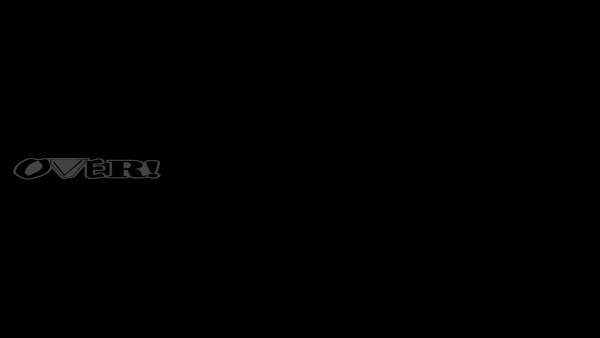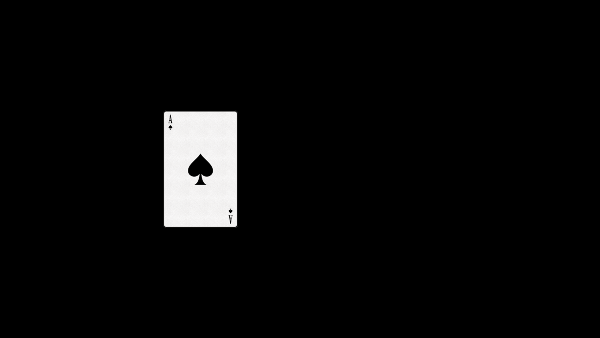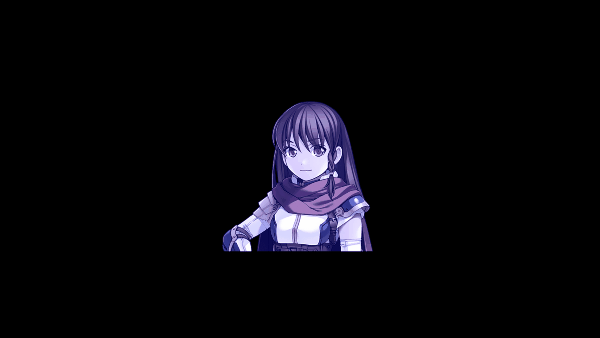Difference between revisions of "Template:VisuMZ Picture Effects Plugin Commands"
Jump to navigation
Jump to search
(→Effects - H - Plugin Commands) |
(→Effects - I - Plugin Commands) |
||
| Line 960: | Line 960: | ||
--- | --- | ||
| + | |||
| + | [[File:PictureEffects_Illusion.gif]] | ||
<pre> | <pre> | ||
Revision as of 15:57, 29 January 2024
The following are Plugin Commands that come with this plugin. They can be accessed through the Plugin Command event command.
---
Contents
- 1 Effects - A - Plugin Commands
- 2 Effects - B - Plugin Commands
- 3 Effects - C - Plugin Commands
- 4 Effects - D - Plugin Commands
- 5 Effects - E - Plugin Commands
- 6 Effects - F - Plugin Commands
- 7 Effects - G - Plugin Commands
- 8 Effects - H - Plugin Commands
- 9 Effects - I - Plugin Commands
- 10 Effects - J - Plugin Commands
- 11 Effects - L - Plugin Commands
- 12 Effects - M - Plugin Commands
- 13 Effects - O - Plugin Commands
- 14 Effects - P - Plugin Commands
- 15 Effects - Q - Plugin Commands
- 16 Effects - R - Plugin Commands
- 17 Effects - S - Plugin Commands
- 18 Effects - T - Plugin Commands
- 19 Effects - U - Plugin Commands
- 20 Effects - V - Plugin Commands
- 21 Effects - W - Plugin Commands
- 22 Effects - Z - Plugin Commands
Effects - A - Plugin Commands
---
EFFECT: Angry - Picture(s) gets angry and turns red while shaking. Picture ID(s): - Select which picture ID(s) to play this effect with. Color Tone: - What tone do you want for the effect? - Format: [Red, Green, Blue, Gray] Distance X: - How far should the max horizontal distance be? Distance Y: - How far should the max vertical distance be? Duration: - How long is this effect's duration? - 60 frames = 1 second. Minimum: 10. Wait for Completion?: - Wait until effect is complete before moving onto next event command?
---
EFFECT: Arrange By Column - Picture(s) gets arranged by columns across the screen. - Works best with multiple pictures. Picture ID(s): - Select which picture ID(s) to play this effect with. Max Column Size: - What is the max column size before creating a new one? - You may use JavaScript. Anchor: Anchor X: - X anchor for pictures to adjust to. - 0.0 - left; 0.5 - center; 1.0 - right Anchor Y: - Y anchor for pictures to adjust to. - 0.0 - top; 0.5 - middle; 1.0 - bottom Duration: - How long is this effect's duration? - 60 frames = 1 second. Minimum: 10. Wait for Completion?: - Wait until effect is complete before moving onto next event command?
---
EFFECT: Arrange By Row - Picture(s) gets arranged by rows across the screen. - Works best with multiple pictures. Picture ID(s): - Select which picture ID(s) to play this effect with. Max Row Size: - What is the max row size before creating a new one? - You may use JavaScript. Anchor: Anchor X: - X anchor for pictures to adjust to. - 0.0 - left; 0.5 - center; 1.0 - right Anchor Y: - Y anchor for pictures to adjust to. - 0.0 - top; 0.5 - middle; 1.0 - bottom Duration: - How long is this effect's duration? - 60 frames = 1 second. Minimum: 10. Wait for Completion?: - Wait until effect is complete before moving onto next event command?
---
EFFECT: Arrange Horizontally - Picture(s) gets spread horizontally on the screen. - Works best with multiple pictures. Picture ID(s): - Select which picture ID(s) to play this effect with. Target Y: - What Y coordinate do you want pictures arranged at? - You may use JavaScript. Anchor: Anchor X: - X anchor for pictures to adjust to. - 0.0 - left; 0.5 - center; 1.0 - right Anchor Y: - Y anchor for pictures to adjust to. - 0.0 - top; 0.5 - middle; 1.0 - bottom Duration: - How long is this effect's duration? - 60 frames = 1 second. Minimum: 10. Wait for Completion?: - Wait until effect is complete before moving onto next event command?
---
EFFECT: Arrange Vertically - Picture(s) gets spread vertically on the screen. - Works best with multiple pictures. Picture ID(s): - Select which picture ID(s) to play this effect with. Target X: - What X coordinate do you want pictures arranged at? - You may use JavaScript. Anchor: Anchor X: - X anchor for pictures to adjust to. - 0.0 - left; 0.5 - center; 1.0 - right Anchor Y: - Y anchor for pictures to adjust to. - 0.0 - top; 0.5 - middle; 1.0 - bottom Duration: - How long is this effect's duration? - 60 frames = 1 second. Minimum: 10. Wait for Completion?: - Wait until effect is complete before moving onto next event command?
---
Effects - B - Plugin Commands
---
EFFECT: Banner In/Out - Picture(s) slides in from the side to the center, and then slides out to the side. Picture ID(s): - Select which picture ID(s) to play this effect with. Effect In/Out?: - What effect type is this? From Direction: - Select which direction the effect starts from. Wait for Completion?: - Wait until effect is complete before moving onto next event command?
---
EFFECT: Berserk - Picture(s) breathes heavily and turns into a reddish tone. Picture ID(s): - Select which picture ID(s) to play this effect with. Color Tone: - What tone do you want for the effect? - Format: [Red, Green, Blue, Gray] Duration: - How long is this effect's duration? - 60 frames = 1 second. Minimum: 10. Wait for Completion?: - Wait until effect is complete before moving onto next event command?
---
EFFECT: Blur - Picture(s) gets blurry (or not). Picture ID(s): - Select which picture ID(s) to play this effect with. Blur Strength: - Change blur strength for the picture(s). - For best results, use numbers between 0 and 10. Blur Duration: - The amount of time it takes for the change to occur. Wait for Completion?: - Wait until effect is complete before moving onto next event command?
---
EFFECT: Breathing - Picture(s) breathes in and out continuously. Picture ID(s): - Select which picture ID(s) to play this effect with. Scale Range X: Scale Range Y: - What is the horizontal/vertical breathing scale range? Speed Rate X: Speed Rate Y: - How fast or slow should the effect be? - Smaller numbers are slower. Larger numbers are faster. Random Seed: - What is the random seed used for this effect? - You may use JavaScript code. Duration: - How long is this effect's duration? - 60 frames = 1 second. 0 for instant change.
---
Effects - C - Plugin Commands
---
EFFECT: Capsule Burst - Picture(s) wobbles back and forth and transforms into a new image. Picture ID(s): - Select which picture ID(s) to play this effect with. Transform Image: - Filename used for the transform image. Color Tone: - What tone do you want for the effect? - Format: [Red, Green, Blue, Gray] Scale Change: - How does the scale change over time? - 0.0 = 0%; 0.5 = 50%; 1.0 = 100%; 2.0 = 200% Spazz Distance: - Potential spazz distance for this effect. Wobble Angle: - How many degrees does this wobble? Duration: - How long is this effect's duration? - 60 frames = 1 second. Minimum: 20. Wait for Completion?: - Wait until effect is complete before moving onto next event command?
---
EFFECT: Card Flip - Picture(s) flips like a card and shows its back. Picture ID(s): - Select which picture ID(s) to play this effect with. Back Image: - Filename used for the card back image. - Leave empty if you don't wish to use one. Mirror Back?: - Mirror the back image? - If no back image is used, effect is always mirrored. Duration: - How long is this effect's duration? - 60 frames = 1 second. Minimum: 10. Wait for Completion?: - Wait until effect is complete before moving onto next event command?
---
EFFECT: Charm - Picture(s) subject becomes charmed and enamored. Picture ID(s): - Select which picture ID(s) to play this effect with. Scale Change: - How does the scale change over time? - 0.0 = 0%; 0.5 = 50%; 1.0 = 100%; 2.0 = 200% Color Tone: - What tone do you want for the effect? - Format: [Red, Green, Blue, Gray] Duration: - How long is this effect's duration? - 60 frames = 1 second. Minimum: 20. Wait for Completion?: - Wait until effect is complete before moving onto next event command?
---
EFFECT: Chilly - Picture(s) spazzes and wobbles and turns light blue-ish. Picture ID(s): - Select which picture ID(s) to play this effect with. Effect Times: - How many times to extend this effect? Color Tone: - What tone do you want for the effect? - Format: [Red, Green, Blue, Gray] Spazz Distance: - Potential distance for this effect. Wobble Angle: - Potential angle for this effect. Wait for Completion?: - Wait until effect is complete before moving onto next event command?
---
EFFECT: Confused - Picture(s) acts as if it's confused and moves in random directions. Picture ID(s): - Select which picture ID(s) to play this effect with. Effect Times: - How many times to extend this effect? Degrees: - How many degrees does this sway back and forth? Distance X: - How far should the max horizontal distance be? Distance Y: - How far should the max vertical distance be? Wait for Completion?: - Wait until effect is complete before moving onto next event command?
---
Effects - D - Plugin Commands
---
EFFECT: Damage - Picture(s) gets damaged and turns red while violently shaking. Picture ID(s): - Select which picture ID(s) to play this effect with. Color Tone: - What tone do you want for the effect? - Format: [Red, Green, Blue, Gray] Distance X: - How far should the max horizontal distance be? Distance Y: - How far should the max vertical distance be? Duration: - How long is this effect's duration? - 60 frames = 1 second. Minimum: 10. Wait for Completion?: - Wait until effect is complete before moving onto next event command?
---
EFFECT: Depth of Field - Picture(s) is given an image depth of field and will change based off the mouse cursor position continuously. Picture ID(s): - Select which picture ID(s) to play this effect with. Distance X: - How far should the max horizontal distance be? - Use negative numbers to go opposite directions. Distance Y: - How far should the max vertical distance be? - Use negative numbers to go opposite directions. Duration: - How long is this effect's duration? - 60 frames = 1 second. - 0 for instant change. Wait for Completion?: - Wait until effect is complete before moving onto next event command?
---
EFFECT: Dizzy - Picture(s) acts as if it's dizzy and moves in a circle. Picture ID(s): - Select which picture ID(s) to play this effect with. Effect Times: - How many times to extend this effect? Degrees: - How many degrees does this sway back and forth? Distance X: - How far should the max horizontal distance be? Distance Y: - How far should the max vertical distance be? Wait for Completion?: - Wait until effect is complete before moving onto next event command?
---
EFFECT: Drop In/Out - Picture(s) drops downward in, and sinks further downward out. Picture ID(s): - Select which picture ID(s) to play this effect with. Effect In/Out?: - What effect type is this? Distance: - What is this effect's drop distance? Duration: - How long is this effect's duration? - 60 frames = 1 second. Wait for Completion?: - Wait until effect is complete before moving onto next event command?
---
Effects - E - Plugin Commands
---
EFFECT: Electrocuted - Picture(s) gets electrocuted and flashes two different colors while spazzing. - WARNING! Flashing lights! Picture ID(s): - Select which picture ID(s) to play this effect with. Color Tone 1: - What tone do you want for the effect? - Format: [Red, Green, Blue, Gray] Color Tone 2: - What tone do you want for the effect? - Format: [Red, Green, Blue, Gray] Spazz Distance: - Potential distance for this effect. Duration: - How long is this effect's duration? - 60 frames = 1 second. Minimum: 10. Wait for Completion?: - Wait until effect is complete before moving onto next event command?
---
EFFECT: Expand In/Out - Picture(s) expands as it enters and further as it exits. Picture ID(s): - Select which picture ID(s) to play this effect with. Effect In/Out?: - What effect type is this? Duration: - How long is this effect's duration? - 60 frames = 1 second. Wait for Completion?: - Wait until effect is complete before moving onto next event command?
---
Effects - F - Plugin Commands
---
EFFECT: Fade Change - Picture(s) fades in and out while transforming in the middle. Picture ID(s): - Select which picture ID(s) to play this effect with. Transform Image: - Filename used for the transform image. Duration: - How long is this effect's duration? - 60 frames = 1 second. Minimum: 10 Wait for Completion?: - Wait until effect is complete before moving onto next event command?
---
EFFECT: Fade In/Out - Picture(s) fade in from nothing and fade out to nothing. Picture ID(s): - Select which picture ID(s) to play this effect with. Effect In/Out?: - What effect type is this? Duration: - How long is this effect's duration? - 60 frames = 1 second. Wait for Completion?: - Wait until effect is complete before moving onto next event command?
---
EFFECT: Fade Layer Switch - Picture(s) fade in and out while switching layers in between. Picture ID(s): - Select which picture ID(s) to play this effect with. Target Z: - What Z Layer do you wish to assign this picture(s)? - You may use JavaScript. Duration: - How long is this effect's duration? - 60 frames = 1 second. Minimum 10. Wait for Completion?: - Wait until effect is complete before moving onto next event command?
---
EFFECT: Fear - Picture(s) goes pale and slowly regains color. Picture ID(s): - Select which picture ID(s) to play this effect with. Color Tone: - What tone do you want for the effect? - Format: [Red, Green, Blue, Gray] Duration: - How long is this effect's duration? - 60 frames = 1 second. Minimum: 10. Wait for Completion?: - Wait until effect is complete before moving onto next event command?
---
EFFECT: Flash Change - Picture(s) flashes a few times before changing into a different graphic. Picture ID(s): - Select which picture ID(s) to play this effect with. Transform Image: - Filename used for the transform image. Color Tone: - What tone do you want for the effect? - Format: [Red, Green, Blue, Gray] Flash Times: - How many times to flash the tone without changing? Duration: - How long is this effect's duration? - 60 frames = 1 second. Minimum: 20 Wait for Completion?: - Wait until effect is complete before moving onto next event command?
---
EFFECT: Flying Card - Picture(s) flies out from current position to front of the screen and ends up in the center. Picture ID(s): - Select which picture ID(s) to play this effect with. To Direction: - Select which side of the screen the effect flies towards. Angle: - What is the angle at which the picture(s) stops at the front? Front Scale: - What is the scale of the picture(s) at the front? - 0.0 = 0%; 0.5 = 50%; 1.0 = 100%; 2.0 = 200% Spin Times: - How many times does the picture(s) spin? Wait for Completion?: - Wait until effect is complete before moving onto next event command?
---
EFFECT: Focus In/Out - Picture(s) focuses into view and clarity and out of. Picture ID(s): - Select which picture ID(s) to play this effect with. Effect In/Out?: - What effect type is this? Duration: - How long is this effect's duration? - 60 frames = 1 second. Wait for Completion?: - Wait until effect is complete before moving onto next event command?
---
Effects - G - Plugin Commands
---
EFFECT: Ghost In/Out - Picture(s) changes into or out of an etheral form. Picture ID(s): - Select which picture ID(s) to play this effect with. Effect In/Out?: - What effect type is this? Blur Strength: - Change blur strength for the picture(s). - For best results, use numbers between 0 and 10. Flash Tone: - What tone do you want for the effect? - Format: [Red, Green, Blue, Gray] Ghost Tone: - What tone do you want for the effect? - Format: [Red, Green, Blue, Gray] Duration: - How long is this effect's duration? - 60 frames = 1 second. Minimum: 10. Wait for Completion?: - Wait until effect is complete before moving onto next event command?
---
EFFECT: Glow - Picture(s) glows for a duration. Picture ID(s): - Select which picture ID(s) to play this effect with. Blur Strength: - Change blur strength for the picture(s). - For best results, use numbers between 0 and 10. Tone: - What tone do you want for the effect? - Format: [Red, Green, Blue, Gray] Duration: - How long is this effect's duration? - 60 frames = 1 second. Minimum: 10. Wait for Completion?: - Wait until effect is complete before moving onto next event command?
---
Effects - H - Plugin Commands
---
EFFECT: Heal - Picture(s) glows and blurs a bit for a healing effect. Picture ID(s): - Select which picture ID(s) to play this effect with. Blur Strength: - Change blur strength for the picture(s). - For best results, use numbers between 0 and 10. Color Tone: - What tone do you want for the effect? - Format: [Red, Green, Blue, Gray] Duration: - How long is this effect's duration? - 60 frames = 1 second. Minimum: 10. Wait for Completion?: - Wait until effect is complete before moving onto next event command?
---
EFFECT: Hoppity - Picture(s) jumps up in place and back down. Picture ID(s): - Select which picture ID(s) to play this effect with. Height: - How high do you want the picture(s) to hop. Duration: - How long is this effect's duration? - 60 frames = 1 second. Minimum: 10. Wait for Completion?: - Wait until effect is complete before moving onto next event command?
---
EFFECT: Hover - Picture(s) gains hover effect, floating up and down visually continuously. Picture ID(s): - Select which picture ID(s) to play this effect with. Distance Y: - How far should the max vertical distance be? Speed Rate: - How fast or slow should the effect be? - Smaller numbers are slower. Larger numbers are faster. Random Seed: - What is the random seed used for this effect? - You may use JavaScript code. Duration: - How long is this effect's duration? - 60 frames = 1 second. - 0 for instant change.
---
EFFECT: Hue Shift By - Picture(s) shifts by a relative hue value. Picture ID(s): - Select which picture ID(s) to play this effect with. Hue Shift: - Insert a hue value here. (0 - 360) - You may use JavaScript. Duration: - How long is this effect's duration? - 60 frames = 1 second. Wait for Completion?: - Wait until effect is complete before moving onto next event command?
---
EFFECT: Hue Shift To - Picture(s) shifts to a specific hue value. Picture ID(s): - Select which picture ID(s) to play this effect with. Target Hue: - Insert a hue value here. (0 - 360) - You may use JavaScript. Duration: - How long is this effect's duration? - 60 frames = 1 second. Wait for Completion?: - Wait until effect is complete before moving onto next event command?
---
Effects - I - Plugin Commands
---
EFFECT: Illusion - Picture(s) appears on random parts of the screen before landing in place. Picture ID(s): - Select which picture ID(s) to play this effect with. Effect Times: - How many times to extend this effect? Duration: - How long each extension's effect? - 60 frames = 1 second. Minimum: 10. Wait for Completion?: - Wait until effect is complete before moving onto next event command?
---
Effects - J - Plugin Commands
---
EFFECT: Jiggle - Picture(s) jiggles from top to bottom, side to side. Picture ID(s): - Select which picture ID(s) to play this effect with. Effect Times: - How many times to extend this effect? Wait for Completion?: - Wait until effect is complete before moving onto next event command?
---
EFFECT: Jump By X/Y - Picture(s) jumps by relative X/Y values. Picture ID(s): - Select which picture ID(s) to play this effect with. Height: - How high do you want the picture(s) to hop.0 Distance X: - How far should picture(s) jump horizontally? - You may use JavaScript. Negative: left. Positive: right. Distance Y: - How far should picture(s) jump vertically? - You may use JavaScript. Negative: up. Positive: down. Duration: - How long is this effect's duration? - 60 frames = 1 second. Minimum: 10. Wait for Completion?: - Wait until effect is complete before moving onto next event command?
---
EFFECT: Jump To X/Y - Picture(s) jumps to X/Y coordinate. Picture ID(s): - Select which picture ID(s) to play this effect with. Height: - How high do you want the picture(s) to hop.0 Target X: - What is the target X destination? - You may use JavaScript. Target Y: - What is the target Y destination? - You may use JavaScript. Duration: - How long is this effect's duration? - 60 frames = 1 second. Minimum: 10. Wait for Completion?: - Wait until effect is complete before moving onto next event command?
---
Effects - L - Plugin Commands
---
EFFECT: Levitate In/Out - Picture(s) floats upward in, and floats upward out. Picture ID(s): - Select which picture ID(s) to play this effect with. Effect In/Out?: - What effect type is this? Distance: - What is this effect's levitation distance? Duration: - How long is this effect's duration? - 60 frames = 1 second. Wait for Completion?: - Wait until effect is complete before moving onto next event command?
---
Effects - M - Plugin Commands
---
EFFECT: Mana Restore - Picture(s) glows, hue shifts, and blurs a bit for a restoration effect. Picture ID(s): - Select which picture ID(s) to play this effect with. Blur Strength: - Change blur strength for the picture(s). - For best results, use numbers between 0 and 10. Color Tone: - What tone do you want for the effect? - Format: [Red, Green, Blue, Gray] Duration: - How long is this effect's duration? - 60 frames = 1 second. Minimum: 10. Wait for Completion?: - Wait until effect is complete before moving onto next event command?
---
EFFECT: Merge & Change - Picture(s) merge together to transform into a new graphic. - Works best with multiple pictures. Picture ID(s): - Select which picture ID(s) to play this effect with. Transform Image: - Filename used for the transform image. - First image is transformed. Others have 0 opacity. Blur Strength: - Change blur strength for the picture(s). - For best results, use numbers between 0 and 10. Target X: - What is the target X destination? - You may use JavaScript. Target Y: - What is the target Y destination? - You may use JavaScript. Color Tone: - What tone do you want for the effect? - Format: [Red, Green, Blue, Gray] Duration: - How long is this effect's duration? - 60 frames = 1 second. Minimum: 20. Wait for Completion?: - Wait until effect is complete before moving onto next event command?
---
Effects - O - Plugin Commands
---
EFFECT: Open & Close - Picture(s) opens and closes like an in-game window. Picture ID(s): - Select which picture ID(s) to play this effect with. Effect In/Out?: - What effect type is this? Duration: - How long is this effect's duration? - 60 frames = 1 second. Wait for Completion?: - Wait until effect is complete before moving onto next event command?
---
Effects - P - Plugin Commands
---
EFFECT: Petrify - Picture(s) struggles as it becomes petrified.. Picture ID(s): - Select which picture ID(s) to play this effect with. Color Tone: - What tone do you want for the effect? - Format: [Red, Green, Blue, Gray] Petrify Tone: - What tone do you want for the effect? - Format: [Red, Green, Blue, Gray] Scale Maximum: - How does the scale change over time? - 0.0 = 0%; 0.5 = 50%; 1.0 = 100%; 2.0 = 200% Scale Minimum: - How does the scale change over time? - 0.0 = 0%; 0.5 = 50%; 1.0 = 100%; 2.0 = 200% Duration: - How long is this effect's duration? - 60 frames = 1 second. Minimum: 20. Wait for Completion?: - Wait until effect is complete before moving onto next event command?
---
EFFECT: Phase In/Out - Picture(s) phases into view and out of view. Picture ID(s): - Select which picture ID(s) to play this effect with. Effect In/Out?: - What effect type is this? Duration: - How long is this effect's duration? - 60 frames = 1 second. Wait for Completion?: - Wait until effect is complete before moving onto next event command?
---
EFFECT: Piece In/Out - Picture(s) flies in and out from a random screen border area. - Works best with multiple pictures. Picture ID(s): - Select which picture ID(s) to play this effect with. Effect In/Out?: - What effect type is this? Border Scale: - What is the scale of the picture(s) at the border? - 0.0 = 0%; 0.5 = 50%; 1.0 = 100%; 2.0 = 200% Duration: - How long is this effect's duration? - 60 frames = 1 second. Wait for Completion?: - Wait until effect is complete before moving onto next event command?
---
EFFECT: Poison - Picture(s) subject receives poison and becomes sickly. Picture ID(s): - Select which picture ID(s) to play this effect with. Distance: - How far should the max horizontal distance be? Color Tone: - What tone do you want for the effect? - Format: [Red, Green, Blue, Gray] Duration: - How long is this effect's duration? - 60 frames = 1 second. Minimum: 20. Wait for Completion?: - Wait until effect is complete before moving onto next event command?
---
EFFECT: Power Up Change - Picture(s) switches between two images before changing completely. Transform Image: - Filename used for the transform image. Effect Times: - How many times to switch images? Duration: - How long is each switch's duration? - 60 frames = 1 second. Wait for Completion?: - Wait until effect is complete before moving onto next event command?
---
EFFECT: Psychedelic - Picture(s) shifts hue all the way around. Picture ID(s): - Select which picture ID(s) to play this effect with. Duration: - How long is this effect's duration? - 60 frames = 1 second. Wait for Completion?: - Wait until effect is complete before moving onto next event command?
---
EFFECT: Pulse - Picture(s) pulses towards its new scale. Picture ID(s): - Select which picture ID(s) to play this effect with. Target Scale: - What is the target scale of the picture(s)? - 0.0 = 0%; 0.5 = 50%; 1.0 = 100%; 2.0 = 200% Duration: - How long is this effect's duration? - 60 frames = 1 second. Wait for Completion?: - Wait until effect is complete before moving onto next event command?
---
Effects - Q - Plugin Commands
---
EFFECT: Quick Press - Picture(s) is quickly pressed and rebounds back into place. Picture ID(s): - Select which picture ID(s) to play this effect with. Distance X: - What is this effect's X distance? Distance 16: - What is this effect's Y distance? Duration: - How long is this effect's duration? - 60 frames = 1 second. Wait for Completion?: - Wait until effect is complete before moving onto next event command?
---
Effects - R - Plugin Commands
---
EFFECT: Random In/Out - Picture(s) fades in and out in random positions. Picture ID(s): - Select which picture ID(s) to play this effect with. Effect In/Out?: - What effect type is this? Distance: - What is this effect's max randomized distance? Duration: - How long is this effect's duration? - 60 frames = 1 second. Minimum: 10. Wait for Completion?: - Wait until effect is complete before moving onto next event command?
---
EFFECT: Roll In/Out - Picture(s) rolls in from the side and out to the other. Picture ID(s): - Select which picture ID(s) to play this effect with. Effect In/Out?: - What effect type is this? Distance: - What is this effect's roll distance? From Direction: - Select which direction the effect starts from. Spin Times: - How many times does the picture(s) spin while rolling? Duration: - How long is this effect's duration? - 60 frames = 1 second. Wait for Completion?: - Wait until effect is complete before moving onto next event command?
---
EFFECT: Rotate - Picture(s) rotates clockwise or counter clockwise. - Apply opposite if the picture(s) is mirrored. Picture ID(s): - Select which picture ID(s) to play this effect with. From Direction: - Select which direction the effect rotates. - Apply opposite if the picture(s) is mirrored. Spin Times: - How many times does the picture(s) spin while rolling? Duration: - How long is this effect's duration? - 60 frames = 1 second. Wait for Completion?: - Wait until effect is complete before moving onto next event command?
---
Effects - S - Plugin Commands
---
EFFECT: Shakey - Picture(s) shakes back and forth from side to side. Picture ID(s): - Select which picture ID(s) to play this effect with. Effect Times: - How many times to extend this effect? Distance: - What is this effect's shake distance? Wait for Completion?: - Wait until effect is complete before moving onto next event command?
---
EFFECT: Shrink In/Out - Picture(s) shrinks in and shrinks further inward. Picture ID(s): - Select which picture ID(s) to play this effect with. Effect In/Out?: - What effect type is this? Duration: - How long is this effect's duration? - 60 frames = 1 second. Wait for Completion?: - Wait until effect is complete before moving onto next event command?
---
EFFECT: Sidestep - Picture(s) gains sidestep effect, moving left and right visually continuously. Picture ID(s): - Select which picture ID(s) to play this effect with. Distance X: - How far should the max horizontal distance be? Speed Rate: - How fast or slow should the effect be? - Smaller numbers are slower. Larger numbers are faster. Random Seed: - What is the random seed used for this effect? - You may use JavaScript code. Duration: - How long is this effect's duration? - 60 frames = 1 second. - 0 for instant change.
---
EFFECT: Spazz - Picture(s) spazzes up, down, left, right at random. Picture ID(s): - Select which picture ID(s) to play this effect with. Effect Times: - How many times to extend this effect? Distance: - What is this effect's spazz distance? Wait for Completion?: - Wait until effect is complete before moving onto next event command?
---
EFFECT: Spin Change - Picture(s) spins and changes into a different graphic. Picture ID(s): - Select which picture ID(s) to play this effect with. Transform Image: - Filename used for the transform image. Scale Change: - How does the scale change over time? - 0.0 = 0%; 0.5 = 50%; 1.0 = 100%; 2.0 = 200% Spin Times: - How many times does the picture(s) spin before transforming? Duration: - How long is this effect's duration? - 60 frames = 1 second. Minimum: 20 Wait for Completion?: - Wait until effect is complete before moving onto next event command?
---
EFFECT: Spin In/Out - Picture(s) spins into view and out of view. Picture ID(s): - Select which picture ID(s) to play this effect with. Effect In/Out?: - What effect type is this? Spin Times: - How many times does the picture(s) spin while rolling? Vanish Scale: - What is the scale of the picture(s) when null? - 0.0 = 0%; 0.5 = 50%; 1.0 = 100%; 2.0 = 200% Duration: - How long is this effect's duration? - 60 frames = 1 second. Wait for Completion?: - Wait until effect is complete before moving onto next event command?
---
EFFECT: Squish In/Out - Picture(s) squishes as it enters and further as it exits. Picture ID(s): - Select which picture ID(s) to play this effect with. Effect In/Out?: - What effect type is this? Duration: - How long is this effect's duration? - 60 frames = 1 second. Wait for Completion?: - Wait until effect is complete before moving onto next event command?
---
EFFECT: Stretch In/Out - Picture(s) stretches as it enters and further as it exits. Picture ID(s): - Select which picture ID(s) to play this effect with. Effect In/Out?: - What effect type is this? Duration: - How long is this effect's duration? - 60 frames = 1 second. Wait for Completion?: - Wait until effect is complete before moving onto next event command?
---
EFFECT: Submerge In/Out - Picture(s) enters and exits the bottom of the screen. Picture ID(s): - Select which picture ID(s) to play this effect with. Effect In/Out?: - What effect type is this? Color Tone: - What tone do you want for the effect? - Format: [Red, Green, Blue, Gray] Duration: - How long is this effect's duration? - 60 frames = 1 second. Minimum: 10. Wait for Completion?: - Wait until effect is complete before moving onto next event command?
---
EFFECT: Swaying - Picture(s) angles back and forth from side to side continuously. Picture ID(s): - Select which picture ID(s) to play this effect with. Angle Range: - How many degrees should the picture sway? Speed Rate: - How fast or slow should the effect be? - Smaller numbers are slower. Larger numbers are faster. Random Seed: - What is the random seed used for this effect? - You may use JavaScript code. Duration: - How long is this effect's duration? - 60 frames = 1 second. - 0 for instant change.
---
Effects - T - Plugin Commands
---
EFFECT: Teleport In/Out - Picture(s) teleports into view and out of view. Picture ID(s): - Select which picture ID(s) to play this effect with. Effect In/Out?: - What effect type is this? Color Tone: - What tone do you want for the effect? - Format: [Red, Green, Blue, Gray] Duration: - How long is this effect's duration? - 60 frames = 1 second. Wait for Completion?: - Wait until effect is complete before moving onto next event command?
---
EFFECT: Television In/Out - Picture(s) snaps in and out like a television screen. Picture ID(s): - Select which picture ID(s) to play this effect with. Effect In/Out?: - What effect type is this? Duration: - How long is this effect's duration? - 60 frames = 1 second. Wait for Completion?: - Wait until effect is complete before moving onto next event command?
---
EFFECT: Tint Shift By - Picture(s) changes tone and its own Z Layer relatively. Picture ID(s): - Select which picture ID(s) to play this effect with. Adjust Z: - Adjust the Z value of target picture(s) by this. - You may use JavaScript. + Move Front. - Move Back. Color Tone: - What tone do you want for the effect? - Format: [Red, Green, Blue, Gray] Duration: - How long is this effect's duration? - 60 frames = 1 second. Wait for Completion?: - Wait until effect is complete before moving onto next event command?
---
EFFECT: Tint Shift To - Picture(s) changes tone and its Z Layer to a specific value. Picture ID(s): - Select which picture ID(s) to play this effect with. Target Z: - What Z Layer do you wish to assign this picture(s)? - You may use JavaScript. Color Tone: - What tone do you want for the effect? - Format: [Red, Green, Blue, Gray] Duration: - How long is this effect's duration? - 60 frames = 1 second. Wait for Completion?: - Wait until effect is complete before moving onto next event command?
---
EFFECT: Transform - Picture(s) transforms into another image with no other effects. Picture ID(s): - Select which picture ID(s) to play this effect with. Transform Image: - Filename used for the transform image.
---
Effects - U - Plugin Commands
---
EFFECT: UFO In/Out - Picture(s) enters and exits the top of the screen. Picture ID(s): - Select which picture ID(s) to play this effect with. Effect In/Out?: - What effect type is this? Color Tone: - What tone do you want for the effect? - Format: [Red, Green, Blue, Gray] Duration: - How long is this effect's duration? - 60 frames = 1 second. Minimum: 10. Wait for Completion?: - Wait until effect is complete before moving onto next event command?
---
Effects - V - Plugin Commands
---
EFFECT: Vibrate - Picture(s) vibrates a certain distance from start to end. Picture ID(s): - Select which picture ID(s) to play this effect with. Effect Times: - How many times to extend this effect? Distance X: - How far should the max horizontal distance be? Distance Y: - How far should the max vertical distance be? Wait for Completion?: - Wait until effect is complete before moving onto next event command?
---
Effects - W - Plugin Commands
---
EFFECT: Wobble - Picture(s) wobbles its angle from side to side. Picture ID(s): - Select which picture ID(s) to play this effect with. Effect Times: - How many times to extend this effect? Degrees: - How many degrees does this wobble? Wait for Completion?: - Wait until effect is complete before moving onto next event command?
---
Effects - Z - Plugin Commands
---
EFFECT: Z Layer Change By - Picture(s) changes its Z layer to a relative value. Picture ID(s): - Select which picture ID(s) to play this effect with. Adjust Z: - Adjust the Z value of target picture(s) by this. - You may use JavaScript. + Move Front. - Move Back.
---
EFFECT: Z Layer Set To - Picture(s) changes its Z layer to a specific value. Picture ID(s): - Select which picture ID(s) to play this effect with. Target Z: - What Z Layer do you wish to assign this picture(s)? - You may use JavaScript.
---
EFFECT: Zoom In/Out - Picture(s) zooms into view and out of. Picture ID(s): - Select which picture ID(s) to play this effect with. Effect In/Out?: - What effect type is this? Duration: - How long is this effect's duration? - 60 frames = 1 second. Wait for Completion?: - Wait until effect is complete before moving onto next event command?
---