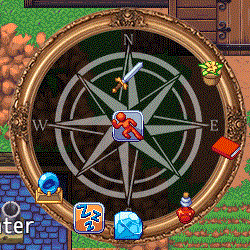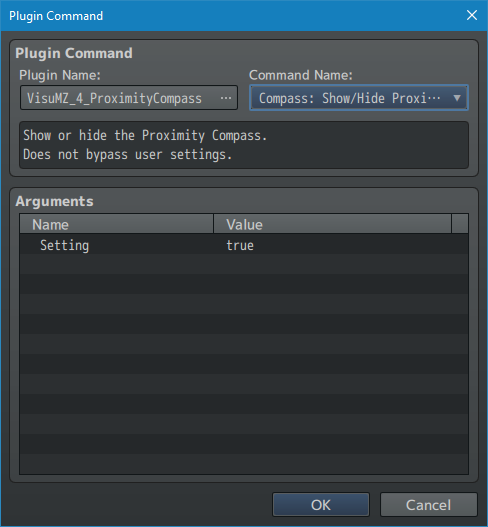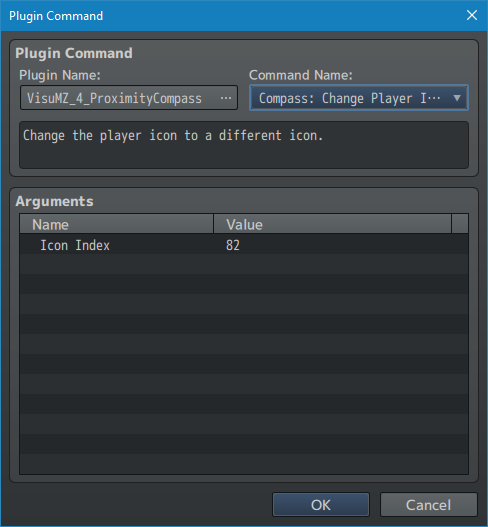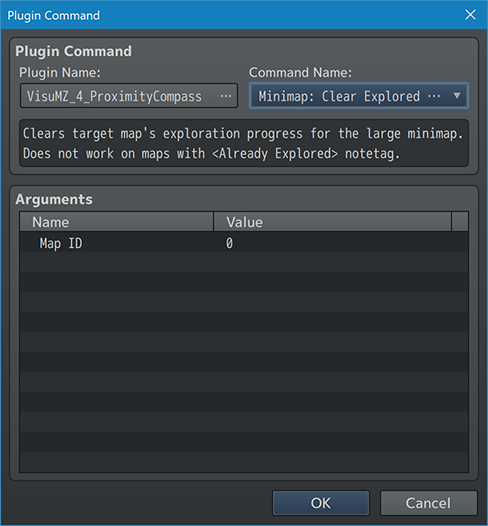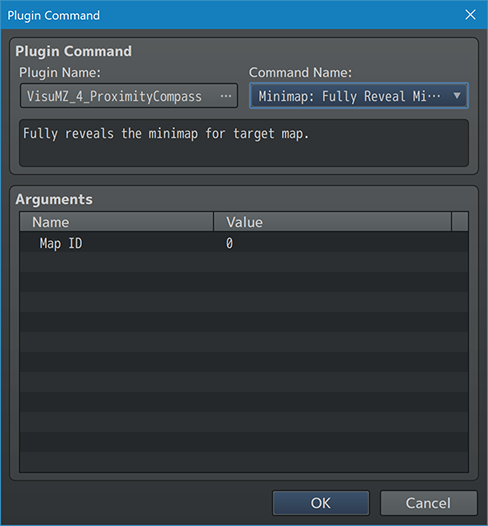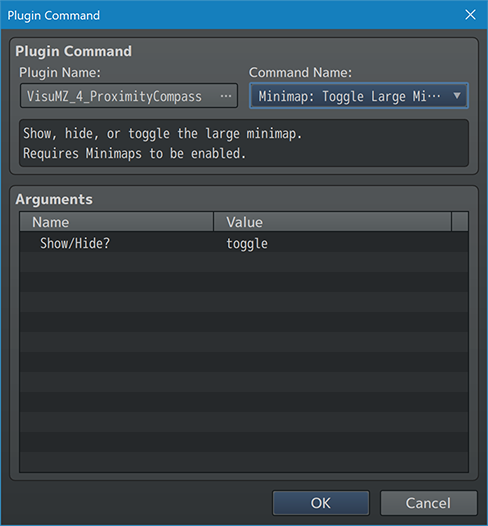Difference between revisions of "Template:VisuMZ Proximity Compass Plugin Commands"
Jump to navigation
Jump to search
(→Compass Plugin Commands) |
(→Minimap Plugin Commands) |
||
| (3 intermediate revisions by 2 users not shown) | |||
| Line 9: | Line 9: | ||
--- | --- | ||
| + | |||
| + | [[File:ProximityCompass_Command1.png]] | ||
<pre> | <pre> | ||
| Line 21: | Line 23: | ||
--- | --- | ||
| + | |||
| + | [[File:ProximityCompass_Command2.png]] | ||
<pre> | <pre> | ||
| Line 28: | Line 32: | ||
Icon Index: | Icon Index: | ||
- This is the icon you wish to change the player icon to. | - This is the icon you wish to change the player icon to. | ||
| + | </pre> | ||
| + | |||
| + | --- | ||
| + | |||
| + | === Minimap Plugin Commands === | ||
| + | |||
| + | --- | ||
| + | |||
| + | [[File:ProximityCompass_Minimap03.gif]] | ||
| + | |||
| + | [[File:ProximityCompass_Update96_Command1.png]] | ||
| + | |||
| + | <pre> | ||
| + | Minimap: Clear Explored Minimap | ||
| + | - Clears target map's exploration progress for the large minimap. | ||
| + | - Does not work on maps with <Already Explored> notetag. | ||
| + | |||
| + | Map ID: | ||
| + | - ID of the map you wish to clear exploration progress for. | ||
| + | - Use '0' for current map. | ||
| + | - You may use JavaScript. | ||
| + | </pre> | ||
| + | |||
| + | --- | ||
| + | |||
| + | [[File:ProximityCompass_Minimap04.png]] | ||
| + | |||
| + | [[File:ProximityCompass_Update96_Command2.png]] | ||
| + | |||
| + | <pre> | ||
| + | Minimap: Fully Reveal Minimap | ||
| + | - Fully reveals the minimap for target map. | ||
| + | |||
| + | Map ID: | ||
| + | - ID of the map you wish to reveal map for. | ||
| + | - Use '0' for current map. | ||
| + | - You may use JavaScript. | ||
| + | </pre> | ||
| + | |||
| + | --- | ||
| + | |||
| + | [[File:ProximityCompass_Minimap04.png]] | ||
| + | |||
| + | [[File:ProximityCompass_Update96_Command3.png]] | ||
| + | |||
| + | <pre> | ||
| + | Minimap: Toggle Large Minimap | ||
| + | - Show, hide, or toggle the large minimap. | ||
| + | - Requires Minimaps to be enabled. | ||
| + | |||
| + | Show/Hide?: | ||
| + | - Show, hide, or toggle the large minimap. | ||
</pre> | </pre> | ||
--- | --- | ||
Latest revision as of 14:23, 16 June 2022
The following are Plugin Commands that come with this plugin. They can be accessed through the Plugin Command event command.
---
Compass Plugin Commands
---
Compass: Show/Hide Proximity Compass - Show or hide the Proximity Compass. - Does not bypass user settings. Setting: - Show or hide the Proximity Compass. - Does not bypass user settings.
---
Compass: Change Player Icon - Change the player icon to a different icon. Icon Index: - This is the icon you wish to change the player icon to.
---
Minimap Plugin Commands
---
Minimap: Clear Explored Minimap - Clears target map's exploration progress for the large minimap. - Does not work on maps with <Already Explored> notetag. Map ID: - ID of the map you wish to clear exploration progress for. - Use '0' for current map. - You may use JavaScript.
---
Minimap: Fully Reveal Minimap - Fully reveals the minimap for target map. Map ID: - ID of the map you wish to reveal map for. - Use '0' for current map. - You may use JavaScript.
---
Minimap: Toggle Large Minimap - Show, hide, or toggle the large minimap. - Requires Minimaps to be enabled. Show/Hide?: - Show, hide, or toggle the large minimap.
---