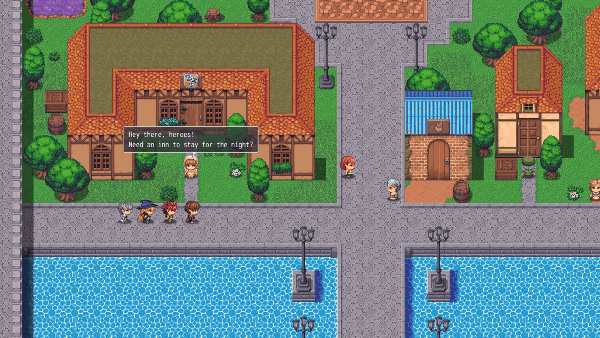Template:VisuMZ Proximity Messages Plugin Commands
Jump to navigation
Jump to search
The following are Plugin Commands that come with this plugin. They can be accessed through the Plugin Command event command.
---
Event Plugin Commands
---
Event: Clear Proximity Message - Clears target event's Proximity Message. - Must be used on the map scene. Event ID: - Insert the ID of the target event. - Use 0 for the current event.
---
Event: Set Proximity Message Text - Sets target event's Proximity Message text. - Must be used on the map scene. Event ID: - Insert the ID of the target event. - Use 0 for the current event. Text: - The text displayed by the event. - Text codes allowed.
---
Global Plugin Commands
---
Global: Show/Hide All Proximity Messages - Turns on/off all Proximity Messages. - When turned off, all Proximity Messages become hidden. Show/Hide?: - Shows/hides all Proximity Messages.
---