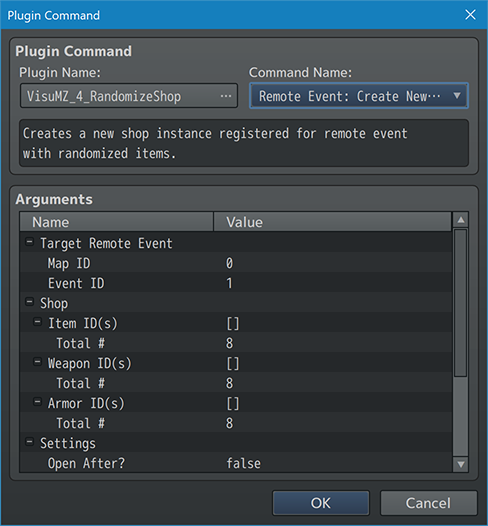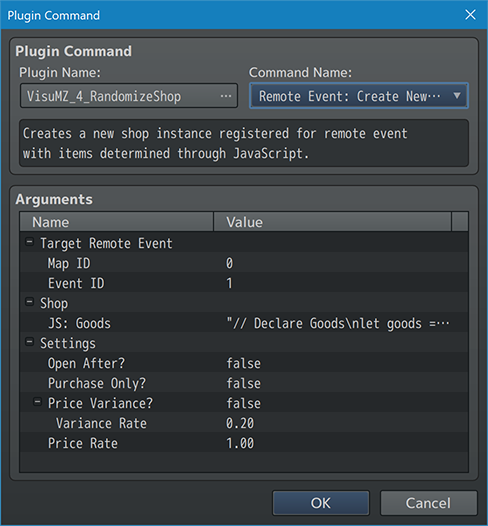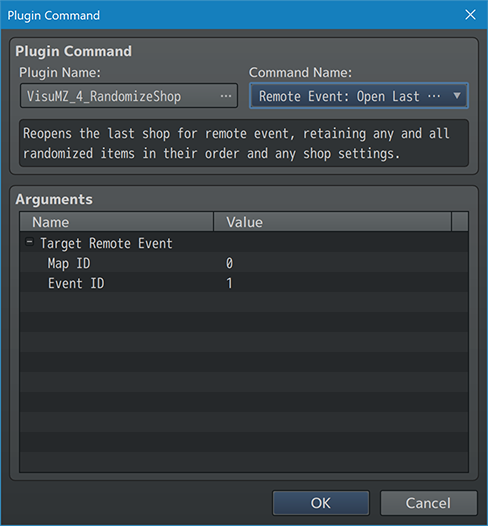Difference between revisions of "Template:VisuMZ Randomize Shop Plugin Commands"
Jump to navigation
Jump to search
(→Remote Event Plugin Commands) |
|||
| Line 8: | Line 8: | ||
=== Remote Event Plugin Commands === | === Remote Event Plugin Commands === | ||
| + | |||
| + | [[File:RandomizeShop_Command1.png]] | ||
--- | --- | ||
| Line 82: | Line 84: | ||
--- | --- | ||
| + | |||
| + | [[File:RandomizeShop_Command2.png]] | ||
<pre> | <pre> | ||
| Line 125: | Line 129: | ||
--- | --- | ||
| + | |||
| + | [[File:RandomizeShop_Command3.png]] | ||
<pre> | <pre> | ||
Revision as of 22:23, 10 February 2022
The following are Plugin Commands that come with this plugin. They can be accessed through the Plugin Command event command.
---
Remote Event Plugin Commands
---
Remote Event: Create New Randomized Shop
- Creates a new shop instance registered for remote event with
randomized items.
Remote:
Map ID:
- ID of map, remote event is on.
- Use 0 for this map.
- You may use JavaScript code.
Event ID:
- ID of remote event.
- You may use JavaScript code.
Shop:
Item ID(s)
- Select which items can appear in the random pool.
Total #:
- How many items will appear from the list?
- You may use JavaScript code.
Weapon ID(s)
- Select which weapons can appear in the random pool.
Total #:
- How many weapons will appear from the list?
- You may use JavaScript code.
Armor ID(s)
- Select which armors can appear in the random pool.
Total #:
- How many armors will appear from the list?
- You may use JavaScript code.
Settings:
Open After?:
- Open the shop after creating data?
Absolute Maximum:
- Absolute maximum number of items in shop.
- If there are more, trim at random.
Allow Duplicates?:
- Allow duplicate entries of items, weapons, and armors?
- This is primarily used for other plugins.
- Prices for duplicate items will be equal to the price of the first
instance of that item type.
- This is how it is, even in vanilla RPG Maker MZ.
Purchase Only?:
- Make the shop purchase-only?
Price Variance?:
- Allow the shop to have variance in prices from their base values?
Variance Rate:
- What variance rate do you wish to use?
- 0.0 = 0%, 0.1 = 10%; 1.0 = 100%
Price Rate:
- Final price rate (applied after everything else).
- 0.0 = 0%, 0.1 = 10%; 1.0 = 100%
---
Remote Event: Create New JS Shop
- Creates a new shop instance registered for remote event
with items determined through JavaScript.
Remote:
Map ID:
- ID of map, remote event is on.
- Use 0 for this map.
- You may use JavaScript code.
Event ID:
- ID of remote event.
- You may use JavaScript code.
Shop:
JS: Goods:
- Code used to determine the goods that appear in remote shop.
Settings:
Open After?:
- Open the shop after creating data?
Purchase Only?:
- Make the shop purchase-only?
Price Variance?:
- Allow the shop to have variance in prices from their base values?
Variance Rate:
- What variance rate do you wish to use?
- 0.0 = 0%, 0.1 = 10%; 1.0 = 100%
Price Rate:
- Final price rate (applied after everything else).
- 0.0 = 0%, 0.1 = 10%; 1.0 = 100%
---
Remote Event: Open Last Shop
- Reopens the last shop for remote event, retaining any and all randomized
items in their order and any shop settings.
Remote:
Map ID:
- ID of map, remote event is on.
- Use 0 for this map.
- You may use JavaScript code.
Event ID:
- ID of remote event.
- You may use JavaScript code.
---
This Event Plugin Commands
---
This Event: Create New Randomized Shop
- Creates a new shop instance registered for this event
with randomized items.
Shop:
Item ID(s)
- Select which items can appear in the random pool.
Total #:
- How many items will appear from the list?
- You may use JavaScript code.
Weapon ID(s)
- Select which weapons can appear in the random pool.
Total #:
- How many weapons will appear from the list?
- You may use JavaScript code.
Armor ID(s)
- Select which armors can appear in the random pool.
Total #:
- How many armors will appear from the list?
- You may use JavaScript code.
Settings:
Open After?:
- Open the shop after creating data?
Absolute Maximum:
- Absolute maximum number of items in shop.
- If there are more, trim at random.
Allow Duplicates?:
- Allow duplicate entries of items, weapons, and armors?
- This is primarily used for other plugins.
- Prices for duplicate items will be equal to the price of the first
instance of that item type.
- This is how it is, even in vanilla RPG Maker MZ.
Purchase Only?:
- Make the shop purchase-only?
Price Variance?:
- Allow the shop to have variance in prices from their base values?
Variance Rate:
- What variance rate do you wish to use?
- 0.0 = 0%, 0.1 = 10%; 1.0 = 100%
Price Rate:
- Final price rate (applied after everything else).
- 0.0 = 0%, 0.1 = 10%; 1.0 = 100%
---
This Event: Create New JS Shop
- Creates a new shop instance registered for this event
with items determined through JavaScript.
Shop:
JS: Goods:
- Code used to determine the goods that appear in this shop.
Settings:
Open After?:
- Open the shop after creating data?
Purchase Only?:
- Make the shop purchase-only?
Price Variance?:
- Allow the shop to have variance in prices from their base values?
Variance Rate:
- What variance rate do you wish to use?
- 0.0 = 0%, 0.1 = 10%; 1.0 = 100%
Price Rate:
- Final price rate (applied after everything else).
- 0.0 = 0%, 0.1 = 10%; 1.0 = 100%
---
This Event: Open Last Shop - Reopens the last shop for this event, retaining any and all randomized items in their order and any shop settings.
---