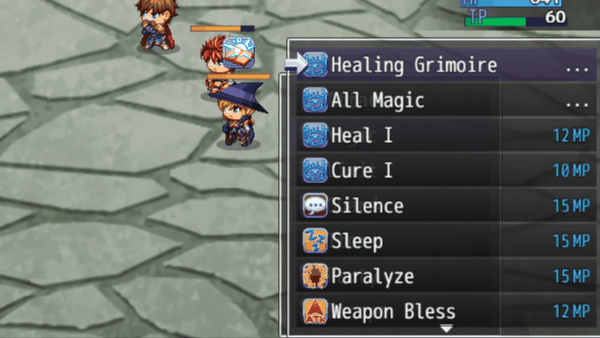Difference between revisions of "Template:VisuMZ Skill Containers Notetags"
Jump to navigation
Jump to search
(Created page with "<noinclude>VisuMZ Skill Containers Notetags</noinclude> The following are notetags that have been added through this plugin. These notetags will...") |
(→Skill Container-Related Notetags) |
||
| Line 6: | Line 6: | ||
=== Skill Container-Related Notetags === | === Skill Container-Related Notetags === | ||
| + | |||
| + | [[File:SkillContainers_Ani.gif]] | ||
--- | --- | ||
Latest revision as of 14:49, 23 March 2021
The following are notetags that have been added through this plugin. These notetags will not work with your game if this plugin is OFF or not present.
---
Skill Container-Related Notetags
---
<Known Skill List: id> <Known Skills List: id, id, id> <Known Skill List: name> <Known Skills List: name, name, name> <Known Skills List: id To id> - Used for: Skill Notetags - Turns the skill into a skill container, accessible to actors and players. - Replace 'id' with a number representing the ID of the skill you wish to add to the skill container. - Replace 'name' with the name of the skill you wish to add to the skill container. - Use the 'id To id' version to get a range of skills to add to the list. - This will ignore any skills with no names or have ----- in their name. - These skills require the actor to have learned the skill or to have access to the skill - Insert multiple copies of the notetag to add more. - Skill Containers cannot be used as Single Skill Commands for the VisuMZ Battle Core's Actor Command Window (just use a Skill Type instead). - Skill Containers can be stacked inside one another. Examples: <Known Skills List: 51, 52, 53> <Known Skills List: Heal I, Heal II, Heal III> <Known Skills List: 51 To 53>
---
<Force Skill List: id> <Force Skills List: id, id, id> <Force Skill List: name> <Force Skills List: name, name, name> <Force Skills List: id To id> - Used for: Skill Notetags - Turns the skill into a skill container, accessible to actors and players. - Replace 'id' with a number representing the ID of the skill you wish to add to the skill container. - Replace 'name' with the name of the skill you wish to add to the skill container. - Use the 'id To id' version to get a range of skills to add to the list. - This will ignore any skills with no names or have ----- in their name. - These skills do NOT require the actor to have learned the skill. These listed skills will always be accessible. - Insert multiple copies of the notetag to add more. - Skill Containers cannot be used as Single Skill Commands for the VisuMZ Battle Core's Actor Command Window (just use a Skill Type instead). - Skill Containers can be stacked inside one another. Examples: <Force Skills List: 51, 52, 53> <Force Skills List: Heal I, Heal II, Heal III> <Force Skills List: 51 To 53>
---