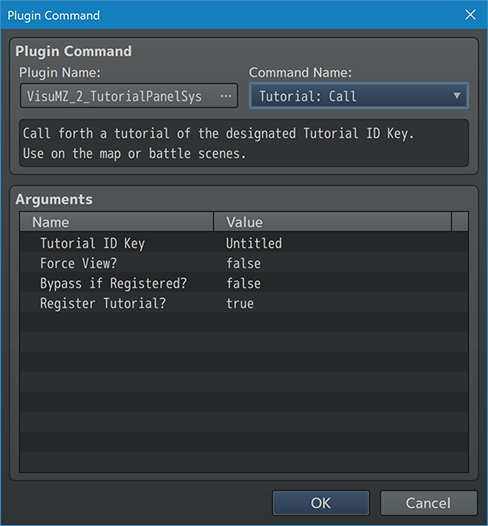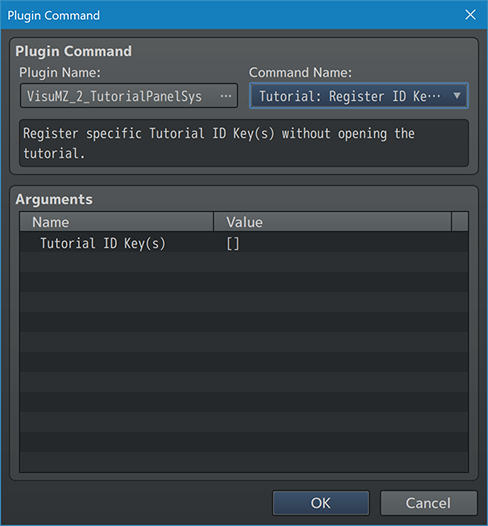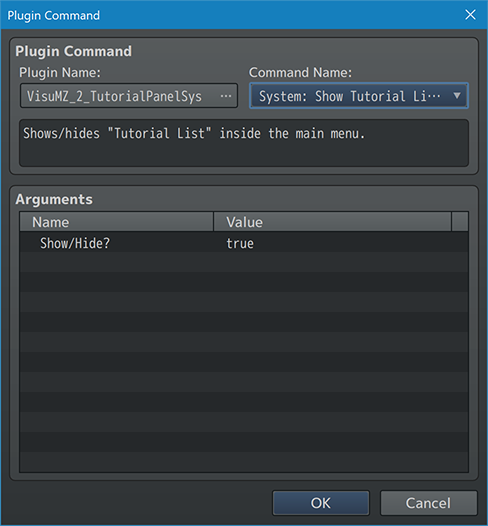Template:VisuMZ Tutorial Panel System Plugin Commands
Jump to navigation
Jump to search
The following are Plugin Commands that come with this plugin. They can be
accessed through the Plugin Command event command.
---
Tutorial Plugin Commands
---
Tutorial: Call
- Call forth a tutorial of the designated Tutorial ID Key.
- Use on the map or battle scenes.
Tutorial ID Key:
- What is the tutorial identification key?
Force View?:
- Forcefully opens the tutorial regardless of the Options settings or if
"Bypass if Registered?" is enabled.
Bypass if Registered?:
- Ignores opening the tutorial if the tutorial has already been
viewed once.
Register Tutorial?:
- Registers the tutorial to the Tutorial List that the player can revisit.
---
Tutorial: Register ID Key(s) - Register specific Tutorial ID Key(s) without opening the tutorial. Tutorial ID Key(s): - Add which tutorial identification key(s)?
---
Debug Plugin Commands
---
Debug: Full Tutorial List? - For playtest only! Allows you to fully view Tutorial. - Resets when the game client is closed. Reveal?: - Fully reveals Tutorial list for playtesting. - Resets when the game client is closed.
---
System Plugin Commands
---
System: Enable Tutorial List in Menu? - Enables/disables "Tutorial List" menu inside the main menu. Enable/Disable?: - Enables/disables "Tutorial List" menu inside the main menu.
---
System: Show Tutorial List in Menu? - Shows/hides "Tutorial List" inside the main menu. Show/Hide?: - Shows/hides "Tutorial List" inside the main menu.
---