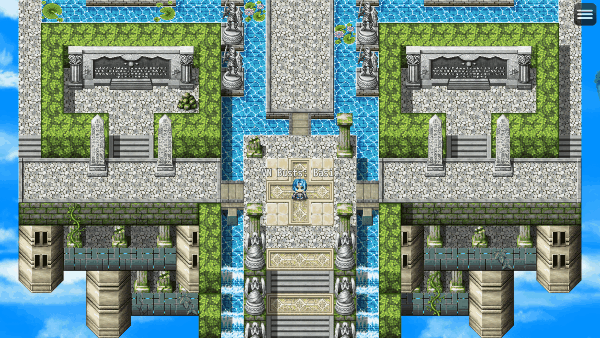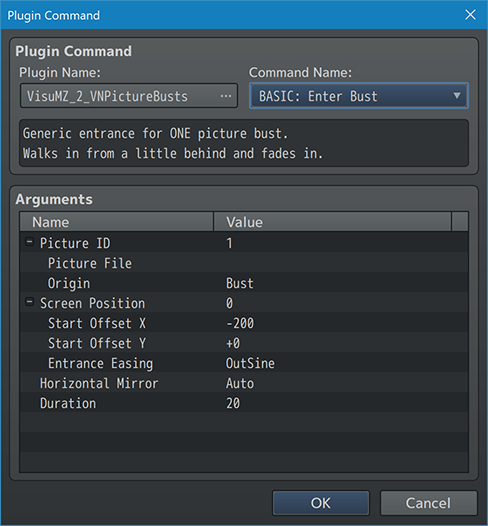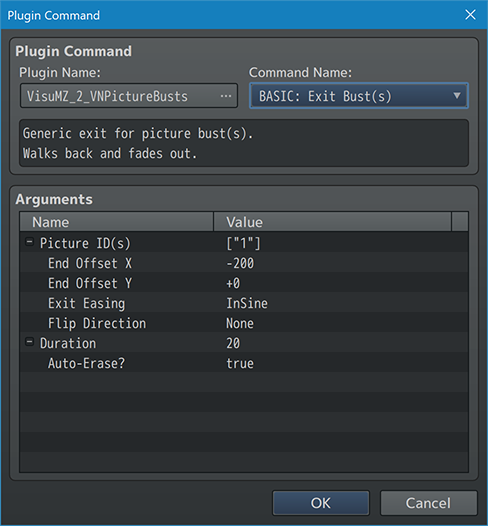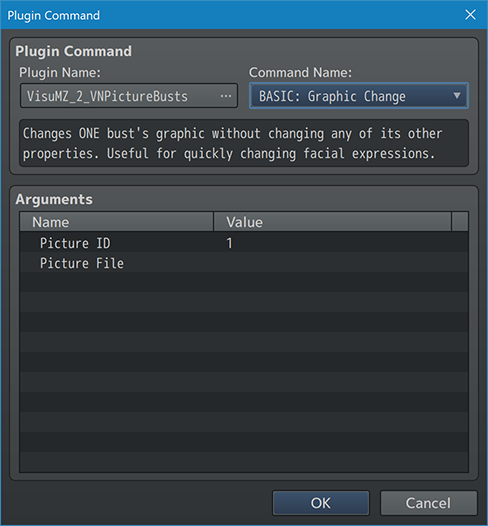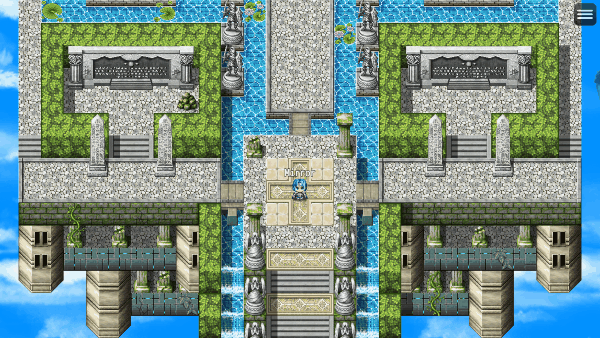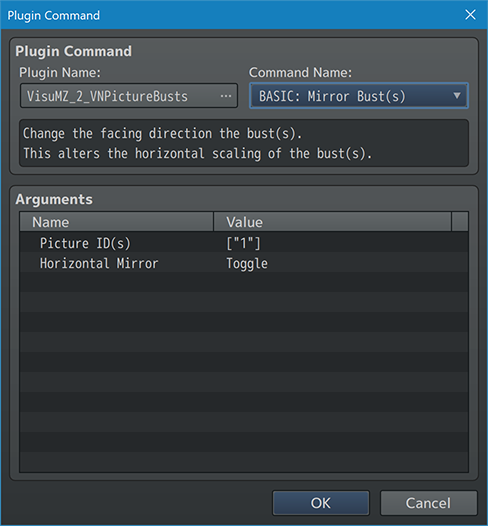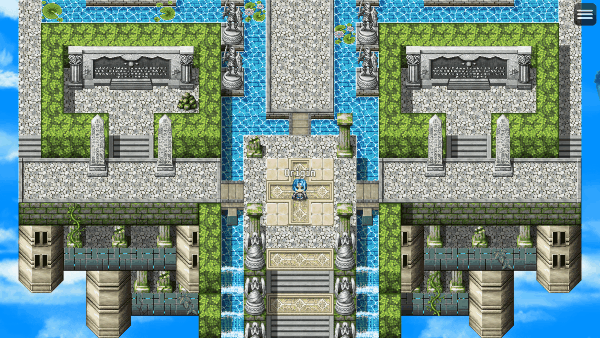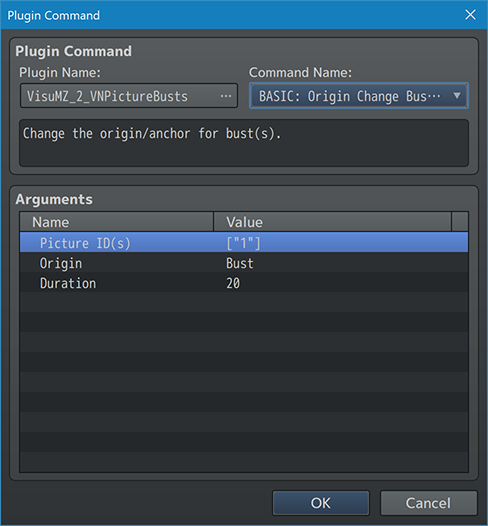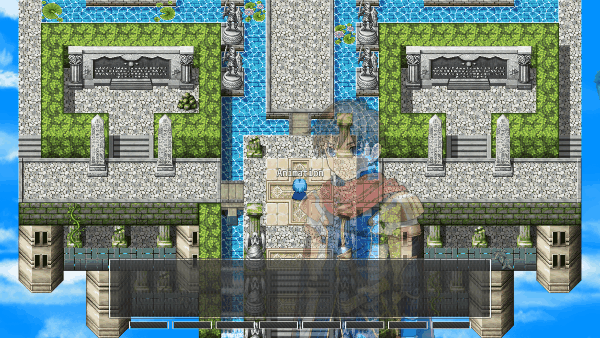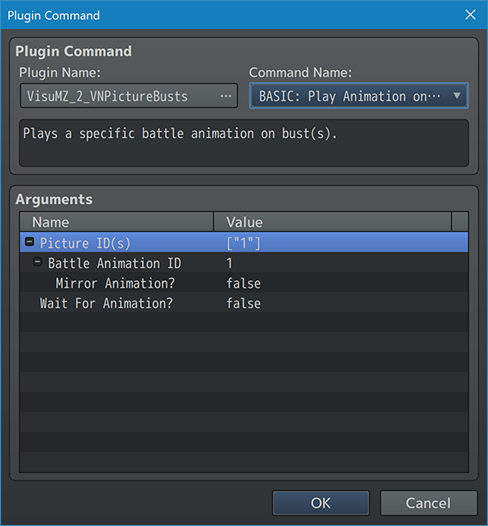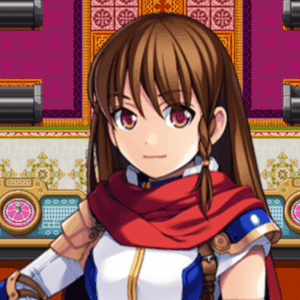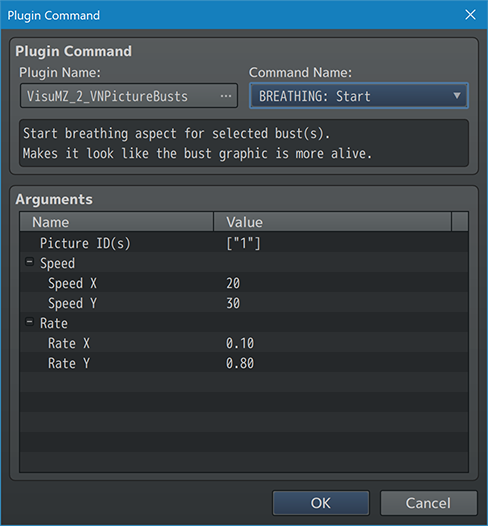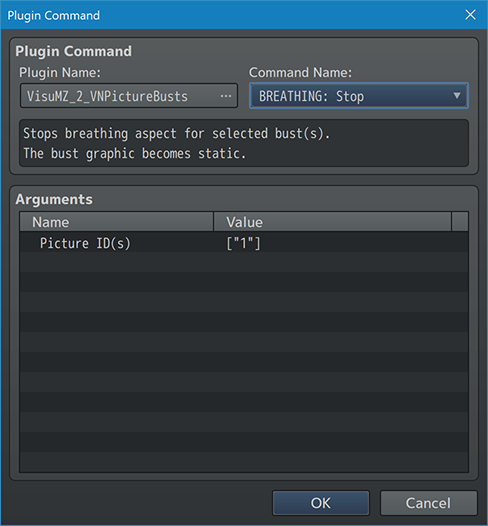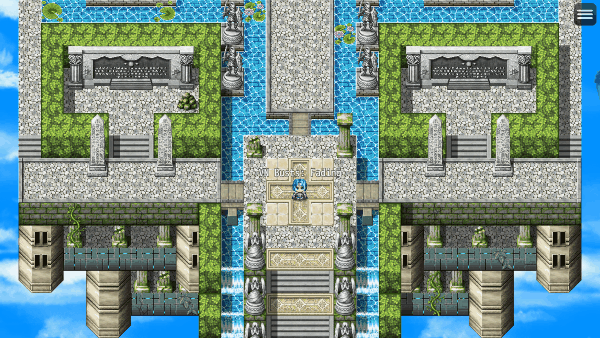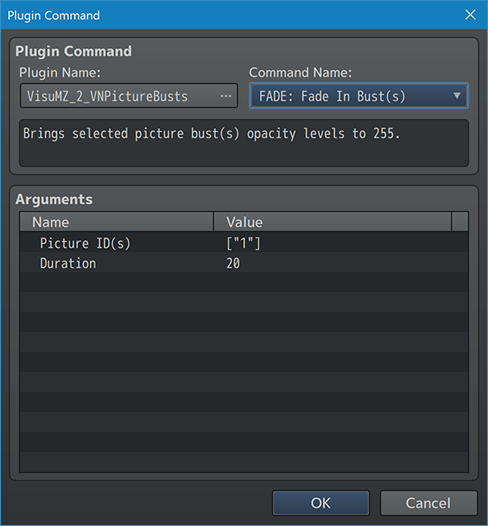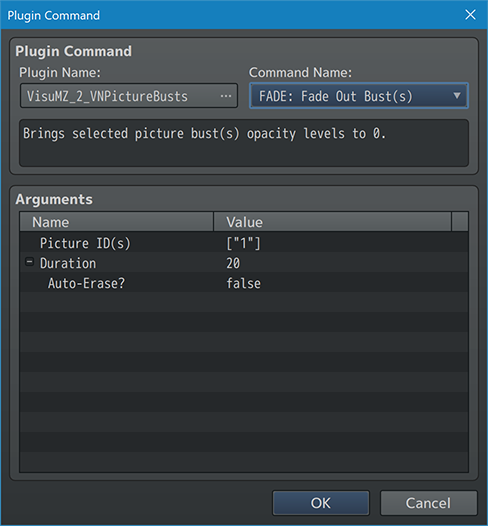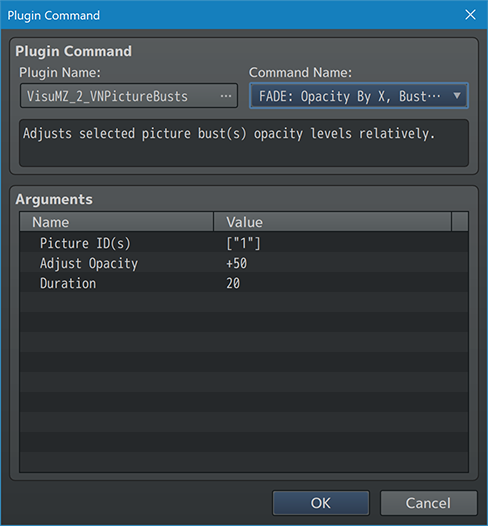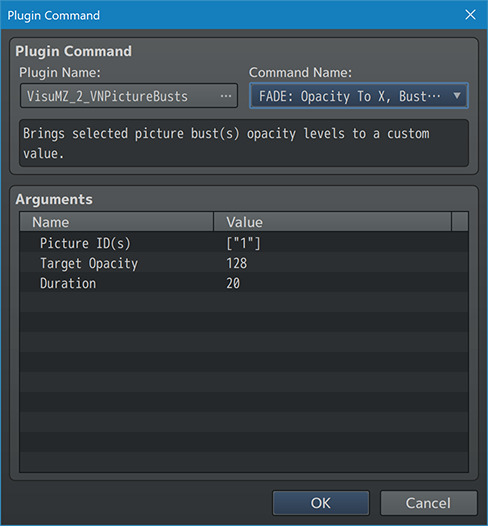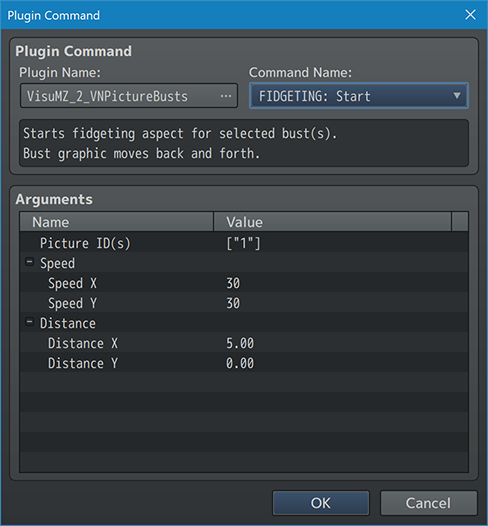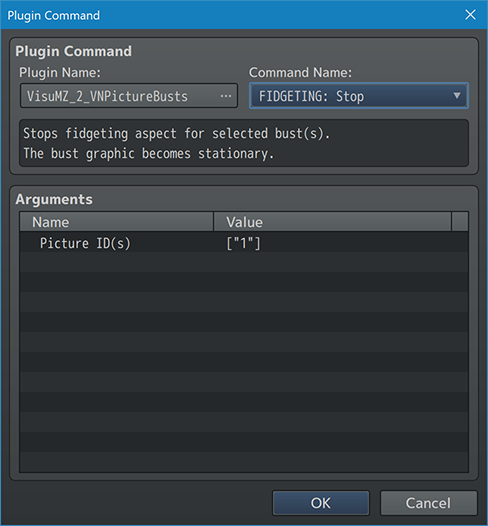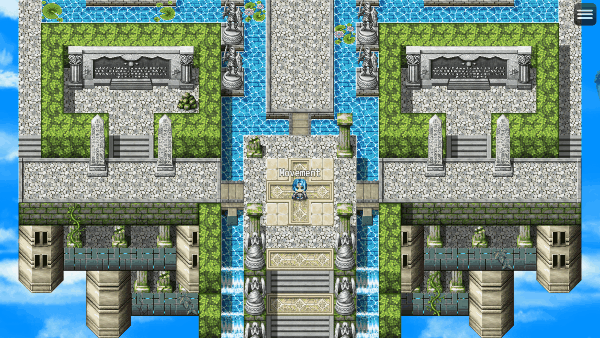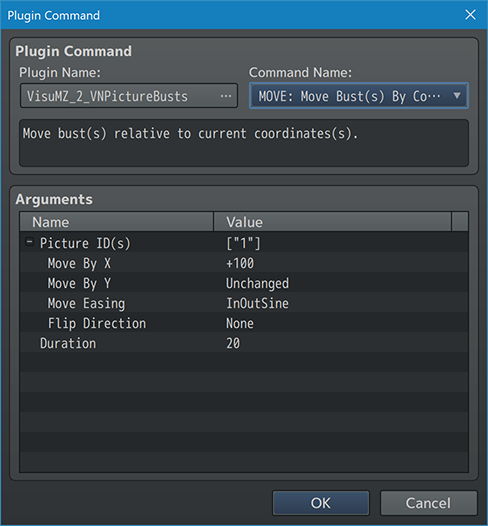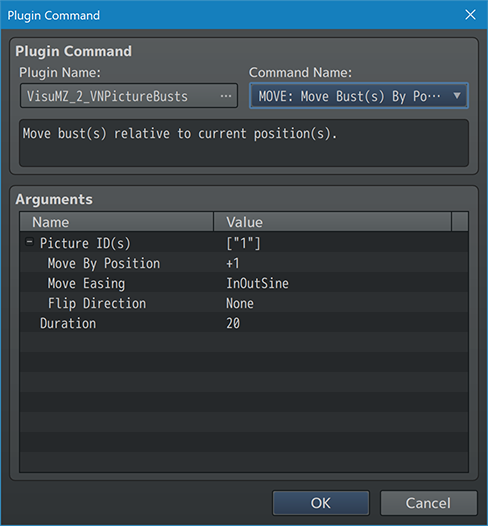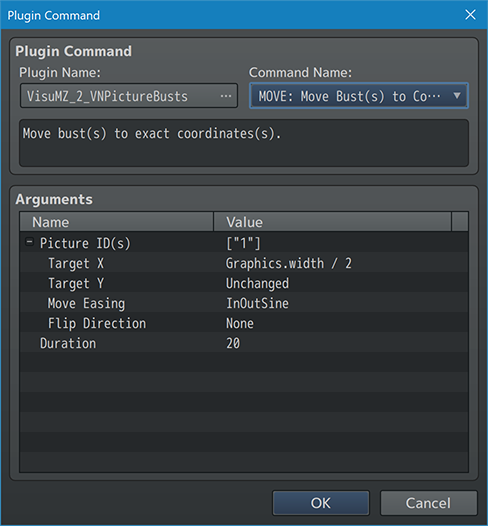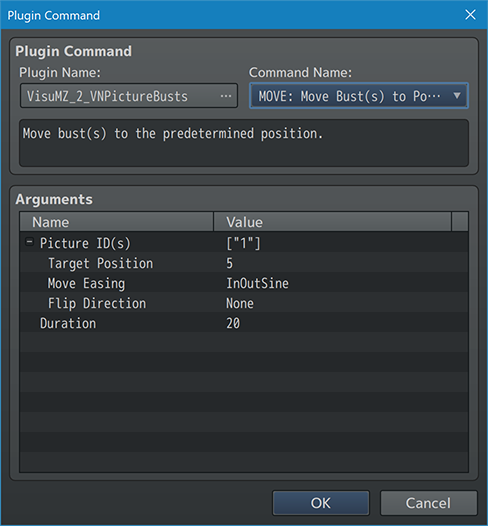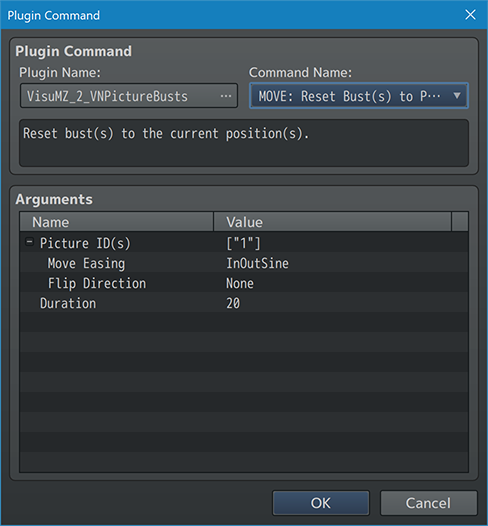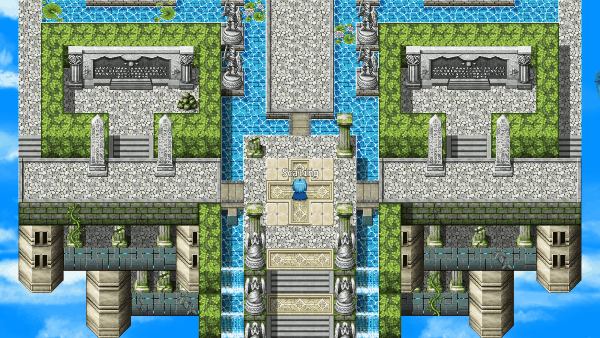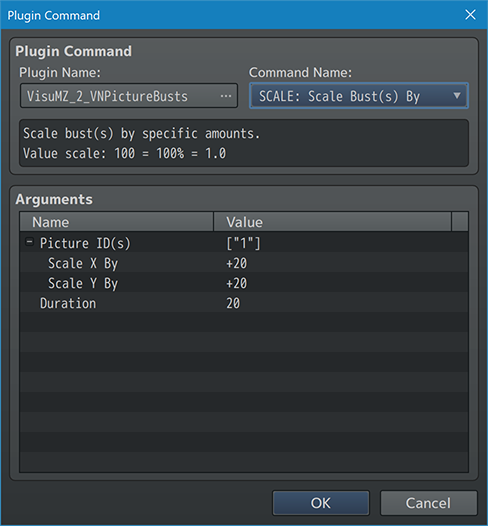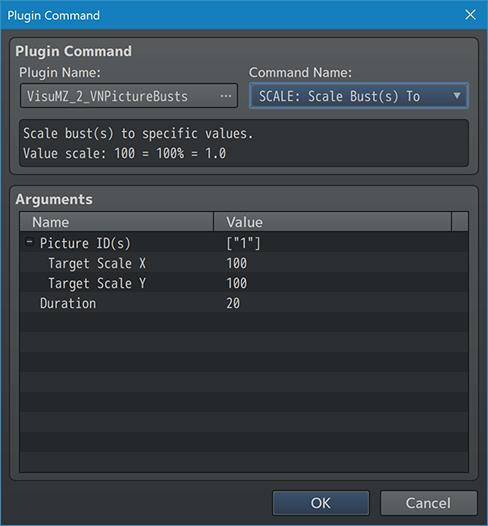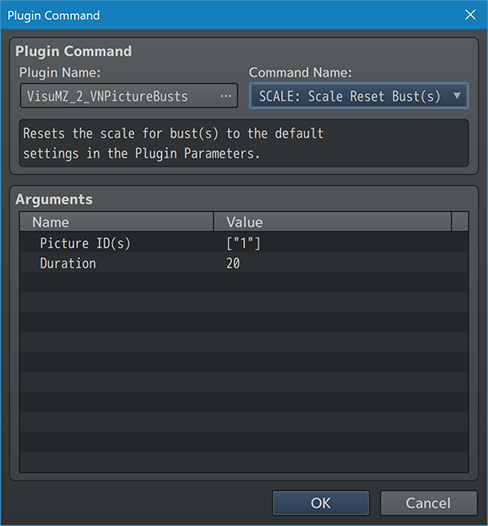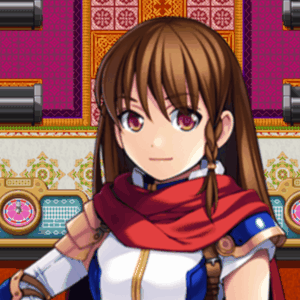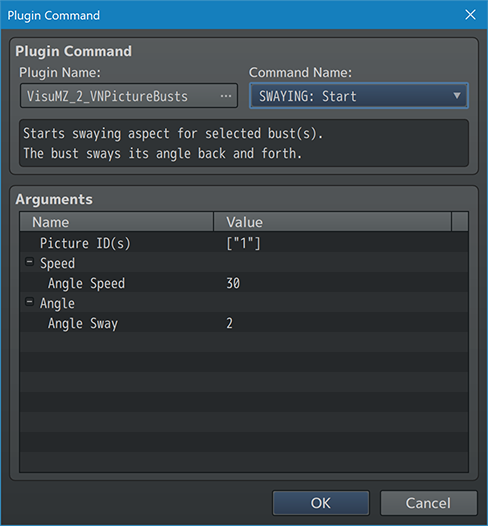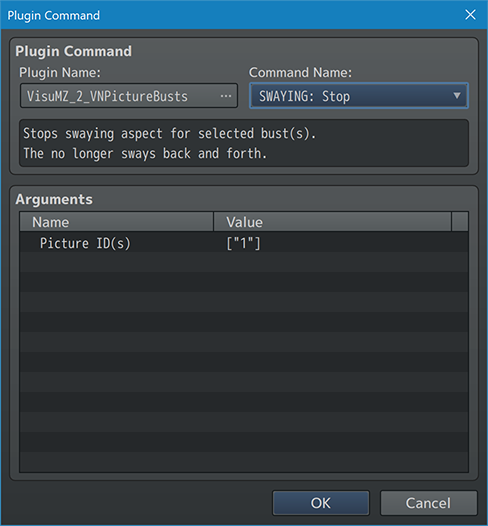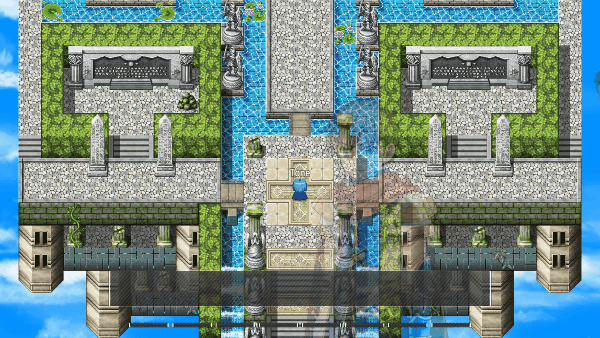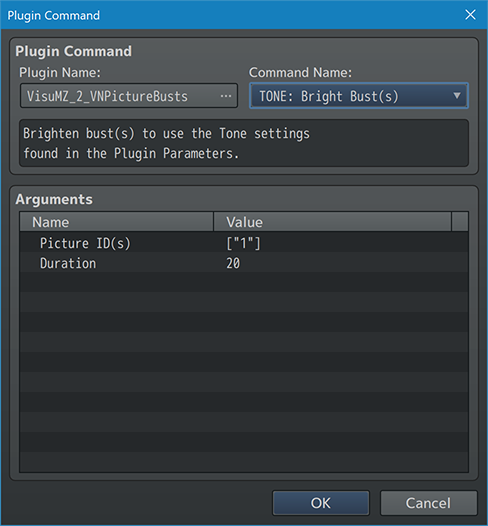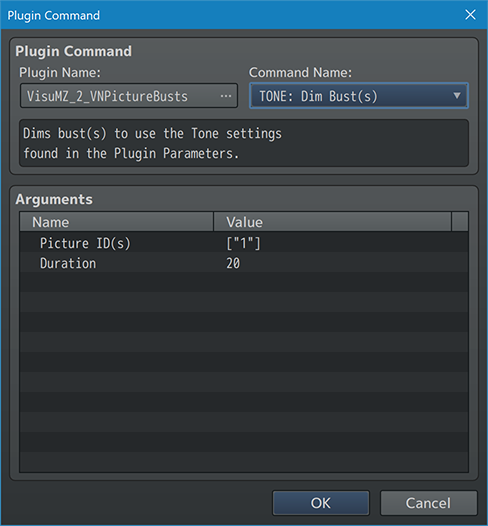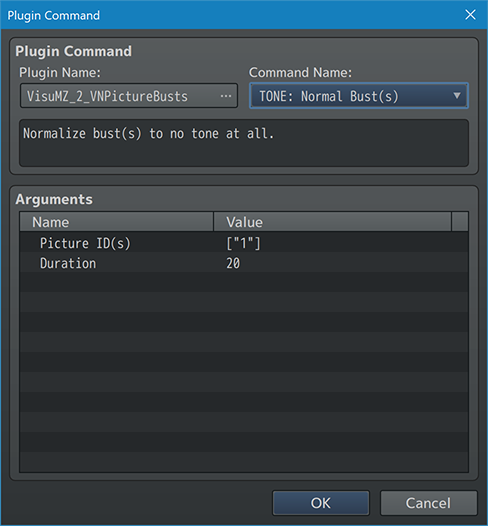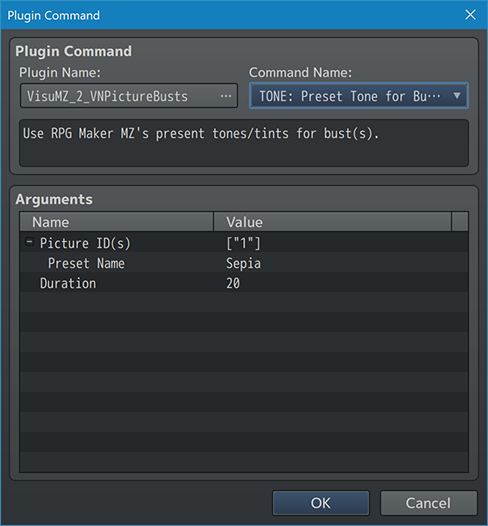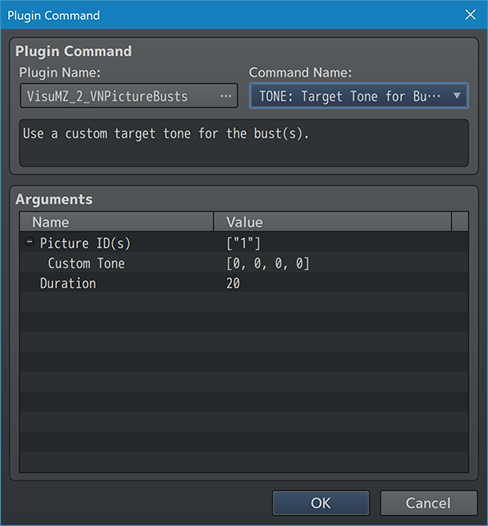Template:VisuMZ Visual Novel Picture Busts Plugin Commands
Jump to navigation
Jump to search
The following are Plugin Commands that come with this plugin. They can be accessed through the Plugin Command event command.
---
Contents
Basic-Bust Plugin Commands
---
BASIC: Enter Bust
- Generic entrance for ONE picture bust.
- Walks in from a little behind and fades in.
Picture ID:
- What is the Picture ID to associate with this bust?
- You may use JavaScript code.
Picture File:
- What picture file do you wish to use?
Origin:
- What kind of origin setting do you wish to use for this bust?
- Upper Left
- Center
- Bust
Screen Position:
- Insert a screen position value from 0 to 10.
- Coordinates are determined by Plugin Parameters.
- Refer to "Quick Understanding on How Busts Work" to understand how
"Predetermined Positioning" positioning works by default.
Start Offset X:
- What starting position to enter the bust from?
- Negative: behind; Positive: front.
- You may use JavaScript.
Start Offset Y:
- What starting position to enter the bust from?
- Negative: up; Positive: down.
- You may use JavaScript.
Entrance Easing:
- Select which easing type you wish to apply.
Horizontal Mirror:
- Apply horizontal mirroring for this bust?
- None
- Mirror
- Auto
- Auto-Reverse
Duration:
- Duration in frames for the bust entrance.
---
BASIC: Exit Bust(s)
- Generic exit for picture bust(s).
- Walks back and fades out.
Picture ID(s):
- What Picture ID(s) to associate with this command?
- You may use JavaScript code.
End Offset X:
- What end position to exit the bust to?
- Negative: behind; Positive: front.
- You may use JavaScript.
End Offset Y:
- What end position to exit the bust to?
- Negative: up; Positive: down.
- You may use JavaScript.
Exit Easing:
- Select which easing type you wish to apply.
Flip Direction:
- Flip direction when exiting?
Duration:
- Duration in frames for the bust exit.
Auto-Erase?:
- Automatically erase the bust(s) after fading out completely?
---
BASIC: Graphic Change - Changes ONE bust's graphic without changing any of its other properties. - Useful for quickly changing facial expressions or poses. Picture ID: - What is the Picture ID to associate with this bust? - You may use JavaScript code. Picture File: - What picture file do you wish to use?
---
BASIC: Mirror Bust(s)
- Change the facing direction the bust(s).
- This alters the horizontal scaling of the bust(s).
Picture ID(s):
- What Picture ID(s) to associate with this command?
- You may use JavaScript code.
Horizontal Mirror:
- How do you wish to affect the mirroring for the bust(s)?
- None
- Mirror
- Auto
- Auto-Reverse
- Toggle
---
BASIC: Origin Change Bust(s)
- Change the origin/anchor for bust(s).
Picture ID(s):
- What Picture ID(s) to associate with this command?
- You may use JavaScript code.
Origin:
- Pick what kind of origin setting to use for this bust?
- "Bust" value is based on Plugin Parameters.
- Upper Left
- Center
- Bust
Duration:
- Duration in frames for the origin change.
---
BASIC: Play Animation on Bust(s)
- Plays a specific battle animation on bust(s).
Picture ID(s):
- What Picture ID(s) to associate with this command?
- You may use JavaScript code.
Battle Animation ID:
- Select which battle animation to play on bust.
Mirror Animation?:
- Mirror the animation effect?
Wait For Animation?:
- Wait until the animation is finished before continuing?
---
Breathing Plugin Commands
---
BREATHING: Start
- Starts breathing aspect for selected bust(s).
- Makes it look like the bust graphic is more alive.
Picture ID(s):
- What Picture ID(s) to associate with this command?
- You may use JavaScript code.
Speed:
Speed X:
Speed Y:
- Speed used for the horizontal/vertical breathing cycle.
- Higher is slower.
- You may use JavaScript.
Rate:
Rate X:
Rate Y:
- Rate used for the horizontal/vertical breathing cycle.
- Determines change amount.
- You may use JavaScript.
---
BREATHING: Stop - Stops breathing aspect for selected bust(s). - The bust graphic becomes static. Picture ID(s): - What Picture ID(s) to associate with this command? - You may use JavaScript code.
---
Fade-Bust Plugin Commands
---
FADE: Fade In Bust(s) - Brings selected picture bust(s) opacity levels to 255. Picture ID(s): - What Picture ID(s) to associate with this command? - You may use JavaScript code. Duration: - Duration in frames for the bust fade in.
---
FADE: Fade Out Bust(s)
- Brings selected picture bust(s) opacity levels to 0.
Picture ID(s):
- What Picture ID(s) to associate with this command?
- You may use JavaScript code.
Duration:
- Duration in frames for the bust fade out.
Auto-Erase?:
- Automatically erase the bust(s) after fading out completely?
---
FADE: Opacity By X, Bust(s) - Adjusts selected picture bust(s) opacity levels relatively. Picture ID(s): - What Picture ID(s) to associate with this command? - You may use JavaScript code. Adjust Opacity: - Adjust opacity value of pictures by this amount. - Negative: Lower, Positive: Higher. - You may use JavaScript. Duration: - Duration in frames for the bust fading.
---
FADE: Opacity To X, Bust(s) - Brings selected picture bust(s) opacity levels to a custom value. Picture ID(s): - What Picture ID(s) to associate with this command? - You may use JavaScript code. Target Opacity: - What opacity value do you wish to adjust the bust to? - Use a value between 0 and 255. Duration: - Duration in frames for the bust fading.
---
Fidgeting Plugin Commands
---
FIDGETING: Start
- Starts fidgeting aspect for selected bust(s).
- Bust graphic moves back and forth.
Picture ID(s):
- What Picture ID(s) to associate with this command?
- You may use JavaScript code.
Speed:
Speed X:
Speed Y:
- Speed used for the horizontal/vertical fidgeting cycle.
- Higher is slower.
- You may use JavaScript.
Distance:
Distance X:
Distance Y:
- Max distance used for the horizontal/vertical fidgeting cycle.
- Determines change amount.
- You may use JavaScript.
---
FIDGETING: Stop - Stops fidgeting aspect for selected bust(s). - The bust graphic becomes stationary. Picture ID(s): - What Picture ID(s) to associate with this command? - You may use JavaScript code.
---
Movement-Bust Plugin Commands
---
MOVE: Move Bust(s) By Coordinates
- Move bust(s) relative to current coordinates(s).
Picture ID(s):
- What Picture ID(s) to associate with this command?
- You may use JavaScript code.
Move By X:
- Negative: left; Positive: right; "Unchanged" for none.
- You may use JavaScript.
Move By Y:
- Negative: up; Positive: down; "Unchanged" for none.
- You may use JavaScript.
Move Easing:
- Select which easing type you wish to apply.
Flip Direction:
- Flip direction when moving?
Duration:
- Duration in frames for the bust movement.
---
MOVE: Move Bust(s) By Position
- Move bust(s) relative to current position(s).
Picture ID(s):
- What Picture ID(s) to associate with this command?
- You may use JavaScript code.
Move By Position:
- Negative: left; Positive: right; "Unchanged" for none.
- You may use JavaScript.
- Results between 0 and 10.
Move Easing:
- Select which easing type you wish to apply.
Flip Direction:
- Flip direction when moving?
Duration:
- Duration in frames for the bust movement.
---
MOVE: Move Bust(s) to Coordinates
- Move bust(s) to exact coordinates(s).
Picture ID(s):
- What Picture ID(s) to associate with this command?
- You may use JavaScript code.
Target X:
- Target X coordinate.
- "Unchanged" for no changes.
- You may use JavaScript.
Target Y:
- Target Y coordinate.
- "Unchanged" for no changes.
- You may use JavaScript.
Move Easing:
- Select which easing type you wish to apply.
Flip Direction:
- Flip direction when moving?
Duration:
- Duration in frames for the bust movement.
---
MOVE: Move Bust(s) to Position
- Move bust(s) to the predetermined position.
Picture ID(s):
- What Picture ID(s) to associate with this command?
- You may use JavaScript code.
Target Position:
- Target predetermined position from 0 to 10.
- You may use JavaScript.
Move Easing:
- Select which easing type you wish to apply.
Flip Direction:
- Flip direction when moving?
Duration:
- Duration in frames for the bust movement.
---
MOVE: Reset Bust(s) to Position
- Reset bust(s) to the current position(s).
Picture ID(s):
- What Picture ID(s) to associate with this command?
- You may use JavaScript code.
Move Easing:
- Select which easing type you wish to apply.
Flip Direction:
- Flip direction when moving?
Duration:
- Duration in frames for the bust movement.
---
Scaling-Bust Plugin Commands
---
SCALE: Scale Bust(s) By
- Scale bust(s) by specific amounts.
- Value scale: 100 = 100% = 1.0
Picture ID(s):
- What Picture ID(s) to associate with this command?
- You may use JavaScript code.
Scale X By:
- Alter (additively) the X scaling value by this.
- You may use JavaScript.
Scale Y By:
- Alter (additively) the Y scaling value by this.
- You may use JavaScript.
Duration:
- Duration in frames for the bust scaling.
---
SCALE: Scale Bust(s) To
- Scale bust(s) to specific values.
- Value scale: 100 = 100% = 1.0
Picture ID(s):
- What Picture ID(s) to associate with this command?
- You may use JavaScript code.
Scale X By:
- Set X scaling value to this.
- You may use JavaScript.
- "Unchanged" for no changes.
Scale Y By:
- Set Y scaling value to this.
- You may use JavaScript.
- "Unchanged" for no changes.
Duration:
- Duration in frames for the bust scaling.
---
SCALE: Scale Reset Bust(s) - Resets the scale for bust(s) to the default settings in the Plugin Parameters. Picture ID(s): - What Picture ID(s) to associate with this command? - You may use JavaScript code. Duration: - Duration in frames for the bust scaling.
---
Swaying Plugin Commands
---
SWAYING: Start
- Starts swaying aspect for selected bust(s).
- Bust graphic moves back and forth.
Picture ID(s):
- What Picture ID(s) to associate with this command?
- You may use JavaScript code.
Speed:
Angle Speed:
- Speed used for the swaying cycle.
- Higher is slower.
- You may use JavaScript.
Angle:
Angle Sway:
- Max angle used for the swaying cycle.
- Determines change amount.
- You may use JavaScript.
---
SWAYING: Stop - Stops swaying aspect for selected bust(s). - The bust graphic becomes stationary. Picture ID(s): - What Picture ID(s) to associate with this command? - You may use JavaScript code.
---
Tone/Tint-Bust Plugin Commands
---
TONE: Bright Bust(s) - Brighten bust(s) to use the Tone settings found in the Plugin Parameters. Picture ID(s): - What Picture ID(s) to associate with this command? - You may use JavaScript code. Duration: - Duration in frames for the tone change.
---
TONE: Dim Bust(s) - Dims bust(s) to use the Tone settings found in the Plugin Parameters. Picture ID(s): - What Picture ID(s) to associate with this command? - You may use JavaScript code. Duration: - Duration in frames for the tone change.
---
TONE: Normal Bust(s) - Normalize bust(s) to no tone at all. Picture ID(s): - What Picture ID(s) to associate with this command? - You may use JavaScript code. Duration: - Duration in frames for the tone change.
---
TONE: Preset Tone for Bust(s)
- Use RPG Maker MZ's present tones/tints for bust(s).
Picture ID(s):
- What Picture ID(s) to associate with this command?
- You may use JavaScript code.
Preset Name:
- What tone preset do you wish to apply?
- Normal
- Dark
- Sepia
- Sunset
- Night
Duration:
- Duration in frames for the tone change.
---
TONE: Target Tone for Bust(s)
- Use a custom target tone for the bust(s).
Picture ID(s):
- What Picture ID(s) to associate with this command?
- You may use JavaScript code.
Custom Tone:
- What tone do you want for the bust(s)?
- Format: [Red, Green, Blue, Gray]
Duration:
- Duration in frames for the tone change.
---