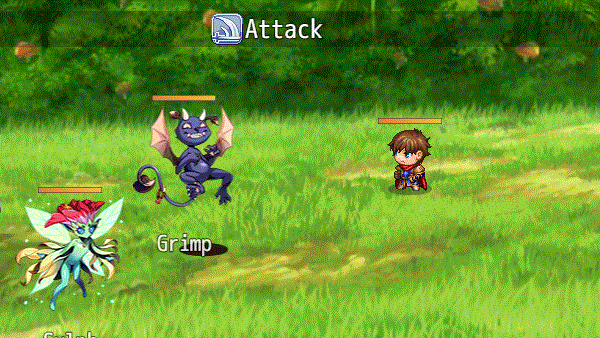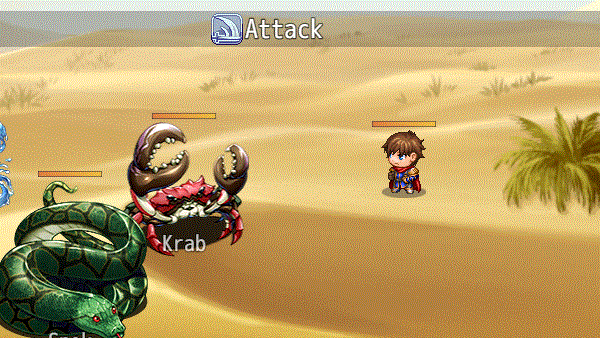Difference between revisions of "Template:VisuMZ Weapon Animation Notetags"
Jump to navigation
Jump to search
(→Weapon Image-Related Notetags) |
|||
| Line 88: | Line 88: | ||
- Changes the hue of the custom weapon image. | - Changes the hue of the custom weapon image. | ||
- Replace 'x' with a hue number between 0 and 255. | - Replace 'x' with a hue number between 0 and 255. | ||
| + | </pre> | ||
| + | |||
| + | --- | ||
| + | |||
| + | === State Attack Animation-Related Notetags === | ||
| + | |||
| + | --- | ||
| + | |||
| + | [[File:WeaponAnimation_AniChange.gif]] | ||
| + | |||
| + | <pre> | ||
| + | <Attack Animation: x> | ||
| + | <Weapon Animation: x> | ||
| + | |||
| + | - Used for: State Notetags | ||
| + | - When the battler attacks while having a state with this notetag, the | ||
| + | battler's attack animation will be changed to 'x'. | ||
| + | - This can be used for things like a "Burning Weapon" state that turns the | ||
| + | attack animation into a flame attack instead of the normal attack. | ||
| + | - This only applies when a skill/item's animation is set to "Normal Attack". | ||
| + | - Replace 'x' with a number representing the animation's ID. | ||
| + | - If a battler is affected by multiple states with these notetags, then the | ||
| + | state with the highest priority number will have its effect take place. | ||
| + | - There are no differences between the notetags. They both achieve the same | ||
| + | functionality. <Weapon Animation: x> happens to be a legacy notetag | ||
| + | carried from YEP's library. | ||
</pre> | </pre> | ||
--- | --- | ||
Latest revision as of 15:16, 7 April 2022
The following are notetags that have been added through this plugin. These notetags will not work with your game if this plugin is OFF or not present.
---
Weapon Image-Related Notetags
---
<Weapon Image: x> - Used for: Actor, Class, Weapon, Armor, Enemy, State Notetags - Changes the weapon image used for the affected battler to a numeric type. - Replace 'x' with a number representing the weapon image's ID. - You'll get an image from "img/system/" folder's weapon sheets. - Each sheet contains 12 weapon images. If you wish to load a weapon from the first sheet, it'll be within 1-12. - If you wish to load a weapon from the second sheet, it'll be within 13-24, and so on. - The weapon sheets increase in increments of 12, which means that if you wish to load a weapon from weapon sheet 50, x will be between 589 to 600. By default, these are the number values associated with each: 1 - Dagger 7 - Long Bow 13 - Mace 19 - Slingshot 25 - Book 2 - Sword 8 - Crossbow 14 - Rod 20 - Shotgun 26 - Custom 3 - Flail 9 - Gun 15 - Club 21 - Rifle 27 - Custom 4 - Axe 10 - Claw 16 - Chain 22 - Chainsaw 28 - Custom 5 - Whip 11 - Glove 17 - Sword#2 23 - Railgun 29 - Custom 6 - Staff 12 - Spear 18 - Iron Pipe 24 - Stun Rod 30 - Custom
---
<Weapon Image: filename> - Used for: Actor, Class, Weapon, Armor, Enemy, State Notetags - Changes the weapon image used for the affected battler to a unique file. - Replace 'filename' with the name of the file found in the "img/weapons/" folder (or whichever folder you've set it to in the plugin parameters). - This is case sensitive. - Do not include the file extension. Example: <Weapon Image: Beam Sword>
---
<Weapon Motion: thrust> <Weapon Motion: swing> <Weapon Motion: missile> - Used for: Actor, Class, Weapon, Armor, Enemy, State Notetags - This notetag requires a <Weapon Image: x> or <Weapon Image: filename> notetag on the same trait object. - Forces the weapon to play a specific motion when attacking. - If this is not defined, the played motion will be the custom motion declared in the plugin parameters. - You can also replace the motion type with the following: walk wait chant guard damage evade thrust swing missile skill spell item escape victory dying abnormal sleep dead
---
<Weapon Hue: x> - Used for: Actor, Class, Weapon, Armor, Enemy, State Notetags - This notetag requires a <Weapon Image: x> or <Weapon Image: filename> notetag on the same trait object. - Changes the hue of the custom weapon image. - Replace 'x' with a hue number between 0 and 255.
---
State Attack Animation-Related Notetags
---
<Attack Animation: x> <Weapon Animation: x> - Used for: State Notetags - When the battler attacks while having a state with this notetag, the battler's attack animation will be changed to 'x'. - This can be used for things like a "Burning Weapon" state that turns the attack animation into a flame attack instead of the normal attack. - This only applies when a skill/item's animation is set to "Normal Attack". - Replace 'x' with a number representing the animation's ID. - If a battler is affected by multiple states with these notetags, then the state with the highest priority number will have its effect take place. - There are no differences between the notetags. They both achieve the same functionality. <Weapon Animation: x> happens to be a legacy notetag carried from YEP's library.
---