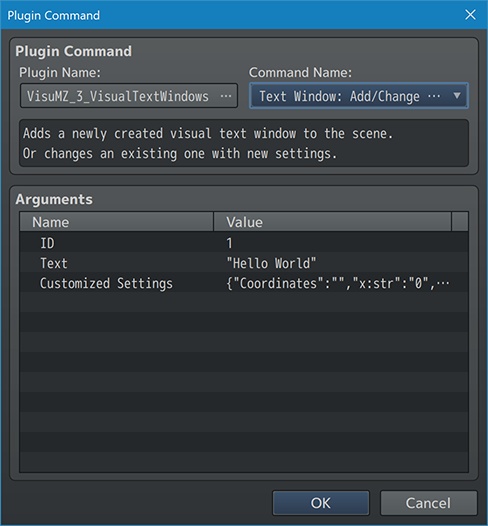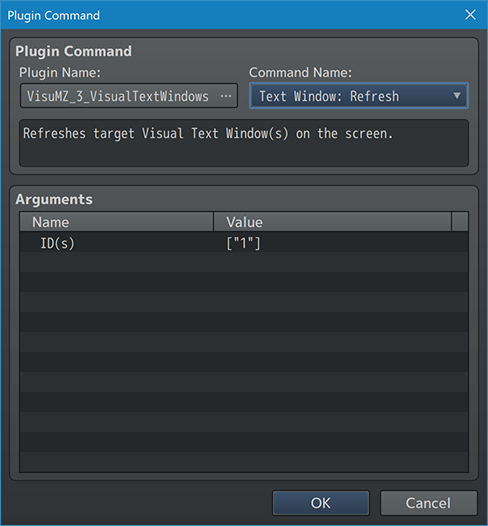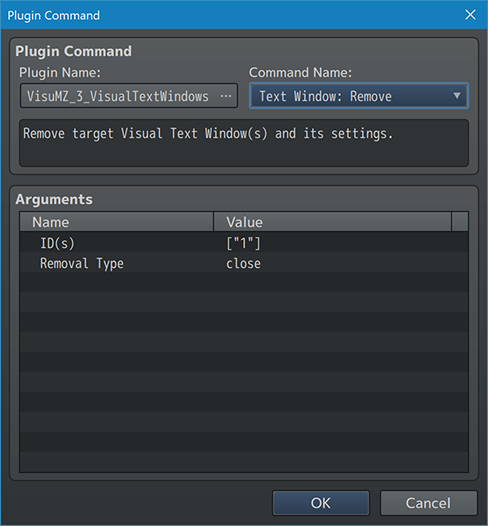Difference between revisions of "Template:Visual Text Window VisuStella MZ"
Jump to navigation
Jump to search
(Created page with "<noinclude>Visual Text Window VisuStella MZ</noinclude> The following are Plugin Commands that come with this plugin. They can be accessed throu...") |
(→Text Window Plugin Commands) |
||
| Line 6: | Line 6: | ||
=== Text Window Plugin Commands === | === Text Window Plugin Commands === | ||
| + | |||
| + | [[File:VisualTextWindow_Preview1.png|600px]] | ||
--- | --- | ||
| + | |||
| + | [[File:VisualTextWindow_Command1.png]] | ||
<pre> | <pre> | ||
| Line 74: | Line 78: | ||
--- | --- | ||
| + | |||
| + | [[File:VisualTextWindow_Command2.png]] | ||
<pre> | <pre> | ||
| Line 84: | Line 90: | ||
--- | --- | ||
| + | |||
| + | [[File:VisualTextWindow_Command3.png]] | ||
<pre> | <pre> | ||
Revision as of 04:54, 19 January 2021
The following are Plugin Commands that come with this plugin. They can be accessed through the Plugin Command event command.
---
Text Window Plugin Commands
---
Text Window: Add/Change Settings
- Adds a newly created visual text window to the scene.
- Or changes an existing one with new settings.
Required:
ID:
- What is the ID of this Visual Text Window to be added/changed?
Text:
- What text would you like to display here?
- Text codes can be used.
Customized Settings:
Coordinates:
X:
Y:
- What is the X/Y coordinates of this window?
- You may use JavaScript code.
Width:
Height:
- What is the width/height of this window?
- You may use JavaScript code. Type 'auto' to auto-size it.
Alignment:
Horizontal:
- Window alignment based on the X coordinate?
- This is NOT text alignment.
- left
- center
- right
Vertical:
- Window alignment based on the Y coordinate?
- This is NOT text alignment.
- top
- middle
- bottom
Appear:
Type:
- How does this window appear on the screen if it was closed before?
- Instant - Window appears instantly
- Open - Window opens up
Background:
Type:
- Select background type for this window.
- Window
- Dim
- Transparent
Opacity:
- What is this window's background opacity level?
- You may use JavaScript code.
---
Text Window: Refresh - Refreshes target Visual Text Window(s) on the screen. ID(s): - Refresh which Visual Text Window(s)?
---
Text Window: Remove
- Remove target Visual Text Window(s) and its settings.
ID(s):
- Remove which Visual Text Window(s)?
Removal Type:
- How does this window disappear from the screen upon removal?
- Instant - Window disappears instantly
- Close - Window closes, then removes itself
---