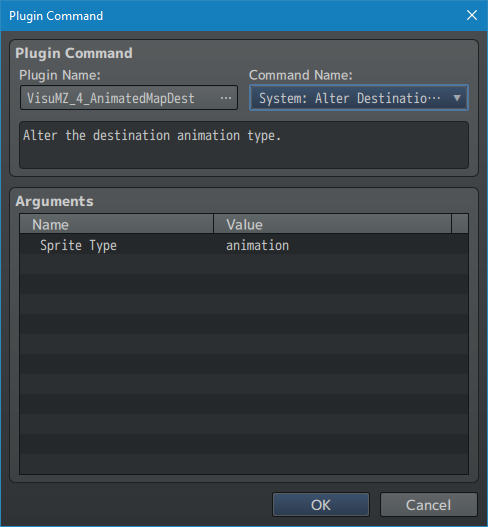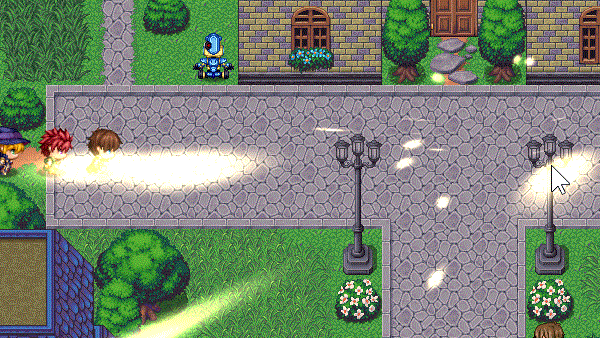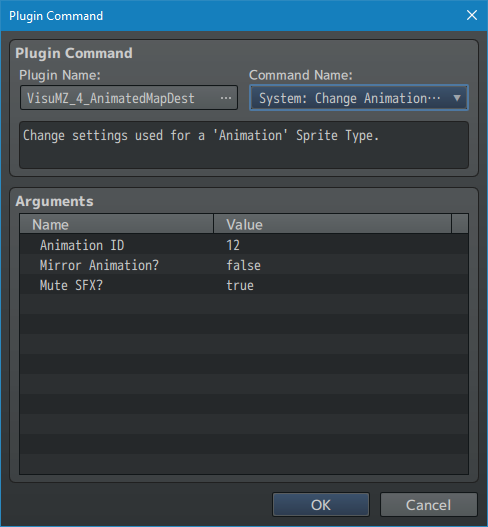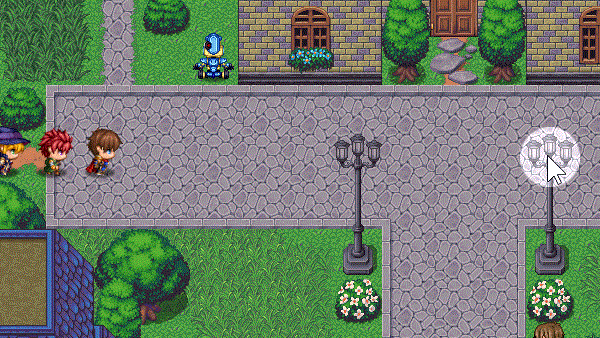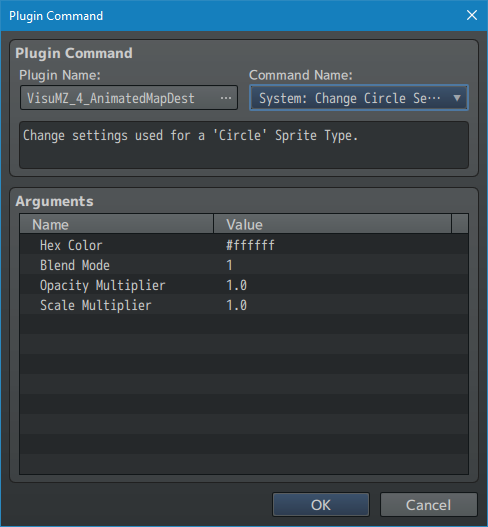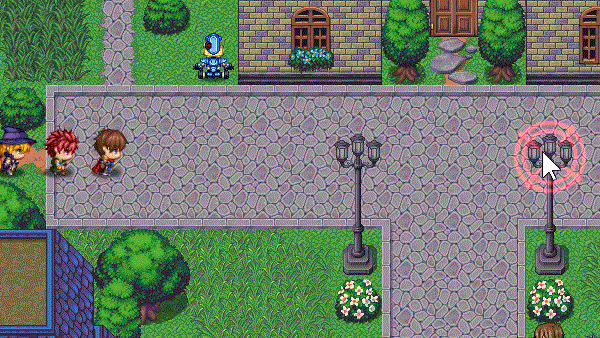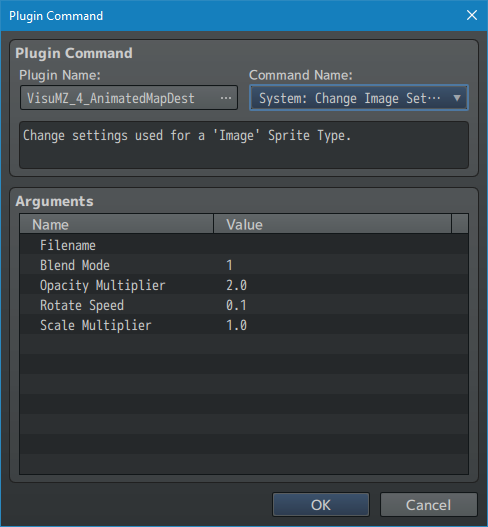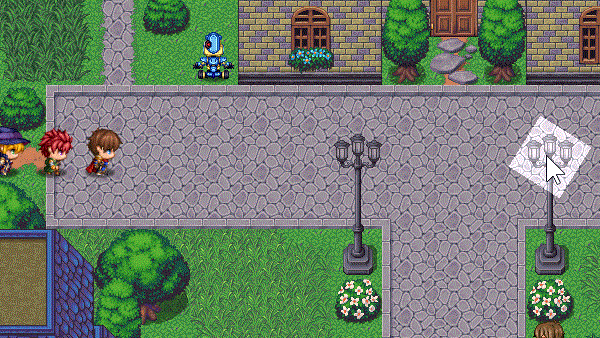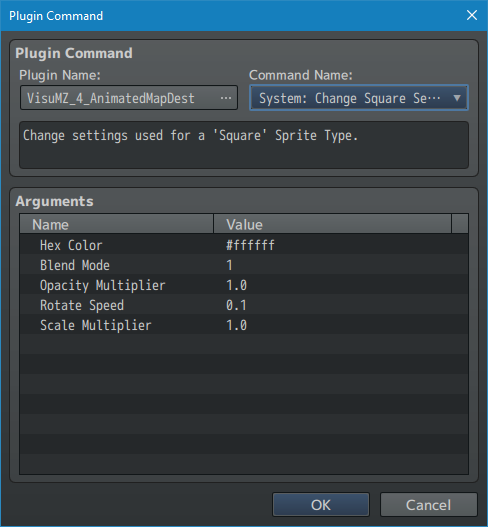Template:VisuMZ Animated Map Destination Plugin Commands
Jump to navigation
Jump to search
The following are Plugin Commands that come with this plugin. They can be accessed through the Plugin Command event command.
---
System Plugin Commands
---
System: Alter Destination Type - Alter the destination animation type. Sprite Type: - Change the sprite type to this. - None - No effect - Animation - Uses an animation from the database - Circle - Drawn circle effect - Image - Uses a custom image from img/system/ - Square - Default box-like effect
---
System: Change Animation Settings - Change settings used for a 'Animation' Sprite Type. Animation ID: - Select an animation to play. Mirror Animation?: - Mirror the animation played? Mute SFX?: - Mute any sound effects played by the animation?
---
System: Change Circle Settings - Change settings used for a 'Circle' Sprite Type. Hex Color: - Use #rrggbb for a hex color. Blend Mode: - The blend mode used for the sprite. Opacity Multiplier: - Alter the opacity of the sprite as it animates. Scale Multiplier: - Increase the size of this sprite by a scale. - Use a value of 1.0 for 100% scale.
---
System: Change Image Settings - Change settings used for a 'Image' Sprite Type. Filename: - Select an image from img/system/ to use as the sprite's bitmap. Blend Mode: - The blend mode used for the sprite. Opacity Multiplier: - Alter the opacity of the sprite as it animates. Rotate Speed: - Rotation speed for the sprite. - Use 0 for no rotation. Scale Multiplier: - Increase the size of this sprite by a scale. - Use a value of 1.0 for 100% scale.
---
System: Change Square Settings - Change settings used for a 'Square' Sprite Type. Hex Color: - Use #rrggbb for a hex color. Blend Mode: - The blend mode used for the sprite. Opacity Multiplier: - Alter the opacity of the sprite as it animates. Rotate Speed: - Rotation speed for the sprite. - Use 0 for no rotation. Scale Multiplier: - Increase the size of this sprite by a scale. - Use a value of 1.0 for 100% scale.
---