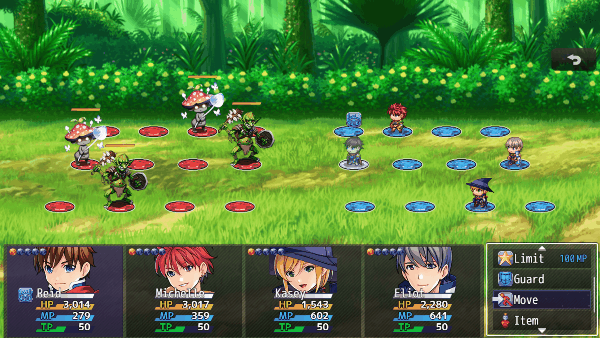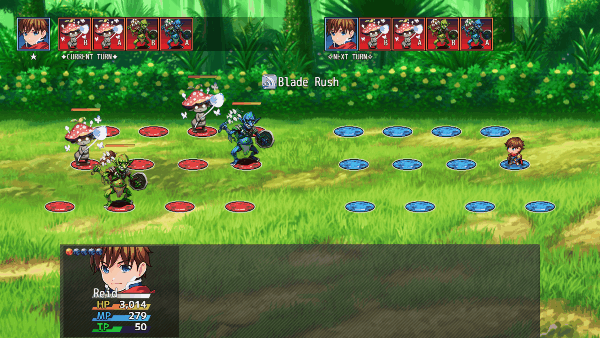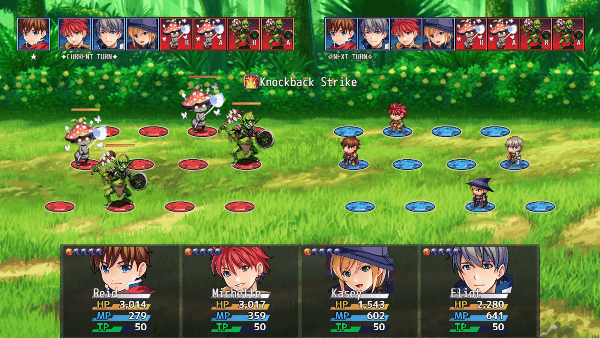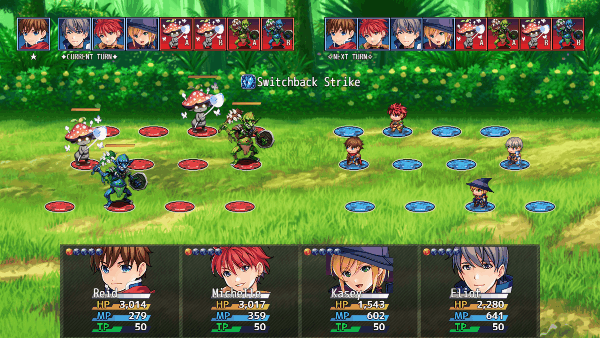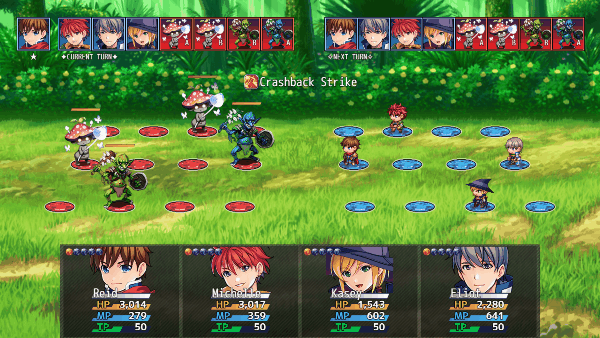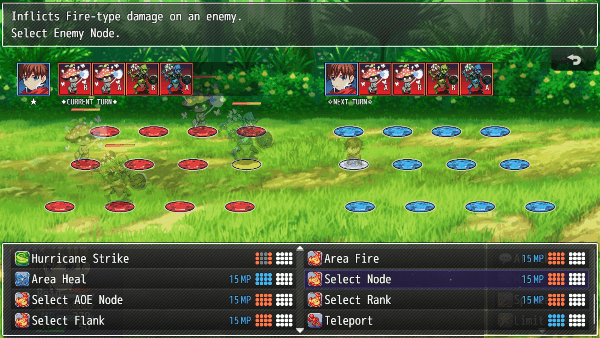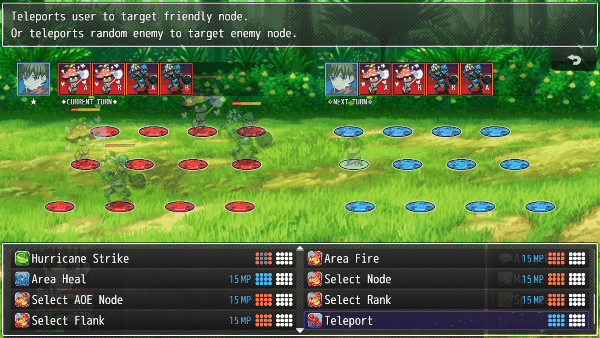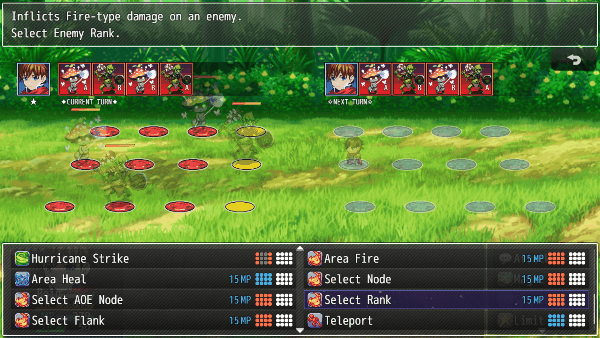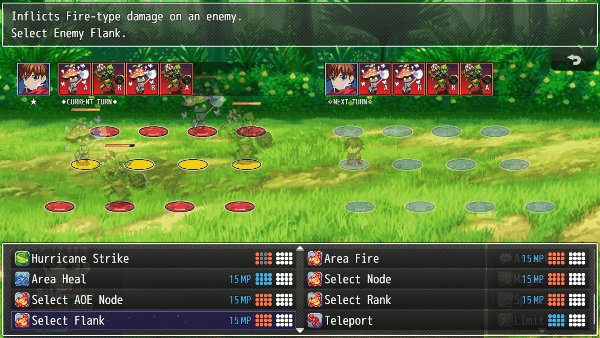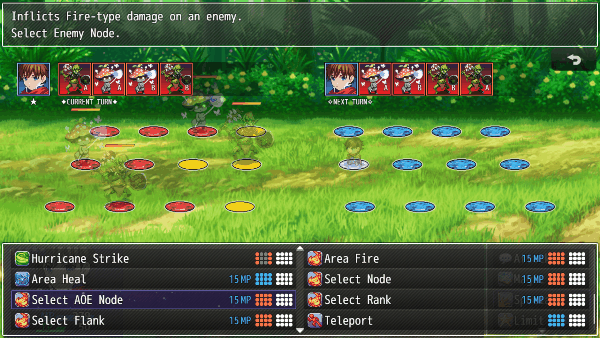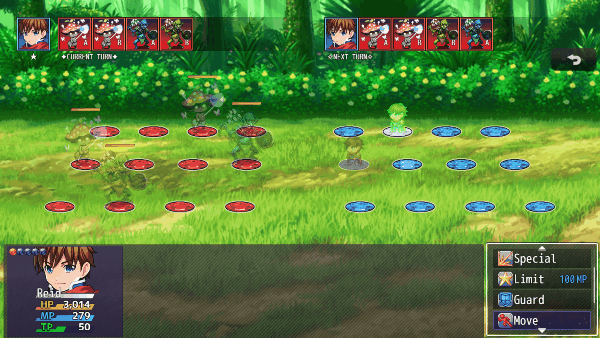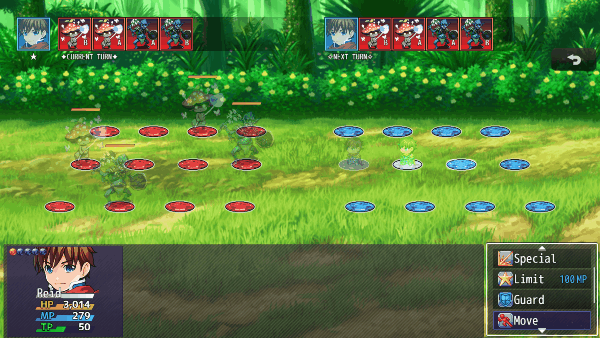Template:VisuMZ Battle Grid System Notetags
The following are notetags that have been added through this plugin. These notetags will not work with your game if this plugin is OFF or not present.
---
Contents
- 1 Setup Nodes-Related Notetags
- 2 Movement Range-Related Notetags
- 3 User Action Movement-Related Notetags
- 4 Target Action Movement-Related Notetags
- 5 Action-User Requirements-Related Notetags
- 6 Action-Target Requirements-Related Notetags
- 7 Weapon Range-Target Requirements-Related Notetags
- 8 Action-Target Specific Ranks, Flanks, Nodes-Related Notetags
- 9 Area of Effect-Related Notetags
- 10 Aura-Related Notetags
- 11 Miasma-Related Notetags
- 12 Temporary Troop Grid-Related Name Tags
- 13 Node Passive States-Related Notetags
- 14 Node Trigger-Related Notetags
- 15 Special Target Node Effects-Related Notetags
Setup Nodes-Related Notetags
---
<Start Rank: x> <Start Ranks: x, x, x> <Start Flank: x> <Start Flanks: x, x, x> - Used for: Actor and Enemy Notetags - If "Battle Grid Tactics" is enabled, ignore this for actors. The grid tactics menu will determine where actors will start in battle. - Determines the preferred starting Rank/Flank 'x' node for this battler. - If another allied battler is already on that node, then this battler will pick the next available 'x' Rank/Flank. - If none of the preferred Ranks/Flanks are available, then the battler will start at the next suitable location without getting in another battler's way. - Replace 'x' with a number representing the ideal starting Ranks/Flanks for this battler with higher priority given to the numbers at the start. - This notetag can be used together with each otherfor more precise starting node locations.
---
<Grid Size: r X f>
- Used for: Enemy Notetags
- Changes the space occupied by this enemy to be 'r' Ranks and 'f' Flanks.
- This turns the enemy into a "Large Enemy" and "Large Enemies" have the
special properties listed below:
- Large enemies will occupy multiple nodes at the same time and will take
on any of the effects applied all of the occupied nodes.
- Large enemies cannot move or be moved to different nodes.
- Large enemies will bypass the usage requirements for the notetag:
<rule Move User Node direction: x>
- If a small enemy transforms into a large enemy, the enemy will adjust
its node position in order to accomodate fitting in the grid. It may or
may not overlap other enemies and will do little to change that in order
to avoid conflicts. Be wary of transforming enemies from smaller sizes
to larger sizes as this can look very janky.
- If there is not enough space on the grid to fit all enemies listed in the
troop, the plugin will ask you to redesign that troop.
Examples:
<Grid Size: 1 X 3>
<Grid Size: 2 X 2>
<Grid Size: 3 X 2>
<Grid Size: 4 X 3>
---
Movement Range-Related Notetags
---
<Move Base: type> - Used for: Class Notetags - Sets the movement base to 'type'. - Replace 'type' with a type from the "Movement Range Types" section below. - Insert multiples of this notetag to combine the movement base. - If this notetag or its variant is not used, then the movement base range will be determined by the Plugin Parameters.
---
<Move Base> type type type </Move Base> - Used for: Class Notetags - Sets the movement base to 'type'. - Replace 'type' with a type from the "Movement Range Types" section below. - Insert as many types as you want to combine the movement base. - If this notetag or its variant is not used, then the movement base range will be determined by the Plugin Parameters.
---
<Move Range: type> - Used for: Actor, Weapon, Armor, State Notetags - Expands the movement range with 'type'. - Replace 'type' with a type from the "Movement Range Types" section below. - Insert multiples of this notetag to expand the movement range.
---
<Move Range> type type type </Move Range> - Used for: Actor, Weapon, Armor, State Notetags - Expands the movement range with 'type'. - Replace 'type' with a type from the "Movement Range Types" section below. - Insert as many types as you want to expand the movement range.
---
<No Grid Movement> - Used for: Actor, Class, Weapon, Armor, Enemy, State Notetags - Once applied to the affected battler, the battler cannot change grid node positions as if completely bound to the grid node. - This will also disable an actor's ability to use the Move command. - This will also disable a battler's ability to use skills/items that have the <rule Move User Node direction: x> notetag. - When the battler is targeted with a <rule Move Target Node direction: x> notetag, the battler will NOT move.
---
<Seal Grid Movement> - Used for: Actor, Class, Weapon, Armor, Enemy, State Notetags - Once applied to the affected battler, the battler cannot change grid node positions willingly as the user but can be moved as the target. - This will also disable an actor's ability to use the Move command. - This will also disable a battler's ability to use skills/items that have the <rule Move User Node direction: x> notetag. - When the battler is targeted with a <rule Move Target Node direction: x> notetag, the battler can be moved.
---
Movement Types
These are used with the <Movement Base> and <Movement Range> notetags and are the values you'd insert in place of the 'type' parameter.
---
All - Expands the movement range to the whole grid. - Takes priority over the rest of the types.
None - Removes all movement range options. - Takes priority over the rest of the types except for "All".
---
Square x - Base: Sets a square-shaped range around the user. - Range: Expands area to a square-shaped range around the user. - Boosts additively with other "Square x" types. - x refers to the distance from the center to the side of a square.
Radius x - Base: Sets a diamond-shaped range around the user. - Range: Expands area to a diamond-shaped range around the user. - Boosts additively with other "Radius x" types. - Boosts additively with "Square x" type. - x refers to the distance from the center to the edge of the radius.
Full Rank - Expands movement range to the nodes with the same rank as the user.
Rank x - Base: Sets the ranks to the side of the user. - Range: Expands movement range to side nodes the same rank as the user. - Boosts additively with other "Rank x" types. - Boosts additively with "Square x" and "Radius x" types. - x refers to the Rank's ID starting from 1.
Full Flank - Expands movement range to the nodes with the same flank as the user.
Flank x - Base: Sets the flank to the front and back of the user. - Range: Expands movement range to front and back nodes the same flank as the user. - Boosts additively with other "Flank x" types. - Boosts additively with "Square x" and "Radius x" types. - x refers to the Flank's ID starting from 1.
Full All Diagonal - Expands movement range to all nodes diagonal from user.
All Diagonal x - Base: Sets the movement range to diagonals from user. - Range: Expands movement range to diagonals from user. - Boosts additively with other "All Diagonal x" types. - Boosts additively with "Square x" and half of "Radius x" types. - x refers to the diagonal distance from the user.
Full Diagonal Forward - Expands movement range to all front diagonal nodes from user.
Diagonal Forward x - Base: Sets the movement range to front diagonal nodes from user. - Range: Expands movement range to front diagonal nodes from user. - Boosts additively with other "Diagonal Forward x" types. - Boosts additively with "Square x" and half of "Radius x" types. - x refers to the diagonal distance from the user.
Full Diagonal Backward - Expands movement range to all behind diagonal nodes from user.
Diagonal Backward x - Base: Sets the movement range to behind diagonal nodes from user. - Range: Expands movement range to behind diagonal nodes from user. - Boosts additively with other "Diagonal Backward x" types. - Boosts additively with "Square x" and half of "Radius x" types. - x refers to the diagonal distance from the user.
Full Forward - Expands movement range to all nodes directly in front of user.
Forward x - Base: Sets movement range to nodes directly in front of user. - Range: Expands movement range to nodes directly in front of user. - Boosts additively with other "Forward x" types. - Boosts additively with other "Flank x" types. - Boosts additively with "Square x" and "Radius x" types. - x refers to the node distance from the user.
Full Backward - Expands movement range to all nodes directly behind user.
Backward x - Base: Sets movement range to nodes directly behind user. - Range: Expands movement range to nodes directly behind user. - Boosts additively with other "Backward x" types. - Boosts additively with other "Flank x" types. - Boosts additively with "Square x" and "Radius x" types. - x refers to the node distance from the user.
Full Upward - Expands movement range to all nodes to the flank above user.
Upward x - Base: Sets movement range to nodes to the flank above user. - Range: Expands movement range to nodes to the flank above user. - Boosts additively with other "Upward x" types. - Boosts additively with other "Rank x" types. - Boosts additively with "Square x" and "Radius x" types. - x refers to the node distance from the user.
Full Downward - Expands movement range to all nodes to the flank below user.
Downward x - Base: Sets movement range to nodes to the flank below user. - Range: Expands movement range to nodes to the flank below user. - Boosts additively with other "Downward x" types. - Boosts additively with other "Rank x" types. - Boosts additively with "Square x" and "Radius x" types. - x refers to the node distance from the user.
---
Not Square x - Restricts nodes in a square-shaped area around the user. - Takes largest of the "Not Square x" types. - x refers to the distance from the center to the side of a square.
Not Radius x - Restricts nodes in a diamond-shaped area around the user. - Takes largest of the "Not Radius x" types. - x refers to the distance from the center to the edge of the radius.
Not Full Rank - Restricts all of the nodes with the same rank as the user.
Not Rank x - Restricts movement from the side nodes the same rank as the user. - Takes largest of the "Not Rank x" types. - x refers to the Rank's ID starting from 1.
Not Full Flank - Restricts all of the nodes with the same flank as the user.
Not Flank x - Restricts movement from the front/back nodes the same flank as the user. - Takes largest of the "Not Flank x" types. - x refers to the Flank's ID starting from 1.
Not Full All Diagonal - Restricts movement from all nodes diagonal from user.
Not All Diagonal x - Restricts movement range from diagonals from user. - Takes largest of the "Not All Diagonal x" types. - x refers to the diagonal distance from the user.
Not Full Diagonal Forward - Restricts movement from all front diagonal nodes from user.
Not Diagonal Forward x - Restricts movement from front diagonal nodes from user. - Takes largest of the "Not Diagonal Forward x" types. - x refers to the diagonal distance from the user.
Not Full Diagonal Backward - Restricts movement from all behind diagonal nodes from user.
Not Diagonal Backward x - Restricts movement from behind diagonal nodes from user. - Takes largest of the "Not Diagonal Backward x" types. - x refers to the diagonal distance from the user.
Not Full Forward - Restricts movement from all nodes directly in front of user.
Not Forward x - Restricts movement from nodes directly in front of user. - Takes largest of the "Not Forward x" types. - x refers to the node distance from the user.
Not Full Backward - Restricts movement from all nodes directly behind user.
Not Backward x - Restricts movement from nodes directly behind user. - Takes largest of the "Not Backward x" types. - x refers to the node distance from the user.
Not Full Upward - Restricts movement from nodes to the flank above user.
Not Upward x - Restricts movement from nodes to the flank above user. - Takes largest of the "Not Upward x" types. - x refers to the node distance from the user.
Not Full Downward - Restricts movement from nodes to the flank below user.
Not Downward x - Restricts movement from nodes to the flank below user. - Takes largest of the "Not Downward x" types. - x refers to the node distance from the user.
---
King - Sets the movement range to the range of a Chess board's King piece. - This is essentially the same as "Square 1" type.
Queen - Sets the movement range to the range of a Chess board's Queen piece. - This is essentially a combination of "Full Rank", "Full Flank", and "Full All Diagonals" types.
Rook - Sets the movement range to the range of a Chess board's Rook piece. - This is essentially a combination of "Full Rank" and "Full Flank" types.
Bishop - Sets the movement range to the range of a Chess board's Rook piece. - This is essentially a combination of "Full All Diagonals" types.
Knight - Sets the movement range to the range of a Chess board's Knight piece. - This is essentially a combination of "Square 2", "Not All Diagonal 2", "Not Rank 2", "Not Flank 2" types.
Pawn - Sets the movement range to the range of a Chess board's Pawn piece. - This is essentially the same as "Forward 1" type.
---
User Action Movement-Related Notetags
---
<rule Move User Node direction: x>
- Used for: Skill, Item Notetags
- Upon using this skill/item, the user will move 'x' nodes in the specified
'direction' while following the movement 'rule' needed.
- This effect will occur before applying damage or other effects.
- This effect will occur regardless of missing or evasion.
- This effect will occur only once during the action and will not trigger
multiple times with a multi-hit or multi-target skill/item.
- This effect will NOT occur when used by Triggers.
- Replace 'rule' with any of the following text to for movement ruling:
- Must, Mid, Must Mid, Switch, Switch Mid, Must Switch, Must Switch Mid
- Must - User MUST be able to land on target node or else the user
cannot move and the skill/item will be rendered unusable. If there are
any obstacles or allies on that node, the user cannot move and cannot
use the skill/item.
- Mid - User aims to land on target node, but will stop mid-way if any
allies or obstacles are in the way. User will stop at earliest node.
If the user cannot move past the initial node, the skill/item will be
used as if there's no need to move.
- Must Mid - Same as the above except if the user cannot move past the
initial node, the skill/item cannot be used.
- Switch - Moves to target node. If there is an ally on target node that
can switch, the user will switch positions with that ally and then the
skill/item can be used. If the user cannot move to target node, then
the skill/item will be used as if there's no need to move.
- Switch Mid - User will try to move to target node. If there is an ally
on the way towards the target node that can switch, then the user will
switch with the ally even if the ally is not at the target node. The
user will stop halfway for any other obstacles. If the user cannot
move past the initial node, the skill/item will be used as if there's
no need to move.
- Must Switch - User must move to target node where there is an ally
that can switch positions. If not, the skill/item cannot be used.
- Must Switch Mid - Similar to the above but will switch to an earlier
position if there are any allies on the way that can switch, then the
user will switch with that ally even if the ally is not at the target
node and then the skill/item can be used. Otherwise, the skill/item
cannot be used even if there is a clear path to the target node.
- Replace 'direction' with any of the following text for direction:
- Forward, Backward, Upward, Downward, Leftward, Rightward
- Up-Forward, Up-Backward, Up-Leftward, Up-Rightward
- Down-Forward, Down-Backward, Down-Leftward, Down-Rightward
- Replace 'x' with a number representing the number of nodes to move in the
specified direction.
Examples:
<Must Move User Node Upward: 1>
<Switch Move User Node Downward: 1>
<Mid Move User Node Forward: 2>
<Mid Move User Node Backward: 2>
<Switch Move User Node Up-Forward: 1>
<Must Switch Mid Move User Node Forward: 3>
---
<Silent Move User Node> <Visual Move User Node> - Used for: Skill, Item Notetags - Used together with <rule Move User Node direction: x> notetag. - Determines if the change to the user's node location will be silent and discreet or visual and noticeable. - Use one notetag or the other. - If neither notetag is used, then the effect will default to the setting found in the Plugin Parameters.
---
<Move User Node Duration: x>
- Used for: Skill, Item Notetags
- Used together with <rule Move User Node direction: x> notetag.
- Also requires the movement to be visual and noticeable.
- Do this with either the <Visual Move User Node> notetag or the related
Plugin Parameter.
- Determines how many frames the movement node change will take.
- Replace 'x' with a number representing the frame duration of the node
change animation.
- If this notetag is not used, then the duration will default to the setting
found in the Plugin Parameters.
---
Target Action Movement-Related Notetags
---
<rule Move Target Node direction: x>
- Used for: Skill, Item Notetags
- Upon using this skill/item, the target will move 'x' nodes in the
specified 'direction' while following the movement 'rule' needed.
- This effect will occur after applying damage or other effects.
- This effect will occur only if the action effect connects.
- This effect will occur only once during the action and will not trigger
multiple times with a multi-hit or multi-target skill/item.
- This effect will not affect the user if the user performed a self
movement effect with the <rule Move User Node direction: x> notetag.
- This effect will NOT occur when used by Triggers.
- Replace 'rule' with any of the following text to for movement ruling:
- Exact, Mid, Switch, Switch Mid, Crash, Crash Mid
- Exact - Aims to move target to target node and will take no other
nodes except for that exact target node. If target cannot be moved to
target node due to it being out of bounds or there being any battlers
on that node, then no movements will be made.
- Mid - Aims to move target to target node, but will stop mid-way if any
battlers or obstacles are in the way. Target will stop at earliest
node. However, if the target cannot move past the initial node, then
no movements will be made.
- Switch - Target a specific node and moves the target there. If there
is a battler on target node, the target will switch positions with
that battler if the battler can switch. If the other battler cannot
switch, then the target will not move.
- Switch Mid - Same as the above except the target will stop at the
earliest available node. If there is a battler on the way, the target
will switch places with that battler if the battler can switch nodes.
If there are no available nodes, then the battler will not move.
- Crash - Aims to move target to target node, but if there is another
battler on that node, then crashing will occur and both the target and
the battler will take crash damage. The battler will remain in place
while the target moves back to its original node.
- Crash Mid - Aims to move target to target node, but will stop at the
earliest node. If there's a battler in the way, then crashing will
occur and both the target and battler will take crash damage. The
battler will remain in place while the target stops at the last
availabe node before the crash.
- Replace 'direction' with any of the following text for direction:
- Forward, Backward, Upward, Downward, Leftward, Rightward
- Up-Forward, Up-Backward, Up-Leftward, Up-Rightward
- Down-Forward, Down-Backward, Down-Leftward, Down-Rightward
- Replace 'x' with a number representing the number of nodes to move in the
specified direction.
Examples:
<Mid Move Target Node Forward: 1>
<Switch Move Target Node Forward: 1>
<Switch Mid Move Target Node Backward: 2>
<Crash Move Target Node Forward: 1>
<Crash Mid Move Target Node Backward: 2>
---
<Silent Move Target Node> <Visual Move Target Node> - Used for: Skill, Item Notetags - Used together with <rule Move Target Node direction: x> notetag. - Determines if the change to the target's node location will be silent and discreet or visual and noticeable. - Use one notetag or the other. - If neither notetag is used, then the effect will default to the setting found in the Plugin Parameters.
---
<Move Target Node Duration: x>
- Used for: Skill, Item Notetags
- Used together with <rule Move Target Node direction: x> notetag.
- Also requires the movement to be visual and noticeable.
- Do this with either the <Visual Move Target Node> notetag or the related
Plugin Parameter.
- Determines how many frames the movement node change will take.
- Replace 'x' with a number representing the frame duration of the node
change animation.
- If this notetag is not used, then the duration will default to the setting
found in the Plugin Parameters.
---
<Grid Distance Damage Per Node: x% param>
- Used for: Skill, Item Notetags
- Used together with one of the target movement notetags.
- Deals 'x%' of user's 'param' as damage based on target's distance moved.
- Replace 'x' with a number representing a percentage of the user's
parameter to deal as damage.
- Replace 'param' with text representing the parameter to reference for
damage:
- 'MaxHP', 'MaxMP', 'ATK', 'DEF', 'MAT', 'MDF', 'AGI', or 'LUK'
- 'HIT', 'EVA', 'CRI', 'CEV', 'MEV', 'MRF', 'CNT', 'HRG', 'MRG', 'TRG'
- 'TGR', 'GRD', 'REC', 'PHA', 'MCR', 'TCR', 'PDR', 'MDR', 'FDR', 'EXR'
- Keep in mind if you use values like 'HIT', they will be often be rates
(numbers between 0 and 1 as rates) so adjust your 'x%' accordingly.
---
<Hide Grid Range> - Used for: Skill, Item Notetags - This skill/item will not display its grid target and usability ranges. - These refer to the required rank/flank and node targeting notetags.
---
<Crash Self Damage Rate: x%> <Crash Target Damage Rate: x%> - Used for: Actor, Class, Weapon, Armor, Enemy, State Notetags - Alters the crash damage received by a percentile rate. - Self refers to the moved enemy. - Target refers to the enemy crashed into. - Replace 'x' with a number representing a percentile rate that will alter the base damage by. - This can be stacked multiplicatively with other trait objects. - This will be calculated before the flat bonus damage. - Example Usage: Rubber enemies have lower crash self damage. - Example Usage: Fluffy enemies have lower crash target damage.
---
<Crash Self Damage Bonus: +x> <Crash Self Damage Bonus: -x> <Crash Target Damage Bonus: +x> <Crash Target Damage Bonus: -x> - Used for: Actor, Class, Weapon, Armor, Enemy, State Notetags - Alters the crash damage received by a flat bonus amount. - Self refers to the moved enemy. - Target refers to the enemy crashed into. - Replace 'x' with a number representing a flat bonus amount of damage. - This can be stacked additively with other trait objects. - This will be calculated before the percentile damage rate. - Example Usage: Brittle enemies have higher flat bonus target crash damage. - Example Usage: Thorny enemies have higher flat bonus target crash damage.
---
Action-User Requirements-Related Notetags
---
<Require Rank: x> <Require Ranks: x, x, x> <Require Flank: x> <Require Flanks: x, x, x> - Used for: Skill, Item Notetags - Requires the user of the skill/item to be standing on a Rank/Flank 'x' node in order to be usable in battle. - Ignore this requirement when used outside of battle. - Replace 'x' with a number representing the node Rank/Flank required for the user to stand on in order to use this skill/item. - Insert multiple 'x' values to allow for a larger spread of Ranks/Flanks. - If the user is moved to a different node that does not meet the Rank/Flank requirements to use this skill/item, the user will not use it.
---
<Require Not Rank: x> <Require Not Ranks: x, x, x> <Require Not Flank: x> <Require Not Flanks: x, x, x> - Used for: Skill, Item Notetags - Requires the user of the skill/item to NOT be standing on a Rank/Flank 'x' node in order to be usable in battle. - Ignore this requirement when used outside of battle. - Replace 'x' with a number representing the node Rank/Flank required for the user to NOT stand on in order to use this skill/item. - Insert multiple 'x' values to allow for a larger spread of Ranks/Flanks. - If the user is moved to a different node that does not meet the Rank/Flank requirements to use this skill/item, the user will not use it.
---
<Require Front Rank> <Require Back Rank> <Require Top Flank> <Require Bottom Flank> - Used for: Skill, Item Notetags - Requires the user of the skill/item to be standing on the a certain Rank/Flank node. - A team's "Front Rank" is its first Rank occupied by living members. - A team's "Back Rank" is its last Rank occupied by living members. - A team's "Top Flank" is its first Flank occupied by living members. - A team's "Bottom Flank" is its last Flank occupied by living members. - Ignore this requirement when used outside of battle. - If the user is moved to a different node that does not meet the Rank/Flank requirements to use this skill/item, the user will not use it.
---
Action-Target Requirements-Related Notetags
---
<Target Only Rank: x>
<Target Only Ranks: x, x, x>
<Target Only Flank: x>
<Target Only Flanks: x, x, x>
- Used for: Skill, Item Notetags
- The skill/item will only affect the targets found in Rank/Flank 'x' and
will require there to be a target found in that Rank/Flank in order to be
used.
- This will be applied on top of whatever targeting scope is used.
- This applies both ways for actors and enemies.
- If there are no valid targets found in the Rank/Flank, then the
skill/item will be disabled and cannot be used.
- If there are Provoke or Taunt targets on the field and this is an action
that needs target selection, they must be within valid Ranks/Flanks that
can be targeted by this action or else this action can't be used.
- Can be used together with other "Target Only" notetags.
- Ignore this requirement when used outside of battle.
- This does not work with <Target: x Node, Rank, Flank> notetags.
- Replace 'x' with a number representing the Rank/Flank to restrict the
scope of the skill/item action to.
---
<Target Only Same Rank>
<Target Only Same Flank>
- Used for: Skill, Item Notetags
- The skill/item will only affect targets found in the same Rank/Flank as
the action's user.
- This will be applied on top of whatever targeting scope is used.
- This applies both ways for actors and enemies.
- If there are no valid targets found in the Rank/Flank, then the
skill/item will be disabled and cannot be used.
- If there are Provoke or Taunt targets on the field and this is an action
that needs target selection, they must be within valid Ranks/Flanks that
can be targeted by this action or else this action can't be used.
- Can be used together with other "Target Only" notetags.
- Ignore this requirement when used outside of battle.
- This does not work with <Target: x Node, Rank, Flank> notetags.
---
<Target Only Front Rank>
<Target Only Back Rank>
<Target Only Top Flank>
<Target Only Bottom Flank>
- Used for: Skill, Item Notetags
- The skill/item will only affect targets found in certain Rank/Flank node.
- A team's "Front Rank" is its first Rank occupied by living members.
- A team's "Back Rank" is its last Rank occupied by living members.
- A team's "Top Flank" is its first Flank occupied by living members.
- A team's "Bottom Flank" is its last Flank occupied by living members.
- This will be applied on top of whatever targeting scope is used.
- This applies both ways for actors and enemies.
- If there are Provoke or Taunt targets on the field and this is an action
that needs target selection, they must be within valid Ranks/Flanks that
can be targeted by this action or else this action can't be used.
- Can be used together with other "Target Only" notetags.
- Ignore this requirement when used outside of battle.
- This does not work with <Target: x Node, Rank, Flank> notetags.
---
Weapon Range-Target Requirements-Related Notetags
---
<Target In Weapon Range>
<Use Weapon Range>
- Used for: Skill, Item Notetags
- The skill/item will utilize the battler's weapon range instead of the
action's weapon range.
- This will completely bypass the "Target Only" notetags in favor of the
"Weapon Range" notetags.
- Actors will use the weapon range of their first weapon if they are using
multiple weapons.
- If an actor is not using any weapon, it will use the default melee range.
- Depending on the settings found in the Plugin Parameters, the default
melee range may only target the Front Rank.
- Enemies will use the weapon range found in their own notetags. If there
aren't any "Weapon Range" notetags found in the enemy's note box, then it
will use the default melee range.
- Depending on the settings found in the Plugin Parameters, the default
melee range may only target the Front Rank.
- The notetag variants do the same thing. Which you choose to use is
entirely up to personal preference.
- This does not work with <Target: x Node, Rank, Flank> notetags.
---
<Weapon Range Melee>
<Weapon Range All>
- Used for: Weapon, Enemy Notetags
- These are quick shortcuts to mark specific range types.
- Melee - Targets only the front rank. Same as <Weapon Range Front Rank>.
- All - Targets the whole battlefield. When using this, everything becomes
a valid target. This is mostly used as a shortcut to bypass the default
Plugin Parameter weapon range settings.
- These notetags will follow the rules of others:
- This will be applied on top of whatever targeting scope is used.
- This applies both ways for actors and enemies.
- If there are no valid targets found in the Rank/Flank, then the
dependent action will be disabled and cannot be used.
- If there are Provoke or Taunt targets on the field and this is an action
that needs target selection, they must be within valid Ranks/Flanks that
can be targeted by this action or else this action can't be used.
- Can be used together with other "Weapon Range" notetags.
- Ignore this requirement when used outside of battle.
---
<Weapon Range Rank: x>
<Weapon Range Ranks: x, x, x>
<Weapon Range Flank: x>
<Weapon Range Flanks: x, x, x>
- Used for: Weapon, Enemy Notetags
- The weapon range will only affect the targets found in Rank/Flank 'x' and
will require there to be a target found in that Rank/Flank in order to be
used.
- This will be applied on top of whatever targeting scope is used.
- This applies both ways for actors and enemies.
- If there are no valid targets found in the Rank/Flank, then the
dependent action will be disabled and cannot be used.
- If there are Provoke or Taunt targets on the field and this is an action
that needs target selection, they must be within valid Ranks/Flanks that
can be targeted by this action or else this action can't be used.
- Can be used together with other "Weapon Range" notetags.
- Ignore this requirement when used outside of battle.
- Replace 'x' with a number representing the Rank/Flank to restrict the
scope of the weapon range to.
---
<Weapon Range Same Rank>
<Weapon Range Same Flank>
- Used for: Weapon, Enemy Notetags
- The weapon range will only affect targets found in the same Rank/Flank as
the action's user.
- This will be applied on top of whatever targeting scope is used.
- This applies both ways for actors and enemies.
- If there are no valid targets found in the Rank/Flank, then the
dependent action will be disabled and cannot be used.
- If there are Provoke or Taunt targets on the field and this is an action
that needs target selection, they must be within valid Ranks/Flanks that
can be targeted by this action or else this action can't be used.
- Can be used together with other "Weapon Range" notetags.
- Ignore this requirement when used outside of battle.
---
<Weapon Range Front Rank>
<Weapon Range Back Rank>
<Weapon Range Top Flank>
<Weapon Range Bottom Flank>
- Used for: Weapon, Enemy Notetags
- The weapon range will only affect targets found in set Rank/Flank node.
- A team's "Front Rank" is its first Rank occupied by living members.
- A team's "Back Rank" is its last Rank occupied by living members.
- A team's "Top Flank" is its first Flank occupied by living members.
- A team's "Bottom Flank" is its last Flank occupied by living members.
- This will be applied on top of whatever targeting scope is used.
- This applies both ways for actors and enemies.
- If there are Provoke or Taunt targets on the field and this is an action
that needs target selection, they must be within valid Ranks/Flanks that
can be targeted by this action or else this action can't be used.
- Can be used together with other "Weapon Range" notetags.
- Ignore this requirement when used outside of battle.
---
Action-Target Specific Ranks, Flanks, Nodes-Related Notetags
---
<Target: Enemy Grid Node>
<Target: Enemy or Ally Grid Node>
<Target: Ally Grid Node>
<Target: Ally or Enemy Grid Node>
- Used for: Skill, Item Notetags
- Allows the player to select a specific node to target on either the enemy
or ally grid side (or both).
- Using the "Enemy or Ally" or "Ally or Enemy" variants will allow players
to select from either side. "Enemy or Ally" will default to enemy side
first while "Ally or Enemy" will default to ally side first.
- This can be used together with the <Area of Effect> notetags.
- This will suppress the <Target Only> and <Weapon Range> notetag effects.
- The player must select a tile that contains a battler on it.
- If used together with <Area of Effect> notetags, the nodes within the
Area of Effect must contain at least one battler in it.
- If the enemy team has provoked the user or if there are taunt targets,
the selectable nodes become limited only the provoker or taunt targets.
- Although selecting the enemy provoker or taunter is required, they are
not required to be present when the skill/item launches. If they changed
nodes, the target will still be the selected node.
---
<Target: Empty Enemy Grid Node>
<Target: Empty Enemy or Ally Grid Node>
<Target: Empty Ally Grid Node>
<Target: Empty Ally or Enemy Grid Node>
<Target: Any Enemy Grid Node>
<Target: Any Enemy or Ally Grid Node>
<Target: Any Ally Grid Node>
<Target: Any Ally or Enemy Grid Node>
- Used for: Skill, Item Notetags
- Similar to <Target: x Grid Node> targeting types except that these require
the player to select a specific type of node.
- "Empty" will require the player to select a node without any alive
battlers standing on top of it.
- Enemy AI and Auto-Battle AI will select a random empty node. If not, it
will select a random node regardless of empty-state.
- "Any" will allow the player to select any node.
- Enemy AI and Auto-Battle AI will select a random node.
- This will NOT select any battlers as targets. Instead, it will utilize the
selected node to perform actions through either Action Sequences or
special notetags found in the "Special Target Node Effects" section.
---
<Target: Enemy Grid Rank>
<Target: Enemy or Ally Grid Rank>
<Target: Ally Grid Rank>
<Target: Ally or Enemy Grid Rank>
- Used for: Skill, Item Notetags
- Allows the player to select a specific Rank to target on either the enemy
or ally grid side (or both).
- Using the "Enemy or Ally" or "Ally or Enemy" variants will allow players
to select from either side. "Enemy or Ally" will default to enemy side
first while "Ally or Enemy" will default to ally side first.
- This ignores any <Area of Effect> notetags.
- This will suppress the <Target Only> and <Weapon Range> notetag effects.
- The player must select a Rank that contains a battler on it.
- If the enemy team has provoked the user or if there are taunt targets,
the selectable Ranks become limited only the provoker or taunt targets.
- Although selecting the enemy provoker or taunter is required, they are
not required to be present when the skill/item launches. If they changed
Ranks, the target will still be the selected Rank.
---
<Target: Enemy Grid Flank>
<Target: Enemy or Ally Grid Flank>
<Target: Ally Grid Flank>
<Target: Ally or Enemy Grid Flank>
- Used for: Skill, Item Notetags
- Allows the player to select a specific Flank to target on either the enemy
or ally grid side (or both).
- Using the "Enemy or Ally" or "Ally or Enemy" variants will allow players
to select from either side. "Enemy or Ally" will default to enemy side
first while "Ally or Enemy" will default to ally side first.
- This ignores any <Area of Effect> notetags.
- This will suppress the <Target Only> and <Weapon Range> notetag effects.
- The player must select a Flank that contains a battler on it.
- If the enemy team has provoked the user or if there are taunt targets,
the selectable Flanks become limited only the provoker or taunt targets.
- Although selecting the enemy provoker or taunter is required, they are
not required to be present when the skill/item launches. If they changed
Flanks, the target will still be the selected Flank.
---
Area of Effect-Related Notetags
---
<Area of Effect: type>
- Used for: Skill, Item Notetags
- Adds an area of effect to this skill/item.
- Can only be used with skills/items that have selection properties such
as single target skills/items or the ability to target specific nodes.
- This does not work with non-selection skills like All targets, Random
Targets, or User only.
- This does not work with specific Rank and Flank selection.
- Replace 'type' with a type from the "Area of Effect Types" section below.
- Insert multiples of this notetag to expand the Area of Effect range.
---
<Area of Effect>
type
type
type
</Area of Effect>
- Used for: Skill, Item Notetags
- Adds an area of effect to this skill/item.
- Can only be used with skills/items that have selection properties such
as single target skills/items or the ability to target specific nodes.
- This does not work with non-selection skills like All targets, Random
Targets, or User only.
- This does not work with specific Rank and Flank selection.
- Replace 'type' with a type from the "Area of Effect Types" section below.
- Insert as many types as you want to expand the Area of Effect range.
---
Area of Effect Types
These are used with the <Area of Effect> notetags and are the values you'd insert in place of the 'type' parameter.
---
All - Expands the Area of Effect range to the whole grid. - Takes priority over the rest of the types.
None - Removes all Area of Effect range options. - Takes priority over the rest of the types except for "All".
---
Square x - Expands area to a square-shaped range around the user. - Boosts additively with other "Square x" types. - x refers to the distance from the center to the side of a square.
Radius x - Expands area to a diamond-shaped range around the user. - Boosts additively with other "Radius x" types. - Boosts additively with "Square x" type. - x refers to the distance from the center to the edge of the radius.
Full Rank - Expands Area of Effect range to the nodes with the same rank as the user.
Rank x - Expands Area of Effect range to side nodes the same rank as the user. - Boosts additively with other "Rank x" types. - Boosts additively with "Square x" and "Radius x" types. - x refers to the Rank's ID starting from 1.
Full Flank - Expands Area of Effect range to the nodes with the same flank as the user.
Flank x - Expands Area of Effect range to front and back nodes the same flank as the user. - Boosts additively with other "Flank x" types. - Boosts additively with "Square x" and "Radius x" types. - x refers to the Flank's ID starting from 1.
Full All Diagonal - Expands Area of Effect range to all nodes diagonal from user.
All Diagonal x - Expands Area of Effect range to diagonals from user. - Boosts additively with other "All Diagonal x" types. - Boosts additively with "Square x" and half of "Radius x" types. - x refers to the diagonal distance from the user.
Full Diagonal Forward - Expands Area of Effect range to all front diagonal nodes from user.
Diagonal Forward x - Expands Area of Effect range to front diagonal nodes from user. - Boosts additively with other "Diagonal Forward x" types. - Boosts additively with "Square x" and half of "Radius x" types. - x refers to the diagonal distance from the user.
Full Diagonal Backward - Expands Area of Effect range to all behind diagonal nodes from user.
Diagonal Backward x - Expands Area of Effect range to behind diagonal nodes from user. - Boosts additively with other "Diagonal Backward x" types. - Boosts additively with "Square x" and half of "Radius x" types. - x refers to the diagonal distance from the user.
Full Forward - Expands Area of Effect range to all nodes directly in front of user.
Forward x - Expands Area of Effect range to nodes directly in front of user. - Boosts additively with other "Forward x" types. - Boosts additively with other "Flank x" types. - Boosts additively with "Square x" and "Radius x" types. - x refers to the node distance from the user.
Full Backward - Expands Area of Effect range to all nodes directly behind user.
Backward x - Expands Area of Effect range to nodes directly behind user. - Boosts additively with other "Backward x" types. - Boosts additively with other "Flank x" types. - Boosts additively with "Square x" and "Radius x" types. - x refers to the node distance from the user.
Full Upward - Expands Area of Effect range to all nodes to the flank above user.
Upward x - Expands Area of Effect range to nodes to the flank above user. - Boosts additively with other "Upward x" types. - Boosts additively with other "Rank x" types. - Boosts additively with "Square x" and "Radius x" types. - x refers to the node distance from the user.
Full Downward - Expands Area of Effect range to all nodes to the flank below user.
Downward x - Expands Area of Effect range to nodes to the flank below user. - Boosts additively with other "Downward x" types. - Boosts additively with other "Rank x" types. - Boosts additively with "Square x" and "Radius x" types. - x refers to the node distance from the user.
---
Aura-Related Notetags

---
<Aura Range: type> - Used for: Actor, Class, Skill, Weapon, Armor, Enemy Notetags - Used together with <Aura State: x> from VisuMZ_1_SkillsStatesCore! - Restricts the range in which the aura passive is emitted from the user. - Replace 'type' with a type from the "Aura Range Types" section below. - Insert multiples of this notetag to expand the Aura range. - When used with Actor, Class, Skill, Weapon, Armor, Enemy objects, it will only affect the auras emitted from that object. - When used with States, the effect will take place as long as it is used as an aura regardless of where it is emitting from. - Aura effects do not affect characters not in active party.
---
<Aura Range> type type type </Aura Range> - Used for: Skill, Item Notetags - AActor, Class, Skill, Weapon, Armor, Enemy Notetags - Used together with <Aura State: x> from VisuMZ_1_SkillsStatesCore! - Restricts the range in which the aura passive is emitted from the user. - Replace 'type' with a type from the "Aura Range Types" section below. - Insert as many types as you want to expand the Aura range. - When used with Actor, Class, Skill, Weapon, Armor, Enemy objects, it will only affect the auras emitted from that object. - When used with States, the effect will take place as long as it is used as an aura regardless of where it is emitting from.
---
Aura Range Types

These are used with the <Aura Range> notetags and are the values you'd insert in place of the 'type' parameter.
---
All - Expands the Area of Effect range to the whole grid. - Takes priority over the rest of the types.
None - Removes all Area of Effect range options. - Takes priority over the rest of the types except for "All".
---
Square x - Expands area to a square-shaped range around the user. - Boosts additively with other "Square x" types. - x refers to the distance from the center to the side of a square.
Radius x - Expands area to a diamond-shaped range around the user. - Boosts additively with other "Radius x" types. - Boosts additively with "Square x" type. - x refers to the distance from the center to the edge of the radius.
Full Rank - Expands Area of Effect range to the nodes with the same rank as the user.
Rank x - Expands Area of Effect range to side nodes the same rank as the user. - Boosts additively with other "Rank x" types. - Boosts additively with "Square x" and "Radius x" types. - x refers to the Rank's ID starting from 1.
Full Flank - Expands Area of Effect range to the nodes with the same flank as the user.
Flank x - Expands Area of Effect range to front and back nodes the same flank as the user. - Boosts additively with other "Flank x" types. - Boosts additively with "Square x" and "Radius x" types. - x refers to the Flank's ID starting from 1.
Full All Diagonal - Expands Area of Effect range to all nodes diagonal from user.
All Diagonal x - Expands Area of Effect range to diagonals from user. - Boosts additively with other "All Diagonal x" types. - Boosts additively with "Square x" and half of "Radius x" types. - x refers to the diagonal distance from the user.
Full Diagonal Forward - Expands Area of Effect range to all front diagonal nodes from user.
Diagonal Forward x - Expands Area of Effect range to front diagonal nodes from user. - Boosts additively with other "Diagonal Forward x" types. - Boosts additively with "Square x" and half of "Radius x" types. - x refers to the diagonal distance from the user.
Full Diagonal Backward - Expands Area of Effect range to all behind diagonal nodes from user.
Diagonal Backward x - Expands Area of Effect range to behind diagonal nodes from user. - Boosts additively with other "Diagonal Backward x" types. - Boosts additively with "Square x" and half of "Radius x" types. - x refers to the diagonal distance from the user.
Full Forward - Expands Area of Effect range to all nodes directly in front of user.
Forward x - Expands Area of Effect range to nodes directly in front of user. - Boosts additively with other "Forward x" types. - Boosts additively with other "Flank x" types. - Boosts additively with "Square x" and "Radius x" types. - x refers to the node distance from the user.
Full Backward - Expands Area of Effect range to all nodes directly behind user.
Backward x - Expands Area of Effect range to nodes directly behind user. - Boosts additively with other "Backward x" types. - Boosts additively with other "Flank x" types. - Boosts additively with "Square x" and "Radius x" types. - x refers to the node distance from the user.
Full Upward - Expands Area of Effect range to all nodes to the flank above user.
Upward x - Expands Area of Effect range to nodes to the flank above user. - Boosts additively with other "Upward x" types. - Boosts additively with other "Rank x" types. - Boosts additively with "Square x" and "Radius x" types. - x refers to the node distance from the user.
Full Downward - Expands Area of Effect range to all nodes to the flank below user.
Downward x - Expands Area of Effect range to nodes to the flank below user. - Boosts additively with other "Downward x" types. - Boosts additively with other "Rank x" types. - Boosts additively with "Square x" and "Radius x" types. - x refers to the node distance from the user.
---
Miasma-Related Notetags

---
<Miasma Range: type> - Used for: Actor, Class, Skill, Weapon, Armor, Enemy Notetags - Used together with <Miasma State: x> from VisuMZ_1_SkillsStatesCore! - Restricts the range in which the miasma passive is emitted from the user. - Replace 'type' with a type from the "Miasma Range Types" section below. - Insert multiples of this notetag to expand the Miasma range. - When used with Actor, Class, Skill, Weapon, Armor, Enemy objects, it will only affect the miasmas emitted from that object. - When used with States, the effect will take place as long as it is used as a miasma regardless of where it is emitting from. - Miasma effects do not affect characters not in active party.
---
<Miasma Range> type type type </Miasma Range> - Used for: Skill, Item Notetags - AActor, Class, Skill, Weapon, Armor, Enemy Notetags - Used together with <Miasma State: x> from VisuMZ_1_SkillsStatesCore! - Restricts the range in which the miasma passive is emitted from the user. - Replace 'type' with a type from the "Miasma Range Types" section below. - Insert as many types as you want to expand the Miasma range. - When used with Actor, Class, Skill, Weapon, Armor, Enemy objects, it will only affect the miasmas emitted from that object. - When used with States, the effect will take place as long as it is used as a miasma regardless of where it is emitting from.
---
Miasma Range Types

These are used with the <Miasma Range> notetags and are the values you'd insert in place of the 'type' parameter.
---
Rank x Ranks x, x, x - Miasma only affects targets whose ranks are 'x'.
Flank x Flanks x, x, x - Miasma only affects targets whose flanks are 'x'.
---
Same Rank - Miasma only affects targets whose rank is the same as emitter's rank.
Same Flank - Miasma only affects targets whose flank is the same as emitter's flank.
---
Front Rank - Miasma only affects targets located on first occupied rank.
Back Rank - Miasma only affects targets located on last occupied rank.
Top Rank - Miasma only affects targets located on first occupied flank.
Bottom Rank - Miasma only affects targets located on last occupied flank.
---
Temporary Troop Grid-Related Name Tags
---
<Grid> <Battle Grid> <No Grid> <No Battle Grid> - Used for: Map Notetags, Troop Name Tags, and Troop Comment Tags - Requires VisuMZ_2_BattleGridSystem! - Changes the battle system to utilize the Battle Grid System or not. - If using Troop Comment Tags, then as long as the tag appears in a comment found on any of the Troop's pages (even if they don't run), the tag will be considered in effect. - If none of these notetags or comment tags are found, refer to the default settings found in the Plugin Parameters.
---
Node Passive States-Related Notetags
---
<Actor Node x, y Passive State: id> <Actor Node x, y Passive States: id, id, id> <Actor Node x, y Passive State: name> <Actor Node x, y Passive States: name, name, name> <Enemy Node x, y Passive State: id> <Enemy Node x, y Passive States: id, id, id> <Enemy Node x, y Passive State: name> <Enemy Node x, y Passive States: name, name, name> - Used for: Troop Comment Tags - Adds a passive state(s) to the Actor/Enemy Node at 'x', 'y' so that when a battler stands on that Node, that battler will gain the passive state(s). - Pick 'Actor' or 'Enemy' to determine which side of the screen to place the passive state(s) on. - Replace 'x' with a number representing the Node Rank. - Replace 'y' with a number representing the Node Flank. - For 'id' variant, replace 'id' with a number representing the ID of the state you wish to add as a passive state effect. - Insert multiple 'id' values to add multiple passive states. - For 'name' variant, replace 'name' with the name of the state that you wish to add as a passive state effect. - Insert multiple 'name' values to add multiple passive states. - Insert multiple copies of this comment tag to add Passive State Nodes at different grid locations. - If using Troop Comment Tags, then as long as the tag appears in a comment found on any of the Troop's pages (even if they don't run), the tag will be considered in effect. Examples: <Actor Node 1, 2 Passive State: 15> <Actor Node 4, 3 Passive States: 15, 16> <Enemy Node 1, 2 Passive State: HP Regeneration> <Enemy Node 4, 3 Passive States: HP Regeneration, MP Regeneration>
---
Node Trigger-Related Notetags
---
<Actor Node x, y Trigger: id>
<Actor Node x, y Trigger: name>
<Enemy Node x, y Trigger: id>
<Enemy Node x, y Trigger: name>
- Used for: Troop Comment Tags
- Adds a trigger to the Actor/Enemy Node at 'x', 'y' so that when a battler
stands on that Node, that battler will activate the trigger and skill 'id'
will affect the battler.
- Pick 'Actor' or 'Enemy' to determine which side of the screen to place
the passive state(s) on.
- Replace 'x' with a number representing the Node Rank.
- Replace 'y' with a number representing the Node Flank.
- For 'id' variant, replace 'id' with a number representing the ID of the
skill you wish to set as a trigger effect.
- For 'name' variant, replace 'name' with the name of the skill that you
wish to set as a trigger effect.
- Insert multiple copies of this comment tag to add Trigger Nodes at
different grid locations.
- Each node can only contain ONE trigger!
- Otherwise, newly placed triggers will overwrite the old ones.
- When actors and enemies spawn in upon setup, if they happen to start the
battle on a node with a trigger, the trigger will be erased.
- Triggers added by these notetags will have no innate user. Instead, the
user will become the battler that triggers it.
- Triggers will only affect the battler that triggered it regardless base
skill's scope.
- The trigger skill's damage formula, effects, animation, and repeat times
will be used to determine the type of effect that occurs on the battler.
- Common Event effects will not occur.
- If the trigger skill has notetags that would move the user or target,
they will NOT occur and the related notetag effects are suppressed.
- If using Troop Comment Tags, then as long as the tag appears in a comment
found on any of the Troop's pages (even if they don't run), the tag will
be considered in effect.
Examples:
<Actor Node 1, 2 Trigger: 52>
<Actor Node 4, 3 Trigger: Heal I>
<Enemy Node 1, 2 Trigger: 99>
<Enemy Node 4, 3 Trigger: Fire I>
---
<Trigger Name: text> - Used for: Skill Notetags - When this skill is used as a trigger, the popup text that appears will show 'text' instead of the skill's name. - Replace 'text' with text you want to display as the Trigger Skill's popup text when a battler activates it.
---
<Trigger Icon: x> - Used for: Skill Notetags - When this skill is used as a trigger, the popup text that appears will show 'x' icon instead of the skill's icon. - Replace 'x' with a number representing the icon index you want to display as the Trigger Skill's popup text when a battler activates it.
---
<Trigger Animation: x> - Used for: Skill Notetags - When this skill is used as a trigger, the animation that is played will show 'x' animation instead of the skill's animation. - Replace 'x' with a number representing the ID of the animation you want to play as the Trigger Skill's animation when a battler activates it.
---
Special Target Node Effects-Related Notetags
---
<Clear Passive States From Target Node> - Used for: Skill, Item Notetags - Clears all Passive States from target selected node. - Used with <Target: Empty x Grid Node> or <Target: Any x Grid Node> targeting notetags. - Does NOT work with regular battler targeting scopes.
---
<Add Passive State To Target Node: id> <Add Passive States To Target Node: id, id, id> <Add Passive State To Target Node: name> <Add Passive States To Target Node: name, name, name> - Used for: Skill, Item Notetags - Adds specific Passive State(s) to target selected node. - Used with <Target: Empty x Grid Node> or <Target: Any x Grid Node> targeting notetags. - Does NOT work with regular battler targeting scopes. - For 'id' variant, replace 'id' with a number representing the ID of the state you wish to add as a passive state effect. - Insert multiple 'id' values to add multiple passive states. - For 'name' variant, replace 'name' with the name of the state that you wish to add as a passive state effect. - Insert multiple 'name' values to add multiple passive states.
---
<Remove Passive State From Target Node: id> <Remove Passive States From Target Node: id, id, id> <Remove Passive State From Target Node: name> <Remove Passive States From Target Node: name, name, name> - Used for: Skill, Item Notetags - Removes specific Passive State(s) from target selected node. - Used with <Target: Empty x Grid Node> or <Target: Any x Grid Node> targeting notetags. - Does NOT work with regular battler targeting scopes. - For 'id' variant, replace 'id' with a number representing the ID of the state you wish to remove as a passive state effect. - Insert multiple 'id' values to remove multiple passive states. - For 'name' variant, replace 'name' with the name of the state that you wish to remove as a passive state effect. - Insert multiple 'name' values to remove multiple passive states.
---
<Add Trigger to Target Node> - Used for: Skill Notetags - Plants this skill as a Trigger on target selected node. - Used with <Target: Empty x Grid Node> targeting notetag. - Does NOT work with regular battler targeting scopes.
---
<Remove Trigger From Target Node> - Used for: Skill, Item Notetags - Removes any Trigger effects from target selected node. - Used with <Target: Empty x Grid Node> or <Target: Any x Grid Node> targeting notetags. - Does NOT work with regular battler targeting scopes.
---
<Teleport to Target Node>
- Used for: Skill, Item Notetags
- Moves user (if selected on the user's side of the grid) or a random
opposing battler (if selected on the opponent's side of the grid) to
target selected node instantaneously.
- Used with <Target: Empty x Grid Node> or <Target: Any x Grid Node>
targeting notetags.
- When used with <Target: Any x Grid Node>, if there is another battler on
target node and that battler can switch, switch both members.
- Otherwise, ignore the teleport effect.
- Does NOT work with regular battler targeting scopes.
- This cannot be used with <Traverse to Target Node: x Frames>.
---
<Traverse to Target Node: x Frames>
- Used for: Skill, Item Notetags
- Moves user (if selected on the user's side of the grid) or a random
opposing battler (if selected on the opponent's side of the grid) to
target selected node with a duration of 'x' frames.
- Replace 'x' with a number representing the frame duration in the movement
time needed to traverse to target selected node.
- Used with <Target: Empty x Grid Node> or <Target: Any x Grid Node>
targeting notetags.
- When used with <Target: Any x Grid Node>, if there is another battler on
target node and that battler can switch, switch both members.
- Otherwise, ignore the traverse effect.
- Does NOT work with regular battler targeting scopes.
- This cannot be used with <Teleport to Target Node>.
---
<Level x Push From Target Node: y Frames> <Level x Pull To Target Node: y Frames> - Used for: Skill, Item Notetags - 'Push' variant pushes all movable members on the targeted side of the grid away from target Node with 'x' strength and a duration of 'y' frames. - 'Pull' variant pulls all movable members on the targeted side of the grid towards target Node with 'x' strength and a duration of 'y' frames. - Replace 'x' with a number representing the maximum times a member can move from this effect. - Replace 'y' with a number representing the frame duration in the movement time caused by this effect. - These notetags are mutually exclusive and cannot be used together.
---