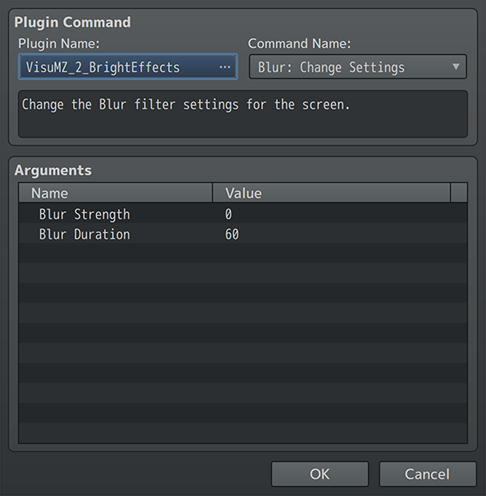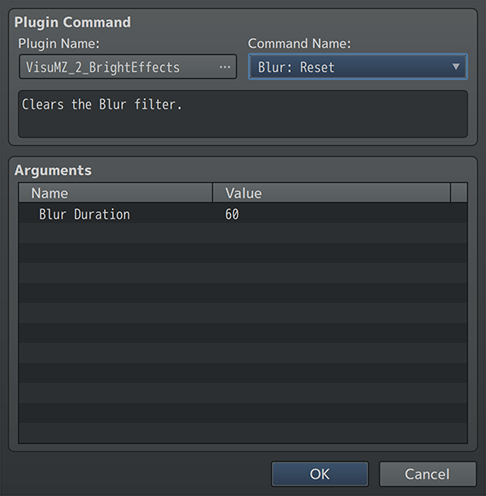Template:VisuMZ Bright Effects Plugin Commands
Jump to navigation
Jump to search
The following are Plugin Commands that come with this plugin. They can be accessed through the Plugin Command event command.
---
Contents
Bloom Plugin Commands
---



Bloom: Change Settings - Change the Bloom filter settings for the screen. Bloom Scale: - Change bloom scale for the screen. Bloom Brightness: - Change bloom brightness for the screen. Bloom Threshold: - Change bloom threshold for the screen. Shift Duration: - The amount of time it takes for the change to occur.
---
Bloom: Reset - Reset the Bloom filter settings for the settings found in the Plugin Parameters or map notetags. Shift Duration: - The amount of time it takes for the reset to occur.
---
Blur Plugin Commands
---
Blur: Change Settings
- Change the Blur filter settings for the screen.
Blur Strength:
- Change blur strength for the screen.
- For best results, use numbers between 0 and 5 where 0 is no blur and
higher numbers mean higher blur strength.
Blur Duration:
- The amount of time it takes for the change to occur.
---
Blur: Reset - Clears the Blur filter. Blur Duration: - The amount of time it takes for the reset to occur.
---
Godray Plugin Commands
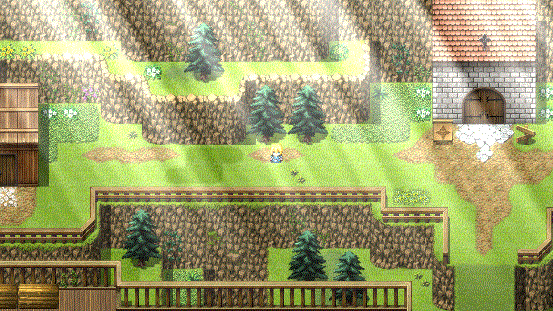
---
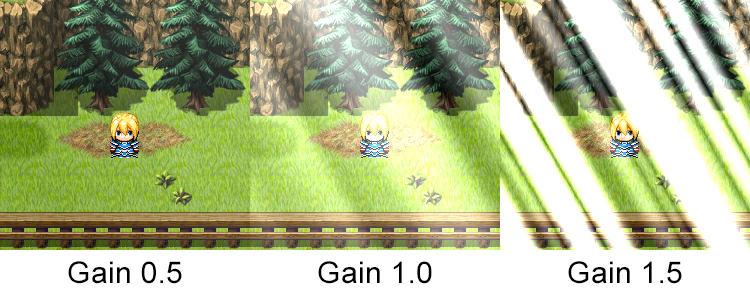


Godray: Change Settings - Change the Godray filter settings for the screen. Visible?: - Show godrays on the screen? - Visibility changes are immediate. Godray Speed: - Change godray speed for the screen. Godray Gain: - Change godray gain for the screen. Godray Lacunarity: - Change godray lacunarity for the screen. Godray Angle: - Change godray angle for the screen. Shift Duration: - The amount of time it takes for the change to occur. - Visibility changes are immediate.
---
Godray: Reset - Reset the Godray filter settings for the settings found in the Plugin Parameters or map notetags. Shift Duration: - The amount of time it takes for the reset to occur. - Visibility changes are immediate.
---
Color Adjust Plugin Commands
---


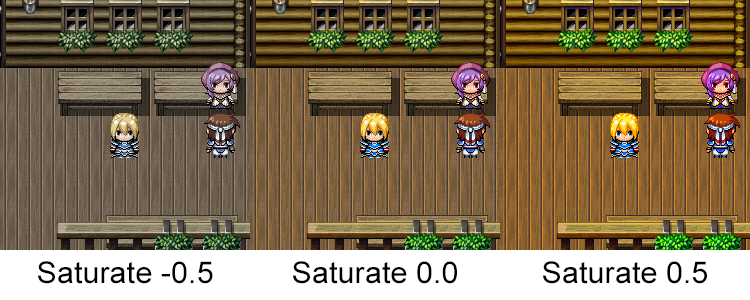
Color Adjust: Change Settings - Change the Color Adjustment filter settings for the screen. Adjust Brightness: - Change color adjust brightness for the screen. Adjust Contrast: - Change color adjust contrast for the screen. Adjust Saturation: - Change color adjust saturation for the screen. Shift Duration: - The amount of time it takes for the change to occur.
---
Color Adjust: Reset - Reset the Color Adjustment filter settings for the settings found in the Plugin Parameters or map notetags. Shift Duration: - The amount of time it takes for the reset to occur.
---
Tilt Shift Plugin Commands
---
Tilt Shift: Change Settings - Change the Tilt Shift filter settings for the screen. Pixel Blur: - What is the default pixel blur amount for tilt shift? - Smaller = less blur. Higher = more blur. Gradient Blur: - What is the default gradient blur amount for tilt shift? - Smaller = less gradient. Higher = more gradient. Shift Duration: - The amount of time it takes for the change to occur.
---
Tilt Shift: Reset - Reset the Tilt Shift filter settings for the settings found in the Plugin Parameters or map notetags. Shift Duration: - The amount of time it takes for the change to occur.
---