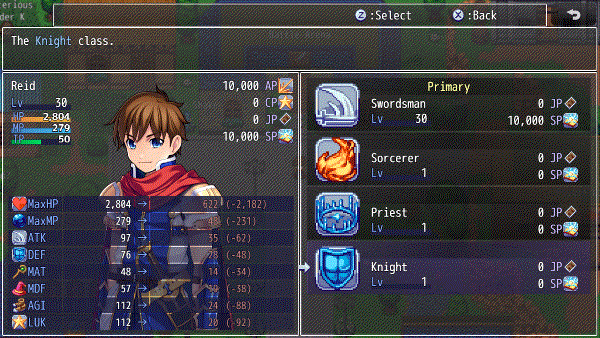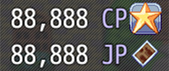Template:VisuMZ Class Change System Notetags
Jump to navigation
Jump to search
The following are notetags that have been added through this plugin. These notetags will not work with your game if this plugin is OFF or not present.
---
Contents
Class Basics-Related Notetags
---
<Icon: x> - Used for: Class Notetags - Assigns an icon index for the class to 'x'. - Replace 'x' with a number representing the index value on the IconSet image in the img/system/ folder for the icon you want to assign. - If this notetag is not used, the icon index will default to the setting found in the Class Change System's Plugin Parameters.
---
<Help Description> text text </Help Description> - Used for: Class Notetags - Assigns a help description to the class. - Replace 'text' with text you want displayed when this class is selected in the Class Change scene's class list. - If this notetag is not used, the help description will default to the setting found in the Class Change System's Plugin Parameters.
---
<Class Change Animation: x> - Used for: Class Notetags - Assigns an animation for the class when the actor changes to that class. - Replace 'x' with a number representing the ID of the animation found in the database to play when the actor changes to that class. - If this notetag is not used, the animation will default to the setting found in the Class Change System's Plugin Parameters.
---
<Class Change Picture: filename> <Picture: filename> - Used for: Class Notetags - Uses a picture from your project's /img/pictures/ folder instead of the class's icon during for the Class Change scene. - Replace 'filename' with the filename of the image. - Do not include the file extension. - Scaling will not apply to the picture. - Use the <Picture: filename> version for any other plugins that may be using this as an image outside of class changing, too. - The size used for the image will vary based on your game's resolution.
---
Class Specific Graphics-Related Notetags
---
<Class id Face: filename, index> <Class name Face: filename, index> - Used for: Actor Notetags - Gives this actor a class specific face graphic. - For 'id' variant, replace 'id' with a number representing class's ID. - For 'name' variant, replace 'name' with the class's name. - Replace 'filename' with the filename of the graphic found inside the img/faces/ folder. Do not include the file extension. - Replace 'index' with the index of the graphic. Index values start at 0. Examples: <Class 1 Face: Actor2, 0> <Class Swordsman Face: Actor2, 0>
---
<Class id Character: filename, index> <Class name Character: filename, index> - Used for: Actor Notetags - Gives this actor a class specific map character sprite graphic. - For 'id' variant, replace 'id' with a number representing class's ID. - For 'name' variant, replace 'name' with the class's name. - Replace 'filename' with the filename of the graphic found inside the img/characters/ folder. Do not include the file extension. - Replace 'index' with the index of the graphic. Index values start at 0. Examples: <Class 1 Character: Actor2, 0> <Class Swordsman Character: Actor2, 0>
---
<Class id Battler: filename> <Class name Battler: filename> - Used for: Actor Notetags - Gives this actor a class specific sideview battler graphic. - For 'id' variant, replace 'id' with a number representing class's ID. - For 'name' variant, replace 'name' with the class's name. - Replace 'filename' with the filename of the graphic found inside the img/sv_actors/ folder. Do not include the file extension. Examples: <Class 1 Battler: Actor2_1> <Class Swordsman Battler: Actor2_1>
---
<Class id Menu Portrait: filename> <Class name Menu Portrait: filename> - Used for: Actor Notetags - Requires VisuMZ_1_MainMenuCore! - Gives this actor a class specific menu portrait graphic. - For 'id' variant, replace 'id' with a number representing class's ID. - For 'name' variant, replace 'name' with the class's name. - Replace 'filename' with the filename of the graphic found inside the img/pictures/ folder. Do not include the file extension. Examples: <Class 1 Menu Portrait: Actor2_1> <Class Swordsman Menu Portrait: Actor2_1>
---
<Class id Battle Portrait: filename> <Class name Battle Portrait: filename> - Used for: Actor Notetags - Requires VisuMZ_1_BattleCore! - Gives this actor a class specific battle portrait graphic. - For 'id' variant, replace 'id' with a number representing class's ID. - For 'name' variant, replace 'name' with the class's name. - Replace 'filename' with the filename of the graphic found inside the img/pictures/ folder. Do not include the file extension. Examples: <Class 1 Battle Portrait: Actor2_1> <Class Swordsman Battle Portrait: Actor2_1>
---
Class Unlocking-Related Notetags
---
<Unlocked Classes: id> <Unlocked Classes: id, id, id> <Unlocked Classes: name> <Unlocked Classes: name, name, name> - Used for: Actor Notetags - Allows this actor to start with certain classes unlocked. These classes are unlocked in addition to the ones found in the Plugin Parameters. - For 'id' variant, replace 'id' with a number representing class's ID. - For 'name' variant, replace 'name' with the class's name. - Insert multiple data entries to unlock more classes.
---
<Auto Unlock Requirements> Class id: Level x Class name: Level x Class id: x AP Class name: x AP Class id: x CP Class name: x CP Class id: x JP Class name: x JP Class id: x SP Class name: x SP AP: x CP: x JP: x SP: x </Auto Unlock Requirements> - Used for: Class Notetags - Have this class unlock automatically whenever all of the conditions have been met after a battle is over or upon entering the Class Change scene. - Insert/delete any number of copies of the middle conditions as needed. - For 'id' conditions, replace 'id' with a number representing class's ID. - For 'name' conditions, replace 'name' with the class's name. - For 'AP', 'CP', 'JP', 'SP' conditions that have class markers, they require that many of the resource as the 'x' value for that class. These are best used with resource types that are class specific. - For 'AP', 'CP', 'JP', 'SP' conditions that have class markers, they require that many of the resource as the 'x' value for the current class. These are best used with resource types that are shared. - 'AP' and 'SP' conditions require VisuMZ_2_SkillLearnSystem. Examples: <Auto Unlock Requirements> Class 4: Level 20 Class 6: Level 15 </Auto Unlock Requirements> <Auto Unlock Requirements> Class Knight: Level 20 Class Spellblade: Level 15 </Auto Unlock Requirements> <Auto Unlock Requirements> Class Knight: 200 JP Class Spellblade: 100 JP </Auto Unlock Requirements> <Auto Unlock Requirements> Class Knight: 200 JP CP: 500 </Auto Unlock Requirements>
---
Category-Related Notetags
---
<Starting Multiclasses: x> - Used for: Actor Notetags - Lets the actor start with 'x' amount of class slots to assign. - Replace 'x' with a number value representing the number of slots the actor can assign classes to. - If this notetag is not used, the slot values will default to the setting found in the Class Change System's Plugin Parameters. - Slot values cannot go under 1 or exceed the maximum number of layers found in the "Multiclass Settings" Plugin Parameters.
---
<Starting Tier x Class: id> <Starting Tier x Class: name> - Used for: Actor Notetags - If an actor has multiclass slots, determine which subclasses are assigned to them at the start. - Replace 'x' with a number value representing the multiclass slot to assign to. '1' is the primary slot. '2' is the second slot. - For 'id' conditions, replace 'id' with a number representing class's ID. - For 'name' conditions, replace 'name' with the class's name. - Insert multiple copies of this notetag to assign multiple classes to different slots. Example: <Starting Tier 2 Class: Sorcerer> <Starting Tier 3 Class: Priest>
---
<Restrict Class Change Tier: x> <Restrict Class Change Tiers: x, x, x> - Used for: Actor Notetags - This makes an actor unable to change the class found in any of the listed tier slots unless this effect is cancelled by Plugin Commands. - Replace 'x' with a number representing the tier slot(s) to restrict.
---
<Class Change Tier Only: x> <Class Change Tiers Only: x, x, x> - Used for: Class Notetags - This makes the specific class only assignable to specific class tiers. - Replace 'x' with a number representing the tier slot(s) that this class can be assigned and equipped to.
---
Class Points-Related Notetags
---
<Starting CP: x> - Used for: Actor Notetags - Determines the amount of Class Points the actor starts with in his/her starting class. - Replace 'x' with a numeric value representing the amount of Class Points to start out with.
---
<Class id Starting CP: x> <Class name Starting CP: x> - Used for: Actor Notetags - Determines the amount of Class Points the actor starts with in a specific class if Class Points aren't shared across all classes. - Replace 'x' with a numeric value representing the amount of Class Points to start out with. - Replace 'id' with the ID of the class to set starting Class Points for. - Replace 'name' with the name of the class to set starting Class Points for.
---
<CP Gain: x> <User CP Gain: x> - Used for: Skill, Item Notetags - When this skill/item is used in battle, the user will acquire 'x' amount of Class Points. - Replace 'x' with a number representing the amount of Class Points for the user to earn upon usage. - This effect will trigger each time per "hit". - This effect will take over the "Per Action Hit" Class Points gain from the Plugin Parameters.
---
<Target CP Gain: x> - Used for: Skill, Item Notetags - When this skill/item is used in battle, the target will acquire 'x' amount of Class Points. - Replace 'x' with a number representing the amount of Class Points for the target to earn upon usage. - This effect will trigger each time per "hit".
---
<CP: x> - Used for: Enemy Notetags - Determines the amount of Class Points the enemy will give the player's party upon being defeated. - Replace 'x' with a number representing the amount of Class Points to grant the player's party each. - This effect will take over the "Per Enemy" Class Points gain from the Plugin Parameters.
---
<CP Plus: +x%> <CP Plus: -x%> - Used for: Actor, Class, Weapon, Armor, State Notetags - Increases the amount of Class Points the affected battler will gain by a percentile value. - Replace 'x' with a percentage number representing the amount of Class Points that will be acquired. - This stacks additively with each other. - This does not apply when Class Points are directly added, lost, or set. - CP Gain Formulation Calculation: (1 + Plus) * Rate + Flat
---
<CP Rate: x%> - Used for: Actor, Class, Weapon, Armor, State Notetags - Increases the amount of Class Points the affected battler will gain by a percentile value. - Replace 'x' with a percentage number representing the amount of Class Points that will be acquired. - This stacks multiplicatively with each other. - This does not apply when Class Points are directly added, lost, or set. - CP Gain Formulation Calculation: (1 + Plus) * Rate + Flat
---
<CP Flat: +x%> <CP Flat: -x%> - Used for: Actor, Class, Weapon, Armor, State Notetags - Increases the amount of Class Points the affected battler will gain by a percentile value. - Replace 'x' with a percentage number representing the amount of Class Points that will be acquired. - This stacks additively with each other. - This does not apply when Class Points are directly added, lost, or set. - CP Gain Formulation Calculation: (1 + Plus) * Rate + Flat
---
Job Points-Related Notetags
---
<Starting JP: x> - Used for: Actor Notetags - Determines the amount of Job Points the actor starts with in his/her starting class. - Replace 'x' with a numeric value representing the amount of Job Points to start out with.
---
<Class id Starting JP: x> <Class name Starting JP: x> - Used for: Actor Notetags - Determines the amount of Job Points the actor starts with in a specific class if Job Points aren't shared across all classes. - Replace 'x' with a numeric value representing the amount of Job Points to start out with. - Replace 'id' with the ID of the class to set starting Job Points for. - Replace 'name' with the name of the class to set starting Job Points for.
---
<JP Gain: x> <User JP Gain: x> - Used for: Skill, Item Notetags - When this skill/item is used in battle, the user will acquire 'x' amount of Job Points. - Replace 'x' with a number representing the amount of Job Points for the user to earn upon usage. - This effect will trigger each time per "hit". - This effect will take over the "Per Action Hit" Job Points gain from the Plugin Parameters.
---
<Target JP Gain: x> - Used for: Skill, Item Notetags - When this skill/item is used in battle, the target will acquire 'x' amount of Job Points. - Replace 'x' with a number representing the amount of Job Points for the target to earn upon usage. - This effect will trigger each time per "hit".
---
<JP: x> - Used for: Enemy Notetags - Determines the amount of Job Points the enemy will give the player's party upon being defeated. - Replace 'x' with a number representing the amount of Job Points to grant the player's party each. - This effect will take over the "Per Enemy" Job Points gain from the Plugin Parameters.
---
<JP Plus: +x%> <JP Plus: -x%> - Used for: Actor, Class, Weapon, Armor, State Notetags - Increases the amount of Job Points the affected battler will gain by a percentile value. - Replace 'x' with a percentage number representing the amount of Job Points that will be acquired. - This stacks additively with each other. - This does not apply when Job Points are directly added, lost, or set. - JP Gain Formulation Calculation: (1 + Plus) * Rate + Flat
---
<JP Rate: x%> - Used for: Actor, Class, Weapon, Armor, State Notetags - Increases the amount of Job Points the affected battler will gain by a percentile value. - Replace 'x' with a percentage number representing the amount of Job Points that will be acquired. - This stacks multiplicatively with each other. - This does not apply when Job Points are directly added, lost, or set. - JP Gain Formulation Calculation: (1 + Plus) * Rate + Flat
---
<JP Flat: +x%> <JP Flat: -x%> - Used for: Actor, Class, Weapon, Armor, State Notetags - Increases the amount of Job Points the affected battler will gain by a percentile value. - Replace 'x' with a percentage number representing the amount of Job Points that will be acquired. - This stacks additively with each other. - This does not apply when Job Points are directly added, lost, or set. - JP Gain Formulation Calculation: (1 + Plus) * Rate + Flat
---