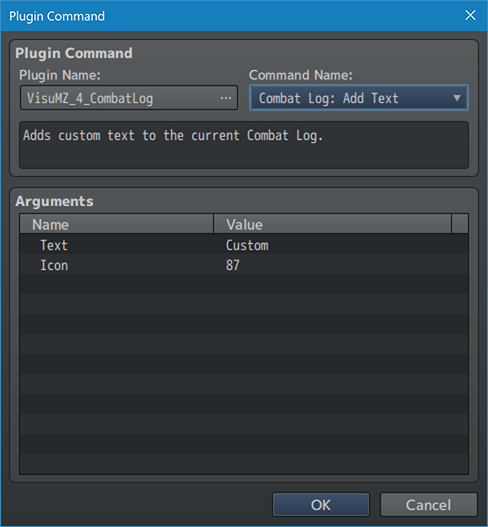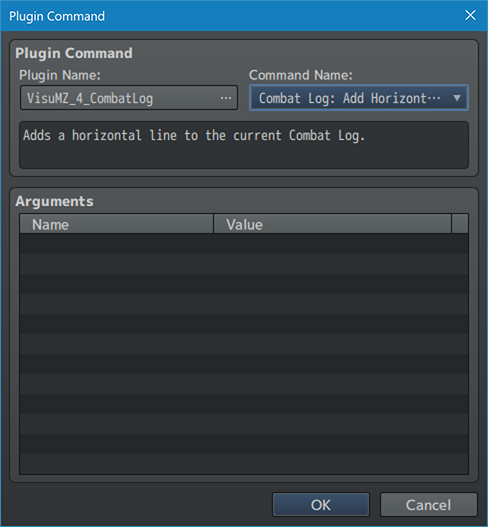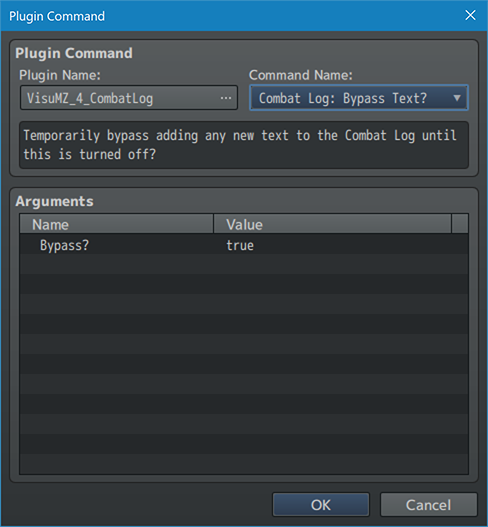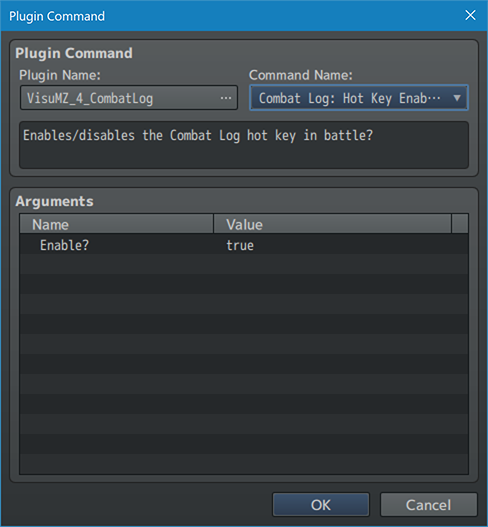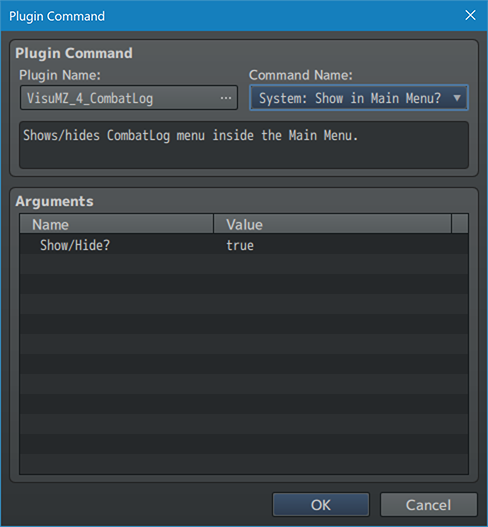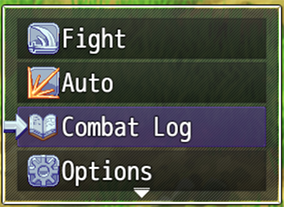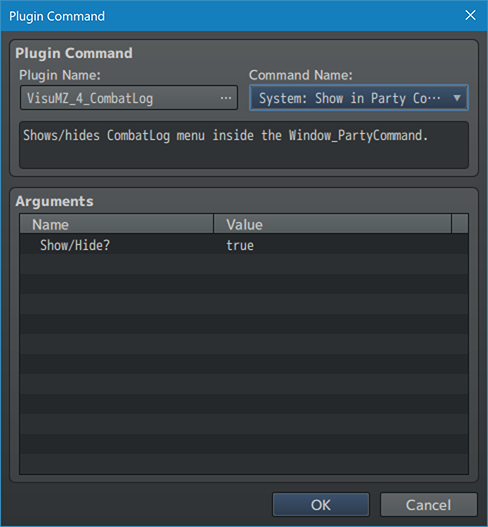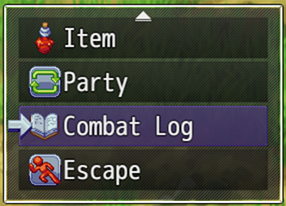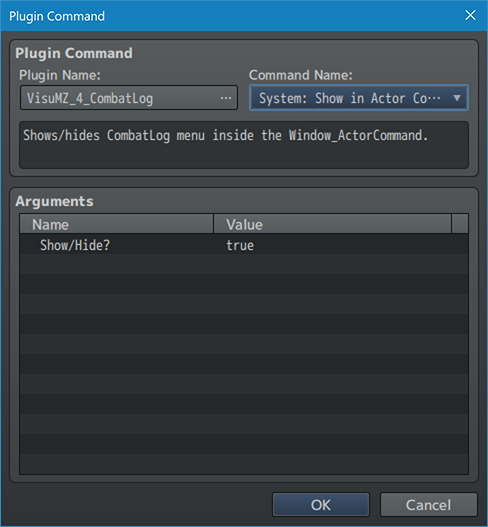Template:VisuMZ Combat Log Plugin Commands
Jump to navigation
Jump to search
The following are Plugin Commands that come with this plugin. They can be accessed through the Plugin Command event command.
---
Combat Log Plugin Commands
---
Combat Log: Add Text - Adds custom text to the current Combat Log. Text: - What text would you like to add to the Combat Log? Icon: - What icon would you like to bind to this entry?
---
Combat Log: Add Horizontal Line - Adds a horizontal line to the current Combat Log.
---
Combat Log: Bypass Text? - Temporarily bypass adding any new text to the Combat Log until this is turned off? Bypass?: - Bypass text from being added to the Combat Log temporarily?
---
Combat Log: Hot Key Enable? - Enables/disables the Combat Log hot key in battle? Enable?: - Enables/disables the Combat Log hot key in battle.
---
System Plugin Commands
---
System: Show in Main Menu?
- Shows/hides CombatLog menu inside the Main Menu.
Show/Hide?:
- Shows/hides Combat Log command inside the Main Menu.
- Note! This command will be disabled if the player does not have any
Combat Logs recorded.
---
System: Show in Party Command? - Shows/hides CombatLog menu inside the Window_PartyCommand. Show/Hide?: - Shows/hides Combat Log command inside Window_PartyCommand.
---
System: Show in Actor Command? - Shows/hides CombatLog menu inside the Window_ActorCommand. Show/Hide?: - Shows/hides Combat Log command inside Window_ActorCommand.
---