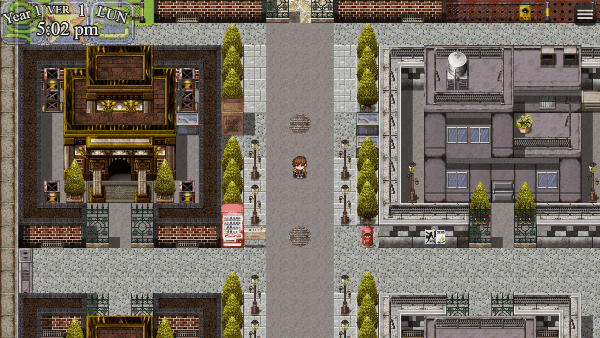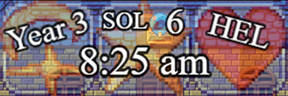Template:VisuMZ Date and Time System Notetags
Jump to navigation
Jump to search
The following are notetags that have been added through this plugin. These notetags will not work with your game if this plugin is OFF or not present.
---
Contents
Time-Type-Related Notetags
---
<Time System: None> <Time System: Game> <Time System: Real> - Used for: Map Notetags - Insert one of these notetags into your map's notebox and it will change the time type to the desired type. - If this notetag is not used, use the default Time System type declared in the Plugin Parameters.
---
<Pause Game Time> - Used for: Map Notetags - While the player is on this map, prevent Game Time from progressing forward. - This does NOT apply to Real Time. - The Plugin Command to pause/unpause Game Time will have no effect on any map that has this notetag.
---
Time Tone-Related Notetags
---
<No Time Tone>
<Time Tone>
- Used for: Map Notetags
- Insert one of these notetags into your map to decide if you want the map
to use the time-based screen tone (or overlay for those using the
VisuMZ_2_LightingEffects plugin).
- Places where you wouldn't want time tones would be indoor areas where
the screen tone/overlay wouldn't matter.
- Places where you would want to use time tones would be outdoor areas
where the screen tone/overlay would matter.
- If this notetag is not used, use the default Time Tone type declared in
the Plugin Parameters.
---
HUD-Related Notetags
---
<Show Date Time HUD>
<Hide Date Time HUD>
- Used for: Map Notetags
- Insert one of these notetags into your map to decide if you want the map
to show the Date/Time HUD or not.
- If the player has opted to hide the Date/Time HUD in the options, that
will take priority over the map notetag deciding to show it.
- If the game dev opted to hide the Date/Time HUD through Plugin Commands,
that will take priority over the map notetag deciding to show it.
- If this notetag is not used, use the default setting visuals declared in
the Plugin Parameters.
---
Battle-Related Notetags
---
<Encounter Hour: x>
<Encounter Hours: x, x, x>
<Encounter Weekday: x>
<Encounter Weekdays: x, x, x>
<Encounter Date: x>
<Encounter Dates: x, x, x>
<Encounter Month: x>
<Encounter Months: x, x, x>
- Used for: Troop Page Comment Tags
- Requires VisuMZ_1_BattleCore!
- Makes this encounter only appear during the specified hours, weekdays,
dates, and/or months.
- Replace 'x' with a number representing the hour, weekday, date, or month.
- Hours start at 0.
- Weekdays, dates, and months start at 1.
- Insert multiple 'x' values to cover more instances.
- You can use multiple combinations of types together, like in order to make
a troop encounter that only occurs during the last day of the year by
using the Month and Date comment tags together.
- This will NOT work with a Base Troop. You will get an alert saying so.
- Why? Because this can cause all of the troops in the game to just shut
off and you don't want that.
---
<Encounter Season: type>
<Encounter Seasons: type, type, type>
<Encounter Cycle: type>
<Encounter Cycle: type, type, type>
- Used for: Troop Page Comment Tags
- Requires VisuMZ_1_BattleCore!
- Makes this encounter only appear during the specified seasons or parts of
the day cycle.
- Replace 'type' with a string representing the season or day cycle type.
- Seasons are: "spring", "summer", "autumn", "winter" (no quotes).
- Cycles are: "dawn", "day", "dusk", "night" (no quotes).
- Insert multiple 'type' values to cover more instances.
- You can use multiple combinations of types together, like in order to make
a troop encounter that only occurs during winter and at night by using the
two comment tags together.
- This will NOT work with a Base Troop. You will get an alert saying so.
- Why? Because this can cause all of the troops in the game to just shut
off and you don't want that.
---
<season Battleback1: filename>
<season Battleback2: filename>
- Used for: Map Notetags
- Requires VisuMZ_1_BattleCore!
- Changes the primary map battleback(s) to the designated 'filename' when
the player has entered the map at a specific 'season'.
- If the player has entered the map at a specific 'season', but time has
moved forward and the season has changed, the season will be whatever it
was upon the time the player has entered in order to prevent any weird
and out of place transitions from happening.
- Replace 'season' with a string representing the season.
- Seasons are: "spring", "summer", "autumn", "winter" (no quotes).
- Replace 'filename' with the filename of the graphic to use. Do not insert
any extensions. This means the file 'Castle1.png' will be only inserted
as 'Castle1' without the '.png' at the end.
- Insert multiples of these notetags to declare different settings for
different seasons.
- *NOTE: This will override any specified battleback settings.
---
<season Region x Battleback1: filename>
<season Region x Battleback2: filename>
- Used for: Map Notetags
- Requires VisuMZ_1_BattleCore!
- Changes the primary map battleback(s) to the designated 'filename' when
the player has entered the map at a specific 'season' and while on a
specific 'region' on the map.
- If the player has entered the map at a specific 'season', but time has
moved forward and the season has changed, the season will be whatever it
was upon the time the player has entered in order to prevent any weird
and out of place transitions from happening.
- Replace 'season' with a string representing the season.
- Seasons are: "spring", "summer", "autumn", "winter" (no quotes).
- Replace 'x' with a number representing the region ID you wish to use.
- Replace 'filename' with the filename of the graphic to use. Do not insert
any extensions. This means the file 'Castle1.png' will be only inserted
as 'Castle1' without the '.png' at the end.
- Insert multiples of these notetags to declare different settings for
different season and region combinations.
- *NOTE: This will override any specified battleback settings.
---
Tileset-Related Notetags
---
<type Swap To: x> - Used for: Tileset Notetags - If a map loads a tileset with this notetag and it happens to be that season, swap to 'x' tileset instead and repeat the check. - The repeated check will only last for 5 checks max for each map loading. - Replace 'type' with a string representing the season or cycle. - Seasons are: "spring", "summer", "autumn", "winter" (no quotes). - Cycles are: "dawn", "day", "dusk", "night" (no quotes). - Priority will be given to seasons first before cycles. - Insert multiples of this notetag to cover different cases. - Each successful check will result in another check on the newer tileset for up to 5 times. - This can be chained in such a way where an "Outdoor" tileset can chain into something like "Summer Outdoor", which can then be chained into "Summer Outdoor Day" or "Summer Outdoor Night" for more accuracy. - Priority will be given to seasons first, then the day cycles (dawn, day, dusk, night). This way, you can ensure that the tileset you're using matches the conditions of the season or time of day if so desired. - If time changes into a new season or day cycle while on the map, there won't be any changes made immediately. Instead, the player must exit and reenter the map for the changes to be seen. This is to prevent any awkward changes and transitions that may occur otherwise.
---
<Bypass Tileset Swap> - Used for: Map Notetags - If a map with this notetag loads a tileset that would normally swap out, this will prevent it from happening. - This can be used for things like flashbacks where it would make sense for a specific tileset to be used as opposed to the current season's variant.
---
Shop-Related Notetags
---
<Shop Buy Hour: x> <Shop Buy Hours: x, x, x> <Shop Buy Weekday: x> <Shop Buy Weekdays: x, x, x> <Shop Buy Date: x> <Shop Buy Dates: x, x, x> <Shop Buy Month: x> <Shop Buy Months: x, x, x> - Used for: Item, Weapon, Armor Notetags - Requires VisuMZ_1_ItemsEquipsCore! - These shop listings can only be bought at specific hours, weekdays, dates, and/or months. - Replace 'x' with a number representing the hour, weekday, date, or month. - Hours start at 0. - Weekdays, dates, and months start at 1. - Insert multiple 'x' values to cover more instances. - You can use multiple combinations of types together, like in order to make a shop listing that only appears during the last day of the year by using the Month and Date notetags together.
---
<Shop Buy Season: type> <Shop Buy Seasons: type, type, type> <Shop Buy Cycle: type> <Shop Buy Cycle: type, type, type> - Used for: Item, Weapon, Armor Notetags - Requires VisuMZ_1_ItemsEquipsCore! - Makes this shop listing only appear during the specified seasons or parts of the day cycle. - Replace 'type' with a string representing the season or day cycle type. - Seasons are: "spring", "summer", "autumn", "winter" (no quotes). - Cycles are: "dawn", "day", "dusk", "night" (no quotes). - Insert multiple 'type' values to cover more instances. - You can use multiple combinations of types together, like in order to make a shop listing that onlappears occurs during winter and at night by using the two notetags together.
---
<Shop Price Hour x: y%>
<Shop Price Hours x, x, x: y%>
<Shop Price Weekday x: y%>
<Shop Price Weekdays x, x, x: y%>
<Shop Price Date x: y%>
<Shop Price Dates x, x, x: y%>
<Shop Price Month x: y%>
<Shop Price Months x, x, x: y%>
- Used for: Item, Weapon, Armor Notetags
- Requires VisuMZ_1_ItemsEquipsCore!
- These shop listings will have their (gold only) prices affected by 'y%'
when it is the specific hour, weekday, date, and/or month.
- This ONLY affects gold prices and does not affect anything else that may
be added by other plugins such as VisuMZ_2_MoreCurrencies.
- Replace 'x' with a number representing the hour, weekday, date, or month.
- Hours start at 0.
- Weekdays, dates, and months start at 1.
- Insert multiple 'x' values to cover more instances.
- Replace 'y' with a number representing the percent change for the price.
- If multiples of these notetags are used together, the effects will be
multiplicative.
- For example, if price drops by 50% at the last hours of the work day,
and the price also drops by 50% at the last day of the week, then the
last hours of the last day of the week will have the price drop to 25%.
---
<Shop Price Spring Months: y%>
<Shop Price Summer Months: y%>
<Shop Price Autumn Months: y%>
<Shop Price Winter Months: y%>
<Shop Price Weekdays Only: y%>
<Shop Price Weekends Only: y%>
<Shop Price Dawn Hours: y%>
<Shop Price Day Hours: y%>
<Shop Price Dusk Hours: y%>
<Shop Price Night Hours: y%>
- Used for: Item, Weapon, Armor Notetags
- Requires VisuMZ_1_ItemsEquipsCore!
- These shop listings will have their (gold only) prices affected by 'y%'
when it is the specific season, weekday type, or day cycle.
- This ONLY affects gold prices and does not affect anything else that may
be added by other plugins such as VisuMZ_2_MoreCurrencies.
- Replace 'y' with a number representing the percent change for the price.
- If multiples of these notetags are used together, the effects will be
multiplicative.
- For example, if price drops by 50% at the dusk hours of the work day,
and the price also drops by 50% at the weekend, then the dusk hours of a
weekend will have the price drop to 25%.
---
Skill-Related Notetags
---
<Require Hour x: y%> <Require Hours x, x, x: y%> <Require Weekday x: y%> <Require Weekdays x, x, x: y%> <Require Date x: y%> <Require Dates x, x, x: y%> <Require Month x: y%> <Require Months x, x, x: y%> - Used for: Skill Notetags - Requires VisuMZ_1_SkillsStatesCore! - These skills can only be used during specific hours, weekdays, dates, and/or months. - Replace 'x' with a number representing the hour, weekday, date, or month. - Hours start at 0. - Weekdays, dates, and months start at 1. - Insert multiple 'x' values to cover more instances. - You can use multiple combinations of types together, like in order to make a skill that can only be used during the first month of the year and the first few days of the year by using those specific notetags together.
---
<Require Season: type> <Require Seasons: type, type, type> <Require Cycle: type> <Require Cycle: type, type, type> - Used for: Skill Notetags - Requires VisuMZ_1_SkillsStatesCore! - These skills can only be used during specific seasons or day cycles. - Replace 'type' with a string representing the season or day cycle type. - Seasons are: "spring", "summer", "autumn", "winter" (no quotes). - Cycles are: "dawn", "day", "dusk", "night" (no quotes). - Insert multiple 'type' values to cover more instances. - You can use multiple combinations of types together, like in order to make a skill that can only be used during winter nights by using those specific notetags together.
---
<type Cost If Hour x: y%>
<type Cost If Hours x, x, x: y%>
<type Cost If Weekday x: y%>
<type Cost If Weekdays x, x, x: y%>
<type Cost If Date x: y%>
<type Cost If Dates x, x, x: y%>
<type Cost If Month x: y%>
<type Cost If Months x, x, x: y%>
- Used for: Item, Weapon, Armor Notetags
- Requires VisuMZ_1_SkillsStatesCore!
- This skill's cost 'type' will be affected by 'y%' when it is the specific
hour, weekday, date, and/or month.
- Replace 'type' with either 'HP', 'MP', or 'TP' to represent the cost type
that you wish to affect.
- Replace 'x' with a number representing the hour, weekday, date, or month.
- Hours start at 0.
- Weekdays, dates, and months start at 1.
- Insert multiple 'x' values to cover more instances.
- Replace 'y' with a number representing the percent change for the skill
cost type.
- If multiples of these notetags are used together, the effects will be
multiplicative.
- For example, if skill cost drops by 50% at the last hours of the day,
and the skill cost also drops by 50% at the last day of the week, then
the last hours of the last day of the week will have the cost drop to
a multiplicative 25%.
---
<type Cost If Spring Months: y%>
<type Cost If Summer Months: y%>
<type Cost If Autumn Months: y%>
<type Cost If Winter Months: y%>
<type Cost If Weekdays Only: y%>
<type Cost If Weekends Only: y%>
<type Cost If Dawn Hours: y%>
<type Cost If Day Hours: y%>
<type Cost If Dusk Hours: y%>
<type Cost If Night Hours: y%>
- Used for: Item, Weapon, Armor Notetags
- Requires VisuMZ_1_SkillsStatesCore!
- This skill's cost 'type' will be affected by 'y%' when it is the specific
season, weekday type, or day cycle.
- Replace 'type' with either 'HP', 'MP', or 'TP' to represent the cost type
that you wish to affect.
- Replace 'y' with a number representing the percent change for the skill
cost type.
- If multiples of these notetags are used together, the effects will be
multiplicative.
- For example, if skill cost drops by 50% at the dusk hours of the day,
and the skill cost also drops by 50% at the weekend, then the dusk hours
of a weekend will have the skill cost drop to 25%.
---
<Damage If Hour x: y%>
<Damage If Hours x, x, x: y%>
<Healing If Hour x: y%>
<Healing If Hours x, x, x: y%>
<Damage If Weekday x: y%>
<Damage If Weekdays x, x, x: y%>
<Healing If Weekday x: y%>
<Healing If Weekdays x, x, x: y%>
<Damage If Date x: y%>
<Damage If Dates x, x, x: y%>
<Healing If Date x: y%>
<Healing If Dates x, x, x: y%>
<Damage If Month x: y%>
<Damage If Months x, x, x: y%>
<Healing If Month x: y%>
<Healing If Months x, x, x: y%>
- Used for: Item, Weapon, Armor Notetags
- Requires VisuMZ_1_SkillsStatesCore!
- This skill's damage or healing dealt will be affected by 'y%' when it is
the specific hour, weekday, date, and/or month.
- Replace 'x' with a number representing the hour, weekday, date, or month.
- Hours start at 0.
- Weekdays, dates, and months start at 1.
- Insert multiple 'x' values to cover more instances.
- Replace 'y' with a number representing the percent change for the skill's
dealt damage or healing.
- If multiples of these notetags are used together, the effects will be
multiplicative.
- For example, if skill damage/healing drops by 50% at the last hours of
the day, and the skill damage/healing also drops by 50% at the last day
of the week, then the last hours of the last day of the week will have
the damage/healing drop to a multiplicative 25%.
---
<Damage If Spring Months: y%>
<Damage If Summer Months: y%>
<Damage If Autumn Months: y%>
<Damage If Winter Months: y%>
<Healing If Spring Months: y%>
<Healing If Summer Months: y%>
<Healing If Autumn Months: y%>
<Healing If Winter Months: y%>
<Damage If Weekdays Only: y%>
<Damage If Weekends Only: y%>
<Healing If Weekdays Only: y%>
<Healing If Weekends Only: y%>
<Damage If Dawn Hours: y%>
<Damage If Day Hours: y%>
<Damage If Dusk Hours: y%>
<Damage If Night Hours: y%>
<Healing If Dawn Hours: y%>
<Healing If Day Hours: y%>
<Healing If Dusk Hours: y%>
<Healing If Night Hours: y%>
- Used for: Item, Weapon, Armor Notetags
- Requires VisuMZ_1_SkillsStatesCore!
- This skill's damage or healing dealt will be affected by 'y%' when it is
the specific season, weekday type, or day cycle.
- Replace 'y' with a number representing the percent change for the skill
cost type.
- If multiples of these notetags are used together, the effects will be
multiplicative.
- For example, if skill damage/healing drops by 50% at the dusk hours of
the day, and the skill damage/healing also drops by 50% at the weekend,
then the dusk hours of a weekend will have the damage/heal drop to 25%.
---
State-Related Notetags
---
<Turns If Hour x: +y>
<Turns If Hour x: -y>
<Turns If Hours x, x, x: +y>
<Turns If Hours x, x, x: -y>
<Turns If Weekday x: +y>
<Turns If Weekday x: -y>
<Turns If Weekdays x, x, x: +y>
<Turns If Weekdays x, x, x: -y>
<Turns If Date x: +y>
<Turns If Date x: -y>
<Turns If Dates x, x, x: +y>
<Turns If Dates x, x, x: -y>
<Turns If Month x: +y>
<Turns If Month x: -y>
<Turns If Months x, x, x: +y>
<Turns If Months x, x, x: -y>
- Used for: State Notetags
- Requires VisuMZ_1_SkillsStatesCore!
- These state durations will have their turn counts affected by '+y' or '-y'
when it is the specific hour, weekday, date, and/or month.
- Replace 'x' with a number representing the hour, weekday, date, or month.
- Hours start at 0.
- Weekdays, dates, and months start at 1.
- Insert multiple 'x' values to cover more instances.
- Replace 'y' with a number representing the turn count change.
- If multiples of these notetags are used together, the effects will be
additive.
- For example, if state's turn count drops by -1 at the last hours of the
day, and state's turn count also drops by -1 at the last day of the
week, then the last hours of the last day of the week will have the
state's turn count drop by -2.
---
<Turns If Spring Months: +y>
<Turns If Spring Months: -y>
<Turns If Summer Months: +y>
<Turns If Summer Months: -y>
<Turns If Autumn Months: +y>
<Turns If Autumn Months: -y>
<Turns If Winter Months: +y>
<Turns If Winter Months: -y>
<Turns If Weekdays Only: +y>
<Turns If Weekdays Only: -y>
<Turns If Weekends Only: +y>
<Turns If Weekends Only: -y>
<Turns If Dawn Hours: +y>
<Turns If Dawn Hours: -y>
<Turns If Day Hours: +y>
<Turns If Day Hours: -y>
<Turns If Dusk Hours: +y>
<Turns If Dusk Hours: -y>
<Turns If Night Hours: +y>
<Turns If Night Hours: -y>
- Used for: State Notetags
- Requires VisuMZ_1_SkillsStatesCore!
- These state durations will have their turn counts affected by '+y' or '-y'
when it is the specific season, weekday type, or day cycle.
- Replace 'y' with a number representing the turn count change.
- If multiples of these notetags are used together, the effects will be
additive.
- For example, if state's turn count drops by -1 at the dusk hours of the
day, and state's turn count also drops by -1 on weekends, then the dusk
hours of a weekend day will have the state's turn count drop by -2.
---