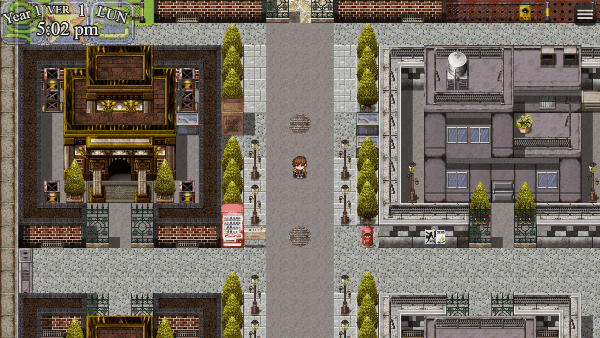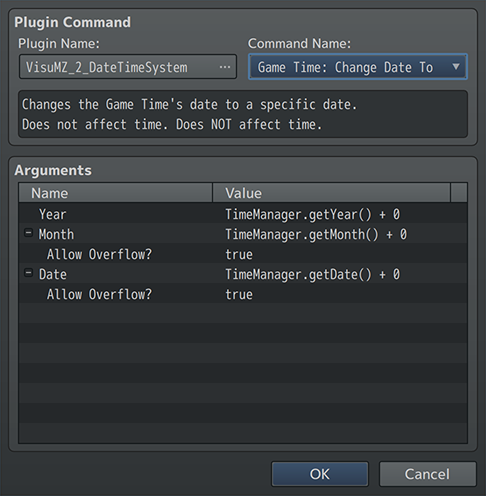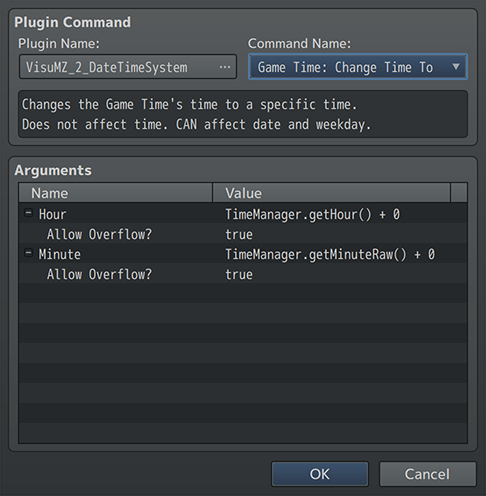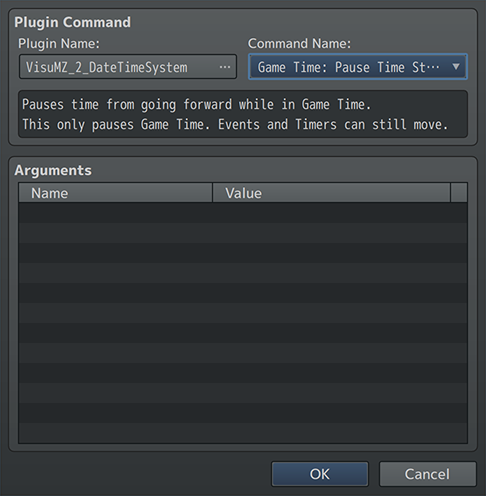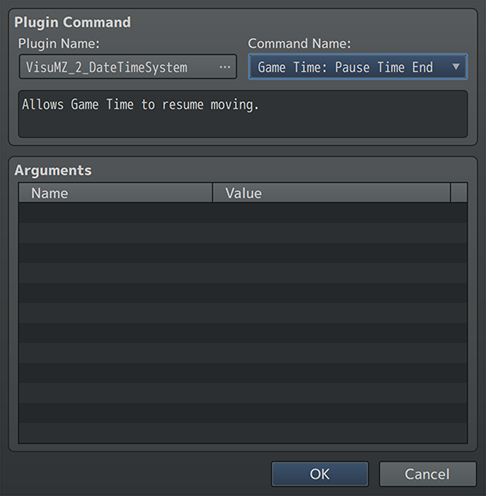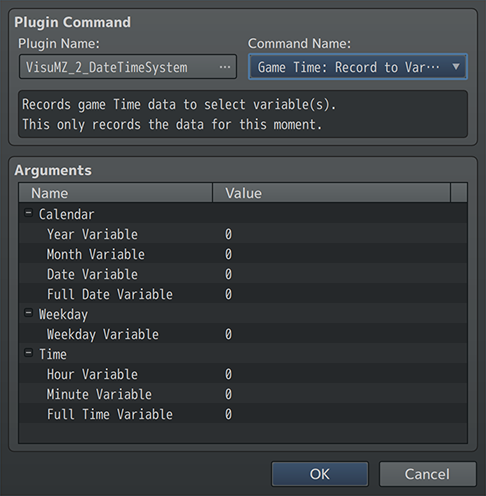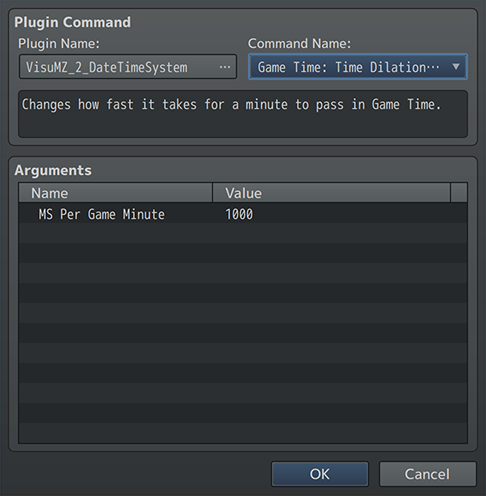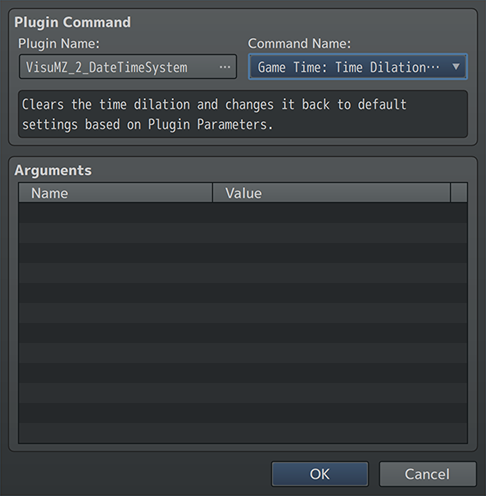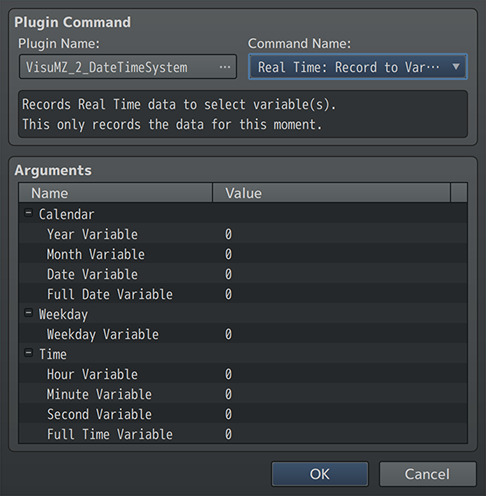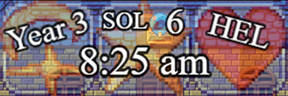Template:VisuMZ Date and Time System Plugin Commands
Jump to navigation
Jump to search
The following are Plugin Commands that come with this plugin. They can be accessed through the Plugin Command event command.
---
Game Time Plugin Commands
---
Game Time: Change Date To
- Changes the Game Time's date to a specific date.
- Does not affect time. Does NOT affect time.
Year:
- Changes Game Time's year to this.
- You may use JavaScript code.
Month:
- Changes Game Time's month to this.
- You may use JavaScript code.
Allow Overflow?:
- If allow overflow, excess months increase year count.
- If not, excess months are clamped to what's allowed.
Date:
- Changes Game Time's date to this.
- You may use JavaScript code. Overflow is calculated.
Allow Overflow?:
- If allow overflow, excess days increase month count.
- If not, excess days are clamped to what's allowed.
---
Game Time: Change Time To
- Changes the Game Time's time to a specific time.
- Does not affect time. CAN affect date and weekday.
Hour:
- Changes Game Time's hour to this.
- You may use JavaScript code. Excess hours changes date.
Allow Overflow?:
- If allow overflow, excess hours increase date count.
- If not, excess hours are clamped to what's allowed.
Minute:
- Changes Game Time's minute to this.
- You may use JavaScript code. Overflow is calculated.
Allow Overflow?:
- If allow overflow, excess minutes increase hour count.
- If not, excess minutes are clamped to what's allowed.
---
Game Time: Pause Time Start - Pauses time from going forward while in Game Time. - This only pauses Game Time. Events and Timers can still move.
---
Game Time: Pause Time End - Allows Game Time to resume moving.
---
Game Time: Record to Variable(s)
- Records game Time data to select variable(s).
- This only records the data for this moment.
- Does NOT overwrite automatic variables used in Plugin Parameters
Calendar:
Year Variable:
- Select a variable to record the year.
- Leave at 0 to not use.
Month Variable:
- Select a variable to record the month.
- Leave at 0 to not use.
Date Variable:
- Select a variable to record the date.
- Leave at 0 to not use.
Full Date Variable:
- Select a variable to record the full date.
- Leave at 0 to not use.
- Result is year + month (2 digits) + date (2 digits)
- For example, Year 2, Month 4, Date 12 will yield 20412
Weekday:
Weekday Variable:
- Select a variable to record the weekday.
- Leave at 0 to not use.
Time:
Hour Variable:
- Select a variable to record the hour.
- Leave at 0 to not use.
Minute Variable:
- Select a variable to record the minute.
- Leave at 0 to not use.
Full Time Variable:
- Select a variable to record the full time.
- Leave at 0 to not use.
- Result is hour + minutes (2 digits) + seconds (2 digits)
- For example, Hour 16, Minute 8, Seconds 0 will yield 160800
---
Game Time: Time Dilation Change - Changes how fast it takes for a minute to pass in Game Time. MS Per Game Minute: - How many milliseconds will count as a game minute? - 1000 milliseconds = 1 real life second.
---
Game Time: Time Dilation Clear - Clears the time dilation and changes it back to default settings based on Plugin Parameters.
---
Real Time Plugin Commands
---
Real Time: Record to Variable(s)
- Records Real Time data to select variable(s).
- This only records the data for this moment.
- Does NOT overwrite automatic variables used in Plugin Parameters
Calendar:
Year Variable:
- Select a variable to record the year.
- Leave at 0 to not use.
Month Variable:
- Select a variable to record the month.
- Leave at 0 to not use.
Date Variable:
- Select a variable to record the date.
- Leave at 0 to not use.
Full Date Variable:
- Select a variable to record the full date.
- Leave at 0 to not use.
- Result is year + month (2 digits) + date (2 digits)
- For example, Year 2, Month 4, Date 12 will yield 20412
Weekday:
Weekday Variable:
- Select a variable to record the weekday.
- Leave at 0 to not use.
Time:
Hour Variable:
- Select a variable to record the hour.
- Leave at 0 to not use.
Minute Variable:
- Select a variable to record the minute.
- Leave at 0 to not use.
Second Variable:
- Select a variable to record the second.
- Leave at 0 to not use.
Full Time Variable:
- Select a variable to record the full time.
- Leave at 0 to not use.
- Result is hour + minutes (2 digits) + seconds (2 digits)
- For example, Hour 16, Minute 8, Seconds 0 will yield 160800
---
HUD Plugin Commands
---
HUD: Show/Hide - Makes the Date & Time HUD visible or hidden. - Does not affect maps with forced hidden notetags. Show/Hide?: - Shows/hides Date & Time HUD on the map scene.
---