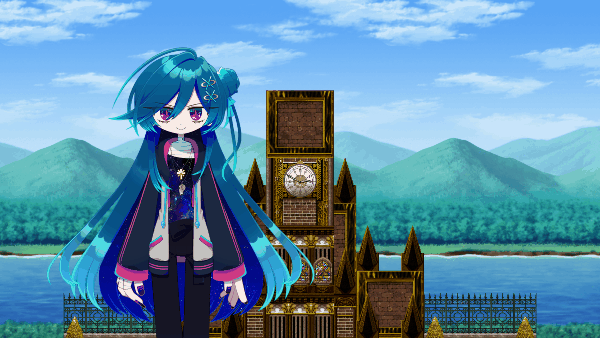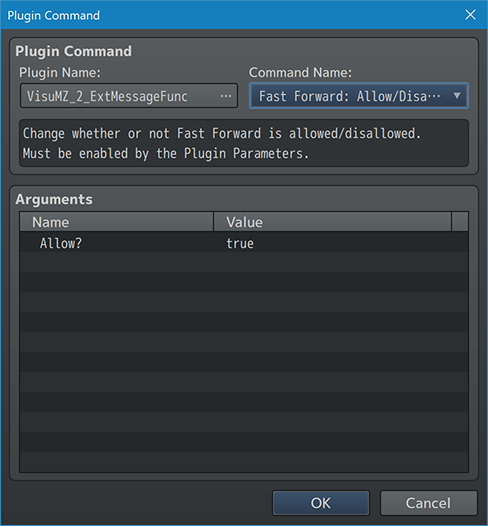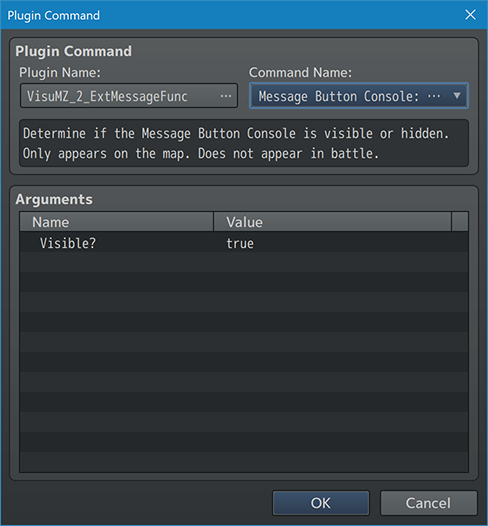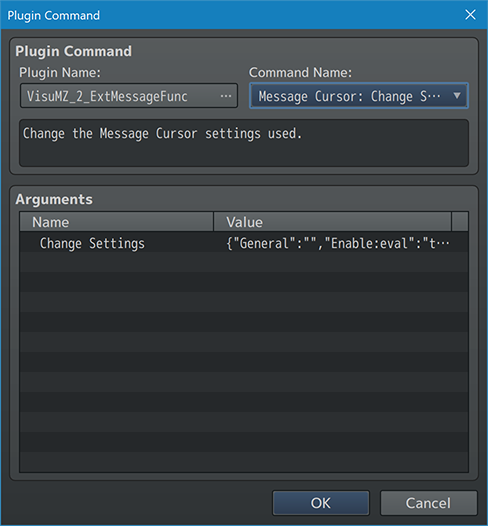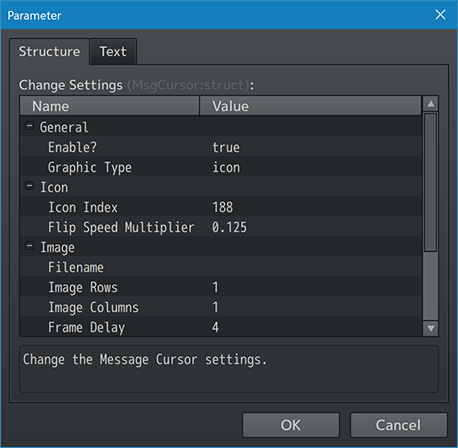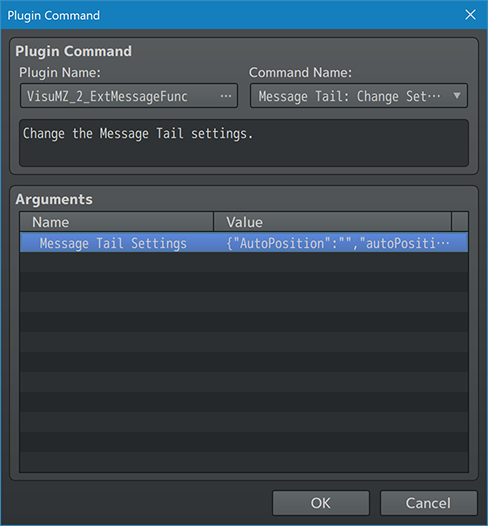Template:VisuMZ Extended Message Functionality Plugin Commands
Jump to navigation
Jump to search
The following are Plugin Commands that come with this plugin. They can be accessed through the Plugin Command event command.
---
Contents
Fast Forward Plugin Commands
---
Fast Forward: Allow/Disallow - Change whether or not Fast Forward is allowed/disallowed. - Must be enabled by the Plugin Parameters. Allow?: - Allow or disallow the Extended Fast Forward feature? - Must be enabled by the Plugin Parameters.
---
Message Button Console Plugin Commands
---
Message Button Console: Show/Hide - Determine if the Message Button Console is visible or hidden. - Only appears on the map. - Does not appear in battle. Visible?: - Show or hide the Message Button Console feature? - Only appears on the map. - Does not appear in battle.
---
Message Cursor Plugin Commands
---
Message Cursor: Change Settings - Change the Message Cursor settings used. Change Settings: - Change the Message Cursor settings. - Settings are the same as the ones found in the Plugin Parameters.
---
Message Tail Plugin Commands
---
Message Tail: Change Settings - Change the Message Tail settings. Message Tail Settings: - Message Tail settings used for Message Windows. - Requires images and text codes to appear. - See Plugin Parameters. They have the same parameters.
---