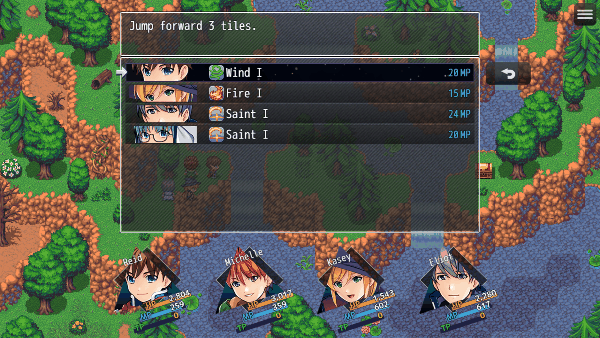Template:VisuMZ Field Skills Notetags
Jump to navigation
Jump to search
The following are notetags that have been added through this plugin. These
notetags will not work with your game if this plugin is OFF or not present.
---
Field Skill-Related Notetags
---
<Field Skill Common Event: x>
- Used for: Skill Notetags
- Makes the skill into a Field Skill that activates Common Event 'x'.
- If this is used for a "Battle Only" or "Never" skill while the Plugin
Parameter for "Scene_Skill > Usable Field Skills?" is on, the skill can
now be activated through the Skill scene.
- Field Skills will have a different effect from their battle variants.
- Replace 'x' with a number representing the ID of the Common Event to
activate for this Field Skill.
---
<Field Skill Help Description> text text </Field Skill Help Description> - Used for: Skill Notetags - When usable as a Field Skill, display different help description. - Replace 'text' with the text data you'd like displayed in place of the default skill description if this skill can be used as a Field Skill.
---
<Disable Field Skills> - Used for: Map Notetags - Disables Field Skills from being able to be used on this map.
---
<Show Field Skill Switch: x> <Show Field Skill All Switches: x,x,x> <Show Field Skill Any Switches: x,x,x> - Used for: Skill Notetags - Determines the visibility of the Field Skill based on switches. - The invisibility will only affect the map Field Skill List Window. - However, invisibility will disable the Field Skill in the Skill scene. - Replace 'x' with the switch ID to determine the skill's visibility. - Insert multiple 'x' values to cover more ID's. - If 'All' notetag variant is used, skill will be hidden until all switches are ON. Then, it would be shown. - If 'Any' notetag variant is used, skill will be shown if any of the switches are ON. Otherwise, it would be hidden.
---
<Show Field Skill Region ID: x> <Show Field Skill Region ID: x,x,x> - Used for: Skill Notetags - If the player's current standing tile's Region ID is listed, then the Field Skill is considered visible and shown. - The invisibility will only affect the map Field Skill List Window. - However, invisibility will disable the Field Skill in the Skill scene. - Replace 'x' with the ID of the region to determine the skill's visibility. - Insert multiple 'x' values to cover more ID's.
---
<Hide Field Skill Switch: x> <Hide Field Skill All Switches: x,x,x> <Hide Field Skill Any Switches: x,x,x> - Used for: Skill Notetags - Determines the visibility of the Field Skill based on switches. - The invisibility will only affect the map Field Skill List Window. - However, invisibility will disable the Field Skill in the Skill scene. - Replace 'x' with the switch ID to determine the skill's visibility. - Insert multiple 'x' values to cover more ID's. - If 'All' notetag variant is used, skill will be shown until all switches are ON. Then, it would be hidden. - If 'Any' notetag variant is used, skill will be hidden if any of the switches are ON. Otherwise, it would be shown.
---
<Hide Field Skill Region ID: x> <Hide Field Skill Region ID: x,x,x> - Used for: Skill Notetags - If the player's current standing tile's Region ID is listed, then the Field Skill is considered invisible and hidden. - The invisibility will only affect the map Field Skill List Window. - However, invisibility will disable the Field Skill in the Skill scene. - Replace 'x' with the ID of the region to determine the skill's visibility. - Insert multiple 'x' values to cover more ID's.
---
<Enable Field Skill Switch: x>
<Enable Field Skill All Switches: x,x,x>
<Enable Field Skill Any Switches: x,x,x>
- Used for: Skill Notetags
- Determines the enabled status of the Field Skill based on switches.
- The usability only affects the Field Skill as a Field Skill and does
not affect its usability as a battle skill.
- Replace 'x' with the switch ID to determine the skill's enabled status.
- Insert multiple 'x' values to cover more ID's.
- If 'All' notetag variant is used, skill will be disabled until all
switches are ON. Then, it would be enabled.
- If 'Any' notetag variant is used, skill will be enabled if any of the
switches are ON. Otherwise, it would be disabled.
---
<Enable Field Skill Region ID: x>
<Enable Field Skill Region ID: x,x,x>
- Used for: Skill Notetags
- If the player's current standing tile's Region ID is listed, then the
Field Skill is considered enabled.
- The usability only affects the Field Skill as a Field Skill and does
not affect its usability as a battle skill.
- Replace 'x' with the ID of the region to enable the skill.
- Insert multiple 'x' values to cover more ID's.
---
<Disable Field Skill Switch: x>
<Disable Field Skill All Switches: x,x,x>
<Disable Field Skill Any Switches: x,x,x>
- Used for: Skill Notetags
- Determines the enabled status of the Field Skill based on switches.
- The usability only affects the Field Skill as a Field Skill and does
not affect its usability as a battle skill.
- Replace 'x' with the switch ID to determine the skill's enabled status.
- Insert multiple 'x' values to cover more ID's.
- If 'All' notetag variant is used, skill will be enabled until all switches
are ON. Then, it would be disabled.
- If 'Any' notetag variant is used, skill will be disabled if any of the
switches are ON. Otherwise, it would be enabled.
---
<Disable Field Skill Region ID: x>
<Disable Field Skill Region ID: x,x,x>
- Used for: Skill Notetags
- If the player's current standing tile's Region ID is listed, then the
Field Skill is considered disabled.
- The usability only affects the Field Skill as a Field Skill and does
not affect its usability as a battle skill.
- Replace 'x' with the ID of the region to disable the skill.
- Insert multiple 'x' values to cover more ID's.
---