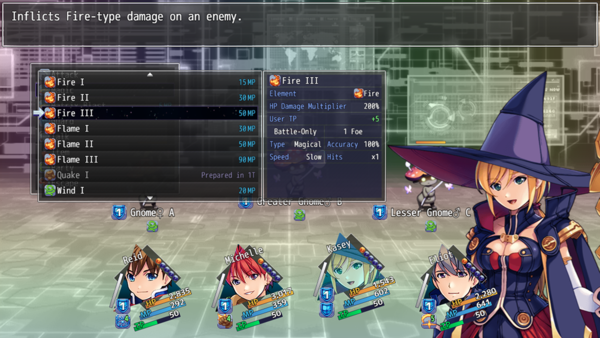Template:VisuMZ Frontview Battle UI Notetags
Jump to navigation
Jump to search
The following are notetags that have been added through this plugin. These
notetags will not work with your game if this plugin is OFF or not present.
---
Portrait-Related Notetags
---
<Battle Portrait: filename> - Used for: Actor Notetag - Sets the battle portrait image for the actor to 'filename'. - Replace 'filename' with a picture found within your game project's img/pictures/ folder. Filenames are case sensitive. Leave out the filename extension from the notetag. - This will override any menu images used for battle only.
---
<Frontview UI Portraits>
key: filename
key: filename
key: filename
</Frontview UI Portraits>
- Used for: Actor Notetags
- Allows varying portraits to be displayed when certain 'key' elements are
selected or used.
- Replace 'key' with a setting from the following (without the quotes):
- When performing actions (priority from top to bottom):
- The exact name of the skill or item being used.
- "Item" - When actor uses an item.
- "Friendly" - When actor performs an action that targets allies.
- "Certain Hit" - When actor uses an action that is Certain Hit type.
- "Physical" - When actor uses an action that is Physical hit type.
- "Magical" - When actor uses an action that is Magical hit type.
- "Opponent" - When actor performs an action that targets enemies.
- "Magic" - When actor performs a magic-type skill.
- "Skill" - When actor performs a general skill.
- "Normal" - Everything else.
- "Default" - Everything else.
- When choosing during input (priority from top to bottom):
- The exact name of the skill or item being used.
- The 'symbol' used for the command item.
- "Attack", "Guard", "Skill", "Item", "Escape", "AutoBattle"
- "Brave" - From VisuMZ_2_BattleSystemBTB
- "Formation" - From VisuMZ_2_PartySystem
- "WeaponSwap" - From VisuMZ_2_WeaponSwapSystem
- "Boost" - From VisuMZ_3_BoostAction
- "CombatLog" - From VisuMZ_4_CombatLog
- "Normal" - Everything else.
- "Default" - Everything else.
- Replace 'filename' with a picture found within your game project's
img/pictures/ folder. Filenames are case sensitive. Leave out the filename
extension from the notetag.
---
Map-Related Notetags
---
<Show Frontview UI> <Hide Frontview UI> - Used for: Map Notetags - Show or hide the Frontview Battle UI when entering this specific map. - The visibility can be changed via Plugin Command.
---