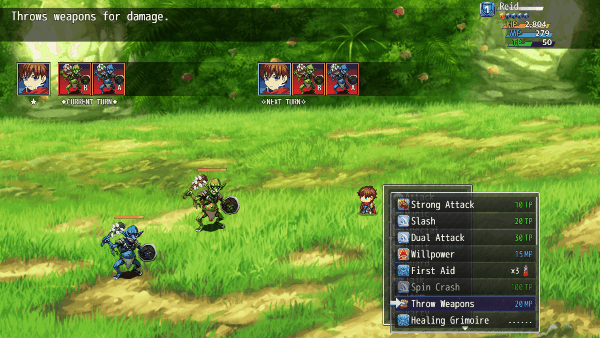Template:VisuMZ Item Throw Skills Notetags
Jump to navigation
Jump to search
The following are notetags that have been added through this plugin. These notetags will not work with your game if this plugin is OFF or not present.
---
Contents
Throw Skill-Related Notetags
---
<Can Throw: x>
<Can Throw: x, x, x>
- Used for: Skill Notetags
- This notetag causes the skill to be able to throw items of 'x' type.
- Replace 'x' with text marking the type or category.
- Insert more 'x' entries to add more types.
- Use 'any' or 'all' in place of 'x' to throw any kind of item.
- Use 'weapon' or 'armor' in place of 'x' to throw any weapon or armor.
- Types are determined by the <Throw Type: x> or <Category: x> notetags.
- This cannot be used with skills that are made to be used as Active Chain
Skills, Input Combo Skills, or Evolution Matrix Skills.
- Likewise, this cannot be used with Item Concoction and Amplify effects.
- Throw will consume the selected item, weapon, or armor as well as pay the
throw skill's cost to initiate this effect.
- Key Items, nonconsumable items, and any items with a successful proc of
the <Throw Conserve: x%> notetag will not be consumed.
---
<Throw Type: x>
<Throw Types: x, x, x>
- Used for: Item, Weapon, Armor Notetags
- These are the types that are used to determine what the Item Throw skills
can throw.
- Replace 'x' with text marking the type.
- Insert more 'x' entries to add more types.
- <Category: x> will also count as a throwable type. However, this notetag
will separate the throwable types from anything else that uses the
<Category: x> notetag.
- Some types will be automatically incorporated:
- All items, weapons, and armors will have "Any" and "All" types.
- "Item" and "Items" will be automatically incorporated into item types.
- "Weapon" and "Weapons" will be automatically added into weapon types.
- Weapon types will also have their weapon type names added.
- "Armor" and "Armors" will be automatically added into weapon types.
- Armor types will also have their armor type names and equip type names
added to their throwable types.
---
<Throw Power: x>
- Used for: Item, Weapon, Armor Notetags
- Adjusts the throw power of the item to 'x'.
- Replace 'x' with a numeric value to determine its impact on the item throw
skill's damage formula.
- The 'x' value will replace the 'power' entry in the item throw skill's
damage formula.
- You can also use JavaScript in place of 'x' like the following:
<Throw Power: $gameVariables.value(5)>
- If this notetag is not used, then the throw power will default to a value.
- If an item, default throw power is found in the Plugin Parameters.
- If a weapon or armor, default throw power is this item's ATK parameter.
---
<Throw Impact Animation: x> - Used for: Item, Weapon, Armor Notetags - Changes the impact animation of this thrown item, weapon, or armor to 'x'. - Replace 'x' with a number representing the ID of the animation you wish to play as the impact animation.
---
<Throw Conserve: x%> - Used for: Item, Weapon, Armor Notetags - When this item, weapon, or armor is selected and thrown, there is a 'x' percent chance of it not being consumed. - Replace 'x' with a number representing the percent chance for this item, weapon, or armor to not be consumed. - 100% will mean it will never be consumed. - If this notetag is not used, then the item, weapon, and armor will always be consumed unless it is a non-consumable item set by the database.
---
Throw Properties-Related Notetags
---
<Throw Hit Rate: x%> - Used for: Item, Weapon, Armor Notetags - When this item, weapon, or armor is selected and thrown, change the hit rate of the action to 'x' percent. - Replace 'x' with a number representing the percent chance to hit the skill target. - If this notetag is not used, refer to the hit rate of the skill itself.
---
<Throw Critical: x%> - Used for: Item, Weapon, Armor Notetags - When this item, weapon, or armor is selected and thrown, change the critical hit rate of the action to 'x' percent. - Replace 'x' with a number representing the percent chance to land a critical hit on the skill target. - If this notetag is not used, refer to the critical rate of the skill user or the skill if applicable.
---
<Throw Variance: x%> - Used for: Item, Weapon, Armor Notetags - When this item, weapon, or armor is selected and thrown, change the damage variance of the action to 'x' percent. - Replace 'x' with a number representing the damage variance. - If this notetag is not used, refer to the damage variance of the skill.
---
<Throw Ignore Guard> - Used for: Item, Weapon, Armor Notetags - When this item, weapon, or armor is selected and thrown, ignore any damage modifiers if the target is guarding. - If this notetag is not used, the usual damage modifiers applied if the target is guarding will be normally applied.
---
Throw Effects-Related Notetags
---
<Throw Add Element: id> <Throw Add Elements: id, id, id> <Throw Add Element: name> <Throw Add Elements: name, name, name> - Used for: Item, Weapon, Armor Notetags - Requires VisuMZ_1_ElementStatusCore! - Adds the specified element(s) to the item throw. - For 'id' variant, replace 'id' with a number representing the ID of the element you wish to add with the thrown item. - Insert multiple 'id' entries to add more elements. - For 'name' variant, replace 'name' with the name of the element you wish to add with the thrown item. - Insert multiple 'name' entries to add more elements.
---
<Throw Replace Element: id> <Throw Replace Elements: id, id, id> <Throw Replace Element: name> <Throw Replace Elements: name, name, name> - Used for: Item, Weapon, Armor Notetags - Requires VisuMZ_1_ElementStatusCore! - Replaces the specified element(s) to the item throw. Any element that the item throw skill had before will be replaced with the declared notetag's. - For 'id' variant, replace 'id' with a number representing the ID of the element you wish to replace with the thrown item. - Insert multiple 'id' entries to add more elements. - For 'name' variant, replace 'name' with the name of the element you wish to replace with the thrown item. - Insert multiple 'name' entries to add more elements.
---
<Throw Add State: id> <Throw Add States: id, id, id> <Throw Add State: name> <Throw Add States: name, name, name> - Used for: Item, Weapon, Armor Notetags - When this item, weapon, or armor is thrown at the target, apply the state(s) listed in the notetag to the target. - For 'id' variant, replace 'id' with a number representing the ID of the state you wish to apply to the target. - Insert multiple 'id' entries to add more states. - For 'name' variant, replace 'name' with the name of the state you wish to apply to the target - Insert multiple 'name' entries to add more states.
---
<Throw Remove State: id> <Throw Remove States: id, id, id> <Throw Remove State: name> <Throw Remove States: name, name, name> - Used for: Item, Weapon, Armor Notetags - When this item, weapon, or armor is thrown at the target, remove the state(s) listed in the notetag from the target. - For 'id' variant, replace 'id' with a number representing the ID of the state you wish to remove from the target. - Insert multiple 'id' entries to remove more states. - For 'name' variant, replace 'name' with the name of the state you wish to remove from the target - Insert multiple 'name' entries to remove more states.
---
<Throw Add Buff: param For x Turns>
<Throw Add Buff: param, param, param For x Turns>
<Throw Add Debuff: param For x Turns>
<Throw Add Debuff: param, param, param For x Turns>
- Used for: Item, Weapon, Armor Notetags
- When this item, weapon, or armor is thrown at the target, apply a buff
or debuff to the target for the specified base parameter(s).
- Replace 'param' with 'MaxHP', 'MaxMP', 'ATK', 'DEF', 'MAT', 'MDF', 'AGI',
or 'LUK' to determine the type of buff or debuff to add.
- Insert multiple 'param' entries to add more buffs or debuffs.
- If you want to add multiple stacks of a parameter, insert that parameter
multiple times.
- Example: <Throw Add Debuff: DEF, DEF For 5 Turns>
- Replace 'x' with a number representing the number of turns to set the buff
or debuff to.
- Insert multiple copies of this notetag if you want to add a variety of
buffs and/or debuffs at different turn intervals.
---
<Throw Remove Buff: param> <Throw Remove Buff: param, param, param> <Throw Remove Debuff: param> <Throw Remove Debuff: param, param, param> - Used for: Item, Weapon, Armor Notetags - When this item, weapon, or armor is thrown at the target, remove a buff or debuff to the target for the specified base parameter(s). - Replace 'param' with 'MaxHP', 'MaxMP', 'ATK', 'DEF', 'MAT', 'MDF', 'AGI', or 'LUK' to determine the type of buff or debuff to remove. - Insert multiple 'param' entries to remove more states.
---
JavaScript Notetag: Effect-Related
---
<JS Throw Effect> code code </JS Throw Effect> - Used for: Item, Weapon, Armor Notetags - When this item, weapon, or armor is thrown at the target, run the 'code' found inside of the notetags. - The 'user' variable represents the battler throwing the item. - The 'target' variable represents the target the item is thrown at. - The 'item' variable represents the item, weapon, or armor being thrown. - The 'skill' variable represents the throw skill being used. - This effect will occur each time it hits a target.
---
Action Sequence-Related Notetags
---
<Throw Icon: x> - Used for: Item, Weapon, Armor Notetags - Requires VisuMZ_3_ActSeqProjectiles! - Changes the action sequence's projectile icon to 'x'. - Used for both custom action sequences and auto action sequences. - Replace 'x' with a number representing the icon index of the projectile being thrown to the target. - If this notetag is not used, the default icon used will be the item, weapon, or armor's icon.
---
<Throw Duration: x> - Used for: Item, Weapon, Armor Notetags - Requires VisuMZ_3_ActSeqProjectiles! - Gives the projectile 'x' frames of air time for the action sequence. - Used for both custom action sequences and auto action sequences. - Replace 'x' with a number representing the duration in frames the projectile will spend flying through the air to the target. - 60 frames = 1 second. - If this notetag is not used, the duration will be set to the default value found in the Plugin Parameters or the Plugin Command.
---
<Throw Auto Angle> <No Throw Auto Angle> - Used for: Item, Weapon, Armor Notetags - Requires VisuMZ_3_ActSeqProjectiles! - Turns on/off auto angle for the action sequence. - Used for both custom action sequences and auto action sequences. - If neither notetag is used, the setting will be the default value found in the Plugin Parameters or the Plugin Command.
---
<Throw Angle Offset: +x> <Throw Angle Offset: -x> - Used for: Item, Weapon, Armor Notetags - Requires VisuMZ_3_ActSeqProjectiles! - Rotates the initial offset of the projectile icon by 'x' degrees. - Used for both custom action sequences and auto action sequences. - Replace 'x' with a number representing the initial angle degree offset. - If this notetag is not used, the offset will be set to the default value found in the Plugin Parameters or the Plugin Command.
---
<Throw Arc: x> - Used for: Item, Weapon, Armor Notetags - Requires VisuMZ_3_ActSeqProjectiles! - Sets the projectile's arc peak to 'x' pixels. - Used for both custom action sequences and auto action sequences. - Replace 'x' with a number representing the arc peak in pixels. - If this notetag is not used, the arc peak will be set to the default value found in the Plugin Parameters or the Plugin Command.
---
<Throw Hue: x> - Used for: Item, Weapon, Armor Notetags - Requires VisuMZ_3_ActSeqProjectiles! - Sets the projectile icon's hue to 'x'. - Used for both custom action sequences and auto action sequences. - Replace 'x' with a number representing the hue of the icon. - Use a number between 0 and 360. - If this notetag is not used, the hue will be set to the default value found in the Plugin Parameters or the Plugin Command.
---
<Throw Scale: x> - Used for: Item, Weapon, Armor Notetags - Requires VisuMZ_3_ActSeqProjectiles! - Sets the projectile icon's scale to 'x' value. - Used for both custom action sequences and auto action sequences. - Replace 'x' with a number representing the scale of the icon. - 0.5 is 50% scale. - 1.0 is 100% scale. - 1.5 is 150% scale. - 2.0 is 200% scale. - If this notetag is not used, the scale will be set to the default value found in the Plugin Parameters or the Plugin Command.
---
<Throw Spin: +x> <Throw Spin: -x> - Used for: Item, Weapon, Armor Notetags - Requires VisuMZ_3_ActSeqProjectiles! - Sets the projectile icon's spin speed to 'x'. - Used for both custom action sequences and auto action sequences. - Replace 'x' with a number representing the spin speed of the icon. - A positive spin speed rotates clockwise. - A negative spin speed rotates counterclockwise. - This cannot be used with auto angle. - If this notetag is not used, the spin will be set to the default value found in the Plugin Parameters or the Plugin Command.
---