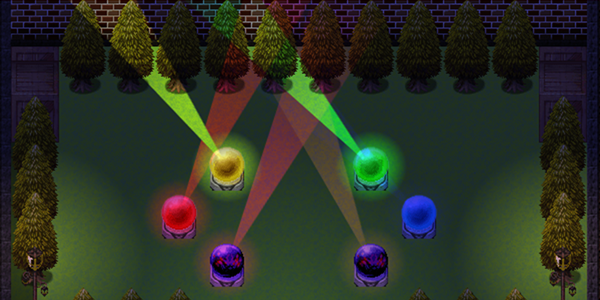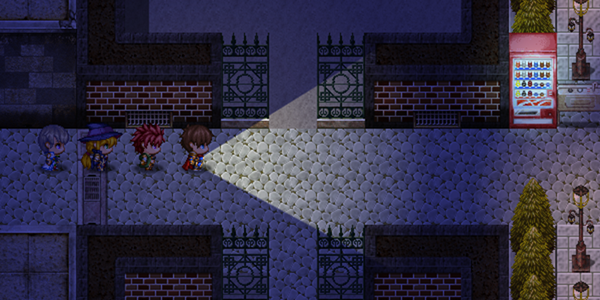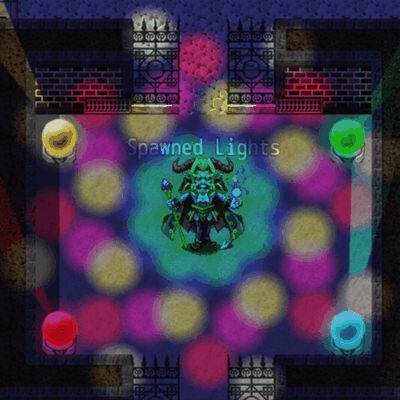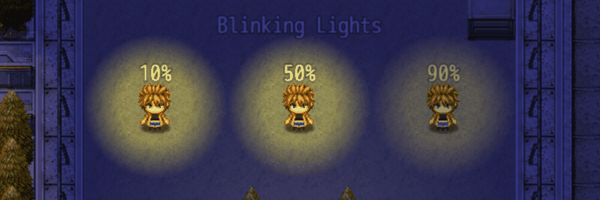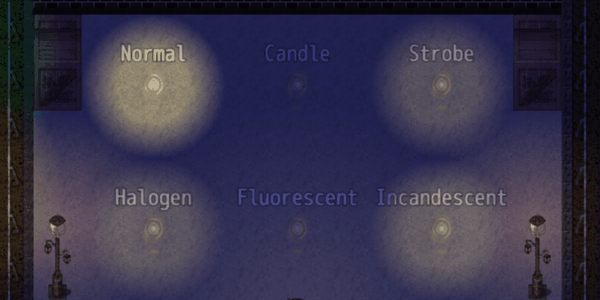Template:VisuMZ Lighting Effects Plugin Commands
Jump to navigation
Jump to search
The following are Plugin Commands that come with this plugin. They can be accessed through the Plugin Command event command.
---
Contents
Overlay Plugin Commands
---
OVERLAY: Change to Preset Color - Change current darkness overlay to a preset color and opacity level. Color: - Pick a preset color. - This will also come with predetermined opacity values. Duration: - What is the duration of the color change?
---
OVERLAY: Change to Custom Color - Change current darkness overlay to a custom color. Color: - Custom color. - This uses #rrggbb format. - Check your color here: https://htmlcolorcodes.com/ Opacity: - Opacity level of the color. - Value between 0-255. - Transparent: 0. Opaque: 255. Duration: - What is the duration of the color change?
---
Battle Light Plugin Commands
---
BATTLE LIGHT: Change Actor(s) Settings - Change the battle-radial light settings for target(s). Actor ID(s): - Target actor(s) you want to change light settings for. - You may use JavaScript code. Settings: - Change the radial light settings for the target(s). Behavior: - Change the behaviors for this radial light. Auto-Calc Radius: - Automatically calculates the radius size based on sprite's width/height.
---
BATTLE LIGHT: Change Enemy(s) Settings - Change the battle-radial light settings for target(s). Enemy Index(es): - Select enemy troop index(es) to change light settings for. - You may use JavaScript code. Settings: - Change the radial light settings for the target(s). Behavior: - Change the behaviors for this radial light. Auto-Calc Radius: - Automatically calculates the radius size based on sprite's width/height.
---
Radial Light Plugin Commands
---
RADIAL LIGHT: Change Player Settings - Change the radial light settings for the player. Settings: - Change the radial light settings for the player. - See "Radial Light Settings" section below. Behavior: - Change the behaviors for this radial light. - See "Behavior" section below.
---
RADIAL LIGHT: Change Follower Settings - Change the radial light settings for followers. Settings: - Change the radial light settings for all followers. - See "Radial Light Settings" section below. Behavior: - Change the behaviors for this radial light. - See "Behavior" section below.
---
RADIAL LIGHT: Change Event(s) Settings - Change the radial light settings for target event(s). Event ID(s): - Target event(s) to have their light settings changed. - Use 0 for "this event". - You may use JavaScript code. Settings: - Change the radial light settings for target event(s). - See "Radial Light Settings" section below. Behavior: - Change the behaviors for this radial light. - See "Behavior" section below.
---
RADIAL LIGHT: Change Boat Settings
- Change the radial light settings for the boat vehicle.
Boarded:
Radial Light:
- Changed radial light settings for this vehicle.
Changed Behavior:
- What are the changed behavioral settings for these radial lights?
Unboarded:
Radial Light:
- Changed radial light settings for this vehicle.
Changed Behavior:
- What are the changed behavioral settings for these radial lights?
---
RADIAL LIGHT: Change Ship Settings
- Change the radial light settings for the ship vehicle.
Boarded:
Radial Light:
- Changed radial light settings for this vehicle.
Changed Behavior:
- What are the changed behavioral settings for these radial lights?
Unboarded:
Radial Light:
- Changed radial light settings for this vehicle.
Changed Behavior:
- What are the changed behavioral settings for these radial lights?
---
RADIAL LIGHT: Change Airship Settings
- Change the radial light settings for the airship vehicle.
Boarded:
Radial Light:
- Changed radial light settings for this vehicle.
Changed Behavior:
- What are the changed behavioral settings for these radial lights?
Unboarded:
Radial Light:
- Changed radial light settings for this vehicle.
Changed Behavior:
- What are the changed behavioral settings for these radial lights?
---
Conical Light Plugin Commands
---
CONICAL LIGHT: Change Player Settings - Change the conical light settings for the player. Settings: - Change the conical light settings for the player. - See "Conical Light Settings" section below. Behavior: - Change the behaviors for this conical light. - See "Behavior" section below. --- CONICAL LIGHT: Change Follower Settings - Change the conical light settings for followers. Settings: - Change the conical light settings for all followers. - See "Conical Light Settings" section below. Behavior: - Change the behaviors for this conical light. - See "Behavior" section below.
---
CONICAL LIGHT: Change Event(s) Settings - Change the conical light settings for target event(s). Event ID(s): - Target event(s) to have their light settings changed. - Use 0 for "this event". - You may use JavaScript code. Settings: - Change the conical light settings for target event(s). - See "Conical Light Settings" section below. Behavior: - Change the behaviors for this conical light. - See "Behavior" section below.
---
CONICAL LIGHT: Change Boat Settings
- Change the conical light settings for the boat vehicle.
Boarded:
Conical Light:
- Changed conical light settings for this vehicle.
Changed Behavior:
- What are the changed behavioral settings for these conical lights?
Unboarded:
Conical Light:
- Changed conical light settings for this vehicle.
Changed Behavior:
- What are the changed behavioral settings for these conical lights?
---
CONICAL LIGHT: Change Ship Settings
- Change the conical light settings for the ship vehicle.
Boarded:
Conical Light:
- Changed conical light settings for this vehicle.
Changed Behavior:
- What are the changed behavioral settings for these conical lights?
Unboarded:
Conical Light:
- Changed conical light settings for this vehicle.
Changed Behavior:
- What are the changed behavioral settings for these conical lights?
---
CONICAL LIGHT: Change Airship Settings
- Change the conical light settings for the airship vehicle.
Boarded:
Conical Light:
- Changed conical light settings for this vehicle.
Changed Behavior:
- What are the changed behavioral settings for these conical lights?
Unboarded:
Conical Light:
- Changed conical light settings for this vehicle.
Changed Behavior:
- What are the changed behavioral settings for these radial lights?
---
Conical Offset Plugin Commands
---
CONICAL OFFSET: Change Actor(s) Settings
- Change the conical light hand offset for target actor(s).
Actor ID(s):
- Target actor(s) you want to change offset settings for.
- You may use JavaScript code.
Enable:
- Change the offset settings for the target(s).
Hand Position Offsets:
- Change target(s)'s offsets used for hand positions.
VS8 Dash Offsets:
- Change target(s)'s offsets used for hand positions for VS8 sprites
while dashing.
VS8 Jump Offsets:
- Change target(s)'s offsets used for hand positions for VS8 sprites
while jumping.
---
CONICAL OFFSET: Change Event(s) Settings
- Change the conical light hand offset for target event(s).
Event ID(s):
- Target event(s) you want to change offset settings for.
- Use 0 for "this event".
- You may use JavaScript code.
Enable:
- Change the offset settings for the target(s).
Hand Position Offsets:
- Change target(s)'s offsets used for hand positions.
VS8 Dash Offsets:
- Change target(s)'s offsets used for hand positions for VS8 sprites
while dashing.
VS8 Jump Offsets:
- Change target(s)'s offsets used for hand positions for VS8 sprites
while jumping.
---
CONICAL LIGHT: Change Ship Settings
- Change the conical light hand offset for the Ship vehicle.
Boarded:
Changed Offsets:
- Changed offsets used for the "hand" positions of this vehicle.
Unboarded:
Changed Offsets:
- Changed offsets used for the "hand" positions of this vehicle.
---
CONICAL LIGHT: Change Airship Settings
- Change the conical light hand offset for the airship vehicle.
Boarded:
Changed Offsets:
- Changed offsets used for the "hand" positions of this vehicle.
Unboarded:
Changed Offsets:
- Changed offsets used for the "hand" positions of this vehicle.
---
CONICAL LIGHT: Change Boat Settings
- Change the conical light hand offset for the boat vehicle.
Boarded:
Changed Offsets:
- Changed offsets used for the "hand" positions of this vehicle.
Unboarded:
Changed Offsets:
- Changed offsets used for the "hand" positions of this vehicle.
---
Spawn Light Plugin Commands
---
SPAWN LIGHT: Create Light(s) at Map X/Y
- Map only!
- Create new light spawn(s) locked to the map.
- Use tile coordinates for X and Y.
Light Settings:
Settings:
- Change the radial light settings for the light spawn(s).
Bheavior:
- Change the behaviors for the light spawn(s).
Coordinates X/Y:
Origin X:
Origin Y:
- What is the origin X/Y position?
- You may use JavaScript code.
Spawn Settings:
JS: Trajectory:
- Code used to determine the trajectory of these lights.
- These will revolve around the origin X/Y position.
Initial Time:
- What is the initial time value for this light spawn(s)?
- You may use JavaScript code.
Total Spawns:
- How many light spawns should there be?
- Minimum value: 1.
- You may use JavaScript code.
Time Increment:
- What is the time increment between spawns?
Expiration Timer:
- After how many frames will light spawn(s) expire?
- Use 0 for no expiration.
- You may use JavaScript code.
---
SPAWN LIGHT: Create Light(s) at Screen X/Y
- Map only!
- Create new light spawn(s) locked to the screen.
- The light spawn(s) is unaffected by map scrolling.
Light Settings:
Settings:
- Change the radial light settings for the light spawn(s).
Bheavior:
- Change the behaviors for the light spawn(s).
Coordinates X/Y:
Origin X:
Origin Y:
- What is the origin X/Y position?
- You may use JavaScript code.
Spawn Settings:
JS: Trajectory:
- Code used to determine the trajectory of these lights.
- These will revolve around the origin X/Y position.
Initial Time:
- What is the initial time value for this light spawn(s)?
- You may use JavaScript code.
Total Spawns:
- How many light spawns should there be?
- Minimum value: 1.
- You may use JavaScript code.
Time Increment:
- What is the time increment between spawns?
Expiration Timer:
- After how many frames will light spawn(s) expire?
- Use 0 for no expiration.
- You may use JavaScript code.
---
SPAWN LIGHT: Create Light(s) on Player
- Map only!
- Create new light spawn(s) following the player.
- The light spawn(s) is unaffected by map scrolling.
Light Settings:
Settings:
- Change the radial light settings for the light spawn(s).
Bheavior:
- Change the behaviors for the light spawn(s).
Spawn Settings:
JS: Trajectory:
- Code used to determine the trajectory of these lights.
- These will revolve around the origin X/Y position.
Initial Time:
- What is the initial time value for this light spawn(s)?
- You may use JavaScript code.
Total Spawns:
- How many light spawns should there be?
- Minimum value: 1.
- You may use JavaScript code.
Time Increment:
- What is the time increment between spawns?
Expiration Timer:
- After how many frames will light spawn(s) expire?
- Use 0 for no expiration.
- You may use JavaScript code.
---
SPAWN LIGHT: Create Light(s) on Follower
- Map only!
- Create new light spawn(s) following the player.
- The light spawn(s) is unaffected by map scrolling.
Light Settings:
Settings:
- Change the radial light settings for the light spawn(s).
Bheavior:
- Change the behaviors for the light spawn(s).
Target:
Follower Index:
- Which follower index should the light(s) follow?
- Index starts at 0.
- You may use JavaScript code.
Spawn Settings:
JS: Trajectory:
- Code used to determine the trajectory of these lights.
- These will revolve around the origin X/Y position.
Initial Time:
- What is the initial time value for this light spawn(s)?
- You may use JavaScript code.
Total Spawns:
- How many light spawns should there be?
- Minimum value: 1.
- You may use JavaScript code.
Time Increment:
- What is the time increment between spawns?
Expiration Timer:
- After how many frames will light spawn(s) expire?
- Use 0 for no expiration.
- You may use JavaScript code.
---
SPAWN LIGHT: Create Light(s) on Event
- Map only!
- Create new light spawn(s) following the player.
- The light spawn(s) is unaffected by map scrolling.
Light Settings:
Settings:
- Change the radial light settings for the light spawn(s).
Bheavior:
- Change the behaviors for the light spawn(s).
Target:
Event ID:
- Which map event should the light(s) follow?
- Use 0 for "this event".
- You may use JavaScript code.
Spawn Settings:
JS: Trajectory:
- Code used to determine the trajectory of these lights.
- These will revolve around the origin X/Y position.
Initial Time:
- What is the initial time value for this light spawn(s)?
- You may use JavaScript code.
Total Spawns:
- How many light spawns should there be?
- Minimum value: 1.
- You may use JavaScript code.
Time Increment:
- What is the time increment between spawns?
Expiration Timer:
- After how many frames will light spawn(s) expire?
- Use 0 for no expiration.
- You may use JavaScript code.
---
Light-Related Sub Settings
---
Radial Light Settings
General:
Enabled?:
- Is this radial light enabled?
Properties:
Filename:
- Filename used for the light effect image.
- If used, ignore Color, Radius, and Intensity.
- Image will be centered on the target where the center of the image is
the anchor point and will be rotated.
Color:
- Color of the radial light in #rrggbb format.
- For generated lights only.
- Ignore if using image.
Radius:
- What is the radius of this radial light?
- For generated lights only.
- Ignore if using image.
Intensity:
- Radial light intensity. Use value between 0 & 1.
- For generated lights only.
- Ignore if using image.
Optional:
Angle:
- What is the angle of this radial light?
- Only noticeable with using images.
Rotate Speed:
- The rotation speed of this light?
- Lower: slower. Higher: faster. Negative: reverse.
Blend Mode:
- What kind of blend mode do you wish to apply to the radial light?
Opacity:
- What is the opacity (0 to 255)?
- Lower: dimmer. Higher: Brighter.
Offsets:
Offset X:
- Offset the X position of this light.
- Negative: left. Positive: right.
Offset Y:
- Offset the Y position of this light.
- Negative: up. Positive: down.
---
Conical Light Settings
General:
Enabled?:
- Is this conical light enabled?
Properties:
Filename:
- Filename used for the light effect image.
- If used, ignore Radius, Color, and Intensity.
Angle Offset:
- Offset the image angle by this many degrees.
- Only applies to images.
File Anchor X:
File Anchor Y:
- Anchor X/Y used for images.
- For X - Left: 0.0; Center: 0.5; Right: 1.0
- For Y - Top: 0.0; Middle: 0.5; Bottom: 1.0
Color:
- What is the radius of this conical light?
- For generated lights only.
- Ignore if using image.
Radius:
- What is the radius of this conical light?
- For generated lights only.
- Ignore if using image.
Source Radius:
- What is the radius of this light source?
- For generated lights only.
- Ignore if using image.
Intensity:
- Conical light intensity. Use value between 0 & 1.
- For generated lights only.
- Ignore if using image.
Optional:
Blend Mode:
- What kind of blend mode do you wish to apply to the conical light?
Opacity:
- What is the opacity (0 to 255)?
- Lower: dimmer. Higher: Brighter.
Angle:
Arc Angle:
- What is the angle of this conical light's arc?
Angle Sway:
- How many degrees should this light sway?
- Use 0 for no sway.
Sway Speed:
- How fast should this light sway?
- Lower: Slower; Higher: Faster
Randomize Sway?:
- Change the sway to offset at different starting points?
Direction:
Forced Direction?:
- Force the conical light to face a certain direction?
Follow Cursor?
- Follow the mouse cursor?
Offsets:
Use Hand Offset?:
- Put the light source on the target's "hand" position?
- Disables the two settings below if on.
Offset X (Non-Hand):
- Offset the X position of this light.
- Negative: left. Positive: right.
Offset Y (Non-Hand):
- Offset the Y position of this light.
- Negative: up. Positive: down.
---
Behavior
Blink:
Blink Rate:
- What is the rate of occurance for this effect?
- Use a decimal number between 0 and 1.
Blink Modifier:
- Static multiplicative opacity modifier. Before additive.
- Use a decimal number between -1 and 1. Negatives allowed.
Flicker:
Flicker Rate:
- What is the rate of occurance for this effect?
- Use a decimal number between 0 and 1.
Flicker Modifier:
- Random multiplicative opacity modifier. Before additive.
- Use a decimal number between -1 and 1. Negatives allowed.
Flash:
Flash Rate:
- What is the rate of occurance for this effect?
- Use a decimal number between 0 and 1.
Flash Modifier:
- Static additive opacity modifier. Before multiplicative.
- Use a decimal number between -1 and 1. Negatives allowed.
Flare:
Flare Rate:
- What is the rate of occurance for this effect?
- Use a decimal number between 0 and 1.
Flare Modifier:
- Random additive opacity modifier. Before multiplicative.
- Use a decimal number between -1 and 1. Negatives allowed.
Glow:
Glow Rate:
- What is the glow change for this light?
- Use a decimal number between 0 and 1.
Glow Speed:
- What is the speed at which glow oscillates at?
- Use a decimal number between 0 and 1.
Randomize Glow?:
- Offset the glow to oscillate at different starting points?
Pulse:
Pulse Rate:
- What is the pulse change for this light?
- Use a decimal number between 0 and 1.
Pulse Speed:
- What is the speed at which pulse oscillates at?
- Use a decimal number between 0 and 1.
Randomize Pulse?:
- Offset the pulse to oscillate at different starting points?
Pattern:
Pattern Name:
- Select the pattern name for this light.
- Ignore if using any Custom Pattern.
Custom Pattern:
- Create a custom pattern with letters from a to z.
- Where 'a' is transparent and 'z' is opaque.
Frame Delay:
- What is the frame delay between pattern updates?
---