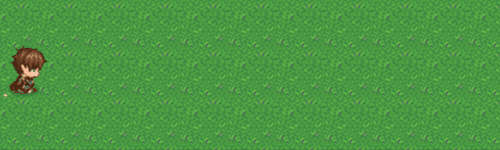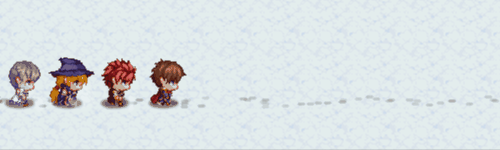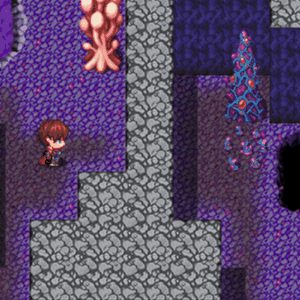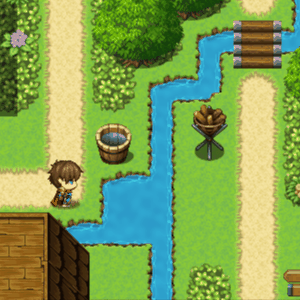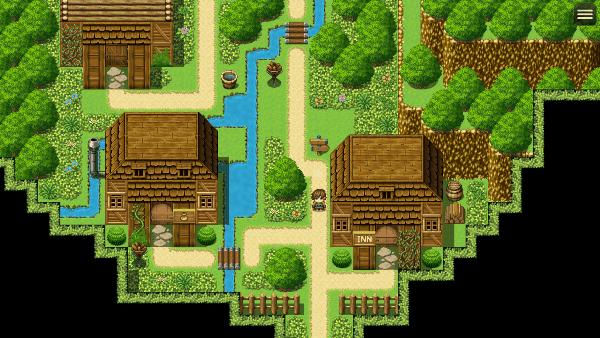Template:VisuMZ Movement Effects Plugin Commands
Jump to navigation
Jump to search
The following are Plugin Commands that come with this plugin. They can be accessed through the Plugin Command event command.
---
Contents
Dust Clouds Plugin Commands
---
DUST CLOUDS: Enable/Disable - Enable or Disable the Dust Clouds from spawning when dashing. Enable/Disable?: - Enables or Disables Dust Clouds.
---
DUST CLOUDS: Change Settings
- Alter the existing Dust Clouds settings.
Appearance:
Filename:
- Filename of the Dust Cloud. Leave empty if using none.
Color:
- Color of the dust cloud in #rrggbb format.
- For generated dust clouds only.
- Ignore if using image.
Radius:
- What is the max radius of this dust cloud?
- For generated dust clouds only.
- Ignore if using image.
Fullness:
- What is the fullness level (0.0 to 1.0)?
- For generated dust clouds only.
- Ignore if using image.
Animation:
Duration:
- How many frames will a dust cloud remain on screen?
Starting Opacity:
- What is the starting opacity (0-255)?
- Dust cloud opacity will gradually go to 0.
Starting Scale:
- What is the starting scale (0.0 to 1.0)?
- Dust cloud scale will gradually go to 1.0.
---
Footprints and Footsteps Plugin Commands
---
FOOTPRINTS: Enable/Disable - Enable or Disable footprint marks from being made. Enable/Disable?: - Enables or Disables footprint marks.
---
FOOTSTEPS: Enable/Disable - Enable or Disable footstep sounds from being played. Enable/Disable?: - Enables or Disables footstep sounds.
---
Motion Blur Plugin Commands
---
MOTION BLUR: Player - Plays a Motion Blur on the player sprite. - Requires Pixi JS Filters! Apply to Followers?: - Apply this motion blur effect to followers, too? Duration: - Play the Motion Blur effect for how many frames? - You may use JavaScript code. Angle Offset: - Offset the motion blur angle by this many degrees. - Original angle is based on facing direction.
---
MOTION BLUR: Follower(s) - Plays a Motion Blur on the follower sprite(s). - Requires Pixi JS Filters! Follower Index(es): - Select which follower index(es) to affect. - Index values start at 0. Duration: - Play the Motion Blur effect for how many frames? - You may use JavaScript code. Angle Offset: - Offset the motion blur angle by this many degrees. - Original angle is based on facing direction.
---
MOTION BLUR: Event(s) - Plays a Motion Blur on event sprite(s). - Requires Pixi JS Filters! Event ID(s): - Select which event(s) to affect. - Index values start at 0. Duration: - Play the Motion Blur effect for how many frames? - You may use JavaScript code. Angle Offset: - Offset the motion blur angle by this many degrees. - Original angle is based on facing direction.
---
Motion Trail Plugin Commands
---
MOTION TRAIL: Change Settings For Player? - Change Motion Trail settings for the player. - This does NOT enable them. You must do that separately. Apply to Followers?: - Apply this change to followers, too? Delay: - How many frames to delay by when creating a motion trail? - The higher the delay, the less after images there are. Duration: - How many frames should the motion trail last? - What do you want to be its duration? Hue: - What do you want to be the hue for the motion trail? Starting Opacity: - What starting opacity value do you want for the motion trail? - Opacity values decrease over time. Tone: - What tone do you want for the motion trail? - Format: [Red, Green, Blue, Gray]
---
MOTION TRAIL: Change Settings For Follower(s)? - Change Motion Trail settings for the follower(s). - This does NOT enable them. You must do that separately. Follower Index(es): - Select which follower index(es) to affect. - Index values start at 0. Delay: - How many frames to delay by when creating a motion trail? - The higher the delay, the less after images there are. Duration: - How many frames should the motion trail last? - What do you want to be its duration? Hue: - What do you want to be the hue for the motion trail? Starting Opacity: - What starting opacity value do you want for the motion trail? - Opacity values decrease over time. Tone: - What tone do you want for the motion trail? - Format: [Red, Green, Blue, Gray]
---
MOTION TRAIL: Change Settings For Event(s)? - Change Motion Trail settings for the event(s). - This does NOT enable them. You must do that separately. Event ID(s): - Select which event(s) to affect. - Use "0" for "this event". Delay: - How many frames to delay by when creating a motion trail? - The higher the delay, the less after images there are. Duration: - How many frames should the motion trail last? - What do you want to be its duration? Hue: - What do you want to be the hue for the motion trail? Starting Opacity: - What starting opacity value do you want for the motion trail? - Opacity values decrease over time. Tone: - What tone do you want for the motion trail? - Format: [Red, Green, Blue, Gray]
---
MOTION TRAIL: Create For Player - Immediately create a motion trail sprite for the player in the player's current position. Apply to Followers?: - Apply this effect to followers, too?
---
MOTION TRAIL: Create For Follower(s) - Immediately create a motion trail sprite for the follower(s) in the follower(s)'s current position. Follower Index(es): - Select which follower index(es) to affect. - Index values start at 0.
---
MOTION TRAIL: Create For Event(s) - Immediately create a motion trail sprite for the event(s) in the event(s)'s current position. Event ID(s): - Select which event(s) to affect. - Use "0" for "this event".
---
MOTION TRAIL: Enable For Player? - Enables/disables Motion Trails for player sprite. Apply to Followers?: - Apply this change to followers, too? Enable/Disable? - Enables or Disables Motion Trails. Immediately Create? - Immediately create a motion trail? - Requires "Enabled" setting to also be true.
---
MOTION TRAIL: Enable For Follower(s)? - Enables/disables Motion Trails for follower sprite(s). Follower Index(es): - Select which follower index(es) to affect. - Index values start at 0. Enable/Disable? - Enables or Disables Motion Trails. Immediately Create? - Immediately create a motion trail? - Requires "Enabled" setting to also be true.
---
MOTION TRAIL: Enable For Event(s)? - Enables/disables Motion Trails for event sprite(s). Event ID(s): - Select which event(s) to affect. - Use "0" for "this event". Enable/Disable? - Enables or Disables Motion Trails. Immediately Create? - Immediately create a motion trail? - Requires "Enabled" setting to also be true.
---
Smart Movement Plugin Commands
---
SMART: Directional Move Speed Modifier
- Global!
- These settings allow you to adjust the movement speed modifiers when
characters are facing certain directions.
- This can be used to help give a better illusion that in a storm (or such),
it is harder to move against the wind than with.
Standard Directions:
Down Speed:
Left Speed:
Right Speed:
Up Speed:
- What is the movement speed modifier for this direction?
- These affect all characters, from players to followers to events.
- Moving slower goes down 1 speed level.
- Moving faster goes up 1 speed level.
Diagonal Directions:
Lower Left:
Lower Right:
Upper Left:
Upper Right:
- What is the movement speed modifier for this direction?
- These affect all characters, from players to followers to events.
- Moving slower goes down 1 speed level.
- Moving faster goes up 1 speed level.
---
SMART: Smart Blink X Tiles
- Player uses "Smart Blink" to teleport forward a distance.
- If this is last listed command, this can collide with events.
Mechanics:
Distance:
- How many tiles will the player teleport forward?
- You may use JavaScript code.
Cooldown:
- How many frames must the player wait before reuse?
- You may use JavaScript code.
Common Event ID:
- If the Smash Blink is successful, play this Common Event as a
Once Parallel.
- Use 0 for none.
- This will NOT play if the player cannot Smart Blink.
Restrictions:
Non-Land Regions:
- Which regions forbid Smart Blink from landing on it?
- Adds to map, tileset, and Plugin Parameter settings.
Non-Land Terrain Tags:
- Which tags forbid Smart Blink from landing on it?
- Adds to map, tileset, and Plugin Parameter settings.
Non-Pass Regions:
- Which regions will block Smart Blink from going further?
- Adds to map, tileset, and Plugin Parameter settings.
Non-Pass Terrain Tags:
- Which tags will block Smart Blink from going further?
- Adds to map, tileset, and Plugin Parameter settings.
Visuals:
Animation ID:
- What animation do you wish to play on the player if the player can
Smart Blink?
- This will NOT play if the player cannot Smart Blink.
Motion Trail Settings:
- Adjust the motion trail settings for this Smart Movement.
- For more details, look in the sub section below.
Sound Effect:
Filename:
- Filename of the sound effect played for a successful Smart Blink.
- This will NOT play if the player cannot Smart Blink.
Volume:
- Volume of the sound effect played for a successful Smart Blink.
- This will NOT play if the player cannot Smart Blink.
Pitch:
- Pitch of the sound effect played for a successful Smart Blink.
- This will NOT play if the player cannot Smart Blink.
Pan:
- Pan of the sound effect played for a successful Smart Blink.
- This will NOT play if the player cannot Smart Blink.
---
SMART: Smart Jump X Tiles
- Player uses "Smart Jump" to leap forward a distance.
- If this is last listed command, this can collide with events.
Mechanics:
Distance:
- How many tiles will the player jump forward?
- You may use JavaScript code.
Cooldown:
- How many frames must the player wait before reuse?
- You may use JavaScript code.
Common Event ID:
- If the Smash Jump is successful, play this Common Event as a
Once Parallel.
- Use 0 for none.
- This will NOT play if the player cannot Smart Jump.
Restrictions:
Non-Land Regions:
- Which regions forbid Smart Jump from landing on it?
- Adds to map, tileset, and Plugin Parameter settings.
Non-Land Terrain Tags:
- Which tags forbid Smart Jump from landing on it?
- Adds to map, tileset, and Plugin Parameter settings.
Non-Pass Regions:
- Which regions will block Smart Jump from going further?
- Adds to map, tileset, and Plugin Parameter settings.
Non-Pass Terrain Tags:
- Which tags will block Smart Jump from going further?
- Adds to map, tileset, and Plugin Parameter settings.
Visuals:
Animation ID:
- What animation do you wish to play on the player if the player can
Smart Jump?
- This will NOT play if the player cannot Smart Jump.
Motion Trail Settings:
- Adjust the motion trail settings for this Smart Movement.
- For more details, look in the sub section below.
Sound Effect:
Filename:
- Filename of the sound effect played for a successful Smart Jump.
- This will NOT play if the player cannot Smart Jump.
Volume:
- Volume of the sound effect played for a successful Smart Jump.
- This will NOT play if the player cannot Smart Jump.
Pitch:
- Pitch of the sound effect played for a successful Smart Jump.
- This will NOT play if the player cannot Smart Jump.
Pan:
- Pan of the sound effect played for a successful Smart Jump.
- This will NOT play if the player cannot Smart Jump.
---
SMART: Smart Rush X Tiles
- Player uses "Smart Rush" to rush forward a distance.
- If this is last listed command, this can collide with events.
Mechanics:
Distance:
- How many tiles will player charge forward?
- You may use JavaScript code.
Cooldown:
- How many frames must the player wait before reuse?
- You may use JavaScript code.
Common Event ID:
- If the Smash Rush is successful, play this Common Event as a
Once Parallel.
- Use 0 for none.
- This will NOT play if the player cannot Smart Rush.
Switch(es):
- Which Switch(es) will turn ON during Smart Rush?
- This Switch(es) will also turn OFF after.
Visuals:
Animation ID:
- What animation do you wish to play on the player if the player can
Smart Rush?
- This will NOT play if the player cannot Smart Rush.
Motion Trail Settings:
- Adjust the motion trail settings for this Smart Movement.
- For more details, look in the sub section below.
Speed Rate:
- How much faster is "Smart Rush" compared to Dashing?
- You may use JavaScript code.
Sound Effect:
Filename:
- Filename of the sound effect played for a successful Smart Rush.
- This will NOT play if the player cannot Smart Rush.
Volume:
- Volume of the sound effect played for a successful Smart Rush.
- This will NOT play if the player cannot Smart Rush.
Pitch:
- Pitch of the sound effect played for a successful Smart Rush.
- This will NOT play if the player cannot Smart Rush.
Pan:
- Pan of the sound effect played for a successful Smart Rush.
- This will NOT play if the player cannot Smart Rush.
---
Motion Trail Settings
- These are sub-settings found for Smart Blink, Smart Jump, and Smart Rush.
General:
Override?:
- Override Motion Trail settings temporarily?
- Otherwise, use current player Motion Trail settings.
Settings:
Delay:
- How many frames to delay by when creating a motion trail?
- The higher the delay, the less after images there are.
Duration:
- How many frames should the motion trail last?
- What do you want to be its duration?
Hue:
- What do you want to be the hue for the motion trail?
Starting Opacity:
- What starting opacity value do you want for the motion trail?
- Opacity values decrease over time.
Tone:
- What tone do you want for the motion trail?
- Format: [Red, Green, Blue, Gray]
---
SMART: Wait for Smart Blink - Waits for player to finish Smart Blinking before continuing.
---
SMART: Wait for Smart Jump - Waits for player to finish Smart Jumping before continuing.
---
SMART: Wait for Smart Rush - Waits for player to finish Smart Rushing before continuing.
---
Smooth Camera Plugin Commands
---
SMOOTH CAMERA: Enable/Disable - Enable or Disable the Smooth Camera. Enable/Disable?: - Enables or Disables Smooth Camera.
---
SMOOTH CAMERA: Speed Change
- Change the scrolling speed for the Smooth Camera.
Walk Speed:
Horizontal Rate:
- Horizontal walking scroll rate adjustment.
- Lower: faster; Higher: slower
Vertical Rate:
- Vertical walking scroll rate adjustment.
- Lower: faster; Higher: slower
Dash Speed:
Horizontal Rate:
- Horizontal dashing scroll rate adjustment.
- Lower: faster; Higher: slower
Vertical Rate:
- Vertical dashing scroll rate adjustment.
- Lower: faster; Higher: slower
---