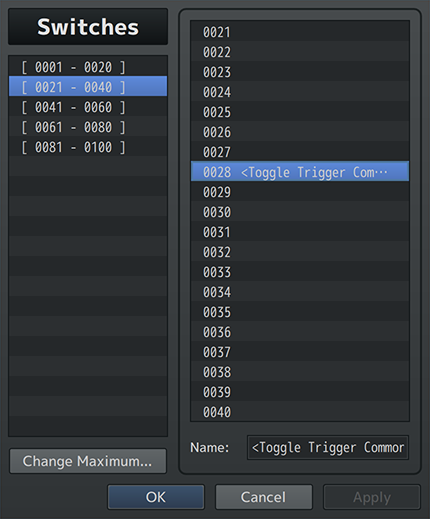Template:VisuMZ QTE and Trigger System Notetags
Jump to navigation
Jump to search
The following are notetags that have been added through this plugin. These notetags will not work with your game if this plugin is OFF or not present.
---
Trigger-Related Notetags
---
<Toggle Trigger Common Event: x> <Toggle Trigger Common Events: x, x, x> - Used for: Switch Names - Whenever this Switch is turned ON or OFF, trigger the Common Event(s) 'x'. - This is a constantly recurring effect. - Replace 'x' with a number representing the ID of the Common Event(s) you wish to trigger. - Insert multiple 'x' values to trigger multiple at a time. - A triggered Common Event can only be repeated once per availability. Refer to the "Major Changes" section for more information.
---
<Change Trigger Common Event: x> <Change Trigger Common Events: x, x, x> - Used for: Variable Names - Whenever this Variable changes its value, trigger the Common Event(s) 'x'. - This is a constantly recurring effect. - Replace 'x' with a number representing the ID of the Common Event(s) you wish to trigger. - Insert multiple 'x' values to trigger multiple at a time. - A triggered Common Event can only be repeated once per availability. Refer to the "Major Changes" section for more information.
---
<Change Trigger Common Event: x> <Change Trigger Common Events: x, x, x> - Used for: Item, Weapon, and Armor Notetags - Whenever this item, weapon, or armor gains or loses an item (any amount), then trigger the Common Event(s) 'x'. - This is a constantly recurring effect. - Replace 'x' with a number representing the ID of the Common Event(s) you wish to trigger. - Insert multiple 'x' values to trigger multiple at a time. - A triggered Common Event can only be repeated once per availability. Refer to the "Major Changes" section for more information.
---
<Trigger on Switch: x> <Trigger on Switches: x, x, x> - Used for: Common Event Names - Whenever Switch(es) 'x' changes ON/OFF, trigger this Common Event. - This is a constantly recurring effect. - Replace 'x' with a number representing the ID of the Switch(es) you wish to trigger upon them changing ON/OFF. - Insert multiple 'x' values to register multiple Switch IDs at once. - A triggered Common Event can only be repeated once per availability. Refer to the "Major Changes" section for more information.
---
<Trigger on Variable: x> <Trigger on Variables: x, x, x> - Used for: Common Event Names - Whenever Variable(s) 'x' changes its value, trigger this Common Event. - This is a constantly recurring effect. - Replace 'x' with a number representing the ID of the variable(s) you wish to trigger upon them changing values. - Insert multiple 'x' values to register multiple Switch IDs at once. - A triggered Common Event can only be repeated once per availability. Refer to the "Major Changes" section for more information.
---
Game Over-Related Notetags
---
<Game Over Common Event: x> - Used for: Map Notetags - If the player gets a game over through a battle on this map, then Common Event 'x' will run in place of a regular Game Over. - Replace 'x' with a number representing the ID of the Common Event you wish to run as a Game Over Common Event.
---
<Game Over Common Event: x> - Used for: Troop Name Tags - If the player gets a game over through a battle fighting this troop, then Common Event 'x' will run in place of a regular Game Over. - Replace 'x' with a number representing the ID of the Common Event you wish to run as a Game Over Common Event.
---