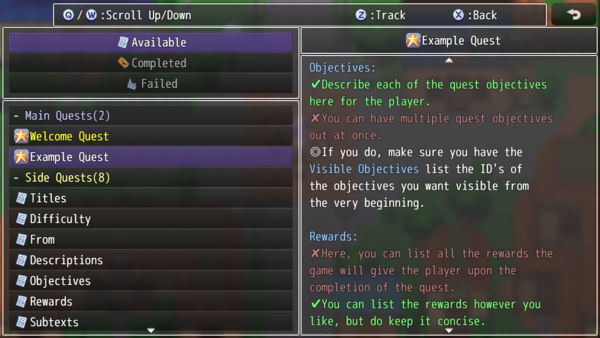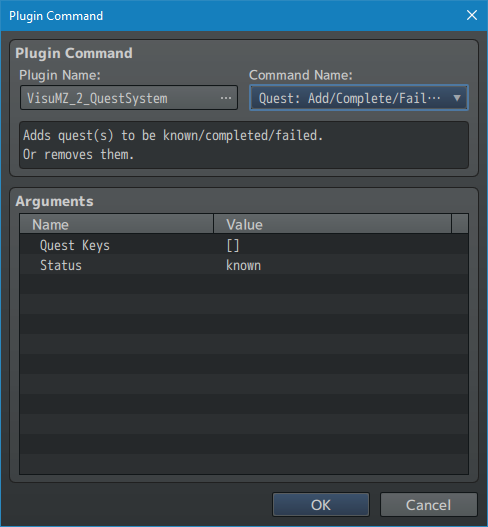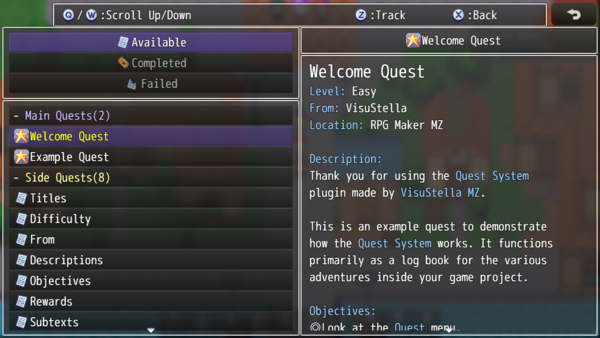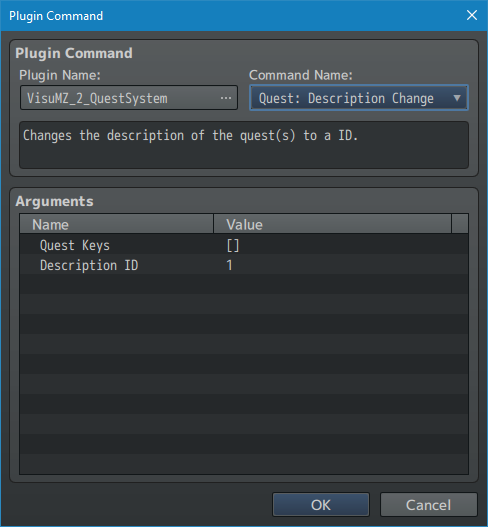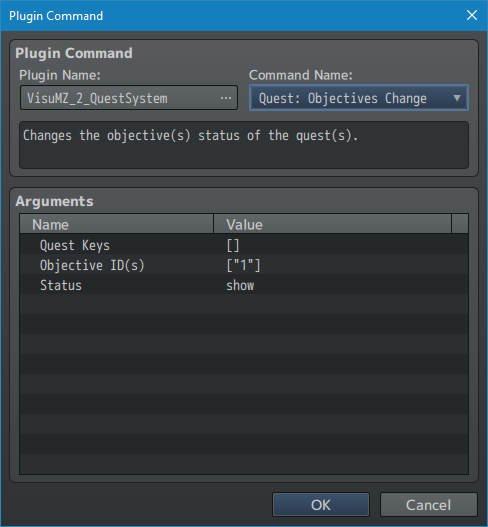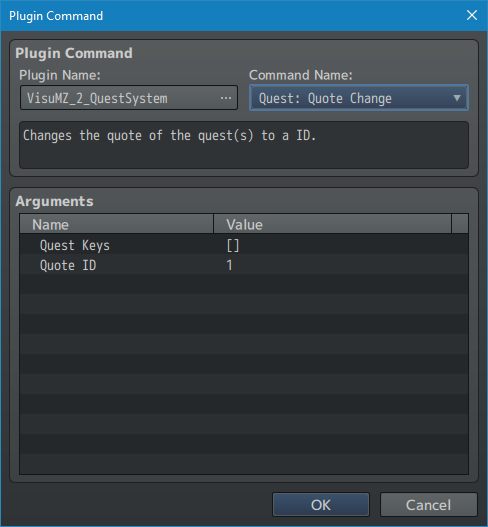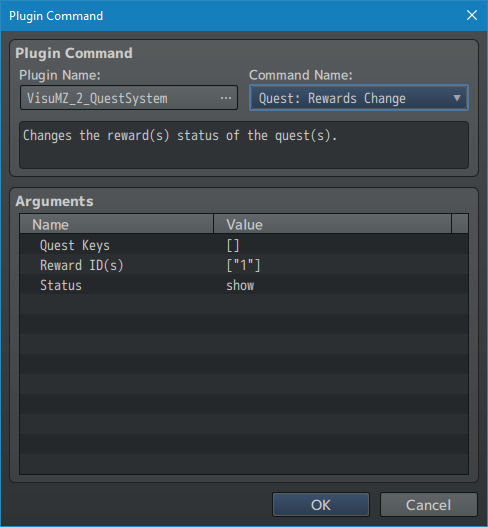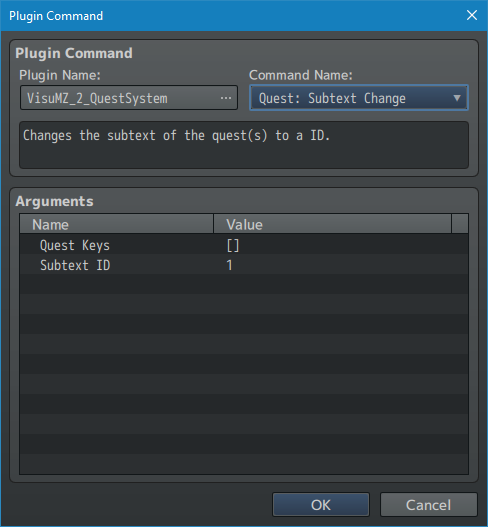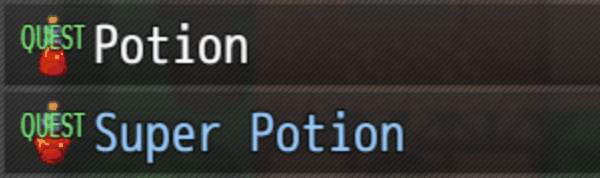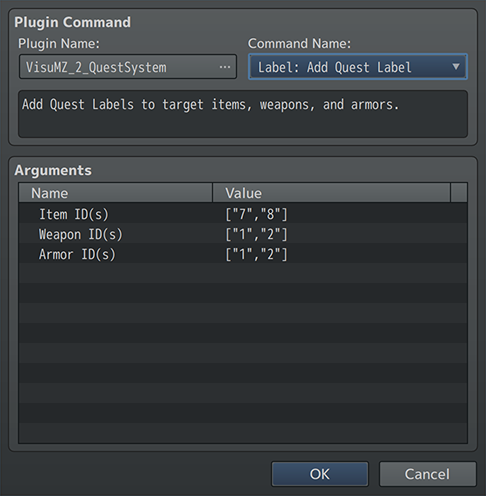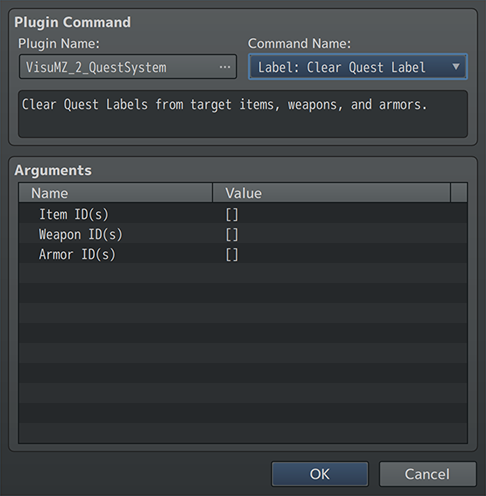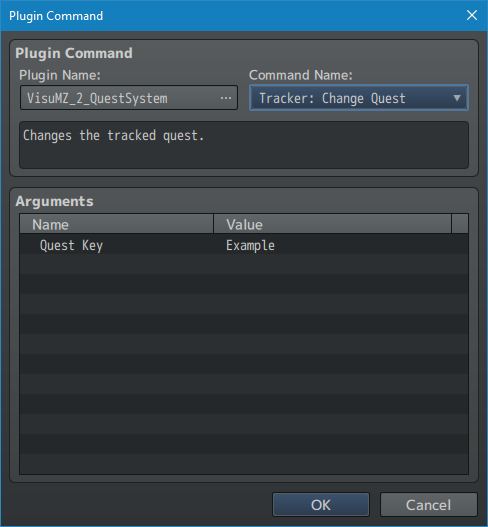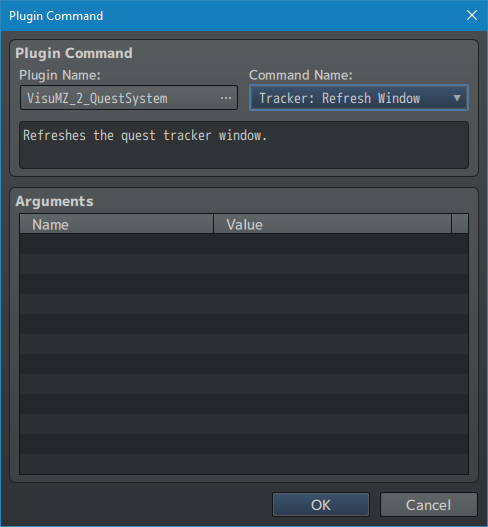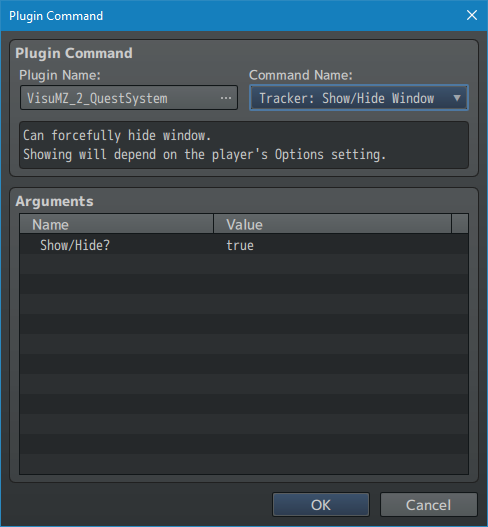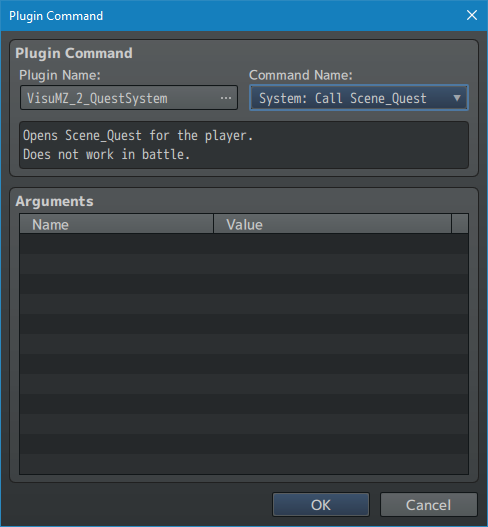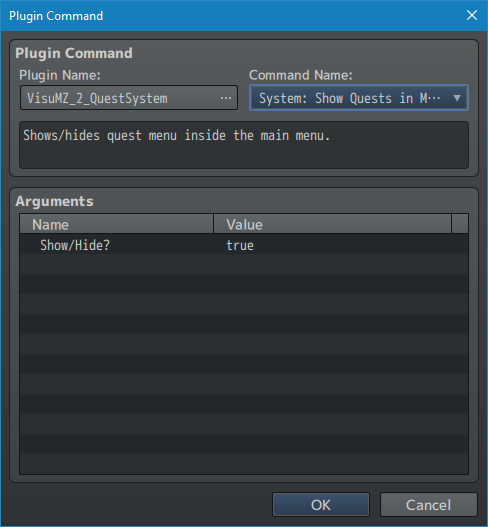Template:VisuMZ Quest Journal System Plugin Commands
Jump to navigation
Jump to search
The following are Plugin Commands that come with this plugin. They can be accessed through the Plugin Command event command.
---
Contents
Quest Plugin Commands
---
Quest: Add/Complete/Fail/Remove
- Adds quest(s) to be known/completed/failed.
- Or removes them.
Quest Keys:
- Insert the quest key(s) here.
- Each quest key must be unique.
Status:
- Change the status to this.
- Add to Known
- Add to Completed
- Add to Failed
- Remove from All
---
Quest: Description Change - Changes the description of the quest(s) to a ID. Quest Keys: - Insert the quest key(s) here. - Each quest key must be unique. Description ID: - Change the description of the quest(s) to a different ID. - You may use JavaScript code.
---
Quest: Objectives Change
- Changes the objective(s) status of the quest(s).
Quest Keys:
- Insert the quest key(s) here.
- Each quest key must be unique.
Objective ID(s):
- Select the objective ID(s) to change.
- You may use JavaScript code.
Status:
- Change the status of the objective(s) to this.
- Show Objective(s)
- Complete Objective(s)
- Fail Objective(s)
- Remove Objective(s)
---
Quest: Quote Quote - Changes the quote of the quest(s) to a ID. Quest Keys: - Insert the quest key(s) here. - Each quest key must be unique. Subtext ID: - Change the quote of the quest(s) to a different ID. - You may use JavaScript code.
---
Quest: Rewards Change
- Changes the reward(s) status of the quest(s).
Quest Keys:
- Insert the quest key(s) here.
- Each quest key must be unique.
Reward ID(s):
- Select the reward ID(s) to change.
- You may use JavaScript code.
Status:
- Change the status of the reward(s) to this.
- Show Reward(s)
- Claim Reward(s)
- Deny Reward(s)
- Remove Reward(s)
---
Quest: Subtext Change - Changes the subtext of the quest(s) to a ID. Quest Keys: - Insert the quest key(s) here. - Each quest key must be unique. Subtext ID: - Change the subtext of the quest(s) to a different ID. - You may use JavaScript code.
---
Label Plugin Commands
---
Label: Add Quest Label - Add Quest Labels to target items, weapons, and armors. Item ID(s): Weapon ID(s): Armor ID(s): - Select which Item, Weapon, or Armor ID(s) to add Quest Labels to.
---
Label: Clear Quest Label - Clear Quest Labels from target items, weapons, and armors. Item ID(s): Weapon ID(s): Armor ID(s): - Select which Item, Weapon, or Armor ID(s) to clear Quest Labels from.
---
Tracker Plugin Commands
---
Tracker: Change Quest - Changes the tracked quest. Quest Key: - Insert the quest key here.
---
Tracker: Refresh Window - Refreshes the quest tracker window.
---
Tracker: Show/Hide Window - Can forcefully hide window. - Showing will depend on the player's Options setting. Show/Hide?: - Shows/hides the tracker window on the map.
---
System Plugin Commands
---
System: Call Scene_Quest - Opens Scene_Quest for the player. - Does not work in battle.
---
System: Enable Quests in Menu? - Enables/disables quest menu inside the main menu. Enable/Disable?: - Enables/disables quest menu inside the main menu.
---
System: Show Quests in Menu? - Shows/hides quest menu inside the main menu. Show/Hide?: - Shows/hides quest menu inside the main menu.
---