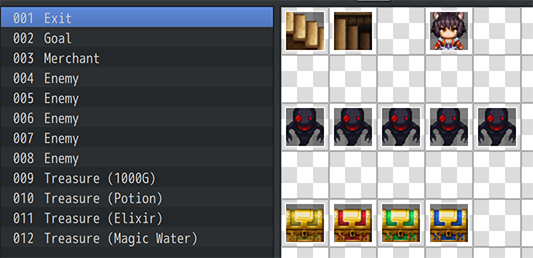Template:VisuMZ Random Dungeon Maps Notetags
Jump to navigation
Jump to search
The following are notetags that have been added through this plugin. These notetags will not work with your game if this plugin is OFF or not present.
---
Map Cell-Related Name Tags
---
<Cell: x>
<Cells: x, x, x>
<Cell Exit: x>
<Cell Exits: x, x, x>
- Used for: Map Names
- These are for map NAMES only and NOT their noteboxes.
- These tags will have zero effect inside the notebox of the map.
- You can use any of the variations. They all do the same thing.
- These tags let the plugin know which parts of the map are exit points for
the individual cell.
- Replace 'x' with any of the following letters to represent the exit points
for that individual map cell. Order does not matter:
- Cardinal Format
- N - North / Up Exit Point
- E - East / Right Exit Point
- S - South / Down Exit Point
- W - West / Left Exit Point
- Z - Zero / No Exit Points
- Directional Format
- L - Left / West Exit Point
- R - Right / Right Exit Point
- D - Down / South Exit Point
- U - Up / North Exit Point
- X - No / Zero Exit Points
- Alternatively, you can replace 'x' with a number to represent the
direction of the exit based off the NumPad direction. Symbols can be
used too for those who have easy access to symbols or prefer to use the
plugin's auto creator.
- Numpad Format
- 2 - South / Down Exit Point
- 4 - West / Left Exit Point
- 6 - East / Right Exit Point
- 8 - North / Up Exit Point
- 0 - No / Zero Exit Points
- Symbol Format
- ↓ - South / Down Exit Point
- ← - West / Left Exit Point
- → - East / Right Exit Point
- ↑ - North / Up Exit Point
- ◌ - No / Zero Exit Points
- The commas , are optional.
- These map with these name tags MUST be a child map of the map container
that draws information out of it.
- It can also be a child map of a child map of the map container.
Examples:
<Cell: S> <Cell: WE> <Cell: N,S,W>
<Cell: D> <Cell: LR> <Cell: U,D,L>
<Cell: 2> <Cell: 46> <Cell: 8,2,4>
Exits: Exits: Exits:
- South/Down - West/Left - North/Up
- ... - East/Right - South/Down
- ... - ... - West/Left
---
Pick a type column. Each of those cells in that column need to be present as a child map to the Container Map.
Cardinal Direction Numpad Symbol <Cell: X> <Cell: Z> <Cell: 0> <Cell: ◌> <Cell: S> <Cell: D> <Cell: 2> <Cell: ↓> <Cell: W> <Cell: L> <Cell: 4> <Cell: →> <Cell: E> <Cell: R> <Cell: 6> <Cell: ←> <Cell: N> <Cell: U> <Cell: 8> <Cell: ↑> <Cell: SW> <Cell: DL> <Cell: 24> <Cell: ↓←> <Cell: SE> <Cell: DR> <Cell: 26> <Cell: ↓→> <Cell: SN> <Cell: DU> <Cell: 28> <Cell: ↓↑> <Cell: WE> <Cell: LR> <Cell: 46> <Cell: ←→> <Cell: WN> <Cell: LU> <Cell: 48> <Cell: ←↑> <Cell: EN> <Cell: RU> <Cell: 68> <Cell: →↑> <Cell: SWE> <Cell: DLR> <Cell: 246> <Cell: ↓←→> <Cell: SWN> <Cell: DLU> <Cell: 248> <Cell: ↓←↑> <Cell: SEN> <Cell: DRU> <Cell: 268> <Cell: ↓→↑> <Cell: WEN> <Cell: LRU> <Cell: 468> <Cell: ←→↑> <Cell: SWEN> <Cell: DLRU> <Cell: 2468> <Cell: ↓←→↑>
Any duplicates will be counted as variations.
---
<Switch: x> - Used for: Map Names - These are for map NAMES only and NOT their noteboxes. - This map cell variation can only appear if the switch 'x' is ON. - Replace 'x' with a number representing the ID of the Switch that must be ON in order for this map cell variation to appear. Possible Uses: - Player can invest in a shop. Shop cells become enabled and can appear. - Player angered certain monster factions. Monster nest cells can appear.
---
<All Switches: x, x, x> - Used for: Map Names - These are for map NAMES only and NOT their noteboxes. - This map cell variation can only appear if ALL of the listed switches are in the ON position. - Replace 'x' with a number representing the ID(s) of the Switches that must be ON in order for this map cell variation to appear. Possible Uses: - Player can invest in a shop. Shop cells become enabled and can appear. - Player angered certain monster factions. Monster nest cells can appear.
---
<Any Switches: x, x, x>
- Used for: Map Names
- These are for map NAMES only and NOT their noteboxes.
- This map cell variation can only appear if ANY of the listed switches
are in the ON position.
- This means as long as one of them are on, this map cell variation
becomes a valid variation.
- Replace 'x' with a number representing the ID(s) of the Switches that must
be ON in order for this map cell variation to be considered.
Possible Uses:
- Player can invest in a shop. Shop cells become enabled and can appear.
- Player angered certain monster factions. Monster nest cells can appear.
---
<Floor Only: x> <Floors Only: x, x, x> - Used for: Map Names - These are for map NAMES only and NOT their noteboxes. - This map cell variation can only appear if the current floor number matches the listed number. - Replace 'x' with a number representing the exact floor number that the cell variation can appear in. - This is used for floors that use numeric values. Possible Uses: - Specific event cell that only appears in a specific floor(s). - Specific layout that can be seen only in a specific floor(s).
---
<Floor Name: x> <Floor Names: x, x, x> - Used for: Map Names - These are for map NAMES only and NOT their noteboxes. - This map cell variation can only appear if the current floor name matches the listed text. - Replace 'x' with a string representing the exact floor name that the cell variation can appear in. - This is used for floors that use strings instead of numbers. Possible Uses: - Specific event cell that only appears in a specific floor(s). - Specific layout that can be seen only in a specific floor(s).
---
<Floor Multiple of: x>
<Floor Multiples of: x, x, x>
<Floor Multiple Buffer: y>
- Used for: Map Names
- These are for map NAMES only and NOT their noteboxes.
- This map cell variation can only appear if the current floor ID is a
multiple of any of the listed values.
- Replace 'x' with a number representing the floor multiples that can be
allowed for the cell variation.
- To offset the range of the multiples by a flat amount, use the
<Floor Multiple Buffer: y> notetag.
- Replace 'y' with a number representing the amount to offset the values by.
- For example, <Floor Multiple of: 3> with <Floor Multiple Buffer: 1> will
allow for floors 1, 4, 7, 10 to be acceptable.
Possible Uses:
- Certain cells that appear only in staggering formations.
- Cells that show certain patterns that only appear in certain floors.
---
<Floor Ends In: x> <Floor Ends In: x, x, x> - Used for: Map Names - These are for map NAMES only and NOT their noteboxes. - This map cell variation can only appear if the current floor number's last digit ends in x. - Replace 'x' with a number presenting an acceptable floor number to end in for this cell variation to appear. Possible Uses: - Designate a mini-boss room to appear in every floor that ends in 5. - Designate a big boss room to appear in every floor that ends in 0.
---
<Unique> - Used for: Map Names - These are for map NAMES only and NOT their noteboxes. - This map cell variation can only appear once per floor layout when generating the floor. - There is an equal chance of other cell variations appearing. - If used with the Switch notetags, the Switch conditions must be met first. Possible Uses: - Healing fountain cells can appear and only at once per floor. - NPC gatherings can appear and only at once per floor.
---
<Unique Priority> - Used for: Map Names - These are for map NAMES only and NOT their noteboxes. - This map cell variation can only appear once per floor layout when generating the floor. - This cell will appear first for this cell layout before other non-priority cell variations are considered. - This does NOT mean the cell is guaranteed to appear on a randomized map. - It just means if the cell layout is used, this cell will be prioritized. - If used with the Switch notetags, the Switch conditions must be met first. - If used with the Floor notetags, the Floor conditions must be met first. - <Unique Priority> cells will have priority than <Priority> cells. Possible Uses: - Healing fountain cells can appear and only at once per floor. - NPC gatherings can appear and only at once per floor.
---
<Priority> - Used for: Map Names - These are for map NAMES only and NOT their noteboxes. - Makes these cells have priority if they are available. - If used with the Switch notetags, the Switch conditions must be met first. - If used with the Floor notetags, the Floor conditions must be met first. - If multiple cells have priorities with the same exit type, the plugin will select the priority cells at random. - This does NOT mean the cell is guaranteed to appear on a randomized map. - It just means if the cell layout is used, this cell will be prioritized. - <Unique Priority> cells will have priority than <Priority> cells. Possible Uses: - Make certain cell junction types appear on specific floors. - Player upgraded certain cell junctions to be more reinforced.
---
Map Display Name-Related Tags
---
<Floor> - Used for: Map Display Names - Replaces the <Floor> text with the floor number generated for the map. - The way the floor text appears can be changed in Plugin Parameters' General Settings. - Only works for Container Maps when used as Randomized Dungeon Maps. - Does NOT work for non-Randomized Dungeon Maps. - Purely randomized dungeons will start with Floor 1. Example: - Display Name: "Dark Dungeon <Floor>" - Can appear ingame as "Dark Dungeon F1" if the Floor ID is positive 1. - Can appear ingame as "Dark Dungeon B5" if the Floor ID is negative 5. - Can appear ingame as "Dark Dungeon [Rest]" if the Floor ID is "Rest" as a text value.
---
Random Dungeon Event-Related Notetags
---
<Spawn Region: x>
<Spawn Regions: x, x, x>
- Used for: Event Notetags (NOT Comment Tags)
- Used for: Container Map Events ONLY
- Determines which tiles marked by region(s) 'x' to spawn the event from the
Container Map upon the creation of the Random Dungeon Map. Each event is
only spawned once.
- This only applies upon the initial creation of the map. Any subsequent
visits to any saved randomized dungeon maps will yield the same
positions as the initial creation.
- This notetag only applies to the events found in the Container Map.
- It does NOT apply to those found in the Individual Cell Maps as they are
already in the position they need to be in.
- Replace 'x' with a number from 1 to 255 representing the Region ID to
reference where the event will spawn upon the creation of the randomized
dungeon map.
Possible Uses:
- Spawns events to where they need to go.
- Signs that appear in cross roads.
- Treasure chests that appear dead ends.
---
<Spawn on Player>
<Spawn over Player>
<Spawn under Player>
- Used for: Event Notetags (NOT Comment Tags)
- Used for: Container Map Events ONLY
- Whereever the player initially spawns, this event will also spawn on/under
the same tile as the player.
- This only applies upon the initial creation of the map. Any subsequent
visits to any saved randomized dungeon maps will yield the same
positions as the initial creation.
- The position won't change even if the player revisits the map and is
transferred to a different coordinate. The spawn effect only applies to
the very first initial spawning.
- This notetag only applies to the events found in the Container Map.
- It does NOT apply to those found in the Individual Cell Maps as they are
already in the position they need to be in.
Possible Uses:
- Stairs leading back.
- A teleportation circle event.
---
<Spawn Chance: x%>
- Used for: Event Notetags (NOT Comment Tags)
- Used for: BOTH Container Map Events and Individual Cell Map Events
- Makes the event have a x% chance to spawn within the newly created
randomized dungeon map for current and future visits.
- This only applies upon the initial creation of the map. Any subsequent
visits to any saved randomized dungeon map will retain the same result.
- The effect is the same when placed inside the noteboxes of events inside
the Container Map or the Individual Cell Maps.
- When used with the Container Map, pair it with the <Spawn Regions: x>
notetag or <Spawn on Player> notetag to determine where it goes.
- This does NOT mean the event will have a x% chance to spawn in each of
the regions. It only means that individual event has a x% chance to
spawn for the whole map.
- Replace 'x' with a number from 0 to 100 representing the percent chance
that the event will spawn upon the creation of the randomized dungeon map.
Possible Uses:
- Changing up the number of treasure chests that appear.
- Changing up the number of enemies that appear.
---
<Cell X Only: x, x, x>
<Cell Y Only: y, y, y>
- Used for: Event Notetags (NOT Comment Tags)
- Used for: BOTH Container Map Events and Individual Cell Map Events
- Makes the event spawn only on cells with matching X or Y values.
- Any subsequent visits to any saved randomized dungeon maps will retain
the same event positions as before.
- Replace 'x' with a number value from 1 and up where 1 is the left-most
cell column that the event can spawn in.
- Replace 'y' with a number value from 1 and up where 1 is the top-most
cell column that the event can spawn in.
- The effects between Container Maps and Individual Cell Maps are different.
- Container Map Events will use this data to reference which cells they
can potentially spawn in. Used with <Spawn Region: x> notetag.
- Individual Cell Map Events will use this data to only spawn if that cell
is used in the listed rows and/or columns.
Possible Uses:
- Making certain strong enemies that only appear at the middle of a map.
- Placing weaker enemies that border the edges of the map.
---
<Left Cell Col Only>
<Center Cell Col Only>
<Right Cell Col Only>
- Used for: Event Notetags (NOT Comment Tags)
- Used for: BOTH Container Map Events and Individual Cell Map Events
- Makes the event spawn only in the left-most, center, or right-most cell
columns for the randomized dungeon map map.
- Any subsequent visits to any saved randomized dungeon maps will retain
the same event positions as before.
- The effects between Container Maps and Individual Cell Maps are different.
- Container Map Events will use this data to reference which cell columns
they can potentially spawn in. Used with <Spawn Region: x> notetag.
- Individual Cell Map Events will use this data to only spawn if that cell
is in the left-most, center, or right-most cell column depending on the
notetag used.
- If the center notetag is used and there are an even number of columns,
then both of the center columns are potential spawn points.
Possible Uses:
- Determine the positions of stairs.
- Determine the positions of strong monsters.
---
<Top Cell Row Only>
<Middle Cell Row Only>
<Bottom Cell Row Only>
- Used for: Event Notetags (NOT Comment Tags)
- Used for: BOTH Container Map Events and Individual Cell Map Events
- Makes the event spawn only in the top-most, middle, or bottom-most cell
rows for the randomized dungeon map map.
- Any subsequent visits to any saved randomized dungeon maps will retain
the same event positions as before.
- The effects between Container Maps and Individual Cell Maps are different.
- Container Map Events will use this data to reference which cell rows
they can potentially spawn in. Used with <Spawn Region: x> notetag.
- Individual Cell Map Events will use this data to only spawn if that cell
is in the top-most, middle, or bottom-most cell row depending on the
notetag used.
- If the middle notetag is used and there are an even number of rows,
then both of the middle columns are potential spawn points.
Possible Uses:
- Determine the positions of stairs.
- Determine the positions of strong monsters.
---
<Left-Half Cell Col Only>
<Right-Half Cell Col Only>
- Used for: Event Notetags (NOT Comment Tags)
- Used for: BOTH Container Map Events and Individual Cell Map Events
- Makes the event spawn only in specific halves of the map (or corners if
a column and row notetag combination is used).
- The effects between Container Maps and Individual Cell Maps are different.
- Container Map Events will use this data to reference which cell columns
they can potentially spawn in. Used with <Spawn Region: x> notetag.
- Individual Map Cell Events will use this data to only spawn if the cell
they're normally in is a part of the specified halves.
- The horizontal notetags can be used with the vertical notetags.
- If a cell has an odd number for dimensions, the center is not
counted as a part of the half.
Possible Uses:
- Territorial monsters that spawn on different sides of the map.
- Making a corner of the map where all the NPC's spawn.
---
<Top-Half Cell Row Only>
<Bottom-Half Cell Row Only>
- Used for: Event Notetags (NOT Comment Tags)
- Used for: BOTH Container Map Events and Individual Cell Map Events
- Makes the event spawn only in specific halves of the map (or corners if
a column and row notetag combination is used).
- The effects between Container Maps and Individual Cell Maps are different.
- Container Map Events will use this data to reference which cell rows
they can potentially spawn in. Used with <Spawn Region: x> notetag.
- Individual Map Cell Events will use this data to only spawn if the cell
they're normally in is a part of the specified halves.
- The horizontal notetags can be used with the vertical notetags.
- If a cell has an odd number for dimensions, the middle is not
counted as a part of the half.
Possible Uses:
- Territorial monsters that spawn on different sides of the map.
- Making a corner of the map where all the NPC's spawn.
---
<Inner Cell Col Only>
<Inner Cell Row Only>
- Used for: Event Notetags (NOT Comment Tags)
- Used for: BOTH Container Map Events and Individual Cell Map Events
- Makes the event spawn in cells that are not on the border columns and/or
rows of the map.
- The effects between Container Maps and Individual Cell Maps are different.
- Container Map Events will use this data to reference which cell that
they can potentially spawn in. Used with <Spawn Region: x> notetag.
- Individual Map Cell Events will use this data to only spawn if the cell
they're normally in is within the inner cells of the map.
- Both notetags can be used together to limit away the outer border cells.
Possible Uses:
- Spawning larger monsters that prefer being towards the center of the map.
- Spawning structures that are located towards the center of the map.
---
<Outer Cell Col Only>
<Outer Cell Row Only>
- Used for: Event Notetags (NOT Comment Tags)
- Used for: BOTH Container Map Events and Individual Cell Map Events
- Makes the event spawn in cells that are on the border columns and/or rows
of the map.
- The effects between Container Maps and Individual Cell Maps are different.
- Container Map Events will use this data to reference which cell that
they can potentially spawn in. Used with <Spawn Region: x> notetag.
- Individual Map Cell Events will use this data to only spawn if the cell
they're normally in is within the outer cells of the map.
- Both notetags can be used together to limit to only corner cells.
Possible Uses:
- Spawning minerals that are found towards the outer edges of the map.
- Spawning windows or external light sources towards the edges of the map.
---
<Same Cell As Player>
- Used for: Event Notetags (NOT Comment Tags)
- Used for: BOTH Container Map Events and Individual Cell Map Events
- Restricts the event spawning to only appear in the cell that the player's
initial spawn point is in.
- Any subsequent visits to any saved randomized dungeon maps will retain
the same event positions as before, even if the player transfer into the
returning map at a different location.
- The effects between Container Maps and Individual Cell Maps are different.
- Container Map Events will use this data to transfer the event into the
cell the player initially spawns. Used with <Spawn Region: x> notetag.
- Individual Cell Map Events will use this data to only spawn if that cell
has the initial spawn point of the player.
Possible Uses:
- Spawn save points into the same initial starting cell as the player.
- Spawn NPC's into the same initial starting cell as the player.
---
<Not Cell With Player>
- Used for: Event Notetags (NOT Comment Tags)
- Used for: BOTH Container Map Events and Individual Cell Map Events
- Restricts the event spawning to only appear in cells that the player's
initial spawn point is NOT in.
- Any subsequent visits to any saved randomized dungeon maps will retain
the same event positions as before, even if the player transfer into the
returning map at a different location.
- The effects between Container Maps and Individual Cell Maps are different.
- Container Map Events will use this data to transfer the event into the
cell the player does NOT initially spawn. This is to be used with the
<Spawn Region: x> notetag.
- Individual Cell Map Events will use this data to only spawn if that cell
does NOT have the initial spawn point of the player.
Possible Uses:
- Spawn the floor exit into a different cell from the player's initial cell.
- Spawn mid-bosses into a different cell from the player's initial cell.
---
<Same Cell As Event: name>
<Same Cell As Event: name, name, name>
- Used for: Event Notetags (NOT Comment Tags)
- Used for: BOTH Container Map Events and Individual Cell Map Events
- Restricts the event spawning to only appear in the cell that the event(s)
initial spawn point is in.
- Any subsequent visits to any saved randomized dungeon maps will retain
the same event positions as before.
- If multiple names are used, then the plugin picks a cell with at least
one of the events present (not all of them).
- The effects between Container Maps and Individual Cell Maps are different.
- Container Map Events will use this data to transfer the event into the
cell the event(s) exist in. Used with <Spawn Region: x> notetag.
- Individual Cell Map Events will use this data to only spawn if that cell
has the specified event(s) spawned in.
- Events spawn in the order of their ID's from the Container Map first to
the Individual Cell Maps later.
- If an event requires another event to spawn and that required event's ID
is after the initial event's, the initial event will NOT spawn.
- Replace 'name' with the name text of the event(s) required.
- Separate multiple names with commas. Case is not sensitive.
Possible Uses:
- Spawn baby monsters with their mother monsters.
- Spawn NPC's to be in the same room with others as a gathering.
---
<Not Cell With Event: name>
- Used for: Event Notetags (NOT Comment Tags)
- Used for: BOTH Container Map Events and Individual Cell Map Events
- Restricts the event spawning to only appear in the cell that the event(s)
do NOT spawn in.
- Any subsequent visits to any saved randomized dungeon maps will retain
the same event positions as before.
- If multiple names are used, then the plugin picks potential cells where
NONE of the events are present in.
- The effects between Container Maps and Individual Cell Maps are different.
- Container Map Events will use this data to transfer the event into the
cell where none of the listed events are. Used with <Spawn Region: x>.
- Individual Cell Map Events will use this data to only spawn if that cell
does NOT have any of the listed events.
- Events spawn in the order of their ID's from the Container Map first to
the Individual Cell Maps later.
- Events can share a cell their notetags say to not share with if an event
with that name spawns AFTER the non-shared event based on ID order.
- Replace 'name' with the name text of the event(s) required.
- Separate multiple names with commas. Case is not sensitive.
Possible Uses:
- Spawn monsters in different rooms from NPC's.
- Spawn monsters in different rooms from the floor exit.
---
<Floor Only: x>
<Floors Only: x, x, x>
- Used for: Event Notetags (NOT Comment Tags)
- Used for: BOTH Container Map Events and Individual Cell Map Events
- This event can only appear if the current floor number matches the listed
number.
- The effects between Container Maps and Individual Cell Maps are different.
- Container Map Events will use this data to transfer the event into a
cell as long as the floor conditions are met. Other spawning methods
such as <Spawn Region: x> or <Spawn on Player> are still needed.
- Individual Cell Map Events will use this data to determine if it will
spawn as long as the floor conditions are met.
- Replace 'x' with a number representing the exact floor number that the
event can appear in.
- This is used for floors that use numeric values.
Possible Uses:
- Specific story NPC's that only appear at a certain floor(s).
- Specific cutscene trigger that only appears after traveling to floor x.
---
<Floor Name: x>
<Floor Names: x, x, x>
- Used for: Event Notetags (NOT Comment Tags)
- Used for: BOTH Container Map Events and Individual Cell Map Events
- This event can only appear if the current floor name matches the listed
text name.
- The effects between Container Maps and Individual Cell Maps are different.
- Container Map Events will use this data to transfer the event into a
cell as long as the floor conditions are met. Other spawning methods
such as <Spawn Region: x> or <Spawn on Player> are still needed.
- Individual Cell Map Events will use this data to determine if it will
spawn as long as the floor conditions are met.
- Replace 'x' with a string representing the exact floor name that the
event can appear in.
- This is used for floors that use strings instead of numbers.
Possible Uses:
- Specific story NPC's that only appear at a certain floor(s).
- Specific cutscene trigger that only appears after traveling to floor x.
---
<Floor Multiple of: x>
<Floor Multiples of: x, x, x>
<Floor Multiple Buffer: y>
- Used for: Event Notetags (NOT Comment Tags)
- Used for: BOTH Container Map Events and Individual Cell Map Events
- This event can only appear if the current floor ID is a multiple of any of
the listed values.
- The effects between Container Maps and Individual Cell Maps are different.
- Container Map Events will use this data to transfer the event into a
cell as long as the floor conditions are met. Other spawning methods
such as <Spawn Region: x> or <Spawn on Player> are still needed.
- Individual Cell Map Events will use this data to determine if it will
spawn as long as the floor conditions are met.
- Replace 'x' with a number representing the floor multiples that can be
allowed for the event to spawn in.
- To offset the range of the multiples by a flat amount, use the
<Floor Multiple Buffer: y> notetag.
- Replace 'y' with a number representing the amount to offset the values by.
- For example, <Floor Multiple of: 3> with <Floor Multiple Buffer: 1> will
allow for floors 1, 4, 7, 10 to be acceptable.
Possible Uses:
- Save Points that appear every 3 floors.
- Treasure chests that appear every 4 floors.
---
<Floor Ends In: x>
<Floor Ends In: x, x, x>
- Used for: Event Notetags (NOT Comment Tags)
- Used for: BOTH Container Map Events and Individual Cell Map Events
- This event can only appear if the current floor number's last digit ends
in x number.
- The effects between Container Maps and Individual Cell Maps are different.
- Container Map Events will use this data to transfer the event into a
cell as long as the floor conditions are met. Other spawning methods
such as <Spawn Region: x> or <Spawn on Player> are still needed.
- Individual Cell Map Events will use this data to determine if it will
spawn as long as the floor conditions are met.
- Replace 'x' with a number presenting an acceptable floor number to end in
for this event to spawn in.
Possible Uses:
- Special exit locations that appear on floors ending in 4 and 9.
- Unique merchant NPC's that appear on floors ending in 8.
---