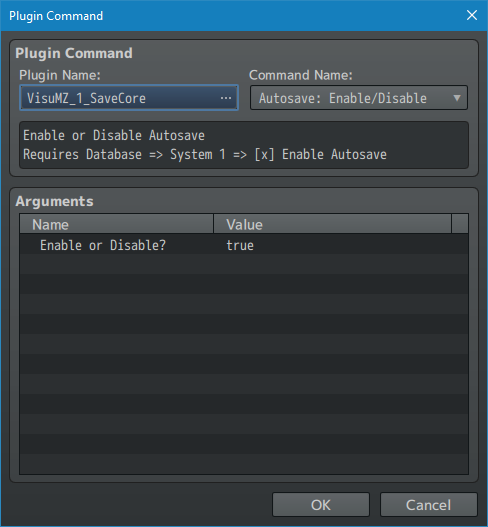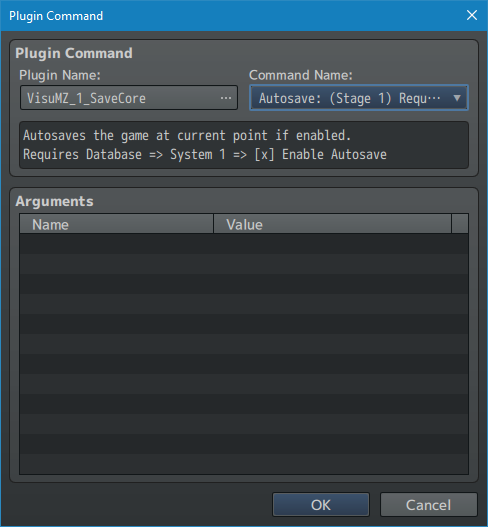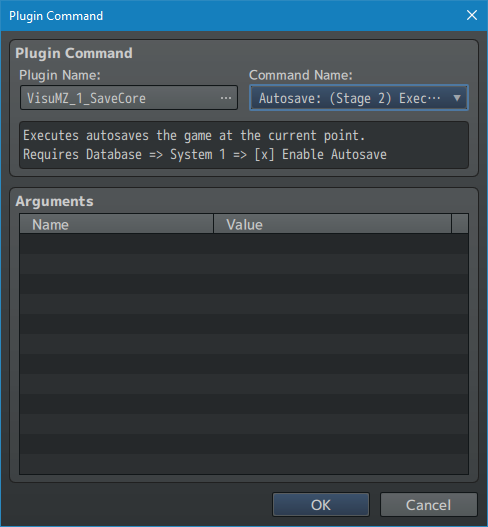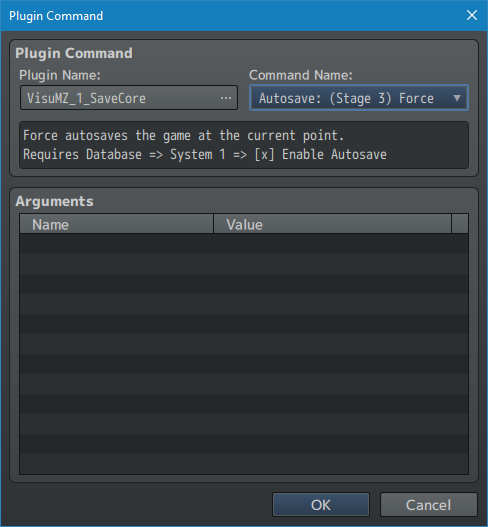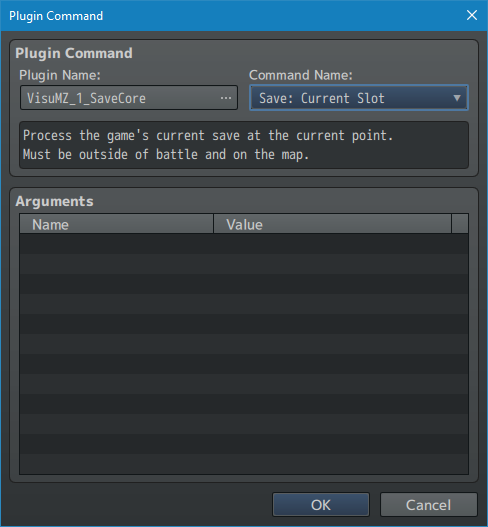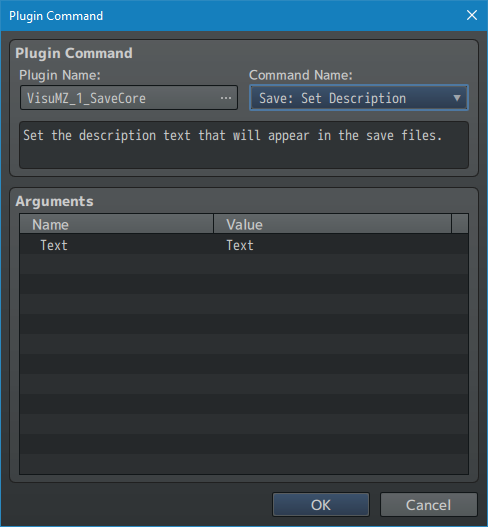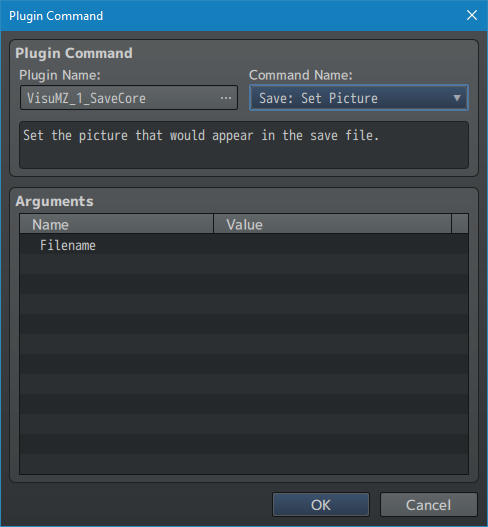Template:VisuMZ Save Core Plugin Commands
Jump to navigation
Jump to search
The following are Plugin Commands that come with this plugin. They can be accessed through the Plugin Command event command.
---
Autosave Plugin Commands
---
Autosave: Enable/Disable - Enable or Disable Autosave - Requires Database => System 1 => [x] Enable Autosave - This does NOT mean it will change autosaving for other loaded game saves or new game sessions. - This ONLY applies to the local session for the dev to control whether or not autosaving will occur at its usual conditions and scenarios. Enable or Disable?: - Enable or disable autosave?
---
Autosave: (Stage 1) Request - Autosaves the game at current point if enabled. - Requires Database => System 1 => [x] Enable Autosave - Autosave does not go through if it is neither enabled in the database or in-game through the "Autosave: Enable/Disable" plugin command. - This Plugin Command will not autosave if the player turned off "Autosave" in the Options Menu.
---
Autosave: (Stage 2) Execute - Executes autosaves the game at the current point. - Requires Database => System 1 => [x] Enable Autosave - This will require autosave to be enabled through the database, but it will ignore the "Autosave: Enable/Disable" plugin command state. - This Plugin Command will not autosave if the player turned off "Autosave" in the Options Menu.
---
Autosave: (Stage 3) Force - Forces autosaves the game at the current point. - Requires Database => System 1 => [x] Enable Autosave - This will require autosave to be enabled through the database, but it will ignore the "Autosave: Enable/Disable" plugin command state.
---
Save Plugin Commands
---
Save: Current Slot - Process the game's current save at the current point. - Must be outside of battle and on the map.
---
Save: Set Description - Set the description text that will appear in the save files. Text: - Insert desired save description text here. - Text codes supported. - \V[x], \N[x], \P[x] are save local. - Other text codes will draw data from the currently active game.
---
Save: Set Picture - Set the picture that would appear in the save file. Filename: - Input the filename here of the desired picture.
---